Choosing the Best SD Card for Android Devices
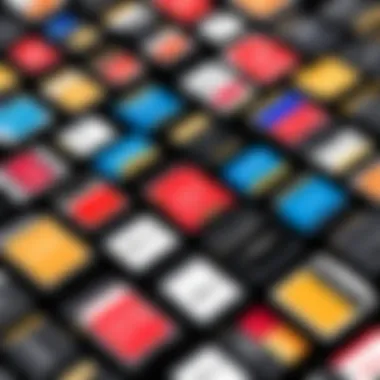

Intro
In today’s fast-paced digital world, the need for additional storage in Android devices is more essential than ever. From high-resolution photos and HD videos to an ever-expanding library of apps, the utilization of an SD card has become a common practice for enhancing the functionality of smartphones and tablets. However, with numerous options swarming the market, selecting the best SD card can feel like navigating through a labyrinth.
This guide aims to sift through the noise and pinpoint the important features that make an SD card suitable for your Android device. Understanding specifications, performance, and compatibility is vital. These factors not only affect how well your device runs but also determine your overall user experience.
Key Features
Storage Capacity
When it comes to SD cards, storage capacity is often the first thing that catches one’s eye. SD cards come in varied sizes, typically ranging from 16GB up to a whopping 1TB. Knowing how much storage you need will save you from the frustration of running out of space. If you’re a casual user, something in the 32GB to 64GB range might suffice. However, for those who snap pics like a pro or download movies regularly, looking at 128GB and above makes more sense.
Speed Class
Another paramount factor to consider is the speed class of the SD card. The speed class defines how fast data can be read from and written to the card. The classes range from Class 2 (which provides a minimum write speed of 2MB/s) to UHS (Ultra High Speed) which can surpass 300MB/s under the right circumstances. If you plan on recording 4K videos or need quick app launches, higher speed classes such as UHS-I or UHS-II are what you should be gunning for.
Remember, a faster SD card equals a smoother experience.
Durability
Durability is another key feature not to overlook. Many brands offer SD cards that are water-resistant, shock-proof, and even X-ray proof. If you’re clumsy or plan to use your device outdoors, investing in a card built to withstand the elements can save you some serious headaches later down the line. The last thing you want is to lose valuable data because of a careless accident.
Product Specifications
Technical Specifications
The technical specs of the SD card can often make or break its performance. For instance, some SD cards may boast attractive read speeds but fall flat in write speeds. When searching for the right card, don’t just check the read speed—make sure you note the write speed too. Also, look for cards that support the latest technologies like A1 or A2 ratings. These ratings indicate that the card is optimized for app performance, which means faster loading and smoother operation.
Compatibility and Connectivity
Before making a purchase, make sure the SD card is compatible with your specific Android device. Most Android devices support microSD cards, but it’s always prudent to check the manufacturer’s recommendations. Additionally, some SD cards come with dual connectors or Wi-Fi capabilities, allowing for easier data transfer across devices. This can be a real boon when you’re looking to quickly share files without needing a complex setup.
In summary, choosing an SD card for your Android device isn’t a decision to be taken lightly. By keeping storage capacity, speed class, durability, technical specifications, and compatibility in mind, you can ensure that your device performs to its maximum potential, allowing you to fully enjoy the benefits of modern technology.
Foreword to SD Cards
When diving into the realm of Android devices, understanding SD cards is like knowing your way around a toolbox. These memory cards are crucial, allowing users to enhance their devices with extra storage for everything from photos and videos to apps and files. Without a proper SD card, even the best Android smartphone might feel cramped, and that's a scenario no one wants.
Selecting an appropriate SD card can seem a daunting task for many, especially with a myriad of options on the market. However, the significance of this decision can't be overstated—it's about ensuring optimal performance and convenience. The right SD card will not only complement the capabilities of your device but also cater to your personal needs—be it for gaming, photography, or everyday usage.
Understanding SD Card Types
SD cards come in various types, each designed for specific needs and devices. The most common types include:
- SD (Secure Digital): The original format that supports a smaller storage capacity of up to 2 GB.
- SDHC (Secure Digital High Capacity): This type offers a larger storage capacity ranging from 2 GB to 32 GB, making it suitable for more intensive applications like HD video recording.
- SDXC (Secure Digital eXtended Capacity): Here’s where things get serious—SDXC can accommodate between 32 GB to a staggering 2 TB, perfect for high-end devices and extensive media libraries.
Each type of SD card has its unique applications and benefits based on storage capacity and compatibility with devices. Understanding these types ties directly into making wise purchasing decisions, ensuring your selection aligns with what your Android device can handle.
The Role of SD Cards in Android Devices
In the context of Android devices, SD cards play a pivotal role. They not only give users a way to store more content but also help in optimizing device performance. For instance, when the internal storage starts hitting critical limits, a well-chosen SD card can act as a lifebuoy, offloading files and enabling smoother operation. This is particularly crucial for avid photographers or gamers who may hoard large files.
Furthermore, SD cards can facilitate file transfers between devices. Many users rely on these cards to move data across multiple gadgets—think of that time you shifted photos from your phone to a computer, or shared a movie with a friend's tablet. In these moments, the true value of an SD card shines. Notably:
"SD cards are more than just storage; they're an integral part of how we use our devices."
Utilizing SD cards smartly can lead to a more efficient Android experience. It can ease the frustration of running out of space and can provide a buffer against potential data loss, especially when set up for backup purposes.
Key Features to Consider
When diving into the world of SD cards for Android devices, understanding key features is essential. Each selection hinges not just on price but also on how these specifications correlate with your personal usage style. Let’s break down what to think about so that your choice matches your needs like a glove.
Storage Capacity Explained
Comparing 16GB, 32GB, and 64GB options
One can't ignore storage capacity when selecting an SD card; it's like choosing the right suitcase for a trip. A 16GB card may be ideal for casual users who mainly snap a few photos and download a couple of apps. Those who venture into 32GB begin to find a sweet spot—offering enough space for moderate photography and some movie streaming. But step up to a 64GB card, and you're opening the floodgates to an extensive library of files, apps, and media.
That said, if you hit the road often with your device, 64GB can save you from the headache of constantly shuffling files around. It might be a bit pricier, but the peace of mind it offers is worth its weight in gold. However, it's crucial not to overlook potential compatibility issues; not every phone supports high-capacity cards, which could lead to disappointment down the line.
Understanding higher capacity cards
Higher capacity cards—like 128GB or even 256GB—have become more common. They cater particularly well to power users who manage extensive photo libraries or 4K videos. A feature worth noting here is their ability to cater to multitasking; you can download apps, videos, and music without constantly running into the "Storage Full" message.
Though their price tags can tilt towards the steep side, the investment may be justified especially for users who install big games or software. But a potential drawback is that not every Android device can handle these larger cards. This limitation could restrict choices, especially with older models, so it’s crucial to verify before purchasing.
Speed Class Ratings
Speed ratings can seem like a hidden aspect at first glance, but researching these can be akin to going in for a car test drive—the speeds directly affect your experiences. The different classes indicate how fast data can be read or written, essential for using apps or transferring files.
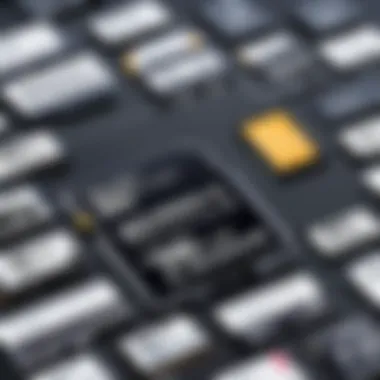

Classes , , ,
Classes 2, 4, 6, and 10 delineate minimum write speeds. Class 2 might seem okay for simple tasks, but it's notoriously sluggish for video recording; thus, it is often passed by savvy consumers. A Class 4 card can manage light video streaming and more apps, but tasks demanding quick write speed could lead to frustration.
Class 10 stands out as a popular choice since it can easily manage full HD video and fast app loading. It provides a decent buffer for users who want reliability without breaking the bank. So while browsing, keep an eye out for this number; it makes a significant difference when the rubber meets the road.
UHS-I and UHS-II explained
UHS, or Ultra High Speed, elevates the conversation about speed ratings. UHS-I cards double the transfer rate of Class 10 at up to 104MB/s. For users capturing action scenes with high burst rates, this is music to their ears; every second counts, and you don’t want to miss the moment due to slow processing.
On the other hand, UHS-II takes that a step further, boasting transfer rates that can go beyond 300MB/s. This capacity might seem excessive for some, but consider it a gateway for future subscriptions to streaming services or handling hefty file backups. Compatibility, however, is vital here as not all devices understand these brands, which could leave you at a standstill.
In essence: Your choice of SD card can significantly enhance the usability of your Android device. Taking time to consider capacity, speed, and device compatibility will allow you to maximize the performance and lifespan of your valuable tools.
Compatibility with Android Devices
Understanding compatibility with Android devices is crucial for selecting the right SD card. Choosing a card that aligns with your smartphone or tablet ensures reliability in performance. When the right card is paired with the device, it significantly affects how smoothly apps run, how quickly files transfer, and how much data you can store without a hitch.
Recognizing Android Device Requirements
Understanding device specifications
Every Android device comes with certain specifications that dictate what kind of SD card can be used effectively. For instance, some devices may only support cards up to a certain size, like 128GB, while others seamlessly handle higher capacities, perhaps going up to 1TB. Understanding these specifications means dasshing through the tech details provided in the device manual or online resources. This knowledge often acts as a safeguard against incompatibility issues that can impact your device's performance.
A key characteristic of understanding device specifications is the maximum capacity it supports. Choosing a card that exceeds this limit can lead to card recognition failures. It’s wise to check the specs before buying to avoid a headache later. Moreover, certain devices may favor UHS-I or UHS-II cards for optimal data transfers, which is another part of the specifications puzzle.
The unique feature of these specifications lies in their ability to optimize performance. Implementing cards that adhere precisely to the manufacturer guidelines ensures that your device operates at peak capability, which is especially critical for heavy users.
Internal storage limitations
Internal storage limitations can greatly influence the necessity of an SD card. Most Android devices come with either a good amount of internal storage or minimal space, often leading to shuffling files around to make room for more applications, photos, or videos. This constrained storage environment nudges people to consider external SD cards as a manageable solution.
One of the key characteristics is that internal storage often doesn’t allow for expansion, which means once it’s full, it’s full. A phone might come with 64GB internal memory, but when you consider OS occupancy and app sizes, users usually find much less than that available for personal files. This limitation promotes the adoption of SD cards, opening up much-needed extra space for media files without the need to constantly delete older content.
The unique aspect of internal storage limitations is the possibility for frustration due to app performance if the main storage is near capacity. Using an SD card effectively removes those concerns but does require proper management to ensure files are sorted and accessible.
Format Compatibility
FAT32 vs exFAT formats
The format of an SD card greatly impacts how data can be stored and accessed. Fat32 and exFAT are two prominent formats. FAT32 is commonly used for cards up to 32GB. Its widespread compatibility across devices is a significant advantage, though it comes with a file size limit of 4GB, which could be a stumbling block for high-definition video storage.
ExFAT, on the other hand, allows larger files and is suitable for high-capacity cards. This format is emerging as the standard for new devices for its benefits, especially for users who are working with sizeable multimedia files. Although slightly less compatible with older devices, the trade-off for enhanced storage capability is often worth the risk for many users.
Unique features like increased file size limits and compatibility with modern devices make exFAT a better choice for many tech-savvy individuals, particularly in a world where files are growing larger every moment.
Using SD cards across multiple devices
The ability to use SD cards across multiple devices is another critical point in choosing the right card. Many consumers have various gadgets, like cameras, tablets, and smartphones, and the uniqueness of the SD card's format plays a significant role in cross-device usability.
One key characteristic is portability, as being able to pop a card from one device to another saves users from managing multiple cards or running out of space on one device. The convenience of using an SD card in your smartphone and when snapping photos with a dedicated camera elevates user experience.
Leverage this characteristic while keeping in mind that not all devices support all card formats. A card that works perfectly in a newer phone might encounter limitations in an old model. This interoperability gives users flexibility, but they must be cautious about format compatibility if devices vary much in age.
Understanding compatibility requirements and format specifications can save unexpected headaches when choosing SD cards for your Android devices.
Durability and Reliability
When it comes to selecting an SD card for your Android device, durability and reliability are among the top concerns to consider. They play a critical role in ensuring that your data remains safe, whether you're capturing precious memories or storing important documents. A dependable SD card withstands physical and environmental threats, which adds an extra layer of confidence every time you press that shutter button or install a new app.
Weather-Resistant Features
Waterproof ratings
Weather resistance ties into waterproof ratings, which are crucial if you find yourself out and about in varying conditions. Many SD cards come with ratings that determine how resistant they are to water damage. For instance, a card with an IPX7 rating can survive immersion in one meter of water for up to 30 minutes. This feature can be a lifesaver if you accidentally drop your device in a puddle or at the beach.
Not only does a waterproof SD card protect your data from accidental splashes and dips, but it also assures you that during unpredictable weather, like sudden rain, your files will remain intact. The downside? Waterproof cards might be slightly more expensive than their standard counterparts. However, the investment is often worth it for those who are on the go or engage in outdoor activities.
Temperature tolerance


Temperature tolerance is another crucial aspect. An SD card's ability to operate in extreme temperatures—whether hot or cold—can affect data accessibility. A good temperature-resistant SD card typically withstands a range from -25°C to 85°C, providing peace of mind that your data is safe in both scorching heat and freezing conditions.
This feature is particularly beneficial for those who live in regions with fluctuating climates or who plan to take their devices on adventures to places like the mountains. The risk? Some cards might lose performance if subjected to extreme sustained temperatures. That's why a balance between temperature tolerance and overall performance is essential when making your selection.
Data Transfer Integrity
Ensuring reliable data transfer is central to your experience with any SD card, particularly the critical error correction methods built into many options. This is not just about moving data; it’s about doing so without loss or corruption.
Error correction methods
Error correction methods are designed to detect and fix errors in data storage. The most common method is called ECC (Error Correcting Code). Cards equipped with this technology can identify a range of issues, automatically correcting minor discrepancies and safeguarding your data. It’s a popular choice because it minimizes the risk of data corruption during transfers or when the card undergoes wear and tear.
However, these features can sometimes lead to a marginal increase in price. If you're serious about protecting your files, this investment in error correction is often justified, especially for photographers or professionals relying on data integrity.
Impact resistance
Lastly, let’s talk about impact resistance. This is essential for anyone who lives an active lifestyle. An impact-resistant SD card can withstand bumps or drops, which is real peace of mind for anyone using their device in rugged conditions. Typically, these cards undergo rigorous testing to meet certain standards, like being able to endure drops from a height of several feet.
The unique feature here is the robust casing around the memory chip, designed to absorb shocks. While impact resistance can add a bit of heft—as in physical weight—to the card, it brings excellent peace of mind. In high-stress environments, several devices might offer lesser protection, highlighting the superior choice of an impact-resistant SD card.
In summary, focusing on durability and reliability ensures your SD card not only meets your current needs but stands the test of time, making it a sound investment for your Android device.
Popular SD Card Brands Overview
When it comes to selecting the right SD card, the brand you choose can greatly influence your experience and the performance of your Android device. There's a multitude of manufacturers out there, but a handful consistently stand out due to their reputation for quality, reliability, and innovation. Examining popular brands can simplify the decision-making process for consumers. This section delves into the key players in the SD card market and highlights what sets each apart.
SanDisk
SanDisk has become almost synonymous with SD cards. Their products are recognized for excellent performance and durability across various devices. From SanDisk Ultra to the SanDisk Extreme Pro lines, their offerings cater to different needs—whether you're snapping photos during a family vacation or recording 4K videos.
One significant appeal of SanDisk cards lies in their extensive compatibility. They’ve designed cards that work seamlessly with Android devices, thus ensuring users can just plug and play without any hassle. Furthermore, SanDisk often includes innovative features like RescuePRO software for data recovery, which is a lifeline for someone who accidentally deletes an important file.
Samsung
Samsung is a giant not just in smartphones but also in the storage media market. Its Samsung EVO series is well-regarded for speed and capacity, appealing particularly to those who prioritize performance in their applications. What sets Samsung apart is its manufacturing quality; their cards feature something called Magical Science, which ensures strong durability and endurance.
Another noteworthy element is their Samsung Smart Switch compatibility. This feature helps users transfer files quickly and securely between devices, including their Samsung smartphones and tablets. The cards are designed to withstand tough conditions, making them a fit for users who love adventures or simply want a dependable storage option.
Lexar
Lexar may not be as universally recognized as some other brands, but it’s a hidden gem in the SD card realm. Their cards, particularly the Lexar Professional series, are tailored for high-demand users. This brand shines in its performance when it comes to video and photo capture, making it an ideal choice for photographers and videographers using their Android devices.
One of the significant perks of Lexar cards is their high-speed performance, allowing for faster data transfers. Furthermore, they offer multiple storage options ranging from moderate capacities to high-end cards capable of handling 4K recording and burst mode shooting in still photography. Their lifetime warranty also provides an added layer of security for users worried about storage reliability.
Kingston
Kingston Technologies is another heavyweight in the storage arena. Their Kingston Canvas series has made waves for its blend of affordability and functionality. These cards are aimed at casual users who might not need the high specs of a professional-grade card but still want to ensure decent performance.
Kingston has a reputation for providing robust data integrity features and has cards that can survive extreme conditions, which is perfect for outdoor enthusiasts. They also focus heavily on security, offering cards that utilize Waterproof, Shockproof, and X-ray Proof technologies. This makes them a sound option when you consider the various environments an SD card might face.
Choosing the right brand is crucial: it directly impacts not only the performance of your applications but also the longevity of your stored data.
Ultimately, selecting a brand involves balancing factors like performance, reliability, and price. Make sure to consider what features matter most to you, and don't be afraid to explore reviews and user feedback to find the perfect fit.
How to Choose the Right SD Card
Selecting the perfect SD card can feel like searching for a needle in a haystack, especially with countless options available. Understanding how to choose the right SD card is paramount. The process starts with knowing what your priorities are—whether that’s storage capacity, speed, or compatibility with your device. Every Android device has unique needs, and leveraging the right characteristics of an SD card can enhance its functionality significantly.
Identifying Use Cases
Identifying the specific use cases for your SD card is an invaluable step in the selection process—what you need it for can entirely reshape your choices.
For photography and video
When it comes to photography and video, selecting an SD card with high capacity and speed is crucial. For those who dabble in photography or are avid videographers, these cards can handle larger file sizes with ease. High Storage Capacity should be in the spotlight here. A card that holds ample space means you can snap away without constantly worrying about running out of room.
One powerful aspect of these SD cards is their ability to support recording in high-definition quality, which can be a game-changer for creators needing to store vast amounts of data.
A practical example is the need for UHS speed class ratings, which determine how quickly data can be transferred. Cards labeled as UHS-I or UHS-II can read/write data faster, reducing lag during recording sessions.
However, it’s worth noting that while these cards can become rather expensive, the investment often aligns with the quality produced. Get a good one or suffer through slow processing—tough choice!
For app storage and system files


On another hand, when focusing on app storage and system files, one should consider different attributes than those for media. Speed Class becomes critical here, as app performance is directly affected by the read/write speeds of the SD card. The smooth operation of applications like games, social media, and video streaming hinges on a card that can keep pace with data requests.
The unique aspect of such cards is fusion of price and reliability. Many users don’t require gigantic storage for apps; a 64GB card can often suffice. That said, going for premium options in terms of speed makes a marked difference in user experience. While you could opt for a cheaper, slower card, it could lead to lags during usage, which can be frustrating. Managing the balance is key.
Balancing Price and Quality
Striking the right balance between price and quality can often feel like walking a tightrope. It's essential to keep in mind that while saving a few bucks is tempting, the long-term benefits should weigh heavily in your decision making.
What features matter most
Weeding through the noise of features can be overwhelming. However, understanding what features matter most will make this easier. Typically, storage capacity and speed class become top priorities. High-speed cards allow quicker file transfers and less buffering when accessing stored files. It’s the little details that translate into overall satisfaction. Reliability is another key characteristic; settling for anything less than a sturdy option can lead to data loss. This might sound like a no-brainer, but trust me, it’s easy to overlook in the midst of requirements.
Key Features to Consider
- Storage capacity: Assess how much storage your apps or media require.
- Speed Class: Choose a card that meets the needs of how you intend to use it.
- Durability: Make sure it’s built to last, especially if your lifestyle demands more resilience.
Finding the best value
Finding the best value is not necessarily about finding the cheapest option. Rather, it’s about ensuring that what you spend aligns with the features you gain. This is where research plays a massive role. You want to tally the cost against the durability and performance provided. A more expensive card may save you from headaches down the road, while a cheapie likely will not cover your back.
For instance, you want something that can perform well under pressure—choosing a card with a balance of good performance metrics without breaking the bank is vital. Look for sales and discounts, but don't sacrifice quality for the price. It’s about getting the bang for your buck while ensuring longevity. A few bucks saved today can cost a lot later!
"The right SD card is like the right pair of shoes; it should fit perfectly to your needs while making the journey more enjoyable."
It's easy to be overwhelmed by variety, but taking time to assess your specific needs can lead to that sweet spot in balancing quality and budget as you make your final decision.
Installation and Usage Tips
When it comes to making the most out of your SD card experience on Android devices, knowing how to install and manage your storage correctly is key. The process of inserting the card might seem straightforward, but doing it right can save you quite a bit of hassle and ensure your device runs smoothly. Also, once you have your SD card set up, managing the storage effectively has a noticeable impact on performance and efficiency. Let’s delve into how to tackle these essential aspects.
Installing the SD Card
Physical insertion
The physical act of inserting your SD card should be simple yet it can be a step that many overlook. An SD card typically has a specific orientation, meaning it can only fit in one way. This characteristic plays a crucial role in ensuring the card makes proper contact with the device’s reader.
A common issue arises when individuals try to insert the card without looking for a notch or a slight indentation indicating the correct position. This can lead to not only frustration but sometimes even damage to the card slot. Ensuring the card clicks securely into place is beneficial; it guarantees connection stability, reducing the risk of losing data during transfers. Some devices have a spring-loaded mechanism, which adds an extra layer of convenience, as you can simply push the card in to lock it into position. But if your phone does not support that, you have to handle it with care to avoid any mishaps.
Formatting the card
Once the card is physically installed, the next critical step is formatting. This process prepares the SD card for use, allowing your Android device to recognize it properly. A main feature of formatting is that it eliminates any previous data on the card, giving it a fresh start as far as your device is concerned.
Formatting the card might sound intimidating, but it's a straightforward choice to ensure compatibility. The common formats for SD cards are FAT32 or exFAT, and choosing the right one is essential. For cards larger than 32GB, exFAT is the better choice because it allows for larger file sizes. This becomes especially important when recording high-definition video or storing large apps. As an added bonus, formatting can help prevent corrupted files and maintain optimal performance over time, so it’s recommended to do it regularly, especially when switching between devices.
Managing Storage Efficiently
Managing your storage effectively can be the difference between a sluggish device and one that operates like a dream. Not only does efficient management enhance your user experience, but it also gives you peace of mind knowing that your files are organized and readily accessible.
Using storage settings
Most Android devices come with built-in storage settings that allow you to monitor and manage your SD card’s space. This unique capability helps you see what's taking up space and how to optimize your usage. Whether you want to check the amount of data used by applications or identify large files that can be moved or deleted, these settings are essential.
Accessibility makes using storage settings a popular choice. With a few taps, you can initiate backups of important files or even move certain apps directly to the SD card. Also, utilizing these settings helps keep your main memory from feeling the pinch, ensuring smooth operation irrespective of device capabilities.
Regular maintenance recommendations
Instead of adopting a "set it and forget it" mentality, regular maintenance of your SD card is vital. Regular checks can help identify issues before they escalate. This includes erasing obsolete media or applications to free up space for new content. Quite an important characteristic of regular maintenance is the ability to check for errors, which can occur over time due to everyday usage. It's wise to periodically back up essential data to a safe location, as this represents good practice in safeguarding against loss.
Furthermore, even if it isn’t heavily used, always safely eject your SD card from the device when you’re done to prevent file corruption. This simple action goes a long way in preserving the integrity of your data.
In summary, installing and managing your SD card can significantly influence the performance of your Android device. Understanding these details isn't just for tech enthusiasts; it's essential for anyone looking to maximize their device’s potential.
By following these installation and management tips, you set the stage for an optimal experience with your SD card.
Epilogue
In the previous sections, we delved into the various attributes one should consider, including capacity, speed, and durability. Each of these factors holds weight in the decision-making process. For instance, while a card may boast a high storage level, if it lacks in speed class, it may fall short in delivering the seamless performance you expect from your Android device.
Moreover, compatibility is key. Not every card fits every device. It’s like trying to fit a round peg into a square hole. Ensuring your SD card aligns with your device’s specifications can save a world of headaches later on. Whether it's a question of format or recognizing your device's requirements, being informed makes a difference.
Lastly, consider durability. SD cards are often exposed to various elements, whether that’s the rough and tumble of daily use or environmental factors like moisture or temperature changes. Choosing a rugged option may prolong the life of your card and keep your valuable data safe.
In a nutshell, selecting the right SD card is not just about brands or price. It's about understanding your own needs and how you intend to use the device. Take your time in researching and reflect on what matters most to you. The right choice now means fewer complications down the line. Remember, investing in a superior SD card is more than just a purchase—it's a step toward achieving optimal performance from your Android device.
"A small investment in the right SD card today can pay dividends in performance and reliability tomorrow."
With all that in mind, go forth and make an informed choice, tailored to elevate your Android experience.



