Top iPad Apps for Crafting Stunning Photo Collages


Intro
In the age of visual storytelling, making a stunning photo collage has become as easy as tapping a screen. The iPad, with its vibrant display and user-friendly interface, is a preferred tool for many aspiring artists and casual creators alike. Whether you are looking to piece together memories from a family vacation, showcase your artistic flair, or simply share moments with friends on social media, the right collage app can transform your photos into a cohesive, expressive artwork.
As we venture into this exploration of iPad photo collage apps, it’s essential to consider what makes an app truly stand out. Functions like ease of use, design flexibility, and unique features play a significant role in enhancing your collage-making experience. Plus, with a plethora of options available, discerning which app suits your creative style can feel like searching for a needle in a haystack.
When you wade through the pool of apps, it’s not just about picking one. It's about finding the tool that resonates with your artistic needs.
Key Features
To kick things off, let’s dive into some of the key features that differentiate the top applications in the market. As artists and tech enthusiasts know, the tools used often determine the quality of the output. Based on user feedback and industry insights, here are critical aspects to consider when exploring collage apps:
- Usability: The layout should feel intuitive, allowing users of all experience levels to create effortlessly.
- Template Variety: A rich library of templates helps in sparking creativity. Users should have ample choices to start their collage projects.
- Editing Tools: Basic editing functionalities, like cropping or filters, are just as important as the collage features itself. The better the editing tools, the more control you have over the final product.
- Sharing Options: An ideal app should offer easy sharing capabilities. Whether it’s exporting directly to social media, saving in high-resolution formats, or emailing, connection is key.
Design and Build Quality
Design is another aspect that's more than skin deep. The aesthetics of an app can greatly influence the creative process. Apps that balance functionality with an attractive UI can enhance user engagement. From color schemes to iconography, the visual appeal should complement the experience of manipulating images and design.
"A well-designed app feels like an extension of your creativity rather than a barrier."
Display and Performance
Performance is paramount when dealing with high-resolution images. Lags or crashes can be a creator's worst nightmare. Apps need to deliver swift performance to allow your creativity to flow without interruptions. This is particularly vital when working with more intricate designs or with multiple images. Consideration of how an app utilizes the iPad's display capabilities should also be a factor. After all, a clear, crisp interface can inspire creativity.
In the following sections, we will delve deeper into specific applications that embody these features, helping you navigate your options based on your individual needs and preferences.
Preface to iPad Photo Collage Apps
Photo collage apps have sprouted up like mushrooms in recent years. In the era of mobile photography, capturing moments is second nature to most people. However, simply capturing a photo is just the beginning. The real magic happens when individuals can combine these captured memories into visually appealing collages that tell stories.
The focus on iPad photo collage apps is particularly compelling for several reasons. First off, the iPad's larger screen makes it a canvas of sorts, allowing users to play around with images, text, and designs more freely than on smaller devices. With its portability, a user can create beautiful collages anywhere – be it at a coffee shop or on the couch.
Additionally, many iPad users are not just casual photographers; they’re often enthusiasts and aspiring creators wanting to showcase their work. Thus, the right collage app can become a trusty companion in balancing creativity with ease of use.
“An app without good collage-making capabilities might leave users feeling like they've just brought a knife to a gunfight.”
In this piece, we delve into the functionalities, user interfaces, and unique offerings of some of the top collage apps available on the iPad. By exploring these features, users can identify which tools align with their creative needs and make an informed decision without feeling like they’re stuck on a merry-go-round.
The Rise of Mobile Photography
In just a few years, mobile photography has evolved into a phenomenon. Gone are the days when a stunning photo required an expensive camera setup or professional editing skills. Now, with devices like the iPhone and iPad, snapping high-quality images is within everyone's grasp. As a result, social media platforms are flooded with visually-driven content, driving demand for tools that enhance photography, including collage-making apps.
The charm of mobile photography lies in its accessibility. Anyone can become an amateur photographer, capturing daily life, epic travels, or personal milestones with just a tap. This democratization of photography underlines the importance of having the right tools at hand to transform these everyday moments into something special.
Why Choose Collage Apps on an iPad?
Choosing collage apps tailored for the iPad is a practical decision. Development teams have refined these apps to take full advantage of the iPad’s robust processing power, excellent display quality, and user-friendly interface.
- User Experience: Many collage apps come equipped with drag-and-drop functionality, allowing users to easily arrange photos without any fuss. Unlike desktop versions that might require additional steps to create a collage, iPad apps are streamlined for maximum efficiency.
- Diverse Editing Capabilities: The editing tools found in these apps often rival those in professional software, with options for adjusting brightness, color saturation, and even adding filters. Users are not limited to basic frames; they can customize their work in various innovative ways.
- Creative Freedom: Be it personal projects, social media posts, or even marketing materials for small businesses, the variety offered in templates allows for great flexibility in creative expression. No two collages need to look alike, making each project feel unique and personal.
When weighing your choices, consider how you want to not only document but also transform your stories through captivating images. Exploring these apps will undoubtedly guide artists of all levels as they seek to create engaging visual narratives.
Key Features to Consider
When diving into the world of iPad photo collage apps, understanding the key features that distinguish them from one another is key. This isn't just about finding an app that allows you to slap some pictures together; it's about crafting a visually stunning piece that tells a story or evokes an emotion. Each feature contributes to the functionality and overall experience of the user. Here’s a breakdown that warrants attention when selecting the right app for your needs.
User Interface and Accessibility
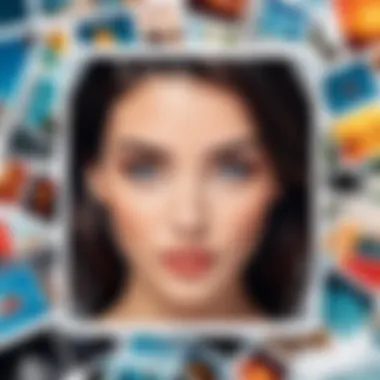

A smooth user interface can make or break your collage-making experience. Think about it; if an app's layout looks as complicated as a tangled mess of wires, you might just toss your iPad aside in frustration. A well-designed interface should be intuitive. Icons need to be self-explanatory, and navigation should feel fluid, whether you are a novice or a pro. Accessibility plays a big part too. Consider someone who might have visual impairments. How does the app accommodate them? Does it provide options for larger text or high-contrast modes? These factors can greatly influence your choice.
Editing Tools and Capabilities
Editing tools are essentially the meat and potatoes of a collage app. Features like cropping, resizing, and rotating images are essential, but let’s not stop there. Advanced editing options—like applying filters, adjusting brightness, and tweaking saturation—can elevate your collage from mundane to masterpiece. You should also check if the app supports layers, so you can manipulate different elements independently. The ability to undo actions is a small but mighty feature. One accidental tap shouldn't derail your creative vision.
Template Variety and Customization
Templates can serve as a springboard for creativity, offering a base that can help you kick things off. An app with a range of templates—ranging from classic grids to quirky shapes—moves beyond basic capabilities and offers inspiration. But not every template should be set in stone; the ability to customize elements like frame thickness or color schemes can add a personal touch to your creations. A truly user-friendly collage app will allow you to start with a template but give you the freedom to make something uniquely yours.
Integration with Other Applications
In today’s interconnected tech landscape, no app is an island. A photo collage app that can communicate with other applications—like social media platforms or cloud storage services—can save you a heap of time and effort. Imagine uploading a collage directly to Instagram, or pulling in images from your Google Photos; the convenience is undeniable. Keep an eye out for compatibility; some apps may even offer unique connections with design tools or editing suites, allowing for a more streamlined workflow.
Output Options and Sharing Features
Once you've cobbled together that photo masterpiece, you'll want to show it off, right? This is where output options and sharing features come in handy. Look for apps that let you export your images in various formats and resolutions. Whether you need a high-res image suitable for printing or something optimized for social media, having multiple options is a must. Additionally, easy sharing options—like simple links to platforms or integration with messaging apps—ensure your collages can reach their audience quickly. After all, what good is your creation if it’s stuck on your iPad?
"Understanding the features of photo collage apps is not just useful; it's essential for anyone looking to elevate their visual storytelling."
Grasping these key features will make the process of selecting the right iPad photo collage app much simpler, allowing you to dive right into the fun of creating stunning collages that reflect your style and creativity.
Top iPad Photo Collage Apps
In a world where images can tell stories, iPad photo collage apps become invaluable tools for self-expression and creativity. These apps streamline the process of blending photos into cohesive pieces of art. With a touch of a button, users can transform a simple collection of images into striking narratives, making memories more tangible and engaging.
Whether you're looking to create something playful for a family event or a polished image for a professional portfolio, the right app can enhance that experience significantly. By merging user-friendly interfaces with powerful editing capabilities, these apps cater to a wide range of skill levels and artistic visions.
App One: Overview and Highlights
This app stands out in a crowded market thanks to its exceptional range of features designed for both casual users and seasoned creators alike.
Key Features
The key feature here is its drag-and-drop interface, making it incredibly straightforward for anyone to use. What sets it apart is the ability to add layers to collages, allowing users to incorporate photos, text, and stickers in a seamless manner. This versatility contributes to the app's popularity, making it appealing to both novice and advanced users. However, the potential downside is that more complex features may feel overwhelming for beginners, leading to a slightly steeper learning curve.
User Experience
The user experience is mostly positive, driven by an intuitive design that feels familiar right away. One unique aspect is the real-time editing feature, which allows users to see adjustments as they make them. This instant feedback fosters creativity but might result in a slower pace for those who prefer to plan before making changes.
Pricing Model
This app operates on a freemium model, offering basic functionalities for free while locking some powerful tools behind a paywall. Although the pricing tier is reasonable, users often find that essential features are inaccessible without making an investment. This can dishearten users looking for complete functionality without extra costs.
App Two: Overview and Highlights
This app brings a fresh perspective to photo editing with its innovative tools and features tailored for enhancing the collage-making experience.
Key Features
One of the standout features is the extensive library of templates, which allows users to choose from various stylish designs. The convenience of templates can save time while ensuring professional-looking results. However, the limitation here lies in the lack of distinctiveness among some template options, which may lead to a feeling of uniformity in the final output.
User Experience
The experience here is straightforward and enjoyable, due to a clean interface that feels effortless to navigate. An appealing aspect is the preview option before saving, which provides users a chance to tweak their designs. Yet, some users may experience occasional lag, especially when working with high-resolution images, which can interrupt the creative flow.
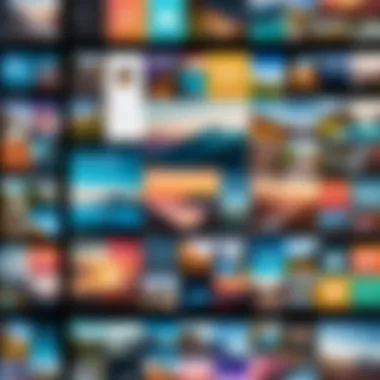

Pricing Model
This app's pricing structure is quite appealing, as it offers a subscription model that grants access to all features, including premium templates. The payment plan is clear-cut and regarded as a cost-effective choice for serious users. Still, some might find the continuous payment aspect problematic, particularly if they're not frequent users.
App Three: Overview and Highlights
An app that prioritizes simplicity while still delivering quality results, making it a reliable choice for casual users.
Key Features
This app shines with its automated collage maker, allowing users to upload photos and generate collages without extensive tweaking. This feature is beneficial for time-strapped users looking for quick results. However, the downside to automation is the potential lack of personalization, making the collages feel somewhat generic if the user doesn’t engage with the editing features.
User Experience
Users report a seamless experience, highlighted by its friendly onboarding process that eases new users into the app. Additionally, built-in tutorials assist in navigating features, although some users have mentioned that the tutorials could benefit from more depth, particularly for advanced functions.
Pricing Model
The app provides a robust free version, but unlocks advanced features through a one-time purchase. This pricing model is quite advantageous as it doesn't require continuous payments, though some users feel that certain functionalities should still be available in the free version.
App Four: Overview and Highlights
This app is well-regarded for its artistic flair, appealing especially to those who consider themselves visual storytellers.
Key Features
The standout feature of this app is the creative filters and overlays, which can dramatically alter the aesthetic of a collage. Users appreciate the range of artistic tools available, allowing them to experiment extensively. However, a trade-off exists as these filters can sometimes overshadow the original images, leading to results that may not capture the intended essence.
User Experience
While the navigation is generally straightforward, users occasionally find themselves overwhelmed by the vast array of options. The customization capabilities add depth but may also deter those seeking quicker solutions. On the brighter side, users tend to feel accomplished creating vibrant collages that showcase their personalities.
Pricing Model
Operating on a tiered subscription model, this app manages to balance cost and functionality fairly well. Users can opt for a basic plan that suffices for casual applications, while enthusiasts may feel the higher tier is justified due to its extensive creative options. Some users, however, argue that the subscription can feel excessive if they use it infrequently.
App Five: Overview and Highlights
This app has become a favorite for its robust community features and sharing options, making it ideal for social media enthusiasts.
Key Features
A unique selling point of this app is its social sharing capabilities, which allow users to publish directly to various platforms with a few taps. The ability to automatically size collages for different formats is a remarkable convenience. Still, some users might find the reliance on social media for sharing somewhat limiting if they're looking for offline options.
User Experience
The experience is generally positive with its community elements, allowing users to discover and inspire one another through shared creations. Some might face a learning curve when diving into collaborative features, which may present challenges for less tech-savvy individuals. Overall, the app's support for interaction enriches the creative process.
Pricing Model
With a competitive pricing model, users can access a range of functionalities for a moderate subscription fee. While this makes the app accessible, some users have voiced concerns about the prospect of future cost hikes. Furthermore, as with other apps, there’s a feeling that essential features should be available without charge.
User Reviews and Experiences
User reviews carry significant weight in choosing the right iPad photo collage app. These reviews reflect the genuine experiences of people who have used the applications in real-life scenarios. User feedback provides insights that go beyond the marketing claims of app developers. This section aims to highlight the essential elements involved in understanding user reviews and how they can assist in making informed decisions.
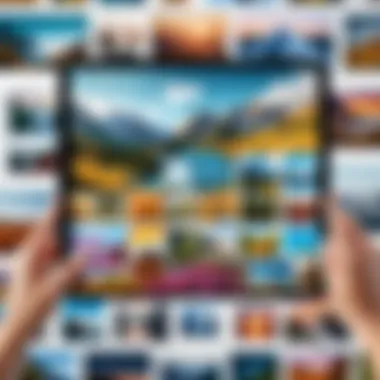

The importance lies in the collective wisdom shared by users with varied backgrounds and needs. It’s like sitting around a campfire and hearing stories from friends about their adventures. You can learn from both successes and missteps, enabling you to navigate the selection process more effectively. Gut feelings alone may not suffice. Thus, delving into user experiences serves as a compass for choosing the best app suited to your unique requirements.
Common Praise for Top Apps
Many users express admiration for specific features in their favorite collage apps. Here’s a rundown of the highlights often mentioned:
- User-Friendly Interface: A good number of users appreciate apps that simplify the collage-making process, making it accessible even to the less tech-savvy.
- Variety of Templates: Users rave about the extensive library of templates offered by top apps. These templates provide a starting point that sparks creativity and guides users in design decisions.
- Editing Flexibility: The ability to customize collages with various editing tools is often praised. Users enjoy tweaking elements until they achieve that perfect look.
- Fast Sharing Options: Many users emphasize the importance of being able to quickly share their creations on social platforms like Facebook and Reddit, allowing them to showcase their work to friends and family with ease.
"The app I used allowed me to create a collage within minutes. I was amazed by how I could share it directly on Instagram without any hassle!"
- Satisfied User Review
Critiques and Areas for Improvement
Despite the glowing reviews, constructive criticism often emerges from user feedback. Here are common areas where users see potential for improvement:
- Occasional Bugs: Some users report glitches or crashes while using the app, which can be frustrating and disruptive to their creative flow.
- Limited Free Features: A frequent complaint is that the free version lacks essential features. Users sometimes feel pressured to subscribe to paid plans too early in their exploration.
- Slow Loading Times: Several users mention that certain apps can be sluggish, especially when handling a lot of images, which can lead to impatience.
- Customer Support: Feedback on customer support can vary. Some users express discontent with the responsiveness of support teams when they face technical challenges.
Tech Trends Influencing Photo Collage Applications
The world of photo collage apps is not static; it evolves as technology advances and user preferences shift. Keeping tabs on these tech trends is crucial for users seeking the best tools to express their creativity. By recognizing these trends, users can make informed decisions that directly enhance their collage-making experience. Two prominent trends shaping this landscape are Artificial Intelligence and Augmented Reality.
Artificial Intelligence in Photo Editing
Artificial Intelligence (AI) is revolutionizing how we approach photo editing and collage creation. It’s no longer merely about dragging and dropping images; it's about understanding the content of those images and enhancing them intelligently. With AI, collage apps can analyze your photos and suggest layouts that best highlight your visuals.
For instance, some apps utilize AI algorithms to identify the focal points in your images. This feature helps in creating a balanced composition by automatically positioning more prominent images at the center or along the grid. Additionally, AI can assist in color correction, ensuring your images complement each other, which streamlines the editing process significantly.
Moreover, features like automatic background removal are game changers. Gone are the days of painstakingly erasing backgrounds pixel by pixel. An app that harnesses AI can often do this in a matter of seconds, allowing users to focus on creative decisions rather than technical hurdles. AI’s ability to recommend relevant stickers or effects based on the image content also enhances user engagement.
Augmented Reality Features
Augmented Reality (AR) is another trend carving its niche in photo collage applications. This technology enhances the photographic experience by blending the physical world with digital elements. Imagine being able to visualize how a collage will look in the real world before you even start arranging it. With AR, you can do just that.
For example, certain apps allow users to overlay digital collages onto their physical spaces through their iPads' cameras. This feature not only aids in the design process but also serves as an innovative way to display creations. Users can see how their collages would look on their walls or in various settings, making decisions about size and layout far simpler.
Furthermore, using AR can make adding elements to your collage more interactive. Users can place digital stickers or effects in a way that mimics a real-world application. This fusion of digital and physical contributes to a more immersive collage-building experience.
"Tech trends like AI and AR are not just buzzwords; they are fundamentally transforming how users interact with collage applications, making the process both intuitive and innovative."
Epilogue
In a world that is increasingly visual-driven, the significance of mastering collage-making through dedicated apps cannot be overstated. This article has journeyed through the landscape of iPad photo collage apps, offering a carefully curated selection of tools that cater to various users, from casual creators to seasoned professionals. The profound impact of these applications resonates not just in the realm of creativity, but also in how they simplify the process of transforming lifeless images into vibrant storytelling.
Choosing the Right App for Your Needs
Selecting the most suitable collage app hinges on understanding one’s unique preferences and requirements. Whether you're looking to casually compile vacation snapshots or craft a intricate portfolio display, here are some considerations:
- Skill Level: Beginners may prefer intuitive interfaces with straightforward tools, while more experienced users might seek advanced editing features.
- Customization Options: Examine how much freedom the app gives you in terms of layout, sizing, and integration of multimedia elements. Has flexibility or strict templates?
- Collaborative Features: For users who enjoy teamwork, apps that allow sharing or joint editing can enhance the creative process, making it easier to collaborate across geographical distances.
- Cost Considerations: Applications come with varying pricing models, from one-time purchases to subscription services. It’s important to assess what’s included in these options and if they align with your usage frequency.
Choosing the right app can dramatically affect your experience. By weighing preferences against the features of each option, you ensure the collage-making experience is both enjoyable and fruitful.
Final Thoughts on iPad Photo Collage Creation
Creating a photo collage is not merely about slapping images together; rather, it’s a sophisticated process that allows for artistic expression and the encapsulation of memories into compact visuals. As we’ve explored various apps, it becomes clear that the right tools can elevate a simple collage into a dynamic narrative.
While creating, remember:
- Experimentation is Key: Don’t hesitate to try different styles and layouts.
- Stay Updated: Developers frequently update their applications, adding new features and templates; keeping an eye on these can expand your creative toolkit.
- Engagement with Community: Join forums or social media groups focused on photo editing. Engaging with like-minded individuals can spark fresh ideas and provide insight into emerging trends. Places like Reddit can be a goldmine for community advice.
To sum it up, diving into the world of iPad photo collage applications opens up a realm of possibilities. Whether capturing fleeting moments or crafting a profound visual narrative, the right collage app can serve as a powerful ally in your creative journey.



