Top Games You Can Enjoy on Your Chromebook


Intro
In the ever-evolving world of technology, Chromebooks have carved out a unique niche. Initially viewed as simple devices for browsing and productivity, these laptops now offer an impressive array of gaming possibilities. This article explores the gaming landscape carefully tailored for Chromebook users. We will examine games compatible with these devices and highlight their strengths and limitations. Additionally, we will delve into cloud gaming, multiplayer options, and educational games, ensuring a rounded view for both casual gamers and dedicated enthusiasts.
As the usage of Chromebooks expands, so does the interest in maximizing their potential for gaming. While their specifications may differ from traditional gaming laptops, there are various titles that run exceptionally well on Chrome OS. Let's delve deeper into the core features that make gaming on a Chromebook not only feasible but enjoyable.
Prologue to Gaming on Chromebooks
Gaming on Chromebooks has evolved significantly as more developers design games compatible with these devices. Chromebooks were primarily intended for web browsing and basic applications. However, their capabilities have expanded, making them a viable option for gaming enthusiasts. In this guide, we will analyze several aspects that define gaming on Chromebooks. This includes the range of games available and the devices’ performance capabilities.
Understanding the unique elements of gaming on Chromebooks is essential. These devices come with specific hardware and software specifications, and this impacts the gaming experience. We will explore the benefits of using Chromebooks for gaming, which include affordability and ease of use.
Understanding Chromebook Capabilities
To appreciate the gaming experience on Chromebooks, one needs to grasp their capabilities. Chromebooks run on Chrome OS, which functions differently from conventional operating systems. This provides a particular set of strengths and limitations. Many Chromebooks come equipped with modest hardware, which can limit their ability to run resource-intensive games. However, they excel at handling lightweight games that do not demand advanced graphics or processing power.
Most recent Chromebooks support Android apps. This has broadened the scope of available games. Many titles designed for smartphones are also playable on these devices. Furthermore, the recent introduction of Linux support in many Chromebooks has opened doors for more complex gaming options. This means that users can install a variety of games that were traditionally unavailable.
Another key feature is cloud gaming support, which allows users to access powerful game libraries without needing high-end hardware. Gamers can stream games over the Internet, enabling them to enjoy experiences similar to those on dedicated gaming machines.
Why Choose a Chromebook for Gaming?
There are several reasons why individuals might choose a Chromebook for gaming. First, affordability stands out. Compared to traditional gaming laptops, Chromebooks usually come at a significantly lower price point. Their price, along with a simple operating system, attracts casual gamers who prefer an easy-to-use device.
Second, Chromebooks are lightweight and portable. This portability means gamers can enjoy their favorite games on the go. Battery life on these devices is generally impressive, providing longer play sessions without frequent recharging.
Easy access to a diverse range of games is a further attraction. Users can find a wide variety of web-based games that require no installation. Additionally, the integration of Android apps enhances the gaming selection significantly.
"Chromebooks offer an appealing option for gamers seeking efficiency over raw power, making gaming accessible in various forms."
Ultimately, the choice of a Chromebook for gaming is shaped by personal preferences and needs. While it may not replace high-end gaming systems for serious gamers, it fulfills the requirements of casual players and those who appreciate simplicity. With continuous developments in technology, the landscape for gaming on Chromebooks is likely to evolve further.
Types of Games Compatible with Chromebooks
Understanding the types of games that work on Chromebooks is essential for gamers who want to optimize their experience. Chromebooks have distinct capabilities that shape their gaming landscape. Due to their lightweight operating system and hardware, not all games run smoothly or are even supported. This section will explore three major categories: web-based games, Android games, and Linux games. Each brings unique benefits and considerations, making it crucial to know what fits best with the device's capabilities.
Web-Based Games
Web-based games are often the most accessible for Chromebook users. These games run directly in the browser, utilizing technologies such as HTML5 and JavaScript. No downloads are necessary, which is ideal for users with limited storage. Popular platforms like Kongregate and Newgrounds host a variety of these games, ranging from simple puzzles to more complex strategy games.
Benefits of Web-Based Games:
- Instant Play: Users can jump into games without lengthy installations.
- Lightweight: Generally, these games require minimal system resources, which is suitable for Chromebooks.
- Cross-Platform: Players can often switch devices and continue where they left off.
However, some games may require a stable internet connection, which could be a drawback in areas with poor connectivity. Overall, web-based games cater well to casual gamers looking for quick entertainment.
Android Games
Android games have become increasingly significant for Chromebook users, especially since Google Play Store is available on many Chromebook models. This integration allows users to download and play a vast array of Android apps directly on their devices, extending functionality beyond traditional web games.
Key Considerations for Android Games:
- Diverse Library: The Play Store features many genres, including adventure, role-playing, and educational games.
- Optimized Experience: Many Android games are designed for touchscreens and can also work with external input devices, offering flexibility.
- Offline Play: Unlike many web games, several Android titles enable offline functionality, providing users the freedom to play without an internet connection.
It is important to verify compatibility before downloading. Utilizing games that are optimized for Chromebook ensures better performance.
Linux Games
Chromebooks now support Linux applications, which opens up a new avenue for gaming. Many users are not aware that setting up Linux on a Chromebook can significantly widen their gaming options. This category includes games that were originally designed for traditional PC gaming.
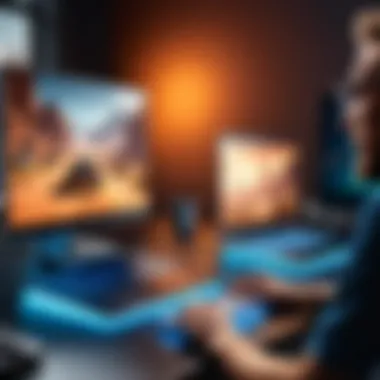

Advantages of Linux Gaming:
- Access to Popular PC Titles: Using platforms like Steam can bring many classic titles to Chromebooks.
- Enhanced Customization: Linux allows tweaks that can improve gaming performance, catering to tech-savvy users who prefer to optimize their systems.
- Growing Community: The Linux gaming community is robust, fostering a spirit of collaboration among gamers.
However, some technical know-how is required to install and run Linux games which can be daunting for less experienced users. Despite this challenge, Linux presents a valuable option for Chromebook gamers looking to expand their repertoire.
Popular Game Genres for Chromebook Users
The selection of game genres compatible with Chromebooks is crucial for enhancing user experience. Understanding these genres can help users find games that fit their play style and the limited hardware of Chromebooks. This section reviews four primary genres: casual games, puzzle games, strategy games, and action and adventure games. With the right choice, users can enjoy their gaming sessions while optimizing their device's performance.
Casual Games
Casual games are designed to be easy to learn and play. This genre often includes simple mechanics and short game sessions. For Chromebook users, casual games are especially appealing because they require less processing power. Titles like Candy Crush Saga or Angry Birds run smoothly on various Chromebook models. These games allow users to take breaks without fully engaging in lengthy gameplay.
In addition, casual games are often available through web browsers or Android apps, making them accessible. Many players enjoy these games during short commutes or while waiting for appointments. The relaxed nature of casual gaming can provide a nice escape from daily routines without a steep learning curve.
Puzzle Games
Puzzle games present a unique challenge. They often require problem-solving skills and logical thinking. Games like 2048 or The Room are great examples that fit well on Chromebooks. These games stimulate the brain while providing a satisfying gameplay loop.
The appeal of puzzle games for Chromebook users lies in their minimal resource requirements. Users can engage without concern for performance issues. Furthermore, many puzzle games are available in both online formats and app stores, offering flexibility for users.
Strategy Games
Strategy games demand critical thinking and planning. Titles like Civilization VI or Starcraft II can be particularly engaging for users looking for in-depth gameplay. However, it is important to note that not all strategy games run optimally on Chromebooks, so checking system requirements is advisable.
This genre often involves multiplayer features, allowing friends to play together. Many strategy games require significant time investment, making them suitable for those who prefer immersive experiences over quick sessions. It is an opportunity to think critically and make strategic decisions that can lead to victory or defeat.
Action and Adventure Games
Action and adventure games provide an exciting experience with immersive storylines and dynamic gameplay. Titles such as Minecraft and Terraria showcase how diverse this genre can be. Players often enjoy exploration and combat, alongside engaging narratives.
While graphics may vary, the essence of action and adventure games can be captured on a Chromebook. Many popular titles are regularly updated to enhance their gameplay, providing freshness to long-time players. With evolving storylines and engaging worlds to explore, these games can keep players entertained for hours.
The blend of genres offers Chromebook users a wide array of choices, meeting various preferences. Choosing the right genre enhances the gaming experience while maximizing the capabilities of the device.
Multiplayer Gaming Options
Multiplayer gaming is an essential component of the gaming experience for many users. It allows players to connect, compete, and collaborate with others, enriching the overall enjoyment of games. This section discusses the various multiplayer options available for Chromebook users, focusing on both local and online experiences. Understanding these options can enhance your gaming experience significantly, making it more engaging and fun.
Local Multiplayer Games
Local multiplayer games on Chromebooks offer unique opportunities for players to enjoy gaming in a shared environment. These games can be played with friends and family in the same location, promoting social interaction and camaraderie. Some notable examples include titles like Cuphead, Overcooked, and Rocket League.
These games emphasize cooperation or competition among players sitting side by side. The benefits include:
- Social Interaction: Local multiplayer games foster face-to-face interactions, making them a great way to socialize.
- Accessibility: Many local multiplayer games require minimal setup, simplifying the process of starting a gaming session.
- Shared Experiences: Players can share reactions and strategies in real-time, enhancing the enjoyment of the game.
When selecting local multiplayer games, consider the number of players that can participate and the game mechanics. Understanding how each game leverages the Chromebook's capabilities is also important.
Online Multiplayer Platforms
Online multiplayer platforms have transformed gaming, allowing people from different geographical locations to connect. Many Chromebooks support cloud gaming services, which enable access to a wider range of multiplayer games.
Prominent platforms include Google Stadia, NVIDIA GeForce NOW, and Xbox Cloud Gaming. Each platform has its own unique features, such as library size and supported devices. Benefits of online multiplayer include:
- Broader Community: Players can connect with a diverse global community, expanding their social circle and competition.
- Variety of Games: Online platforms often provide access to games that may not be available natively on Chromebooks, enhancing options for players.
- Continuous Updates: Online games frequently receive updates, ensuring that players engage with fresh content and features.
Cloud Gaming Services for Chromebooks


Cloud gaming services have become a pivotal part of the gaming experience, especially for Chromebook users. Given the limitations often associated with these devices in terms of hardware power and storage, cloud gaming offers a solution that allows gamers to transcend some of these constraints. Using the power of the internet, it streams games directly from powerful servers to your Chromebook, eliminating the need for high-end specifications on the device itself.
The importance of cloud gaming cannot be overstated. It enables access to a vast library of games that would otherwise be unavailable. Gamers can play demanding titles without worrying about performance dips, as the heavy lifting is done elsewhere. Additionally, this model supports an engaging gaming experience across different devices. This makes it especially appealing to Chromebook users, who often value versatility in their tech.
Preface to Cloud Gaming
Cloud gaming involves playing video games that are hosted on remote servers. These games are streamed to the player’s device, much like watching a movie on a streaming service. In this setup, input from the user is sent back to the server, allowing for real-time interaction while the gameplay is rendered and streamed in high quality.
The technology behind cloud gaming has advanced significantly, leading to reduced latency and improved graphics. This makes it a viable option for everything from casual gaming sessions to more competitive gameplay, catering to a wide range of gamers who use Chromebooks.
Cloud gaming services typically offer subscription models or pay-per-game formats. This flexibility allows users to explore a variety of titles without the financial commitment of purchasing each game upfront.
Popular Cloud Gaming Platforms
Several cloud gaming platforms are becoming popular among Chromebook users. These platforms not only provide access to a myriad of games but also allow for a seamless gaming experience. Here are a few notable services:
- NVIDIA GeForce NOW: This service allows users to play thousands of games from their existing libraries on platforms like Steam and Epic Games Store. With powerful servers, it provides excellent performance for even graphically demanding games.
- Google Stadia: Although it faced its share of challenges, Stadia still offers an extensive library of games. Users can purchase games individually, meaning you only pay for those you wish to play.
- Xbox Cloud Gaming (formerly known as Project xCloud): Part of the Xbox Game Pass subscription, it lets users play a selection of titles via streaming. This platform integrates well with Xbox services and offers a broad range of games.
- PlayStation Now: This platform offers a collection of PlayStation games along with the ability to stream. It combines quality gameplay with an extensive catalog, making it appealing to various users.
These platforms illustrate how cloud gaming can expand the possibilities for gamers on Chromebooks, providing access to high-performance gaming without the need for advanced hardware.
Educational Games for Chromebooks
In the realm of Chromebooks, educational games represent a vital segment that leverages the unique capabilities of these devices to enhance learning experiences. This article aims to highlight the significance of educational gaming on Chromebooks, as they provide a platform for interactive learning. Educational games not only engage users but also reinforce concepts through hands-on experiences. By integrating fun with learning, these games can stimulate cognitive development and boost creativity.
Benefits of Educational Gaming
Educational gaming offers a variety of advantages. Here are some critical benefits:
- Enhanced Motivation: Games tend to make learning enjoyable. They can encourage students to engage with content that might otherwise seem dull or challenging.
- Skill Development: These games often emphasize critical skills, such as problem-solving, reasoning, and collaboration. Players might need to navigate puzzles or work in teams.
- Immediate Feedback: Educational games can provide instant feedback. This informs players about their progress and helps them adjust their strategies accordingly.
- Accessibility: Chromebooks make these games easily accessible to a wide audience, reducing barriers to entry. The platform's lightweight nature allows users to play without needing high-end hardware.
"Educational games are not just for kids; they benefit learners of all ages and backgrounds, fostering continuous knowledge acquisition."
Recommended Educational Games
When it comes to selecting educational games that work well on Chromebooks, several titles stand out for their quality and engagement:
- Kahoot!: This platform offers fun quizzes that can be played in groups or individually. It encourages learning through competition and collaboration.
- Trivia Crack: A game of trivia that challenges players on various subjects. It sparks curiosity and promotes knowledge across different domains.
- Prodigy Math: This role-playing math game engages students in their math journey while allowing them to enjoy game mechanics.
- Google Earth Voyager: While not a traditional game, it offers interactive stories that educate users about geography, history, and culture.
- Minecraft: Education Edition: This version encourages creativity and collaboration while teaching various subjects through building and exploration.
Performance Considerations for Gaming
When discussing gaming on Chromebooks, understanding performance considerations is critical. Chromebooks are designed primarily for browsing and basic tasks, which makes knowing how to enhance the gaming experience essential. First, it is important to recognize the hardware limitations of most Chromebooks. This understanding allows users to effectively manage their expectations and prioritize which games can deliver an enjoyable experience. Secondly, optimizing performance can significantly impact gameplay, leading to smoother graphics and better responsiveness. Here are key factors to consider:
- Processing Power: The central processing unit (CPU) plays a crucial role in running games efficiently. Look for devices equipped with higher-end processors, such as Intel's Core i5 or i7 series.
- RAM: A minimum of 4 GB RAM is recommended. This ensures that multiple tasks can run simultaneously without stuttering.
- Storage: SSDs (Solid State Drives) provide faster load times compared to traditional HDDs. Games will launch more quickly, and file management will be less of a hassle.
- Graphics Capabilities: Integrated graphics are common in most Chromebooks. While newer models may boast improved graphics performance, they generally fall short of dedicated graphics cards found in gaming laptops. This can limit the range of visually demanding games you can play.
It is essential to balance your gaming aspirations with the technical limitations of your Chromebook. Knowing what is possible helps in making informed gaming choices.
Hardware Specifications
Before embarking on a gaming journey, the specifications of the Chromebook should be scrutinized. Here are some primary specs to evaluate:
- Processor:
- RAM:
- Storage:
- Display Resolution:
- Intel Celeron or Pentium: Suitable for casual games.
- Intel Core i3, i5, or i7: Better for more demanding titles.
- 4 GB: Baseline for most games.
- 8 GB: Ideal for multitasking and gaming simultaneously.
- 32 GB eMMC: Adequate for light usage.
- 64 GB SSD or higher: Recommended for better performance and storage capacity.
- 1366 x 768: Basic visual experience.
- 1920 x 1080 (Full HD): A noticeable upgrade with better detail in games.


Ensuring these specifications meet the requirements of your desired games will lead to a more rewarding experience.
Optimizing Your Chromebook for Gaming
Optimizing your Chromebook involves tweaking settings and utilizing software to improve overall gaming performance. Several strategies can be employed:
- Close Unnecessary Background Applications: Limiting the number of active tabs and applications can free up RAM.
- Enable Developer Mode: This can offer some advantages, such as running Linux apps, which are often less resource-intensive. However, it comes with risks, and users should be cautious.
- Utilize Cloud Gaming Services: Platforms such as Nvidia GeForce Now or Google Stadia can drastically enhance the gaming experience, allowing high-end games to run on less powerful hardware.
- Overclocking (If Possible): Some Chromebooks allow for mild overclocking of CPU or GPU, increasing performance slightly. Research is needed before attempting this, as it can lead to overheating.
- Keep Your System Updated: Regular updates from Google can provide performance enhancements and security improvements.
By implementing these strategies, Chromebook users can significantly enhance their gaming capabilities, ensuring a smoother and more enjoyable experience.
Maintaining a Healthy Gaming Environment
Maintaining a healthy gaming environment is essential for ensuring a balanced gaming experience, especially for Chromebook users. The limitations of Chromebooks in terms of hardware and software can make finding the right balance even more critical. A well-maintained environment fosters both enjoyment and productivity, and it emphasizes the importance of gaming in moderation. By considering various factors, users can optimize their gaming experience on a Chromebook.
Managing Screen Time
Effective management of screen time is a key aspect of a healthy gaming environment. Excessive screen exposure can lead to various health issues, including eye strain, fatigue, and disrupted sleep patterns. Establishing a schedule can help regulate gaming sessions. Utilizing tools like timers or alarms ensures that one does not lose track of time while immersed in a gaming world.
Some practical tips to help manage screen time include:
- Set specific gaming hours: Allocate certain times of day dedicated to gaming. This creates a structure that helps prevent extended playtime.
- Follow the 20-20-20 rule: Every 20 minutes, take a break and look at something 20 feet away for 20 seconds.
- Engage in other activities: Balance gaming with physical activities or social interactions to break the monotony and promote overall well-being.
By implementing these strategies, users can enjoy their gaming sessions while minimizing potential negative effects on their health.
Ensuring Physical Comfort
Physical comfort while gaming cannot be understated, particularly for long sessions on a Chromebook. It is important to create an ergonomic setup that allows users to play without strain. This not only includes the seating arrangement but also factors like posture and the setup of the gaming station.
To enhance physical comfort during gaming, consider the following aspects:
- Proper seating: Use a chair that provides adequate support. Ideally, a chair should enable users to sit with feet flat on the ground.
- Monitor positioning: Position the Chromebook screen at eye level to avoid neck strain. Use stands if necessary.
- Keyboard and mouse placement: Ensure that both are at a comfortable height to alleviate wrist pressure. Ergonomic accessories can be beneficial for prolonged use.
The Future of Gaming on Chromebooks
The gaming experience on Chromebooks is evolving rapidly. This section addresses its future and the growing influence of technology on this platform. Understanding future developments is crucial for users who wish to maximize their gaming experiences. As developers adjust to the Chromebook ecosystem, specific trends and innovations will define the landscape.
Emerging Trends
Several trends signify the upcoming changes in Chromebook gaming. Cloud gaming is at the forefront of these trends. Services like Nvidia GeForce Now and Xbox Cloud Gaming allow users to play high-quality games on low-spec devices. Since Chromebooks often lack the hardware of traditional gaming computers, cloud gaming represents a significant leap. Moreover, Android gaming continues to expand. The widespread availability of Android games on Chromebooks allows gamers to enjoy a diverse selection without needing dedicated hardware.
Another noteworthy trend is the rise of cross-platform gaming. Many developers are now creating games that enable players to interact, regardless of their device. This trend enhances the sense of community among gamers. Furthermore, the emphasis on social features in games enhances multiplayer experiences. Players want not just to compete, but also to connect with friends online.
Potential Developments in Chromebook Gaming
Future developments in Chromebook gaming could potentially reshape the gaming landscape. Increased hardware capabilities, while traditionally limited, may enhance the overall experience. As Chromebooks become more powerful, more graphics-intensive games will become feasible. Manufacturers are already beginning to integrate more robust processors and improved graphics support into their devices.
The future may also see a greater variety of optimized games specifically designed for Chromebook users. Developers are recognizing the unique audience that Chromebooks represent and are creating games tailored to their specifications. This means more engaging content will be accessible directly on these devices.
Additionally, advancements in gaming accessories will likely play a role. Enhanced peripherals, such as retro-style controllers and ergonomic keyboards, can improve the overall gaming experience. Users will seek ways to enhance their gaming setup in a way that fits their minimalist devices.
"The future of gaming on Chromebooks is not only about playing games but experiencing them in a whole new way."
Culmination
In this article, we have explored the various aspects of gaming on Chromebooks. This discussion highlights the unique considerations and opportunities provided by these devices in the gaming landscape. As we summarize, it is essential to recognize that despite the hardware and software limits of Chromebooks, they offer a diverse range of gaming options suitable for all types of users.
Summary of Key Points
- Compatibility with Games: Chromebooks support various game types, including web-based, Android, and Linux games. This allows users to choose from a broad spectrum of gaming experiences.
- Multiplayer Options: With local and online multiplayer capabilities, Chromebook users can engage with friends and the global gaming community. This enhances social interaction through gaming.
- Performance Optimization: Understanding hardware specifications and optimizing settings can greatly improve the gameplay experience on Chromebooks. This is crucial for those seeking higher performance.
- Cloud Gaming Services: Services like NVIDIA GeForce NOW or Xbox Cloud Gaming enable Chromebook users to access powerful game titles that require significant resources.
- Educational Games: Incorporating educational games can improve skills while providing entertainment, making Chromebooks a versatile choice for both leisure and learning.
- Future Developments: As technology progresses, gaming on Chromebooks will likely evolve, presenting new opportunities and advancements.
Final Thoughts on Gaming with Chromebooks
Overall, while Chromebooks may not be the first choice for hardcore gamers, they possess unique advantages that can cater to casual users and tech enthusiasts alike. The flexibility of cloud gaming and the growing library of compatible games make these devices increasingly viable for an enjoyable gaming experience.
In essence, understanding the limitations and strengths of Chromebooks is key for users. By embracing the right games and optimizing hardware, Chromebook owners can cultivate a satisfying gaming environment. It is clear that the future of gaming on these devices holds considerable promise.



