Top FTP Software for Mac Users: Detailed Overview
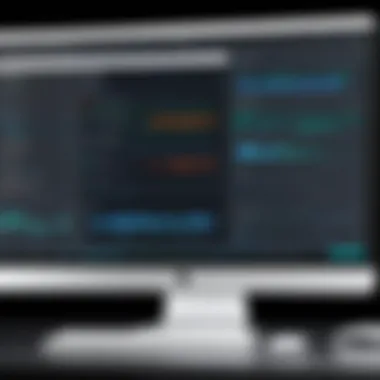

Intro
In a world where data transfer is pivotal for both personal and professional activities, the choice of FTP (File Transfer Protocol) software can greatly impact efficiency. This is particularly true for Mac users who require robust solutions that align with their unique operating environment. The popularity of FTP software is evident, yet the multitude of options may leave users feeling overwhelmed. This guide aims to demystify the selection process by presenting a thorough analysis of the best FTP software for Mac.
Understanding the key factors that distinguish various FTP clients is crucial. Users must consider ease of use, platform compatibility, security features, and customer support when evaluating their options. Each user's requirement might vary; while casual users could prioritize a straightforward interface, professional developers may seek more advanced functionalities. By highlighting these aspects, we assist readers in making informed decisions tailored to their specific needs.
The following sections will outline the essential features of various FTP software, delve into user experiences, and evaluate performance metrics in order to provide a holistic view of the available tools. Our goal is to unravel what makes one tool preferable over another in the bustling landscape of FTP software, guiding users toward the best choice for them.
Prelims to FTP Software for Mac
In the realm of digital data management, FTP software stands as a critical tool for many Mac users. These applications empower users to efficiently transfer files between their local machines and remote servers. Understanding the nuances of FTP software is essential, especially for professionals who rely on seamless data transfer for their work. The subsequent sections will delve into varying functionalities and explore specific products available for Mac.
Understanding FTP Technology
File Transfer Protocol (FTP) is a standard network protocol used to transfer files from one host to another over a TCP-based network. The protocol operates on a client-server model, where the client requests files and the server responds by sending the requested data. FTP allows for binary and text file transfers, ensuring integrity and accuracy during the exchange.
There are various FTP modes, namely active and passive. Active mode allows the client to open a port for data transfer, while in passive mode, the server opens the data connection. Knowledge of these modes enhances a user's ability to troubleshoot connection issues effectively. Understanding these technical aspects helps users select the software that best fits their specific needs.
Importance of FTP for File Transfers
The role of FTP in file transfers cannot be overstated. It serves as a foundational technology for numerous applications requiring reliable and swift file movement. Take for instance web development, where developers need to upload and download files continuously.
Moreover, FTP contributes to organized file management. It allows users to handle large data sets without overwhelming email systems, which may impose strict limits on file sizes. By facilitating mass uploads and downloads, FTP enhances productivity and streamlines workflows.
In scenarios involving team collaboration, FTP provides a centralized system for file sharing. Teams can easily access, update, and manage files, reducing confusion and errors associated with multiple versions of documents. Thus, mastering FTP technology is not just beneficial; it is essential for anyone operating in a digital workspace.
Criteria for Evaluating FTP Software
When choosing the best FTP software for Mac, it is essential to consider several criteria. This ensures that the selected tool aligns well with the user's needs and expectations. A proper analysis of these factors can lead to smoother file transfers, enhanced productivity, and overall user satisfaction. Evaluating FTP software requires an understanding of usability, security features, compatibility, support options, and pricing. This section will delve into each criterion, providing insights on how each impacts the user experience.
Usability and Interface Design
Usability plays a critical role in the overall experience with FTP software. A well-designed interface can significantly enhance productivity, especially when navigating through numerous files and folders. Users should look for intuitive layouts, streamlined workflows, and easily accessible controls.
Factors to consider include:
- Drag-and-drop functionality
- Customizable layouts
- Clear labeling of features
- Multi-language support for diverse user bases
An intuitive interface directly impacts efficiency, reducing the time spent transferring files and allowing users to focus on other tasks.
Security Features
Security cannot be overlooked when choosing FTP software. With sensitive data often being transferred, it is vital to ensure that the software protects information against unauthorized access and breaches. Users should check for encryption protocols, such as SFTP and FTPS, which provide secure data transfer options.
Additionally, the presence of options like two-factor authentication and automatic disconnection after inactivity contributes to overall security, safeguarding your data during transfers.
Compatibility and Integration
Compatibility with existing systems and other tools is necessary for optimal performance. Users must verify that the chosen FTP software integrates smoothly with other applications they frequently use. This ensures that workflows remain consistent and efficient.
Moreover, the software should support various protocols and file systems. Being able to work with cloud storage solutions, such as Dropbox or Google Drive, could be a significant advantage.
Customer Support and Documentation
Having access to reliable customer support can be a game-changer when using FTP software. Users may encounter issues or require assistance, and prompt responses from support teams can improve user satisfaction. A well-structured help center or comprehensive user guides can assist users in troubleshooting problems effectively.


Key points to evaluate include:
- Availability of support channels (email, chat, phone)
- Quality of documentation and tutorials
- Community activity on platforms like Reddit or forums
Pricing and Value for Money
Lastly, the pricing structure of the software must be considered. Users should assess whether the features provided align with their budget. Some software may offer a one-time purchase option, while others might provide subscription-based models. It's important to identify any hidden costs, such as fees for upgrades or additional features.
Clearly understanding the return on investment from the software can help users make an informed decision. Reputable software often presents clear pricing plans and might even offer free trials, allowing potential buyers to gauge its suitability for their needs.
"Choosing the right FTP software is not just about features; it's about finding the perfect balance between usability, security, and support."
Based on these criteria, users can evaluate their options effectively, ensuring a choice that enhances their overall file transfer experience.
Top FTP Software Options for Mac
In the digital world where data exchange is vital, selecting the right FTP software can make a significant difference. For Mac users, the landscape of FTP software offers diverse choices tailored to various needs. This section explores several notable options, emphasizing their characteristics, usability, and performance.
FileZilla
Overview and Features
FileZilla stands out due to its open-source nature, making it a popular choice among users who value transparency. It supports multiple protocols, including FTP, FTPS, and SFTP, allowing secure transfers of files. The software’s multi-threaded architecture enhances the user experience by enabling simultaneous file uploads and downloads. A notable characteristic is its site manager, which makes managing various connections straightforward. However, beginners might find the abundance of options a bit overwhelming.
User Experience
The user interface of FileZilla is straightforward, offering a classic layout that displays both local and remote directories. This dual-pane design simplifies file management tasks. Users appreciate the drag-and-drop functionality, which is intuitive and efficient. Despite its robust capabilities, it can occasionally lag with large files, impacting performance. Overall, it remains a favored choice due to its accessibility and reliability.
Strengths and Weaknesses
One of FileZilla's key strengths is its compatibility with various operating systems. This cross-platform availability broadens its appeal. However, some alternatives may provide a more polished user interface. Additionally, while its open-source nature is an advantage for those familiar with technical nuances, new users may require time to navigate effectively.
Cyberduck
Overview and Features
Cyberduck offers a unique integration with cloud storage services like Amazon S3 and Google Drive, distinguishing it from other FTP clients. It supports FTP and SFTP, offering a secure connection for file transfers. The interface is clean and visually appealing, which resonates well with Mac users. However, some may find that integrated features can make the software more complex to navigate, especially for beginners.
User Experience
Cyberduck provides a seamless file transfer experience through its intuitive interface. The bookmark feature aids users to quickly access frequent locations with ease. User feedback often highlights the application’s speed during transfers, making it efficient for moving larger files. Yet, it may experience occasional lag when handling very large directories.
Strengths and Weaknesses
Cyberduck's versatility with cloud services is a major strength, appealing to users needing that functionality. However, its feature-rich environment can pose a learning curve. Additionally, some users report that the latest versions sometimes experience stability issues that could detract from user satisfaction.
Transmit
Overview and Features
Transmit, developed by Panic Inc., is known for its user-friendly design and powerful features. It supports a wide range of protocols, ensuring good performance across various remote connections. Notably, the application offers a unique file syncing capability, allowing users to keep local and remote files aligned. Contrarily, its price point might be higher than some free alternatives, which can discourage new users.
User Experience
The layout is polished and fits well within the macOS aesthetic, making it robust yet visually appealing. Users enjoy dynamic file transfer capabilities and the speed of operations. However, some have noted that the initial learning process requires time, mainly due to the variety of functions packed into the interface.


Strengths and Weaknesses
One of Transmit's strengths lies in its syncing features, which attracts professional users managing multiple files. Yet, its cost can be a barrier for casual users. Additionally, while its operating speed is commendable, the application can be resource-intensive, which may affect system performance during heavy usage scenarios.
ForkLift
Overview and Features
ForkLift is dual-pane file manager for Mac designed for power users. It combines an FTP client and a file manager within one application, allowing users to move files efficiently. An advantage is its support for multiple connections, including SFTP, FTP, and Amazon S3. However, its complex features can be daunting for novice users.
User Experience
The application's user experience is tailored for efficiency, with features like folder synchronization and a built-in text editor, which many users appreciate. However, this depth of features can complicate the learning process. The interface is sleek, but some users might prefer a more straightforward layout.
Strengths and Weaknesses
ForkLift’s powerful capabilities are a great draw for advanced users. Still, its extensive features can overwhelm beginners. Additionally, while it generally performs well, it may occasionally have issues with specific server connections that users need to troubleshoot.
Commander One
Overview and Features
Commander One is a robust dual-pane file manager and FTP client. It integrates file transfer capabilities with local file management, which can streamline workflows. A standout feature is its ability to work with cloud storage, offering additional flexibility. Nevertheless, its interface might not appeal to all users, particularly those used to more modern designs.
User Experience
Users report that Commander One offers a good balance between functionality and user-friendliness. The dual-pane setup is effective for file comparison and transfer. However, some users encounter issues with file indexing, which can slow down the app's responsiveness.
Strengths and Weaknesses
One strength is its ability to handle various file sources seamlessly. However, it may lag behind in added features compared to competitors. The occasional glitches can detract from an otherwise solid user experience, particularly for those in need of reliability.
CuteFTP
Overview and Features
CuteFTP offers a straightforward interface that is uncomplicated for new users. It provides an array of features, including automation tools for scheduled transfers, which enhances its practicality. Furthermore, it supports FTP, SFTP, and FTPS, ensuring secure file transfers. The downside may be that its user interface can feel dated, which might deter some users.
User Experience
The user-friendly design aids in quick learning and ease of navigation. Many users appreciate the scheduling feature, which streamlining routine file transfer tasks. However, some may encounter issues with error message clarity, which could hinder troubleshooting during data transfer.
Strengths and Weaknesses
CuteFTP’s simplicity is a key benefit, making it ideal for less tech-savvy users. However, its outdated design may impact overall appeal. Additionally, it may not provide as many advanced features as competitors, which can be a drawback for power users.
Each of these options presents unique features tailored to different user needs, ensuring that Mac users have various choices to enhance their file transfer experiences.
Additional Considerations
When choosing FTP software, additional considerations play a key role in ensuring that users select the most suitable option for their needs. The market offers a variety of FTP clients, and distinguishing between them requires an understanding of specific factors. These factors can influence overall usability, efficiency, and potential for future scalability.
Open Source vs. Commercial Solutions
A fundamental distinction exists between open source and commercial FTP solutions. Open source software allows users to access the source code, giving them the ability to modify, customize, and even distribute the software. This flexibility attracts tech-savvy individuals who prefer tailored solutions.


Benefits of open source FTP software include:
- Cost-effectiveness: Generally available at no cost, making it ideal for budget-conscious users.
- Community support: A strong community typically surrounds prominent projects, providing help and sharing knowledge.
- Customization potential: Users can adapt the software to suit their specific needs, facilitating unique functionalities.
However, open source isn't devoid of downsides. Users might find that some open source tools lack commercial support, resulting in a potentially steeper learning curve. In contrast, commercial FTP software usually offers polished features, user-friendly interfaces, and ongoing technical support. It's designed with the end-user in mind and often includes customer service assistance.
Commercial solutions offer advantages such as:
- Professional support: Dedicated customer service to resolve any issues quickly.
- Regular updates: Frequent improvements and security patches ensure a safer experience.
- User-friendly design: Typically includes better user experience due to professional design practices.
In the end, the right choice depends on individual needs and priorities, such as budgetary constraints and technical expertise.
Integration with Other Tools
Integration capability is another critical aspect to consider when selecting FTP software. Users often rely on multiple tools for their workflows, whether for web development, content management, or cloud storage. Seamless integration can enhance efficiency by allowing users to transfer files or synchronize projects without jumping between different applications.
Key integration considerations include:
- Compatibility with cloud services: Many users now utilize cloud platforms like Google Drive, Dropbox, or Amazon S3. Ensure the FTP software supports direct interaction with these platforms, simplifying file transfers and management.
- Integration with development tools: For developers, integrations with coding environments or version control systems may be essential. Look for software that connects well with tools like GitHub or Bitbucket.
- File management systems: Some users might prefer FTP clients that work well with existing project management tools. This integration fosters a more streamlined workflow.
Settling for FTP software that integrates seamlessly with other tools can save time and reduce complexity, ultimately enhancing productivity.
Future Trends in FTP Technology
The realm of FTP technology is undergoing significant transformations, driven by the evolving demands of users and advancements in internet infrastructure. It is essential to stay updated on these trends to maximize efficiency, security, and usability in file transfers. Understanding future developments in this area not only helps in making informed choices about FTP software but also prepares businesses and individuals to adapt to emerging technologies. As we delve into this section, we will explore emerging protocols and the impact of cloud storage on FTP practices, offering a glimpse into what the future holds.
Emerging Protocols and Technologies
The advent of new protocols and technologies signifies a shift in how file transfers are managed. While traditional FTP is widely used, newer protocols like SFTP (SSH File Transfer Protocol) and FTPS (FTP Secure) are gaining traction. These options provide added layers of security, which are vital in today’s threat-laden online environment.
- SFTP: This protocol encrypts the data during transfer, ensuring that even if intercepted, the information remains secure. It runs over the SSH protocol, providing a robust security framework.
- FTPS: Similar to SFTP, it uses TLS/SSL for encryption. It is particularly appealing for organizations already utilizing conventional FTP but seeking enhanced security measures without overhauling their systems.
Another noteworthy trend is the rising importance of WebDAV, a protocol that extends HTTP allowing users to collaborate on files over the web. This is particularly useful in scenarios where multiple users need simultaneous access to a file or folder, fostering a more collaborative environment.
In the future, the adoption of these emerging protocols may lead to a decline in traditional FTP usage as security becomes a priority for more users.
The Impact of Cloud Storage
Cloud storage has revolutionized data accessibility and management. Its influence extends into the realm of FTP, substantially changing how files are transferred and stored. As organizations increasingly adopt cloud solutions, traditional FTP can either complement or compete with cloud-based file-transfer systems.
Some key impacts include:
- Integration: Many FTP solutions are now offering seamless integration with popular cloud services like Google Drive and Dropbox. This enables users to manage files across local and cloud storage without switching contexts.
- Efficiency: Users can leverage cloud storage features, such as automatic backups and versioning. This reduces the need for manual uploads via FTP, streamlining workflows.
- Cost-Effectiveness: By utilizing cloud infrastructure, companies can minimize costs associated with maintaining server hardware for traditional FTP setups.
Adapting to these trends is essential for those looking to remain competitive in their respective fields. Recognizing how these advances affect file transfers enables better planning and implementation strategies, ensuring that users continue to benefit from the evolution of FTP technology.
Epilogue
In this concluding section, we evaluate the significance of selecting the right FTP software for Mac. With the array of options available, making an informed choice is crucial. The right software not only facilitates file transfer but also enhances productivity and security.
When reviewing FTP software, key elements come into play. These include usability, security protocols, compatibility with existing systems, and the overall cost of the service. A robust FTP client should stand out by simplifying the transfer process while ensuring that sensitive data remains protected.
For tech-savvy individuals, understanding these elements can lead to more effective workflows. The landscape of technology is ever-evolving. Users must critically analyze features before committing to a solution.
Moreover, consider how the chosen FTP client integrates with other tools. In an ecosystem where various applications coexist, compatibility can save time and minimize issues. This aspect is also intensified by the rise of cloud storage solutions, which are fundamentally reshaping how file transfer operates today.
It's vital to weigh the strengths and weaknesses of each software against your unique demands.
Finally, the ongoing support offered by the FTP client is not to be overlooked. Having reliable customer service and comprehensive documentation can significantly affect the user experience, particularly for those who may encounter technical challenges.
Ultimately, in the fast-paced world of technology, making an educated decision about FTP software ensures streamlined file management and a smooth user experience.



