Top Free Beat Making Software for Chromebook Users


Intro
In the world of music production, having the right tools can make a significant difference. For Chromebook users, finding suitable free beat making software is essential. The limitations of hardware and operating systems can create challenges. However, there are numerous applications available that cater to those who rely on Chromebooks for their creative needs. By exploring these options, users can enhance their music production skills without incurring any costs.
This article aims to provide a thorough guide on the best free beat making software available for Chromebook users. It is designed to help both novices and experienced producers navigate through their choices effectively. Throughout the article, attention will be paid to the features, benefits, and overall user experiences. The focus will be on what makes each software option unique and suitable for different styles of music production.
Understanding Beat Making Software
Beat making software is a crucial aspect of music production, especially for those who want to create beats using tools available on their Chromebook. This software serves as the cornerstone for budding and experienced musicians alike. Grasping the concept of beat making software is essential, as it influences the creative process and determines the overall quality of sound production. Understanding its functionalities and relevance is key to harnessing your full potential in music composition.
Definition and Functionality
Beat making software, at its core, allows users to create, edit, and produce musical beats. It typically includes a variety of components such as digital audio workstations (DAWs), loops, samples, and virtual instruments. These software tools provide a platform where creativity can thrive. For Chromebooks, the right choice of software is vital due to the device’s unique operating system and limited storage.
A significant functionality of these programs is their ease of use. Many applications feature user-friendly interfaces designed for musicians at all levels. They permit seamless integration of audio tracks, which helps in layering different sounds. Additionally, some software offers real-time audio effects, loop recording, and built-in synthesizers. These features facilitate a smooth workflow, enabling efficient beat creation.
Importance in Music Production
The importance of beat making software in music production cannot be overstated. It provides essential tools that make the process of composing, arranging, and finalizing music far more accessible. By using such software, musicians can experiment with various sounds and styles, enhancing their creativity. This experimentation often leads to unique beats that distinguish their music in a crowded landscape.
Furthermore, beat making software enables collaboration among musicians. Artists can easily share their work, receive feedback, and contribute to each other's projects, regardless of geographic limitations. This creates a community-centric approach to music production. Moreover, it opens avenues for learning and improvement. Beginners can gain insights from more experienced producers, helping them grow in skill and confidence.
In summary, understanding beat making software is a fundamental step for anyone serious about music production. It is a powerful tool that shapes the creative landscape, equipping users with the capabilities to create, collaborate, and innovate.
Why Choose a Chromebook for Music Production
Choosing a Chromebook for music production is not simply a matter of preference. It involves various factors that can enhance the creative process. Some people may wonder if a Chromebook can support the needs of music creation. The answer is yes, with specific advantages that make it suitable for both beginners and skilled producers. This section examines those advantages in detail, highlighting the balance of functionality, convenience, and cost-effectiveness that Chromebooks provide.
Portability and Convenience
Portability is one of the most significant benefits of using a Chromebook for music production. Many musicians often find themselves in different environments, whether it’s the local coffee shop, a park, or traveling between gigs. The lightweight and slim design of Chromebooks ensures that they can be easily carried around without hassle. This mobility allows users to produce music wherever inspiration strikes. Moreover, Chromebooks are designed to boot up quickly and have longer battery lives than many traditional laptops, making them ideal for spontaneous music sessions.
In terms of convenience, Chromebooks typically offer a fast, straightforward interface which can be appealing for music creators who spend a lot of time working on compositions. The integration with cloud storage, such as Google Drive, provides a seamless way to save and access projects on different devices. This means users do not need to worry about losing their work or managing files across multiple systems. Collaborations can also happen more easily, as many beat-making software options are cloud-based, allowing multiple users to work on a project simultaneously.
Operating System Compatibility
Chromebooks run on Chrome OS, an operating system designed primarily for internet use. This means that while they may not support traditional desktop applications, they excel in running web-based software. Many free beat-making software options, such as Soundtrap and BandLab, are optimized for this environment. Users can access these applications directly via web browsers without the need for installation. This can simplify the setup process for new users who may find installing software daunting.
Additionally, Chrome OS offers frequent updates, enhancing security and performance continually. These updates ensure that users can access the latest features and improvements easily. There is also a growing number of Android apps available through the Google Play Store, which expands the potential tools available for music production on a Chromebook. This compatibility opens up a range of possibilities for various music-making applications that are otherwise constrained on more traditional systems.
"The Chromebook’s cloud-based functionality allows it to cater perfectly to the needs of today’s music creators."
Criteria for Selecting Beat Making Software
Selecting the right beat making software is critical for anyone interested in music production, particularly on a Chromebook. The effectiveness of your creative process depends heavily on the software you choose. Understanding the specific criteria for selecting such software is essential for optimizing your music creation experience. Each element plays an important role in ensuring the user can fully utilize the capabilities of the software, which can lead to higher productivity and quality in music production.
User Interface and Usability
User interface and usability are paramount when selecting beat making software. A clean and intuitive user interface facilitates creativity by minimizing the learning curve. The arrangement of tools, accessibility of features, and overall design should be straightforward. For novice users, everything should be easy to find and use. It is also important that the software is responsive and allows for smooth navigation.
Users should seek software that provides a good balance between functionality and ease of use. The experience should be engaging, not overwhelming, if users are to focus on their music project. Testing the application before fully committing can be beneficial.
Sound Library and Instruments
Sound libraries and the availability of instruments are crucial aspects of beat making software. A comprehensive sound library increases the versatility in music production. Users should consider the quality and variety of sound samples offered, as these can significantly affect the final output. A rich selection of genres and styles allows users to experiment and develop unique soundscapes.
Moreover, some software provides virtual instruments that can enhance the musical palette. This is particularly valuable for users who want to add live instrumentation to their tracks. Those who are particularly serious about their music craft need to consider how the software supports layering and arranging sounds.


Exporting and Sharing Options
Exporting and sharing options signify how effectively users can disseminate their work. Once a project is completed, having options for exporting it in various formats is invaluable. Common preferences include formats such as MP3 and WAV, as these are widely used in the music industry. If collaboration is a goal, assess features that facilitate sharing projects with other users.
Moreover, some beat making software integrates social platforms or community features which can enhance user engagement. This can be vital for networking and receiving feedback. Being able to share work easily can lead to more collaborative opportunities and greater exposure.
Selecting beat making software involves evaluating user interface, sound libraries, and export options. Each criterion serves an essential function that supports the overall creativity and productivity of users.
Top Free Beat Making Software for Chromebook
When diving into music production on a Chromebook, free beat making software stands out as an accessible and practical solution for many users. This software enables aspiring and seasoned producers alike to create music without the burden of financial commitment. Understanding the top available options and their distinctive features is crucial for maximizing productivity and achieving high-quality results.
Free software often comes with various characteristics that can greatly enhance the creative process. Users can take advantage of diverse tools, sound libraries, and collaboration features. Importantly, they allow for experimentation without financial strain. In the following sections, we will examine specific software options, highlighting their key features and the overall advantages they offer for Chromebook users.
Soundtrap
Overview of Features
Soundtrap offers a browser-based platform, allowing seamless access from any device. Its collaborative features let multiple users work on a project in real-time, which is a vital aspect for those working with remote teams. The platform includes a variety of loops and sound effects, giving users a rich palette for creation. Additionally, audio recording capabilities enable direct input from instruments or vocals.
User Reviews
Users often commend Soundtrap for its user-friendly interface. Many point out that the easy navigation allows beginners to start creating quickly. Others appreciate the extensive training resources available, which help users learn the software's capabilities. However, some users feel limited by fewer advanced options compared to more complex software.
Pros and Cons
Pros of Soundtrap include its strong collaborative features and accessibility. However, some users express concerns about latency issues and limited offline functionality, which might hinder creativity during real-time sessions.
BandLab
Overview of Features
BandLab is another strong contender in the realm of free beat making software. Highlighted for its music creation tools and community features, it provides a social platform where users can share their creations. The software supports unlimited projects, robust online storage, and a wide range of loops and samples, making it adaptable for various musical genres.
User Reviews
The feedback from users is generally favorable, with many praising the app's comprehensive nature. They often cite the vibrant community as a standout feature that promotes creativity through collaboration and feedback. However, some reviews indicate a learning curve that may deter less experienced users initially.
Pros and Cons
BandLab's notable advantage is its extensive community and sharing features. Nonetheless, some users note that the abundance of tools may overwhelmbeginners.
Audiotool
Overview of Features
Audiotool is renowned for its virtual studio environment that stimulates collaboration and innovation. It offers modular synths and an extensive sample library, making it ideal for producers who desire intricate customization. Notably, it allows users to publish music directly to the platform, connecting them with potential listeners.
User Reviews
Reviews consistently highlight Audiotool's unique interface and community engagement. Users often appreciate the creative freedom it provides. However, some mention the steep learning curve that can accompany mastering the available tools.
Pros and Cons
The pros of Audiotool include its highly creative workspace and interactive community. Yet, the challenge of mastering the software can be a significant downside for some users, particularly those new to music production.
Cakewalk by BandLab


Overview of Features
Cakewalk is a highly capable DAW providing robust tools for professional music production. It includes features from advanced mixing and mastering tools to virtual instruments. This software is particularly focused on detailed audio editing processes and supports various formats and plugins.
User Reviews
Users generally find Cakewalk to be extremely powerful, often praising its editing capabilities. Those transitioning from other DAWs find it familiar, while newcomers appreciate the depth it adds to music production. However, some have reported occasional technical issues that may disrupt workflow.
Pros and Cons
The pros of Cakewalk include its depth and detailed approach to music production. On the downside, it may require more system resources than other options, thus necessitating a more powerful device.
Soundation
Overview of Features
Soundation provides a collaborative online environment for music creation. With its drag-and-drop interface, users can quickly build beats, making it great for both beginners and seasoned producers. The software also includes a variety of loops, effects, and instruments to work with, allowing a diverse sonic palette.
User Reviews
User feedback generally emphasizes Soundation's ease of use and limited learning curve. Many users enjoy its collaborative features. Some users, however, express a desire for additional advanced tools and capabilities.
Pros and Cons
Soundation's usability is one of its strongest aspects, making it attractive for those just starting out. However, the lack of advanced features could make it less appealing for experienced users looking for more intricate capabilities.
Comparative Analysis of Features
In the realm of beat making, various software options present an array of functionalities. The Comparative Analysis of Features section is essential in this article for distinguishing the strengths and weaknesses of each software. By evaluating these elements, users can make informed decisions based on their specific needs and preferences. Understanding how features align with individual goals will ultimately enhance one’s music production experience on a Chromebook.
Sound Libraries
The sound library is one of the most critical aspects of beat making software. A rich and diverse sound library allows users to experiment with various genres and styles. It serves as a foundation for creativity, enabling producers to craft unique beats that resonate with their audiences. Additionally, the availability of high-quality samples can significantly influence the final product's authenticity. Software like Soundtrap and Audiotool offer expansive libraries filled with loops, sounds, and samples, appealing to those who value variety.
Collaboration Tools
Collaboration is a vital part of modern music production. Many professionals and hobbyists prefer working together to blend different styles and ideas. The best beat making software for Chromebook should provide streamlined collaboration tools, enabling real-time editing and sharing. BandLab and Soundation excel in this area by allowing multiple users to access projects concurrently. Whether you are a beginner seeking feedback or an advanced user working on a team project, having the right collaboration tools ensures efficient communication and creative synergy.
Customization Options
Customization capabilities are crucial for tailoring the software to individual preferences. Personalizing the interface, arranging the workspace, and adjusting various settings allow users to create an environment conducive to their workflow. The extent to which software permits customization can significantly affect a user's experience. Options in software such as Cakewalk by BandLab empower users to shape their workspace in a way that suits their creative processes. Developers who prioritize customization recognize that every user has distinct needs and preferences.
User Experiences and Testimonials
Understanding user experiences and testimonials is crucial when it comes to selecting beat making software for Chromebook. These insights provide potential users with valuable information from real individuals who have used the software in practice. By examining what both beginners and advanced users think, one can gain perspective on the actual functionality, ease of use, and overall satisfaction of different software options.
User testimonials can shed light on practical features that may not be highlighted in promotional content. For example, some users may discuss specific challenges they faced and how the software helped or failed to meet their expectations. Additionally, reviews can highlight strengths such as responsive customer support or useful community resources. This helps users make informed decisions, especially when opting for free software, where expectations may significantly differ based on personal experience.
Insights from Beginners
Beginners bring a unique perspective to beat making software. Often, they are trying the software for the first time. Their testimonials frequently emphasize ease of use and learning curve. Many beginners appreciate software like Soundtrap for its intuitive interface. Users often mention how access to tutorials and community forums can simplify the steep learning curve associated with music production. In their testimonials, new users might highlight features such as drag-and-drop functionality, preset loops, and basic editing tools as being particularly helpful.
"As a beginner, I found Soundtrap incredibly user-friendly. The drag-and-drop feature made it easy to experiment without feeling overwhelmed."
Moreover, beginners often comment on the importance of support and community engagement. Access to a lively community can transform the experience of learning music production. Platforms such as BandLab provide forums and feedback channels that beginners find invaluable. Beginners also appreciate free sound packs and loops which allow them to explore different genres and styles without financial commitment.
Insights from Advanced Users
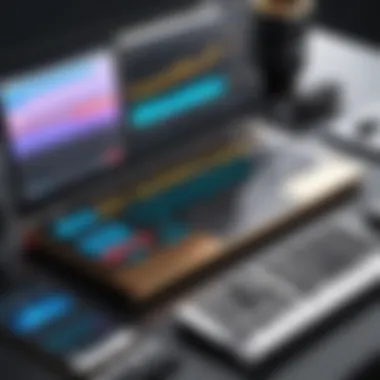
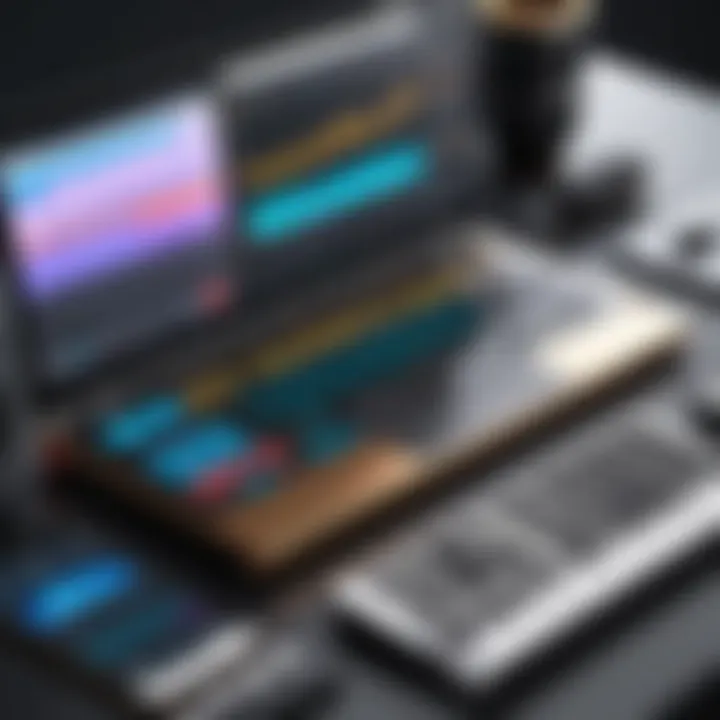
Advanced users have distinct requirements and expectations from beat making software. Typically, they compare features against professional-grade tools they may already be familiar with. These users often seek advanced features like multi-track editing, support for external plugins, and high-quality sampler capabilities. Reviews from advanced users may praise tools such as Audiotool for its extensive sound library and customization options. They value the ability to fine-tune their projects in ways that suit their artistic vision.
In their testimonials, experienced musicians frequently express the desire for better audio quality and more sophisticated production tools. They also highlight issues with limitations in free versions. For instance, advanced users may find certain essential features locked behind paywalls or insufficient in terms of professional-grade capabilities.
Some advanced users express satisfaction with collaboration tools, especially when using platforms like Soundation. Being able to work with others in real-time can enhance creativity and workflow. Overall, their insights guide future users in understanding the trade-offs involved in choosing free software options.
Limitations of Free Beat Making Software
While free beat making software offers accessibility and ease of use, it is crucial to understand its limitations. These restrictions can affect the overall music production experience for users. Recognizing these potential downsides helps users set realistic expectations and make informed decisions on which software to choose.
Functionality Restrictions
Many free beat making software options come with noticeable functionality restrictions. This often stems from the desire to entice users to upgrade to premium versions. Some common limitations include:
- Limited Tracks: Users might find that they can only create a certain number of tracks per project. This can hinder creativity and complicate complex arrangements that require multiple layers of sound.
- Basic Editing Tools: Freemium software might not provide advanced editing options such as automation curves or intricate sound manipulation features. This simplification limits users' ability to refine their music precisely.
- No Access to Premium Sounds: Many platforms lock certain sound libraries behind a paywall. This can restrict users to a smaller selection of sounds, which may diminish the overall quality and uniqueness of their compositions.
In essence, while many free programs serve as an excellent introduction to beat making, serious producers may find themselves frustrated by these limitations, particularly when striving for professional quality in their music.
Quality of Sounds
Another significant concern regarding free beat making software is the quality of sounds available. Typically, users may experience:
- Low-Quality Samples: Free versions may include lower fidelity audio samples, which can detract from the listening experience. Clean and high-quality sounds are essential for producing polished tracks that do not sound amateurish.
- Generic Sound Packs: The free options tend to use common sound packs. Without unique options, users might find themselves creating beats that sound similar to many others.
- Inconsistent Mixing Capabilities: Mixing tools available in free software are often basic, leading to tracks that might lack the clarity and depth seen in professionally mixed music. This can be particularly frustrating for users aiming for a polished sound.
Understanding these limitations helps users navigate the initial stages of their music production journey. Although free beat making software can provide a launching point, users should be aware of the constraints that might arise as they move toward more sophisticated projects. As one seasoned user mentioned in a forum,
"While I appreciate that free tools help me start making music, I have to consider upgrading if I want my tracks to really shine."
By weighing these limitations carefully, Chromebook users can better evaluate their options when it comes to beat making software.
Future of Beat Making on Chromebook
The future of beat making on Chromebook presents a fascinating intersection of technology and creativity. As Chromebooks evolve, they offer new opportunities for music production that were previously limited. The ongoing advancements in cloud computing and browser technology have enabled a significant shift in how music creators approach beat making. More specifically, the power of online collaboration and access to vast libraries of sounds directly from a web browser is reshaping the landscape for musicians.
Emerging Technologies
Emerging technologies such as artificial intelligence, machine learning, and enhanced audio processing capabilities are paving the way for innovative beat making software. AI-driven platforms can analyze music patterns, assisting users in creating beats that resonate with current trends while providing suggestions tailored to their style. One notable example includes real-time feedback features that guide beginners in refining their compositions.
Moreover, the infusion of blockchain technology in beat making software can provide creators with more control over their intellectual property. By ensuring transparent tracking of music usage, blockchain can empower artists with rightful ownership and easier monetization of their work. This is an essential consideration for any musician, as it directly impacts revenue potentials and artist rights.
Predicted Trends
As we move further into the future, several trends are likely to emerge in the realm of beat making on Chromebooks.
- Increased Interconnectivity: The demand for cloud-based solutions that allow users to collaborate easily across different platforms will continue. Expect software that enables remote collaboration, where musicians can work together in real-time.
- Enhanced Mobile Functionality: More software will be optimized for mobile use, recognizing that many creators prefer the flexibility of working on the go. This adaptation will include better mobile user interfaces and functionality.
- Personalization of Tools: Customizable interfaces that adapt to user preferences will become more common. This includes tailored sound packs and instruments that can enhance user experience and foster creativity.
"The landscape of music production is rapidly evolving, and Chromebook users stand to benefit from innovations that were once deemed impossible."
Finale
In the context of navigating the vast landscape of free beat making software available for Chromebook users, the conclusion highlights several key elements critical to understanding the overall utility of these tools. First and foremost, it is essential to recognize that each software option offers unique features that cater to differing user needs—from beginners experimenting with music creation to advanced users requiring detailed editing capabilities.
Summary of Findings
After a careful exploration of various software options, a few consistent themes arise:
- Accessibility: Many platforms, such as Soundtrap and BandLab, facilitate music creation from virtually any location, given their cloud-based nature. This means that projects can be accessed from multiple devices, enhancing flexibility in the creative process.
- User Experiences: Feedback from users suggests a preference for a clean, intuitive interface. Beginners particularly appreciate platforms that offer tutorials or guided experiences to ease their entry into music production.
- Community Engagement: Some applications, like Soundation, foster community interaction, allowing users to collaborate and share their music, encouraging growth and feedback among peers. This can be a significant motivator for continuous improvement in one's craft.
Final Recommendations
For those considering their options, several recommendations emerge based on the exploration conducted in this article:
- Soundtrap: For users looking for an all-around solid online experience with collaborative features.
- BandLab: If community engagement and an extensive library of loops and instruments are priorities.
- Audiotool: Those needing advanced functionalities should take a good look at Audiotool for its extensive features.
Ultimately, the right software will depend heavily on individual needs and preferences. Engaging with different platforms may be a beneficial approach to find a suitable fit. Each has been designed with specific users in mind, and assessing these considerations will help maximize the creative potential of music production on a Chromebook.



