Top Free Apps for Slowing Down Music Effectively


Intro
Understanding music at a slower pace can be just as thrilling as jamming out at full speed. For musicians, students, or audio enthusiasts, slowing down tunes isn’t merely about easing the tempo; it’s a way to dissect complex rhythms and melodies. Music deceleration applications are gaining traction for their ability to enhance learning experiences and make practice sessions far more fruitful. With many options available, finding free apps that don't skimp on features can be a bit overwhelming. This article aims to sift through the noise and identify the top contenders in this growing field of digital tools.
With the rise of smartphones and tablets, musicians today have unprecedented access to technology that can transform their practice. These applications can facilitate various tasks, from transcribing intricate solos to mastering an entire piece. The right app can save you time, increase efficiency, and possibly even enrich your appreciation of music.
By diving into the essential tools available for music deceleration, this guide will cover these primary aspects:
- Key Features: An examination of functionalities that distinguish one app from another.
- Compatibility: Ensuring the app fits well with your device is crucial for a seamless experience.
- Technical Specifications: Understanding what features to expect under the hood.
Through an in-depth analysis, we aim to provide a solid foundation for you to make an informed choice in selecting the perfect app that suits your specific needs.
Understanding the Need for Slowing Down Music
Music has an uncanny ability to stir emotions, evoke memories, and transport listeners to other realms. In the whirl of today’s fast-paced world, the practice of slowing down music has garnered significant attention. This trend isn’t just a passing fad; it's a potent tool for deeper engagement with the auditory experience. Understanding the need for slowing down music involves recognizing how it benefits different aspects of learning, enjoyment, and skill development. This conversation extends beyond mere tempo adjustments—it's about creating new avenues for appreciation and comprehension of music.
The Importance of Music Deceleration
Reducing the speed of music can transform the listening experience in various ways:
- Enhanced Comprehension: Slower playback allows listeners to dissect complex arrangements, discerning nuances that might be lost in the regular tempo. This is particularly useful for musicians trying to master intricate passages or for students learning music theory.
- Increased Accessibility: Not everyone processes information at the same pace. Slowed music can create a more inclusive environment for listeners who require additional time to grasp melodic content or rhythm patterns.
- Mindfulness and Relaxation: Slowing down tracks fosters a meditative state. It enhances relaxation, aiding in stress reduction and creating a tranquil environment for listeners. This method is being adopted in therapeutic settings, as it encourages mindfulness and improves overall well-being.
"Tailoring music playback follows the principle that pacing can enhance the depth of understanding and enjoyment."
Common Reasons for Slowing Down Tracks
The motivations behind slowing music tracks are as varied as the listeners themselves. Here are some common reasons:
- Musical Education: Aspiring musicians often find themselves immersed in learning. Slowing down pieces helps them catch subtle details, improving their ability to play along or to create their interpretations.
- Practice and Performance: Many instrumentalists practice by recording tracks at reduced speeds, which allows them to build muscle memory steadily. This method can be essential for preserving the integrity of pieces that have intricate components.
- Enjoyment and Control: Some listeners simply appreciate the artistry behind a song and prefer to savor it slowly. It grants them a sense of control over their listening journey, allowing them to engage with their favorite tracks more meaningfully.
Who Can Benefit from Slower Music Playback
Various groups can leverage music deceleration for their specific goals:
- Musicians and Students: From beginners to seasoned players, anyone studying music can benefit immensely from slowing down tracks during practice.
- Therapists and Educators: In classroom settings, songs played at a slower tempo can help reinforce learning. Moreover, therapists incorporate this approach for therapeutic benefits, aiding in focus during sessions.
- Casual Listeners and Audiophiles: Music enthusiasts who wish to deepen their appreciation can find beauty in the subtleties of slowed tracks. This demographic can explore the emotional landscape of music intimately and personally.
Ultimately, understanding the motivations and benefits of slowing down music helps create a framework for selecting applications that cater to these needs effectively. By embracing this practice, listeners can enhance not only their musical skills but also their overall appreciation of the art form.
Criteria for Evaluating Applications
When diving into the vast sea of applications aimed at music deceleration, it becomes essential to establish a solid set of criteria for evaluation. Choosing the right app can mean the difference between a seamless experience and a frustrating one. The landscape is populated with options that may all seem similar at first glance, but digging deeper helps identify key elements that distinguish one application from another. Understanding these factors equips users to make informed decisions, ensuring that their time and energy yield rewarding results.
User-Friendly Interface
A user-friendly interface is a cornerstone of any music deceleration app. An intuitive design can greatly enhance user experience, allowing even a novice to navigate the features with ease. Imagine trying to slow down a complex musical piece while fumbling through a cluttered layout; it can quickly lead to discouragement.
Aesthetic simplicity paired with logical organization often leads to an engaging experience. Menus should be straightforward, controls easily accessible, and visual cues clear.
- Icon clarity: Simple and recognizable icons that indicate functions like play, pause, and speed adjustment make usability a breeze.
- Customization options: Users appreciate having the ability to tailor the interface according to personal preference. Whether it’s changing color themes or rearranging features, customization can make the experience feel more personal and comfortable.
Furthermore, feedback from the community often highlights the importance of a smooth learning curve. If the app is laden with confusing jargon or overly technical settings, it may alienate a valuable segment of music learners.
Compatibility with Multiple Formats
In an era of diverse digital media formats, compatibility is crucial. A music deceleration app that can play a myriad of formats—like MP3, WAV, and FLAC—opens doors to versatility. Users often have different libraries, and restricting them to a single format limits their choice and potential enjoyment.
One important consideration is whether the app allows importing tracks from various sources: local files, cloud storage, or streaming services. Apps that excel in this area usually attract a larger user base because they cater to individual preferences. Here are some key points regarding compatibility:
- Diverse source access: The best apps enable access to music libraries from services like Spotify, Dropbox, or even local storage. This flexibility is crucial for musicians who often practice from various sources.
- Stable playback: It's essential that the application maintains a high quality of playback regardless of the format used. Audio degradation during deceleration can hinder practice sessions significantly.
Additional Features and Tools
While the fundamental purpose of music deceleration apps is to change playback speed, additional features can make a significant difference in user satisfaction. These added functionalities often transform a basic tool into an indispensable resource for musicians.
- Built-in metronomes and tuners: These tools enhance practice by enabling musicians to stay in rhythm while slowing down tracks. It’s a practical combination that encourages productivity.
- Looping capabilities: A feature that allows users to repeat specific sections of a track can save time. Musicians can focus on challenging passages without manually rewinding the audio, thereby optimizing practice efficiency.
- Audio effects and EQ adjustments: Some apps offer sound manipulation tools. This feature can appeal to music lovers who wish to explore sound design, even if only for fun.
Overview of Top Free Apps
In a landscape where digital tools have revolutionized how we interact with music, understanding the various applications available for slowing down tracks is essential. This segment delves into a selection of free apps that not only perform the primary function of deceleration but also come equipped with features that enhance the overall user experience. The benefit of these apps extends beyond mere playback adjustments; they serve as valuable tools for various users, whether a budding musician, an educator, or just an aficionado seeking to unravel complex melodies.
Often, people underestimate the impact of a well-chosen app. Slowing down a song can clarify intricate passages within a composition, making it easier to learn. Additionally, whether you're practicing the guitar solo from "Stairway to Heaven" or mastering the nuances of jazz improvisation, these applications help to bridge the skill gap. They empower users to dissect musical pieces at a pace tailored to their learning style, breaking down a daunting task into manageable segments.
Before jumping into specifics about the apps themselves, it’s important to keep in mind several key elements:
- Flexibility and Usability: The right app should be intuitive, allowing users to navigate functions without getting lost in a maze of settings.
- Audio Quality: When you slow down music, sound fidelity can be compromised. The best apps preserve audio clarity to ensure an enriching listening experience.
- Unique Features: Look for applications that go beyond basic deceleration, offering tools like looped segments or built-in metronomes, enabling users to practice and learn more effectively.
App One: Features and Usability


When considering App One, it’s crucial to note how it stands out. This application is designed with a smooth user interface, making it friendly for users at all levels. One of the notable features is its ability to process various file formats, ensuring that you can slow down your favorite mp3 files as effortlessly as your high-definition audio tracks. Many users appreciate its additional settings, permitting adjustments to pitch along with tempo, a vital component for practicing complex pieces.
App Two: Unique Selling Points
App Two shines through with its unique selling points. Besides the basic functionalities of slowing down music, it incorporates a built-in playlist manager allowing users to create custom collections for practice sessions. Another compelling feature is its real-time transcription option; it helps users visualize notes as they play. This app is especially attractive for educators and students looking for innovative ways to engage with learning materials. Its community-driven platform can also offer suggestions based on user preferences, adding a layer of personalization that many find beneficial.
App Three: User Experiences
User feedback for App Three highlights its effectiveness in real-world applications. Many testimonials emphasize how this application simplified their learning journey. For instance, a budding violinist commented on how the app allowed her to tackle Vivaldi’s Four Seasons, transforming what seemed like an insurmountable challenge into a series of achievable sections. Others noted the unexpected joy of discovering hidden details in their favorite tracks. Customers often described their interactions with the platform as enjoyable due to its engaging layout and helpful customer support, creating a loyal user base.
"Finding the right app is like discovering a new instrument — it opens up a world of possibilities!"
As we cast our eye over these three applications, it's clear to see that each brings unique advantages to the table. Whether you're a casual listener, devoted learner, or professional musician, understanding what these apps offer can notably enhance your journey through music.
Detailed Review of Notable Apps
When it comes to the world of music deceleration, having the right application can make a significant difference in the overall experience. This section dives deep into three noteworthy applications, examining their features and functionalities, allowing users to slow down their music effectively for learning and enjoyment purposes. Each app offers unique benefits, and understanding their strengths and weaknesses can guide users in selecting the most suitable tool for their needs.
App One: In-Depth Analysis
Functionality Overview
App One provides a straightforward approach to music deceleration. It allows users to slow down tracks while preserving pitch, ensuring that the integrity of the music is maintained. This is particularly useful for musicians who want to practice difficult passages or for anyone aiming to understand lyrics or melodies better. Its ability to handle a variety of audio formats makes it a versatile tool in any music lover's toolkit. One standout feature is its real-time tempo adjustment, which encourages users to incrementally change the speed, tailoring the experience to their level of comfort. This adaptability is a major reason this app is favored among users looking to enhance their music practice.
Strengths and Limitations
While this application shines in terms of user ability to slow down music efficiently, it's not without caveats. One significant strength is its user-friendly interface, which is intuitive enough for even the most tech-averse individuals. However, a limitation noted by users is the occasional lag in processing when adjusting the speed for larger files, which could hinder the workflow, especially during practice sessions. Understanding these strengths and limitations can help users manage their expectations while using this tool.
User Feedback Compilation
User reviews for App One often highlight its ease of use, noting that even newcomers to music practice can quickly grasp its functions. One user shared, "I was able to slow down my favorite solos with no hassle at all!" However, some users pointed out that the app’s limited exporting options for the edited tracks can be a bit of a letdown. This feedback encapsulates the general sentiment surrounding the app: it's excellent for immediate use but might fall short on flexibility in file management.
App Two: Functional Insights
Performance Metrics
App Two stands out due to its robust performance metrics, making it one of the preferred apps among those serious about musical practice. It utilizes a unique algorithm that optimizes playback speed without sacrificing audio quality. Users have reported consistently high-quality sound even when tracks are slowed down significantly—a crucial factor for those learning by ear. Additionally, the app's low latency contributes to a smoother user experience, making it a popular choice for practicing musicians.
Target Audience
The target audience for App Two includes not just musicians but also educators who are looking for effective teaching tools. Its functionalities cater to both amateurs and professionals alike. The inclusion of learning resources, such as tutorials guiding users on how to best utilize the slowdown feature during practice sessions, makes it an invaluable asset in teaching environments. However, some users have mentioned that its advanced features might come off as overwhelming for casual listeners who just want a simple slowdown option.
Real-World Applications
In practical terms, App Two has been used across various settings—music schools, personal practice environments, and even group learning sessions. Its collaboration features, allowing multiple users to work on the same track simultaneously, make it particularly beneficial for music instructors conducting remote lessons. Nevertheless, one drawback users noted is the occasional crash during heavy usage, an issue that developers are keen on addressing in upcoming updates.
App Three: Critical Evaluation
Technical Specifications
The technical specifications of App Three reveal a well-engineered application that doesn’t compromise on performance. It supports a vast array of audio file types and integrates well with other popular music platforms. The app's emphasis on data security means that user's tracks remain private, a necessity for those who wish to experiment with their music without fear of unauthorized access. However, users are also aware that some computational demand arises, especially when many features are utilized simultaneously.
Use Case Scenarios
Various scenarios illustrate the usefulness of App Three. For example, advanced users might employ it for electronic music production, where adjusting tempo is vital during remixing or sample manipulation. Likewise, vocalists may find it handy for lyrical breakdowns, enabling them to grasp challenging passages in their music. This versatility is praised by many but comes with a learning curve that can be daunting at first for less experienced users.
Expert Opinions
Experts frequently commend App Three for its innovative features and high audio fidelity. Many music educators recommend it as a supplementary tool for their students, stating, "This app can step up your practice game significantly!" However, some professionals have argued that while powerful, the app might cater more towards tech-savvy individuals, leaving occasional gaps for those with less experience. Understanding these expert views can provide valuable insight into evaluating the app's fit for individual use.
By conducting a detailed examination of these three applications, users can better navigate their choices, making informed decisions suited to their specific musical needs.
How to Effectively Use These Applications
To really get the most out of the free applications that slow down music, it’s essential to focus not just on installing them but understanding how they can enhance your musical experience. Knowing how to effectively use these tools can make a significant difference in your creativity, learning abilities, and overall enjoyment of music. Using them properly encourages not only better comprehension of complex pieces but also helps in mastering them when played at a more manageable pace.
One must consider the flexibility and various features that these apps offer, ensuring that your personal needs and preferences are met. Whether you’re a musician trying to learn a new piece, a teacher aiming to provide customized lessons, or simply someone wanting to appreciate music at your own speed, optimizing the use of these applications can lead to fruitful outcomes.
Setting Up the Application
Setting up the application is usually a breezy task, but it can still stump folks. First, you’ll want to download the app from a reputable source, like an official app store. After installation, open it up; here comes the fun part! You typically need to create an account or sign in. Many apps simplify this process by allowing logins through social media accounts or email, which is always appreciated.
Following that, you’ll be greeted with the main interface. If you’re scratching your head on where to begin, take a moment to explore its layout. Familiarize yourself with the menus and options. Often, a well-designed app will have a tutorial or a help section that guides new users through the ropes. Make sure to check that out; these resources can save you a world of frustration.
"The right setup can turn that app from just another tool into a game-changer for your musical journey."
Customizing Playback Settings
Once your application is set up, the next step is customizing the playback settings. Every user has unique preferences, and often what works for one may not work for another. The beauty of these applications lies in their ability to cater to individual needs. Start by finding the playback speed settings. Most apps provide a simple slider that lets you slow down or speed up the music in various increments.
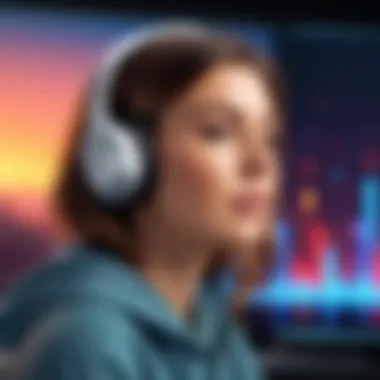

Here’s a tip: play a few different pieces at various speeds to see what you’re most comfortable with. A slower tempo is ideal for those challenging passages, while a slightly faster speed can help in honing your reflexes and timing.
Additionally, look for features like pitch adjustment, as some applications allow changes in pitch without affecting the speed. This can be particularly useful for transposing difficult sections into a more manageable key, making it easier to tackle tricky notes or harmonies.
Integrating with Other Music Tools
Finally, integrating your chosen application with other music tools can elevate your overall experience. Today's tech-savvy musicians often use a myriad of applications—like sheet music readers, metronomes, or digital audio workstations—to complement their practice routines. Check if your app supports file formats that can easily share tracks—common ones include MP3 and WAV.
Some applications allow you to import media directly from cloud services or local files, which can save you time. Moreover, connecting with metronome apps can streamline your timing practice significantly. It’s like having your own personalized orchestra! Also, don’t forget about collaborative features. Some apps allow sharing tracks with other users, opening doors for group learning or even joint practice sessions with friends.
In summary, knowing how to set up, customize, and integrate music deceleration applications can drastically improve your learning and enjoyment. These steps serve as the backbone of your musical journey, leading you not just to a better understanding of music but also to a more enriched experience altogether.
Optimizing Your Learning Experience
In today's fast-paced world, taking the time to slow down music might seem counterintuitive to some. However, the benefits that arise from this practice are profound, especially for those engaged in learning instruments or honing their musical skills. By adopting a systematic approach to integrating apps that facilitate music deceleration into your routine, progress can transform from a gradual climb into a more focused and fruitful journey. This segment delves into essential methods for harnessing slowed down tracks, supplemental tools for deeper learning, and the art of playlist curation for targeted practice.
Using Slowed Down Tracks for Practice
Slowing down tracks allows musicians and learners to dissect complex pieces of music that might otherwise be overwhelming at standard speeds. When a piece of music is decelerated, nuances in rhythm and melody become clearer, providing opportunities for accurate replication. It's like having a magnifying glass on the intricate details that often get lost when everything rushes by. For instance, if a jazz musician is trying to master a particularly tricky solo, adjusting the playback speed lets them hear each note and articulation distinctly. This isn’t just helpful—it’s vital. The goal here isn't only about hitting the right notes but understanding the feel and groove.
Supplementary Tools for Enhanced Learning
In addition to straightforward playback applications, there are numerous supplementary tools that can enhance the learning experience. Tools like metronomes, virtual sheet music, and looping features can add layers to how learners approach their practice sessions. A metronome helps maintain a consistent tempo, ensuring that the learner doesn’t get sidetracked or rush through parts. Meanwhile, loop features allow you to repeat specific segments until they are ingrained. And for those who rely on visual cues, accessing digital sheet music can bridge the gap between auditory learning and reading, making it easier to follow complicated scores. Choosing the right set of tools can elevate a regular practice session to something transformative.
Creating Playlists for Focused Practice
Compiling playlists specifically for practice can be incredibly beneficial for artisans at any stage. A well-structured playlist can help in isolating various tracks that target different areas of improvement. For example, a beginner on guitar might create one playlist that features simple chords followed by more complex numbers in progression. It provides a structured way to progress gradually rather than feeling overwhelmed by the vast array of available music. Additionally, themed playlists can foster deeper engagement; they might center around specific genres, techniques, or even artists.
"A focused playlist not only directs practice but also keeps motivation high, leading to an enriching learning experience."
This method isn't merely about selecting songs; it's about crafting a narrative in your practice. Setting specific goals for each playlist and monitoring progress as you play can lead to a more rewarding musical journey. To sum it up, optimizing your learning experience hinges on intentionality, tools, and a blend of enjoyment and challenge in the music you practice.
Comparative Analysis of Apps
When it comes to slowing down music for a better learning experience, having a thorough comparative analysis of free applications is paramount. Different apps come with their unique offerings and capabilities, and understanding these distinctions can tremendously enhance a user's experience. The right app can significantly impact music practice and overall enjoyment, especially if you’re aiming to master a difficult piece or learn a new song.
In this analysis, we will delve into the core aspects that set these apps apart. Factors such as user interface, ease of use, compatibility with file formats, and additional features play a critical role in selecting the most suitable tool for individual needs. Highlights of this analysis help users navigate the often overwhelming choices available in the app store. Users can potentially avoid the hassle of bad fits by making informed and conscious decisions regarding their technology.
App One vs App Two
When we stack up App One against App Two, several aspects come into play that might sway a user’s choice.
- User Interface: App One boasts a sleek and intuitive interface. Users often find navigating through its features to be quite seamless. In contrast, App Two, while functional, presents a steeper learning curve due to its slightly cluttered layout.
- Playback Quality: Both applications have commendable playback quality, but App One shines when it comes to audio clarity during deceleration. Users have pointed out that slowing down tracks can sometimes lead to a loss in fidelity with App Two.
- Community Support: App One also has a robust user community on platforms like Reddit, where users share tips and tricks. On the other hand, App Two’s community presence feels not quite as strong.
While both apps serve their purpose effectively, App One starts to show its edge, especially if you factor in ease of use and user satisfaction.
App One vs App Three
Now, taking a closer look at App One versus App Three, we find a few compelling differences:
- Features: App One stands out again with its wide array of features such as customizable playback speeds and integrated metronomes. App Three, while offering some nifty tools, lacks the depth of features found in App One.
- Performance in Real-Time Adjustments: Many users have reported that switching playback speed in App One feels snappier and more responsive compared to App Three, which presents some lags.
- Learning Material Integration: App One allows you to integrate sheet music easily, fostering a comprehensive learning environment. App Three, however, seems to put less emphasis on this aspect.
Conclusively, while both applications cater to specific user needs, App One typically comes out on top in this matchup.
App Two vs App Three
Lastly, examining App Two against App Three displays further nuances:
- User Experience: Users often describe App Two's UI as more dynamic, yet some find it challenging upon first use. On the flip side, App Three offers an easier setup but lacks advanced functionalities that would benefit serious learners.
- Reliability: When it comes to performance, App Two generally shows greater stability and fewer crashes, crucial for anyone trying to focus on learning a piece without interruptions.
- Customization: App Three provides some basic customization options but pales in comparison to the detailed settings that App Two offers.
Before making a final choice, one must weigh these factors based on personal priorities and how each app aligns with their learning style. This comparative analysis serves to illuminate the strengths and weaknesses endemic to each option, allowing users to make more informed decisions.
User Testimonials and Reviews
User testimonials and reviews hold significant weight when evaluating the effectiveness of any application, especially in the context of music deceleration. These firsthand accounts provide potential users with insights that often go beyond mere functionality or advertised features. They serve as a window into the actual user experience, shedding light on how these applications perform under daily usage.
The importance of this section lies in its ability to encapsulate the diversity of user needs and preferences. People might use songs at different speeds for various reasons—musicians practicing difficult passages, language learners trying to catch nuances in pronunciation, or perhaps casual listeners wanting to savor intricate compositions. Hearing how different individuals have interacted with the applications is crucial in guiding new users towards making informed decisions.
Additionally, personal testimonials can highlight strengths that the developers may not promote but that resonate specifically with audiences. For example, a user might rave about how one app offers an intuitive interface that even the non-tech-savvy can navigate. Conversely, they might reveal potential pitfalls, such as occasional glitches or audio artifacts that could impact the listening experience.
In summary, testimonials provide a comprehensive lens through which prospective users can gauge the practicality of these apps in real-world scenarios, saving them valuable time when selecting the right tools for their audio needs.
Personal Experiences with App One
When diving into personal experiences with App One, many users have reported a satisfactory level of performance when slowing down their favorite tracks. One user, a guitar student named Sam, noted that using this app made intricate solos far more manageable. "It’s like having a practice partner who doesn’t rush you," he shared.
The application’s user-friendly design seems to be a common theme. Users frequently mention how easy it is to upload tracks and start manipulating speeds without jumping through too many hoops. There is also an underlying sentiment of community within the reviews, where users suggest optimizations and methods that have worked well for them, further adding value to the app’s ecosystem.


Feedback on App Two
App Two has garnered mixed feedback but still shines in specific aspects. Many users appreciate its compatibility with various audio formats, making it versatile and adaptable. Jessica, a language learner, expressed, "I can switch between podcasts, music, and even audio books with just a few taps, and that simplifies my practice a lot."
However, some have raised concerns about occasional lag when adjusting speeds in real-time. A handful of reviews indicated that when trying to decelerate certain tracks, the app failed to maintain audio clarity, leading to some frustrating moments. These mixed reports emphasize the necessity of weighing specific use cases against personal expectations, as performance can vary widely.
Opinions on App Three
Opinions on App Three paint a picture of a reliable but niche tool. Users often highlight its built-in loop feature, which allows them to concentrate on specific sections while slowing down playback. Stuart, an emerging drummer, commented, "Having the ability to loop tricky beats while altering their tempo has been a game-changer for my practice sessions."
On the flip side, critiques have emerged about its aesthetics and interface, with many users stating that it feels a bit cluttered compared to competitors. This feedback showcases an essential point—what works for one user may not strike the same chord with another. Finding balance between functional prowess and user interface is crucial for every app, and App Three's mixed reviews illustrate this challenge well.
Potential Limitations and Drawbacks
When diving into the realm of free applications catering to music deceleration, it’s vital to consider the potential limitations and drawbacks that might influence the overall user experience. While these tools can enhance your auditory journey, they aren't silver bullets. Assessing these factors can help treble your satisfaction while minimizing frustration.
Technical Limitations of Free Versions
Free versions of music deceleration apps can have their fair share of technical limitations. Often, they are stripped-down alternatives to their premium counterparts, which means some advanced features may be out of reach. For instance, high fidelity audio processing may not be present, causing the audio to sound tinny or less rich than expected.
Moreover, users might face restrictions on file formats. Some applications only allow certain types of audio files, making it tricky for those with diverse libraries of music. If you’re used to listening to high-quality WAV files, you might find apps that only support MP3 a touch disappointing. The inability to control playback speed with pinpoint precision can also hinder users who are trying to dissect complex musical pieces. In more technical terms, this lack of customization could stifle the learning process, especially for musicians eager to grasp intricate rhythms or solos.
User Experience Concerns
User experience is a fundamental aspect when choosing an application, and free versions don’t always deliver the polished interface that one hopes for. Many apps sporting a free label are prone to clunky interfaces, lagging responses, and bugs that leave users scratching their heads. Some apps may also shove ads down your throat, disrupting the flow of listening.
The design may lack intuitiveness, making it cumbersome for users to navigate through various settings. Imagine trying to get lost in the nuances of a new song, only to struggle finding the correct option to slow the track down. A subpar user experience can not only dampen the enjoyment of the music but may lead to the abandonment of the app altogether.
Long-Term Usability Issues
Looking at the long-term usability of these applications, users may find potential pitfalls. Free apps often come with an expiration date on features or overall functionality. Developers might push for upgrades to premium models, leaving free users out in the cold with outdated tools and features. Over time, an app that initially seemed adequate can turn frustratingly limited, affecting how well one can continue their learning.
Regular updates are key to keeping apps functional and efficient. However, many free applications might not receive adequate support or timely enhancements, pushing users to seek alternatives. Furthermore, as operating systems evolve, these apps may become incompatible, forcing users to either deal with bugs or shift to a different application entirely. It’s not uncommon for users to find themselves reconsidering their choices after extended use, leading to wasted time looking for a more reliable solution.
“All that glitters is not gold.” This saying rings true in the context of free music deceleration apps, where glittery promises might not always translate into lasting performance.
In summary, while free applications for music deceleration can lead to great discoveries and enjoyable practice, one must tread with caution. The importance of understanding these limitations and drawbacks offers a clearer representation of what to expect and how to approach using these tools effectively.
Future Trends in Music Deceleration Applications
The landscape of music deceleration applications is not static; it's constantly evolving, influenced by shifts in technology, user preferences, and industry trends. Understanding these future trends is crucial for anyone keen on optimizing their audio experiences. These applications hold the potential to enhance learning, practice, and even leisure listening, making it essential to stay informed of what’s on the horizon.
Emerging Technologies
As we look into the crystal ball, emerging technologies appear to play a roles in how we interact with music deceleration apps. One significant area of development is machine learning, which can analyze user preferences and adapt playback speeds accordingly. For instance, if a user frequently slows down a specific genre or type of instrument, future versions of the app may automatically suggest those settings.
Additionally, advancements in artificial intelligence are poised to offer more robust features, such as real-time adjustments based on the user’s feedback. Imagine a scenario where an app learns your comfort zone with various tempos and can suggest the ideal slowdown at the click of a button.
Moreover, improved algorithms are likely to bring about smoother sound quality even at lower speeds. Instead of auditory artifacts that some applications experience during playback changes, the next generation of apps may provide a crystal-clear listening experience.
Potential Developments in Apps
Looking ahead, potential developments in music deceleration apps might pave the way for richer functionalities. For example, we may start seeing more apps integrating tools for real-time collaboration among users. This could create a community feel, enabling musicians or learners to slow down tracks together, share insights, and offer tips based on one another's experiences.
Furthermore, gamification elements could catch fire. Imagine earning badges or points for consistently practicing with slowed-down tracks or completing challenges that encourage users to experiment with various audio rates. Such developments could not only make the learning process more engaging but also foster a sense of achievement.
Another area of focus could be the creation of personalized playlists tailored to individual learning goals. Suppose someone is preparing for a performance; an app could curate a playlist of relevant tracks, altering the speed to focus on tackling tough sections or enhancing technical skills.
Integration with Other Media
Integration is key for the future of music deceleration applications. Expect to see a growing prevalence of features that allow these apps to sync with other media formats. For instance, linking slowed tracks with instructional videos or PDFs could present an immersive learning environment. Users could watch a tutorial while effortlessly adjusting the accompanying music's playback speed to match their learning pace.
Additionally, partnerships with streaming platforms may transform how users access content. Imagine a seamless experience where you can slow down a song directly within a popular streaming service without needing to switch between apps. This level of convenience could significantly increase user engagement and retention.
"The future of music deceleration applications isn't just about slowing down audio; it's about creating a comprehensive ecosystem for learning and enjoyment."
Ending
The final thoughts on the topic of slowing down music through various applications underscore the growing relevance of this technology in our music and learning environments. The insightful exploration of the selected free applications offers users a chance to delve into multiple facets of audio manipulation. By examining functionalities, usability, and user experiences, this article reveals how these tools are not just gadgets but gateways to deeper musical understanding and enjoyment.
Recap of Key Insights
To recap, the primary highlights from the article include:
- Functionality and Usability: Each app reviewed holds unique capabilities that cater to different user needs, from musicians honing their craft to casual listeners enjoying slower tunes.
- User-Centered Features: Accessibility features and ease of use are paramount, ensuring everyone from seasoned performers to beginners can navigate and utilize these applications efficiently.
- Real-World Applications: The tools discussed not only assist in practice but also enhance listening experiences, making music more adaptable to various learning styles.
Overall, the emphasis on personalized music experience emphasizes the importance of selecting the right application based on one’s unique requirements.
Final Thoughts on Application Utilization
In wrapping up, adopting these applications could fundamentally transform the way we interact with music. However, it's crucial to consider several factors:
- Long-Term Usability: While free options are appealing, assessing their longevity and how they hold up with future updates is critical.
- Technical Limitations: Users must be aware of any restrictions that free versions might entail, such as reduced functionality or pesky ads that could detract from the user experience.
- Integration Possibilities: Finding apps that harmonize well with existing tools enhances their value significantly.
By keeping these considerations in mind and applying the insights gleaned from this article, users can better navigate the landscape of music deceleration applications and turn their musical ambitions into reality. The right app can make all the difference between a frustrating experience and one that fuels creativity and growth in musical prowess.



