Top Android Equalizers: A Comprehensive Guide
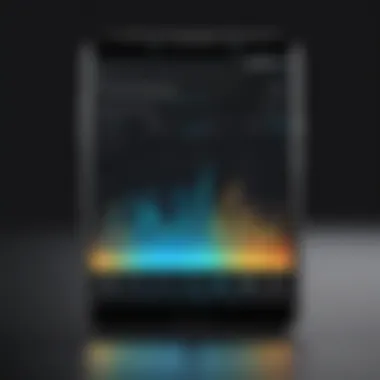

Intro
In the age of digital music, sound quality can often be the differentiating factor in an enjoyable listening experience. With an overwhelming selection of music streaming services and audio files, it’s not just about having high-quality audio; it’s also about tailoring that sound to your personal taste. For Android users, an equalizer application can breathe new life into music, podcasts, and even video content. This article seeks to untangle the features and benefits of various equalizer apps available in the Android ecosystem.
Throughout this exploration, we will dissect key features of notable equalizers, delve into user experiences, and navigate the installation processes to ensure that you can make educated decisions tailored to your audio needs. Whether you’re a casual listener or a dedicated audiophile, knowing how to enhance your Android audio experience is crucial.
Key Features
When discussing equalizers for Android, it’s essential to highlight the features that set them apart. Here, we take a closer look at those characteristics that make these applications not just functional, but also a pleasure to use.
Design and Build Quality
The way an equalizer app presents its functionalities can dramatically influence the user experience. A mix of simplicity and aesthetics often results in a favorable interface. The best equalizer apps boast a clean design that enables users to navigate with ease, contributing to a smoother audio tweaking journey. For instance, apps like Poweramp Equalizer incorporate intuitive sliders and presets that appeal to both novices and audiophiles. Meanwhile, Wavelet focuses on a minimalistic approach, emphasizing essential features over clutter.
Display and Performance
Performance is another crucial area in which equalizers shine. Ideally, users want an app that responds quickly to adjustments without lag, even under various audio loads. Many equalizer applications come loaded with advanced features like parametric equalization, bass boosting, and sound virtualization capabilities. Each of these functions serves to create a tailored audio experience specific to user preferences. Additionally, good equalizers will adapt seamlessly across different playback environments, whether it be headphones, Bluetooth speakers, or a more extensive home audio system.
Product Specifications
Understanding the specifications of each app helps in determining which one aligns best with your audio needs. It is important to know both the technical side of these applications and their compatibility with devices.
Technical Specifications
Most modern equalizers should support a wide dynamic range of frequencies to ensure a full-bodied sound. For example, applications like Equalizer FX offer multiband control that allows users to manipulate various frequency ranges independently. The precision with which an app handles sound adjustments can significantly affect your listening experience. Furthermore, ensuring that an equalizer works with high-definition audio formats is vital for audiophiles seeking the best fidelity.
Compatibility and Connectivity
Compatibility plays a significant role when choosing an equalizer. Some applications are designed specifically for Android devices, while others may offer broader compatibility with iOS or desktop versions. It’s also worth noting how well these apps connect with other devices. Most equalizers should support Bluetooth connectivity, allowing users to enjoy improved audio quality wirelessly. Furthermore, some support integration with popular music streaming services, which amplifies their utility. The more flexible an equalizer is relating to its compatibility, the more appealing it becomes to a wider audience.
"An equalizer is not just a tool; it is a canvas for sound. Each setting you adjust tailors your audio experience, creating a unique listening journey every time."
As we progress through this exploration, more detailed insights will be presented to help you in your audio journey. From user reviews to practical guides, this article intends to equip you with the knowledge to make sound adjustments that resonate with your personal taste.
Preface to Audio Equalization
To those who take their audio seriously, understanding equalization is akin to a chef mastering flavors in a dish. It’s an essential skill to mold how one experiences sound. Equalization allows listeners to tweak audio signals, enhancing clarity or richness as needed. With an Android device in hand, proper equalization transforms ordinary sound into an extraordinary listening experience.
Every smartphone—especially Android devices—can benefit from a good equalizer. They can enhance everything from phone calls to that favorite playlist, improving nuances often lost in standard playback. As audio enthusiasts and casual listeners alike explore equalizer apps, knowing how to navigate the waters makes all the difference. With so many options available, one needs to weigh the importance of features, ease of use, and the overall user experience. Let’s dive deeper into what equalization really means and why it holds such significance in today’s audio landscape.
Understanding Equalization
Equalization is, at its core, the process of adjusting the balance between frequency components of an audio signal. Think of it like tuning an instrument; every note needs just the right pitch to come through in perfect harmony. An equalizer can make bass thump louder, mids smoother, or highs crisper—it depends on the preferences of the listener.
The fundamental unit of measurement is Hertz (Hz), which indicates sound frequency. Most equalizers allow adjustments across a range of frequencies, from deep lows (20-250 Hz) for bass, to midrange (250 Hz-4 kHz) and highs (4 kHz-20 kHz) for clarity in vocals and instruments. For instance, a bass-heavy track could sound muddy if the mids aren’t pulled up enough. An equalizer helps remedy such imbalances, which can really elevate the music.
Understanding how and when to adjust these settings requires some practice but offers immense rewards. However, a good ear for sound is not a prerequisite. Many apps come with user-friendly presets that cater to different music genres, simplifying the process for everyone.
Importance of Equalizers in Modern Audio
In an age where streaming is king and audio quality varies drastically across platforms, equalizers become indispensable. Without them, listening experiences might be flat or lacking depth. By using an equalizer, listeners can adapt the audio output not just to their liking but also to the type of audio being consumed.
Here are a few reasons why equalizers are essential:
- Personalization: Music tastes differ; some may crave booming bass, while others appreciate sharp vocals. Equalizers let individuals shape their sonic experience.
- Compatibility: With various devices playing audio—from earbuds to high-end speakers—not every device will reproduce sound the same way. An equalizer helps bridge that gap, ensuring a consistent listening experience.
- Diverse Sound Requirements: Different genres and tracks serve unique needs. While classical may require subtlety, rock or hip-hop may necessitate a more robust bass response. An equalizer allows shifting gears with ease.
As audio technology continues to evolve and diversify, the importance of equalizers only becomes more pronounced. They're not just tools; they're gateways to discovering one's personal audio paradise.
Overview of Android Equalizers
In the realm of mobile audio, the role of equalizers cannot be overstated. They serve as the auditory sculptors, shaping your sound experience on Android devices to match personal preferences, music genres, and even the acoustics of the environment. This overview delves into several elements of Android equalizers, highlighting their significance in tailoring audio to individual tastes and needs.
What to Expect from Android Equalizers
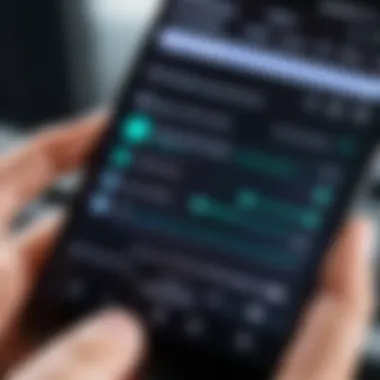

When venturing into the world of Android equalizers, it’s essential to know what features and functionalities you can anticipate. These apps typically come packed with varied tools that allow you to tweak audio settings extensively. Users can expect some common functionalities:
- Audio Adjustment Options: Most equalizers provide sliders for adjusting frequency bands. You might see options like bass, midrange, and treble adjustments, catering to specific listening preferences.
- Presets: Many equalizers come with built-in presets designed for certain genres or moods. In this way, if you’re in the mood for classical music or hip-hop, you can just tap and enjoy, with minimal fuss.
- Real-Time Effects: Some apps boast live audio effects that change dynamically to the music playing. Features such as reverb or bass boost can offer an immersive experience.
- Visualization Tools: Certain equalizers are equipped with visualizations that let you "see" music as it plays, adding an aesthetic layer to the audio experience.
Understanding what these tools can do equips users to make better choices in selecting an app that meets their audio needs. They're prepared to dive in like a fish takes to water, knowing exactly the tweaks they'll require for a better listening experience.
The Variety of Equalizers Available
The Android ecosystem brims with various equalizers, each bringing its own flavor to the pot. This means that regardless of whether you are a casual listener or an audiophile, there’s likely an app tailored for you. Here’s a glimpse of what's available:
- System Equalizers: These are built into the operating system. Basic, yet effective, they provide a straightforward way to modify audio without needing third-party installations.
- Dedicated Apps: Standalone programs like Wavelet or Poweramp Equalizer offer comprehensive functionalities and detailed sound customization options. Some of these even integrate with various music streaming services, ensuring every track benefits from shared settings.
- Lightweight Options: For those who prefer simplicity, lighter apps come with user-friendly interfaces but still deliver essential equalization effects. They might not have all the bells and whistles, but get the job done without overwhelming users with complexity.
- Pro-Level Tools: Professional-grade equalizers cater to serious sound engineers and audiophiles. They provide in-depth controls and settings, allowing for precision tuning and even complex equalization curves.
Each type of equalizer caters to different needs and skill levels, allowing you to navigate a rich array of options. Ultimately, the trick lies in figuring out which kind fits your audio lifestyle best.
Key Features to Consider
When navigating the world of audio equalizers for Android, certain key features stand out as essential for enhancing your listening experience. Users may come across an array of equalizers, but knowing what to look for can make a substantial difference in sound quality and usability. The following sections delve into critical elements that one should weigh when selecting an equalizer.
Customizable Presets
One significant feature that should not fly under your radar is customizable presets. With this functionality, users can tune their audio output based on specific genres or personal preferences. For example, you might prefer a bass-heavy sound for hip-hop, yet a balanced output for classical music. Those presets enable acoustic fine-tuning each time you switch styles. Customizing these settings allows for a more personalized experience. You can save your settings and recall them whenever you please, offering ease and convenience when it comes to switching between different types of music or audio.
User-Friendly Interface
Next on the checklist is the user-friendly interface. It is paramount for equalizers to have an intuitive design that reduces any learning curve. Many equalizers come with sliders, knobs, and dials to adjust frequencies, but the layout and accessibility can vary. A well-designed equalizer will allow you to navigate effortlessly between various features without feeling like you need a manual in hand. A good interface will even appeal to all skill levels and ages, meaning everyone can squeeze the most out of it!
Compatibility with Streaming Services
Today, a major chunk of audio consumption is happening through streaming services like Spotify or Tidal. As such, the compatibility of the equalizer with such platforms is crucial. Ideally, you want an equalizer that can seamlessly integrate with your favorite apps. This not only simplifies the music playback process but may also allow your equalization settings to carry over between applications. So, before settling on an equalizer, check if it supports the platforms you use the most.
Live Audio Analysis Features
Lastly, consider the live audio analysis features. This functionality can vastly improve your listening experience by providing real-time feedback on your audio settings. Some advanced equalizers come equipped with spectrum analyzers, giving insights into what frequencies are most prominent while the audio is playing. This could help you make informed adjustments on the fly, allowing for continuous tuning that fits your listening environment. Including these live features not only enhances adaptability but also deepens your connection with the music by letting you see how your adjustments impact the sound.
Understanding these core features thoroughly enables you to maximize your audio experience and choose the right equalizer tailored to your unique preferences.
Top Equalizers for Android
When it comes to improving audio quality on Android devices, equalizers play a crucial role. They enable users to tailor sound output, enhancing various audio experiences ranging from music to podcasts. Equalizers adjust frequencies to create a balanced sound that suits individual preferences or the characteristics of specific audio formats. With an overwhelming number of equalizer apps available, knowing which ones stand out can significantly boost your listening enjoyment.
In the following sections, we'll delve into some of the top equalizers available in the Android ecosystem. Each app has its own unique features, advantages, and potential drawbacks. By examining these carefully, audiophiles and casual listeners alike can make informed choices that align with their sound preferences.
Equalizer FX
Equalizer FX provides users with a straightforward yet effective tool for tuning audio playback. Its simple interface makes it easy to navigate through its myriad of features. With options for bass enhancement, treble adjustments, and more, users can fine-tune their sound to match their taste.
- Key Features:
- 5-band graphic equalizer
- Bass boost and virtualizer options
- Presets tailored for different genres
The app is particularly appreciated for its low latency and compatibility with a variety of music players. It is also known for being resource-efficient, often running smoothly on older devices without obvious lag.
Poweramp Equalizer
Often touted as one of the best audio players for Android, Poweramp comes equipped with an equally powerful equalizer. Users can enjoy a 10-band equalizer along with other audio tweaking options. The advanced features available facilitate a fine level of control over sound that can please even the most discerning audiophiles.
- Noteworthy Features:
- 10-band equalizer
- Dynamic response adjustments
- Customizable presets and a large number of format support
However, it’s important to note that Poweramp is primarily a music player, and its equalizer is most effective when used in conjunction with its player. The ability to analyze music and adjust settings on-the-fly is something many users find essential.
Wavelet
Wavelet sets itself apart with its focus on headphone tuning. It offers an impressive range of features designed to personalize the listening experience based on the specific headphones used. Utilizing parametric equalization, it enables users to adjust sounds to their liking more accurately.
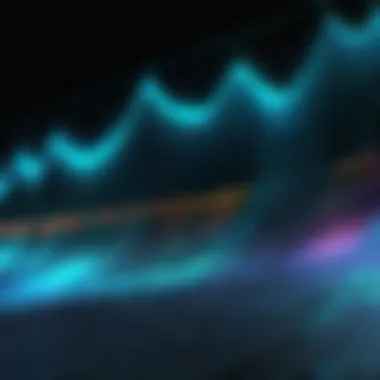

- Highlights of Wavelet:
- Headphone-specific equalization
- Measurement via microphones for personalization
- Various presets based on headphone models
This app is ideal for those who want deep customizations without wading through complicated menus. By taking into consideration the headphone model, it provides a tailored sound output that can vastly improve audio quality.
No Equalizer
Some users might find themselves wondering if an equalizer is needed at all. For those using high-quality audio playback systems or audiophile-grade speakers, sometimes, a flat sound profile might suffice.
Utilizing no equalizer or a flat EQ can preserve the original recordings as they were intended by the artist. Many audiophiles advocate for listening without modifications to preserve audio integrity.
- When to Consider No Equalizer:
- When using high-end audio setups
- Preference for purity in sound reproduction
- Listening to genres like acoustic or classical music
Bass Booster
As the name suggests, Bass Booster targets users who crave deep, rich low-end sounds. Ideal for genres like hip-hop or electronic music where bass plays a pivotal role, this app allows users to emphasize low frequencies, giving tracks that extra punch.
- Key Takeaways of Bass Booster:
- Simple, user-friendly interface
- Various levels of bass enhancement
- Works well with other audio players
However, while this app excels at boosting bass, it can also result in distortion at high settings. Care should be taken to adjust levels carefully if clarity is also desired.
In exploring these top equalizers, users can find options that shape their audio experiences based on personal preference and listening habits. The goal is always to create a richer and more enjoyable sound, whether through the fine adjustments of an equalizer or by choosing to go without one altogether.
Installation and User Experience
When discussing the best equalizers for Android, it’s easy to overlook how crucial installation and user experience are. After all, what good is an exceptional equalizer if users struggle to get it up and running or find the interface cumbersome? A smooth and intuitive installation process, combined with a user-friendly design, enhances the overall enjoyment of music. For tech-savvy individuals and gadget lovers, understanding these areas becomes paramount.
Downloading Equalizers from Play Store
The Google Play Store serves as a treasure chest, housing a plethora of options for audio equalizers. The vast array of choices ensures that users can tailor their sound experience to their unique tastes. Before diving into downloads, it’s essential to consider app ratings and user feedback. High ratings and positive reviews often suggest a reliable product.
For those eager to enhance their audio, simply open the Play Store, and in the search bar, type "audio equalizer". What pops up? An assortment of apps! Apps like Poweramp Equalizer, with its robust features, and Wavelet, celebrated for its innovative approach to headphone adjustments, are popular picks.
To download:
- Select the desired app from search results.
- Tap on the "Install" button.
- Once downloaded, you’ll find it on your home screen or in the app drawer.
Basic Setup and Configuration
Now that the app is in your hands, the next step involves setting it up. Each equalizer app has its specific quirks, but generally, initial configurations are straightforward. A majority of apps will prompt users through an easy setup process.
- Open the app: On first launch, most equalizers seek access to your device's audio settings.
- Select audio source: You may need to choose the source for your audio, whether it's music, video, or podcasts.
- Presets or custom settings: Many apps come with predefined presets for different genres. But for audiophiles who love to tweak, diving into custom settings is often where the magic happens. Adjust sliders to balance bass and treble to suit your listening preferences.
This part might take a lil time, but the pay-off is worth it. The satisfaction of getting it right is palpable.
Common Issues and Troubleshooting
No app is perfect; even the top-rated equalizers can throw curveballs now and then. Users might encounter common issues that can, thankfully, be resolved with a few adjustments.
Some potential hiccups include:
- Audio distortion: This sometimes happens if settings are cranked too high. Lowering the gain on specific frequencies tends to fix this.
- Compatibility issues: Certain equalizers may not work seamlessly with every Android version or device. Always check compatibility before getting too invested.
- Unexpected crashes: If the app crashes frequently, consider reinstalling it or checking for updates. Many times, developers will patch bugs in newer versions.
Enhancing Your Audio Experience
Audio enhancement goes beyond just listening; it’s about immersing oneself in the sonic landscape of every track. Most users are not aware of the hidden potential locked in this seemingly straightforward aspect of audio playback on their Android devices. Using an equalizer creatively can radically reshape how music, podcasts, or any audio is experienced. The nuances of this experience hinge on a few key principles and settings that can make all the difference.
Adjusting Settings for Different Audio Sources
Not all audio files are created equal. Some tracks may be recorded with superior quality, while others are not. Poweful equalizers allow users to tailor sound profiles specifically based on the source. For instance, when streaming from Spotify, a bass-heavy track may benefit from a slight roll-off in the low frequencies to prevent muddiness. Alternatively, that same track played directly from a high-quality WAV file may need a boost in those low frequencies to bring out its depth.
- Tip: Experimenting with individual tracks and adjusting settings accordingly can lead to a much richer listening experience. There’s no one-size-fits-all; knowing how to tweak these settings for different sources can enhance clarity and detail.
- Considerations: Always remember the genre of the source. A classical piece might require different adjustments compared to a heavy metal ballad.


Impact of Equalization on Music Genres
Different music genres thrive on different sonic signatures. Let’s take a simple view: rock tends to emphasize mid-range frequencies, while electronic music revels in deep bass. Because of this, equalizers can be a powerful ally in crafting the “right” sound. For rock, pushing the mid-bass range forward can add liveliness, while for electronic genres, crisp heights and booming lows can create that club-like feel.
Here’s a look at how equalization can impact several genres:
- Hip-Hop: Enhanced low end for bass-heavy enjoyment.
- Jazz: Accentuate high frequencies to bring out the saxophone.
- Classical: Ensure balanced mids and highs for orchestral clarity.
- Pop: Boosting vocals while maintaining a punchy bass layer.
The right equalizer settings can transport the listener, redefining how they experience their favorite tracks.
"Equalization is not just about adjustment; it's about artistry in sound. Craft your frequencies like a maestro conducts an orchestra."
Using Equalizers with Headphones and Speakers
How sounds translate through headphones versus speakers can vary immensely. That’s why, when thinking about audio enhancement, it’s crucial to evaluate what you’re using. For instance, a flat profile might suffice with open-back headphones that naturally enhance space and airiness, while a speaker system may need adjustments to reduce any boominess in the lows.
Important points to remember:
- Headphones:
- Speakers:
- Highs can often feel sharper, necessitating some reduction in treble.
- Experimenting with isolation pads can affect sound delivery.
- The room's acoustics play a significant role—an equalizer can help mitigate reflective surfaces that affect overall sound.
- Different speaker placements can change the perception of the audio; equalization helps dial it in even further.
In the end, understanding how these elements come together through various devices gives users the edge in listening enjoyment. It’s about creating that sweet spot where technology and personal taste intersect for a holistic audio experience.
The Audiophile Perspective
Seeing the world through the lens of an audiophile can be a game changer when it comes to appreciating music. Audiophiles often have a heightened awareness of sound quality and the nuances that come along with it. This section emphasizes the importance of equalization and how it intertwines with critical listening habits. In a world where often people just let music play in the background, audiophiles dive deeper. They dissect sound like a chef chopping vegetables for a fine dish, aiming to savor every drop of flavor.
Critical Listening and Equalization
Critical listening is not just about understanding what you hear; it's about interpreting sound in a thoughtful way. For audiophiles, a casual listen becomes an exploration. Take, for instance, a jazz album. Instead of simply enjoying the melodies, an audiophile might hone in on the interplay between the piano and the saxophone. Equalization comes into play here, allowing audiophiles to enhance, suppress, or adjust specific frequencies. Those low rumbles in a bass line? They might want to crank those up to feel the rhythm in their bones. Conversely, the soft cymbals might need a gentle touch to avoid overpowering other instruments.
Equalizers empower listeners to sculpture their audio experience. Audiophiles often utilize detailed equalization to reflect their unique preferences. By customizing settings, they can bring life to their favorite tracks in astonishing ways.
Preferred Equalization Techniques
When it comes to equalization, audiophiles have a few tricks up their sleeves. Here’s a brief overview of preferred methods:
- Parametric Equalizers: These types offer flexibility, allowing precise adjustments across a wide range of frequencies. Audiophiles love to fine-tune each frequency band according to the genre they listen to.
- Shelving Equalizers: Useful for boosting or cutting specific frequency ranges, usually at the low or high end. Think of it as putting a hat on your sound to shape its overall profile!
- Dynamic EQ: This accounts for the changing tonal characteristics of music, giving audiophiles the ability to adjust in real-time based on what they’re hearing.
- Room Correction: Effective for audiophiles who are serious about their acoustics. Adjustments can be needed based on the physical environment of your listening space.
Ultimately, these techniques allow audiophiles to create a soundscape that feels authentic and resonates on a personal level. The goal isn't merely to amplify sound but rather to craft an audio experience that reflects the artist's intentions while aligning with the listener's taste.
"Equalization is akin to a painter selecting just the right colors for the canvas; the end result is only as good as the choices made in the process."
Whether it’s with headphones or through a high-end speaker system, the audiophile perspective offers insights that enhance the overall enjoyment of music. A deeper comprehension of equalization not only enriches one’s listening experience but also fosters a connection to the art of sound itself.
Finale and Recommendations
In wrapping up our thorough exploration of audio equalizers tailored for Android, it’s crucial to underscore their role in enhancing the listening experience. As we’ve seen, equalizers serve as the fine-tuning mechanism for audio playback, allowing users to meddle with sound frequencies to suit their unique preferences. This customization can transform a good audio experience into a great one. Each user has different audio tastes, whether you’re a bass-head, a fan of classical, or someone who enjoys podcasts. Therefore, selecting the right equalizer is not merely about picking one from a list; it’s about matching one’s audio goals with the right tools.
When deciding on an equalizer app, consider the features that resonate with your needs. A customizable interface, for instance, is indispensable for those who prefer a hands-on approach to audio settings. Many applications now come with user-friendly designs, making it easier for even the least tech-savvy people to refine their sound. Moreover, compatibility with popular music streaming services like Spotify or Apple Music adds another layer of convenience.
Ultimately, the best equalizer is the one that feels right to you. With that in mind, here’s a summative take:
- Evaluate Your Listening Habits: Reflect on how and what you listen to. Recognize if you need to boost the bass for rap tracks or clear out muddiness for vocal-heavy music.
- Test Different Equalizers: Free trials are a blessing in disguise. Use them to understand which functionalities align with your needs the most.
- Research User Reviews: Feedback from other users can provide insights into the app’s strengths and weaknesses, guiding your decisions.
If you're a tech enthusiast, digging deeper into the specifications of an equalizer can be quite worthwhile. Whether you’re tweaking audio settings on your device or looking to improve your Android experience, making an informed choice is key. In the end, the right equalizer can significantly elevate your audio experience, making it something to look forward to every time you press play.
Final Thoughts on Equalizers for Android
As music consumption continues to evolve, so do the tools that enhance it. Equalizers are no longer just an optional feature; they are a necessity for anyone serious about sound quality. Remember that music, at its core, is about emotion, and the right equalizer enables you to experience those emotions more vividly. The ability to tailor the sound to fit your mood is a power every music lover should embrace.
Identifying the Best Equalizer for Your Needs
Finding the perfect equalizer boils down to understanding your priorities. Here are key questions to ponder:
- What genres do you enjoy the most? This helps in assessing the kind of adjustments you may need.
- Do you prioritize user interface simplicity or advanced controls? Knowing your comfort level with technology can help narrow down options.
- How often do you switch between headphones and speakers? Compatibility with different devices can influence your choice.
Doing some detective work on the features and kind of sound profile each equalizer offers can guide you. Look into places like Reddit discussions or specialized audio forums like those on Facebook for real-life experiences and additional recommendations. By framing your search this way, you’ll be more likely to unearth just the right equalizer that meets your needs.



