Choosing the Best Drawing Software for Your Needs
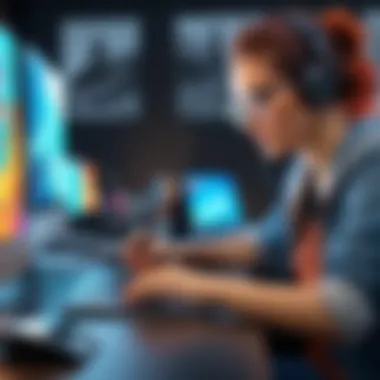

Intro
In the digital realm where creativity knows no bounds, the choice of drawing software can often feel like navigating a labyrinth. For budding artists and seasoned professionals alike, the availability of diverse applications brings both excitement and confusion. With countless options available today, selecting the right tool that meets individual preferences and requirements is more crucial than ever. Each software offers a unique blend of features, usability, and design aesthetics, making the decision multifaceted.
Artists may ask themselves: is the software user-friendly? Does it provide the right set of tools for my creative vision? Can it be seamlessly integrated into my existing workflow? These questions are part and parcel of the process, and understanding these factors can vastly improve the ease and enjoyment of digital artistry.
This guide takes a thorough look at what’s out there, going beyond surface-level comparisons. By breaking down significant features, usability options and budget considerations, we aim to clarify the landscape of digital drawing software. Our focus is not just on popular names but rather on what makes each program unique and suitable for different artistic pursuits.
Ultimately, this exploration will serve as a roadmap for anyone looking to make an informed choice in their journey of digital creation.
Understanding the Basics of Drawing Software
In the diverse world of digital artistry, grasping the fundamentals of drawing software is essential for making optimal choices that resonate with one’s creative pursuits. Various tools exist, each offering distinct features and functionalities. Understanding what drawing software provides can significantly impact an artist’s workflow, creativity, and production efficiency.
The nuances of different drawing programs can be likened to choosing between paintbrush sizes or canvas types—the right choice can elevate artwork, while the wrong one may stifle creativity or lead to frustration.
Definition of Drawing Software
Drawing software refers to a category of programs designed for creating illustrations, graphics, and digital paintings. These applications allow users to generate images using various techniques, such as raster or vector graphics. The software serves as a digital counterpart to traditional mediums, offering tools like brushes, pencils, layers, and effects.
The primary purpose of these programs is to facilitate artistic expression, enabling users to manipulate images with precision and ease. Various features, including customizable brushes, layers, and color palettes, enhance the creative process. Some applications, like Adobe Photoshop, are primarily raster-based, which means they focus on pixel manipulation. In contrast, others, like CorelDRAW, leverage vector graphics that scale without losing quality.
Historical Context
The journey of drawing software traces back to a time when computers were just beginning to find their feet in the art world. In the early days, software options were limited and often clunky, primarily built for technical illustrations or basic image editing. Since then, the landscape has transformed dramatically.
From programs like Microsoft Paint, where users doodled simple shapes, to more advanced applications like Procreate that allow for brush customization and mobile compatibility, the evolution has been nothing short of revolutionary. The turn of the millennium witnessed an upsurge in digital art, with platforms expanding and becoming accessible to budding artists and professionals alike.
As technology continues to advance, drawing software now integrates sophisticated features like pressure sensitivity in styluses, offering a more authentic drawing experience. Continuous updates and innovations have spawned a plethora of choices, catering to an audience that ranges from hobbyists to those on the frontline of digital art. This historical progression sheds light on where the industry is headed, making awareness of these roots essential for anyone looking to engage deeply with the medium.
Categories of Drawing Software
When it comes to digital art, it’s essential to understand the different categories of drawing software available. This knowledge helps users navigate through the myriad of options and find the one that best fits their artistic style and project requirements. Each category offers unique features, advantages, and potential drawbacks, which can significantly affect the user's experience and output.
Raster vs. Vector Graphics
Raster graphics and vector graphics serve different purposes in the realm of digital drawing. Raster graphics are composed of pixels; common formats include JPEG, PNG, and GIF. They are ideal for detailed images, such as photographs or paintings, where color depth and texture are crucial. However, one major downside is that resizing can lead to pixelation, compromising image quality.
On the other hand, vector graphics are created using mathematical equations and are resolution-independent. This makes them perfect for designs that need to scale, such as logos and typography. Adobe Illustrator is a pivotal tool in this category, offering flexibility and precision that raster software can't match.
So, when considering what software to use, it often boils down to the nature of the project. If your work is more about fine art, raster-based tools like Adobe Photoshop or Procreate may suit your needs better. Yet, if you're working on graphics needing scalability, vector tools like Inkscape or CorelDRAW will be indispensable.
Software for Digital Painting
Digital painting tools allow artists to recreate traditional painting experiences in a digital format. These applications often come packed with functionalities like customizable brushes, textures, and color palettes that emulate real-world painting techniques. Leading software in this category includes Corel Painter and Krita.
Corel Painter is known for its wide array of brush types, replicating everything from oils to watercolors. It caters to professional artists who aim for realism in their digital creations. Krita, on the other hand, is renowned for being open-source, which not only makes it cost-effective but also nurtures a vibrant community that contributes to its ongoing development. Both options provide flexibility to explore different styles, but they cater to slightly different audiences, making the choice dependent on personal preference and skill level.
Illustration and Design Tools
For artists focused on illustration, specialized software can elevate their creative output. Tools like Clip Studio Paint blend features of both raster and vector graphics. This category is particularly useful for comic artists and illustrators who benefit from features like panel layout, storyboarding, and inking tools.
Another noteworthy mention is Adobe Fresco, which couples familiar Photoshop elements with vector capabilities and is geared toward artists who want a mobile-friendly platform. Each of these tools offers varying degrees of complexity, allowing users to select according to their proficiency and project requirements.
3D Modeling and Animation Software
As digital art becomes increasingly multidimensional, 3D modeling and animation software have carved out their own niche. Programs like Blender and Maya empower artists to create intricate 3D models and animations. Blender is particularly appealing due to its no-cost structure, which gives budding artists an opportunity to explore 3D art without financial strains.
Maya, however, is a staple in the industry, often favored for its robust tools designed for professional-grade animation, visual effects, and modeling. These applications often have a steep learning curve, but for those willing to invest the time, they can yield stunning and complex artworks.
Understanding the diverse categories of drawing software is invaluable for any artist. By knowing the strengths and limitations of each type, users can better align their choice of tools with their specific projects and artistic goals.
Key Features to Consider
When diving into the world of drawing software, it's easy to get lost in a sea of options. Each program touts its own unique features, which meet different artistic goals and individual preferences. It’s essential that you analyze key features that align with your requirements. Basically, the software you choose can either make your work flow like butter or turn it into a slog through molasses. Understanding these features is paramount. They not only enhance your creative process but can also save you from frustration down the road.
User Interface and Experience
A user-friendly interface can mean the difference between a pleasant artistic journey and a taxing experience. The layout should feel intuitive, guiding you rather than confusing you. For instance, let's take a look at Clip Studio Paint. Its dockable panels and customizable shortcuts make it a joy to navigate. Imagine trying to create art but spending more time searching for tools than actually using them; that’s a real buzzkill. In contrast, Adobe Photoshop can feel overwhelming for a newbie due to its dense menus, but once you get the hang of it, the capabilities you unlock are immense.
Not to forget the importance of responsiveness. The software should react promptly to inputs, allowing for a smooth creative workflow. Lagging tools can stall inspiration mid-stroke, and nobody wants that.
Brush and Tool Variety
When it comes to digital drawing, brushes and tools are your lifeblood. The diversity of brushes allows artists to replicate traditional methods digitally. For example, Procreate offers a plethora of brush options, which can mimic everything from watercolor to oil paints. This variety allows you to experiment and develop your style. Just think of it as your digital toolbox. Without a good set of tools, the finest craftsman can’t create the masterpieces they envision. It’s critical to consider if the software allows you to import custom brushes as well—after all, your unique flair deserves to be represented.
File Compatibility and Export Options
Imagine you've spent hours on a project only to find out that your software won't let you export it in the format you need. File compatibility can make or break your project workflow. Different industries and platforms have specific file requirements, so it’s crucial to choose a software that meets these needs. For instance, CorelDRAW shines with its vast export options, including formats like SVG and PDF, perfect for graphic design tasks.
You'll also want to think about cloud integration, which links nicely with exporting. The ability to save and share your work on platforms like Dropbox or Google Drive is a massive plus, ensuring your files remain accessible and secure.
Collaboration Features and Cloud Integration
In today's artistic environment, collaboration is often a must. Whether you're bouncing ideas off a peer or working on a project with a team across the globe, seamless collaboration features can greatly boost productivity. Some programs, like Adobe Creative Cloud, have built-in functionalities for sharing and real-time feedback. This means you can work together without the hassle of passing files back and forth.


Cloud integration is becoming more integral to drawing software, allowing you to save your work in the cloud so it's accessible from any device. It’s a safety net, ensuring that if your computer suddenly decides to throw a fit, your masterpiece doesn’t disappear into the ether.
"The right software can turn frustration into fluidity, making art a process of joy rather than a battle of wills."
These features aren’t just bells and whistles; they play critical roles in shaping your artistic experience. As you weigh your options, keep these key features in mind to find the software that best meets your individual needs.
Popular Drawing Software Options
Choosing the right drawing software can feel like searching for a needle in a haystack, especially with the multitude of options available nowadays. Each program brings its unique flair and functionality suited to different skill levels and artistic visions. Understanding these software choices not only helps artists find their perfect match but also ensures they harness the right tools to elevate their work.
In this section, we'll dissect some of the most renowned drawing software options in the market today, analyzing what sets them apart and why they might be the right fit for your artistic journey.
Adobe Photoshop
Adobe Photoshop has long reigned as a remote-controlled powerhouse in the realm of digital art. Often synonymous with graphic design, it's prized for its vast collection of brushes and tools, offering unparalleled flexibility to create everything from photo edits to intricate illustrations. Photoshop caters not just to artists, but to photographers and designers as well, making it a versatile choice.
One of its notable features is the layer functionality, allowing artists to work on multiple elements independently without affecting the others. The software's community offers copious resources, tutorials, and plugins that enhance its utility even further. This adaptability can streamline an artist's workflow and inspire countless creative possibilities.
"Photoshop is like a Swiss Army knife for digital artists; with the right tool, every task can be tackled efficiently."
CorelDRAW
CorelDRAW takes a different approach, focusing predominantly on vector graphics. This makes it a sought-after choice for graphic designers, particularly those working on branding and illustrations that require scalability without losing quality. With intuitive vector tools and a user-friendly interface, it boasts accessibility for both novices and seasoned professionals alike.
Its powerful text-handling capabilities and precise object manipulation tools allow users to craft clean, professional designs. For those looking to integrate their illustrations with print, CorelDRAW brings an edge with its print design functionalities.
Clip Studio Paint
Clip Studio Paint stands out for its specialized features tailored to comic and manga artists. Its brush engine mimics traditional art tools, providing a natural drawing experience that has captured the hearts of many illustrators. Furthermore, the software's versatility extends to animation as well, making it a well-rounded option for those who dabble in both still art and movement.
The perspective rulers and adjustable brush settings afford artists the freedom to experiment and refine their techniques, while the wide array of clip art resources assists in speeding up the design process. For aspiring manga creators or comic enthusiasts, Clip Studio Paint is a fantastic investment.
Procreate
Procreate has carved a niche for itself in the mobile drawing software category, primarily used on the iPad. Its responsive touch interface and smooth brush performance provide an engaging drawing experience reminiscent of traditional media. This makes it an ideal tool for artists who thrive on mobility and want to sketch on the go.
It offers a rich variety of brushes and tools while still being relatively straightforward, making it attractive for beginners. Since it supports pressure sensitivity, artists can craft detailed work directly from their device. Whether you’re doodling in the park or fine-tuning a more serious project, Procreate delivers portable creative freedom.
Krita
Krita emphasizes open-source freedom, appealing particularly to artists who prioritize customization. It has emerged as a popular choice among digital painters, offering a robust set of features, including a dedicated brush engine and advanced layer management, all provided free of charge.
Its focus on painting rather than image editing distinguishes it in the crowd, targeting those who wish to create original artwork rather than modify existing images. This software is continuously updated by a community of developers who value feedback, ensuring that it remains relevant and user-centered.
Exploring these popular drawing software options opens a window to understanding not just their individual strengths, but also how they align with your specific artistic needs and goals. Comprehending these platforms' unique offerings and target audiences will help you make a well-informed decision as you embark on your creative ventures.
Target Audience and Use Cases
Understanding the audience for drawing software is pivotal. Each group of users comes with distinct requirements, preferences, and goals. Tailoring the software to meet these needs ensures a smoother and more effective creative experience. To navigate through many options successfully, consider the following user categories, which each come with unique considerations and benefits.
Beginners and Casual Users
For those just dipping their toes into the world of digital art, simplicity is key. Beginners typically seek software that is intuitive and easy to navigate. They may prioritize features such as pre-set brushes, templates, and simple tutorials.
Benefits of user-friendly software include:
- Less intimidation: A straightforward interface lowers the barrier to entry.
- Faster learning curves: These tools allow users to focus on creativity rather than technical skills.
- Cost-effectiveness: Many free or low-cost options cater specifically to this group, providing a chance to explore without financial stress.
Examples of suitable software include Procreate Pocket and GIMP, which both have ample resources for onboarding. Such tools provide an excellent space for experimentation without overwhelming the user.
Professional Artists and Illustrators
Professional artists often look for advanced features that help them realize their visions. They usually need software that combines robust tools with precision, allowing for extensive customization.
Key features are often prioritized:
- Advanced brush settings: Pro artists require a range of brushes and tools, often customizable to fit their distinct styles.
- High compatibility: Software that can export in various formats and interact with other software is crucial, especially when collaborating with clients or other artists.
- Layer management: The ability to create complex compositions through layers is essential.
Software like Adobe Photoshop and Clip Studio Paint offers comprehensive toolsets designed specifically for those in the creative industry. The ongoing performance, stability, and extensive libraries make them staples in any professional artist's toolkit.
Graphic Designers
Graphic designers often balance artistic flair with practical applications. They need software that allows for effective layout designs, typography, and branding elements.
For graphic designers, essential features may include:
- Vector graphics capabilities: Vector-based software like CorelDRAW or Adobe Illustrator provides precision that makes scaling designs without loss of quality feasible.
- Collaboration tools: Designers frequently work with teams or clients, so cloud-based software that offers real-time collaboration features stands out.
- Rich asset libraries: Having access to design libraries can streamline the workflow, offering elements to infuse into projects.
Effectively, software should empower designers to realize their creative ambitions while adhering to project deadlines and client expectations.
Animators and 3D Artists
For animators and 3D artists, the focus shifts to specialized features that accommodate movement, depth, and texture modeling. This group requires tools that can create detailed animations and robust models.
Considerations for this audience feature:
- Frame-by-frame animation tools: For animators, having a reliable suite that allows for smooth frame transitions is a necessity.
- 3D modeling applications: Programs such as Blender or Autodesk Maya cater specifically to 3D needs, offering photorealistic rendering and simulations.
- Rigging and skinning features: Crucial for animators, these capabilities allow users to create lifelike movements in characters and objects.


With demand for high-quality animations increasing, tackling complex projects becomes simpler with the right software by their side.
Cost Considerations
As intriguing as the world of digital art can be, the first question many artists grapple with is the cost associated with drawing software. This scrutiny is not merely about skimming over price tags; it’s about understanding value, options, and fitting their artistic ambitions into their budget. The cost dynamics can significantly affect the choices available, making it essential for users to evaluate their options wisely.
When considering cost, it's imperative to recognize that drawing software comes in various pricing tiers. For some, investing a hefty amount in a professional suite such as Adobe Photoshop might seem fitting, while others might find more modest tools that cater to their needs at a fraction of the price. This analysis leads to an insightful breakdown between free and paid software, as well as subscription models that have become commonplace.
"The price of art is the level of commitment to the craft."
Traditionally, users often faced the dilemma of whether to start with free or paid options. Free software offers an appealing entry point for novices or casual artists. Programs like Krita or GIMP provide robust features without any cost, attracting many users looking to dip their toes in digital drawing without financial pressure. However, one must weigh if these free tools adequately support their artistic desires.
Conversely, paid software typically packs a fuller suite of features, customer support, and ongoing updates. Users might find that specific functionalities, like advanced brush settings or premade templates, may save them valuable creative time and effort.
Free vs. Paid Software
Choosing between free and paid software can feel like navigating a minefield, especially when both sides have their own merits.
- Benefits of Free Software:
- Drawbacks of Free Software:
- Advantages of Paid Software:
- Considerations:
- Cost-Effective: Ideal for beginners who may not yet know if digital art is their calling.
- Learning Curve: Lower risk allows artists to experiment and learn without financial stress.
- Community Support: Many free tools boast active user communities, often sharing resources and tutorials.
- Limited Features: They may lack specific high-end tools found in paid versions.
- Inconsistent Updates: The development and support may not be as robust, which can lead to stagnation.
- Comprehensive Tools: Access to a wider range of features tailored to professionals.
- Official Support: Guaranteed customer service can make a world of difference if one encounters issues.
- Regular Updates: Ongoing development ensures that software stays current with new technology.
- Artists should reflect on their long-term goals. Is the software a one-time purchase or a recurring expense?
- Look for trial or demo options to get a feel before buying.
Subscription Models
The rise of subscription models has transformed how artists think about their software investments. Many of today’s major software providers have shifted towards a monthly or annual payment structure.
- Benefits of Subscription Models:
- Considerations:
- Lower Initial Cost: Users can get access to premium tools without a hefty upfront fee.
- Always Up-to-Date: Subscribers receive the latest updates and new features automatically, keeping their tools relevant.
- Flexibility: If a user finds they aren't using the software as much as anticipated, they can cancel, avoiding long-term commitments.
- Ongoing Expense: While initially cheaper, subscription fees can accumulate, especially if one subscribes for many years.
- Dependency: Users become reliant on continuous payments to access software they may have invested significant time into learning.
In exploring the cost considerations of drawing software, it’s clear that artists must align their software choices with their budget and artistic goals. Balancing between free and paid options, along with a close examination of subscription models, paves the way for informed decision-making. As such, understanding these cost factors is not just about numbers but about sculpting a creative journey that is both feasible and fulfilling.
Customizability and Flexibility
When it comes to drawing software, customizability and flexibility are not just nice-to-haves; they’re essentials for artists who want their creativity to thrive. Depending on an individual’s style and workflows, having the ability to tweak settings and adapt tools can greatly enhance productivity. Let’s talk about why these features matter, focusing on some specific elements that make drawing software stand out.
Many artists have their unique methods and techniques. They might prefer specific brush strokes or colors that resonate with their artistic vision. A drawing application that allows for personalization makes it easier to create art that’s true to one’s style. It fosters a sense of ownership over the work process, something that can be critical for both professional artists and casual users alike.
Moreover, as projects evolve, an artist’s needs can change. The capability to switch tools or modify settings on the fly can save precious time and reduce frustration. In this fast-paced digital world, every moment counts, and having a software that accommodates these needs speaks volumes.
Creating Custom Brushes and Tools
Creating custom brushes and tools is a defining feature that many artists look for in drawing software. Why is this important? Custom brushes allow for a level of individuality in art that pre-defined options just can’t offer. For instance, an artist illustrating a character might want a specific texture unique to their narrative style. Having the option to create a brush that mimics the feel of real-world materials, like charcoal or watercolor, can help replicate desired effects with authenticity.
Furthermore, the process of creating custom brushes can encourage experimentation. Artists often stumble upon new techniques and styles that inspire fresh ideas. They can quickly draft a rough concept and tweak their tools until they get the effects they crave.
Some software even offers options for saving these customized settings, making it easier for artists to transition between projects without losing their signature look. Consider some software like Adobe Photoshop, which allows users to create and save brushes in libraries, easily accessible whenever needed.
"The best brush is the one you create. It’s the tool that brings your imagination to life on the canvas."
Adapting to Different Workflows
Flexibility in workflows is another significant aspect of drawing software that cannot be overlooked. Different artists work in different ways—some prefer a linear approach to project development, while others thrive on a more chaotic, multi-layered strategy.
A flexible drawing program can adapt to these varying workflows, providing options to organize layers, utilize shortcuts, or even set up custom tool palettes for different projects. For example, an animator might need to switch frequently between different tools as they create layers of movement, while an illustrator might focus more on detail and fine-tuning colors.
Moreover, in collaborative environments, such as studios or online communities, the ability for software to seamlessly integrate into established workflows makes it much easier for teams to cooperate. Whether it’s importing files from other applications or allowing monitors to view the work in real-time, adaptability is key.
Additionally, artists who switch between devices can benefit immensely from software that retains settings across platforms, allowing them to work on-the-go without disruptions.
In summary, the degree of customizability and flexibility offered by drawing software can significantly impact an artist’s workflow and creativity. These features not only cater to the individual artist’s style but also enhance productivity, making the drawing process more efficient and enjoyable. Choosing the right tools isn't just about the software itself; it's also about how it fits into an artist's unique creative journey.
User Community and Support
In the realm of drawing software, the user community and support mechanisms wield substantial influence over the overall experience. When selecting the ideal software, one must consider not just the features but also the ecosystem that surrounds it. A vibrant user community can provide encouragement, assistance, and inspiration—integral elements for anyone diving into digital artistry.
An active community offers a space for users to discuss challenges, share techniques, and learn from each other. This social dynamic can enhance the learning curve, especially for beginners who may feel lost or overwhelmed. The reassurance that help is readily available can make the difference between giving up and pushing through software hurdles.
Additionally, having robust support can lead to improved software usability and updates. When users voice their concerns or requests, developers who are attuned to their community can implement changes that enhance the software's functionality. Engaging with users and fostering a sense of belonging often equates to happier, more productive creators.
Access to Tutorials and Resources
A significant aspect of user community support revolves around access to tutorials and resources. Online tutorials serve as a fundamental bridge between theory and practice for artists. For instance, platforms like YouTube or specialized websites often host free tutorials tailored to specific software tools. These resources can clarify complex topics or provide creative inspiration, helping users grasp intricate features at their own pace.
Moreover, many communities foster the creation and sharing of tutorials, where individuals can showcase their artistic methods or techniques. This peer-driven knowledge transfer can be immensely beneficial, as it offers a myriad of viewpoints and approaches that enrich the learning process.
A comprehensive library of resources might include:
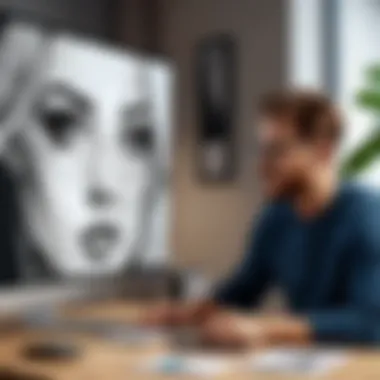

- Step-by-step guides
- Video walkthroughs
- User-generated art challenges that encourage creativity
- Access to editable files for hands-on practice
"The best way to learn is to do; the only way to do is to learn."
Having a variety of resources at one's fingertips can empower users to experiment and explore the full capabilities of their chosen software, leading to better artistic outcomes as they become more confident in their skills.
Forums and Community Engagement
Forums and community engagement platforms play a pivotal role in sustaining a lively and supportive environment. Websites like Reddit or specialized drawing forums are goldmines for users seeking help, sharing feedback, or simply finding camaraderie with like-minded individuals. These platforms often facilitate topic-based discussions that elevate the user experience, sparking debates or collaborations tied to particular software features or creative techniques.
Participating in these forums offers more than just answers to technical questions. It cultivates a sense of belonging, whereby artists can celebrate each other’s successes, share their struggles, or discuss evolving trends in digital art. Users can also stay up-to-date on the latest software updates, patches, or new features, enabling them to leverage these advancements quickly and efficiently in their work.
Considerations to keep in mind regarding community engagement include:
- Respectful interaction to foster a supportive culture
- Being open to giving and receiving feedback
- Actively contributing to community discussions to enrich the ecosystem
In summary, the user community surrounding drawing software is essential for both novice and seasoned artists. With vital access to tutorials, diverse resources, and dynamic community forums, users are better equipped to navigate their artistic journeys and tap into the full potential of the software they choose.
Future Trends in Drawing Software
Understanding the trends that shape the future of drawing software is paramount for artists and designers who wish to stay ahead of the curve. As technology continues to evolve at a breakneck speed, so too do the tools available to creators. Recognizing these trends not only enhances artistic capabilities but also opens new avenues for creativity and innovation.
Artificial Intelligence in Art Creation
Artificial Intelligence (AI) is set to revolutionize the world of digital art, offering tools that assist artists in unexpected ways. For one, AI algorithms can analyze vast datasets of artwork, learning styles and techniques that can be emulated. This means an artist may input a rough sketch and, with the help of AI, receive generated variations that suggest different color palettes or styles, streamlining the creative process.
Moreover, AI can play a role in automating mundane tasks, like cleaning up digital brushes or even replicating textures. In this context, the artist retains creative control while benefiting from the efficiency that comes with AI. Here are some key benefits of incorporating AI into drawing software:
- Enhanced Creativity: AI can inspire artists by suggesting ideas and techniques outside their usual comfort zones.
- Increased Efficiency: It speeds up the workflow by handling repetitive tasks, allowing artists to focus on more significant elements.
- Personalized Assistance: Depending on the user’s style, AI can adapt its suggestions based on previous works, thus providing a tailored creative companion.
AI in art isn’t without its considerations, however. The ethical implications regarding authorship and the originality of AI-generated work remain hot topics of discussion in the creative community.
Integration with Virtual and Augmented Reality
The lines between the physical and digital worlds are becoming increasingly blurred, particularly with the advent of Virtual Reality (VR) and Augmented Reality (AR). These technologies are not just gimmicks; they have substantial implications for artists.
Imagine creating 3D art pieces in a virtual space, allowing artists to walk around and interact with their creations on a full scale. Such immersive experiences could provide creators with new insights into spatial arrangements and proportions, ultimately enhancing the final product. Here are core benefits to consider:
- Immersive Experience: Artists can experience their work in a new dimension, adding layers of depth otherwise impossible in traditional media.
- Collaborative Opportunities: Multiple users can work together in a shared virtual space, regardless of geographical locations, fostering collaboration.
- Interactive Art: AR capabilities allow artists to layer digital elements onto physical canvases, inviting viewers to experience the artwork dynamically.
As these technologies evolve, they come with their own set of challenges—such as the cost of hardware and software, as well as the learning curve associated with these tools. Nevertheless, their potential to transform artistic expression is unprecedented. In summary, paying attention to these futuristic elements not only prepares artists for upcoming changes but also ignites a conversation about the very nature of art itself.
"As art continues to evolve alongside technology, so too must the artists who create it. Understanding these trends is crucial for pushing boundaries and exploring new frontiers in creativity."
Adapting to these advancements means continuously reevaluating tools and methods, keeping pace with innovations that can significantly enhance creativity and artistic capability.
Evaluating the Best Software for Your Needs
Choosing the right drawing software isn’t just an exercise in picking a name off a shelf. This decision hinges on your specific needs and aspirations as an artist or designer. Software can make or break your creative flow, and knowing what to look for can save you a heap of frustration in the long run.
When diving into this choice, it's essential to understand the various elements to consider. These include not just the features of the software itself but also how it aligns with your personal style. For instance, if you’re someone who favors traditional mediums, a digital painting program like Corel Painter might feel more intuitive compared to other tools that facilitate vector graphics. Likewise, budget considerations can’t be ignored; some software options come with a price tag that reflects their extensive features, while others are free yet may lack certain capabilities.
Furthermore, evaluating the software is crucial for enhancing productivity. A tool that suits your workflow can significantly enhance your efficiency. You want something that feels natural in your hands, something that doesn't stymie your creative process with cumbersome menus and overly complex features. The best software fosters creativity rather than confining it.
Ultimately, knowing how to evaluate drawing software empowers you to make an informed choice—one that resonates with your artistic voice and workflow preferences.
Assessment Checklist for Users
To streamline your software selection process, consider using a checklist. Here’s a brief outline to help navigate your decision:
- Identify Your Primary Use: Are you focused more on illustration, digital painting, or perhaps animation?
- Consider the Learning Curve: How steep is it? Some programs like Adobe Photoshop offer extensive tools but come with a learning curve.
- Project Needs: What are your project requirements? Compatibility with other design software is often crucial, especially in collaborative scenarios.
- Hardware Requirements: Verify that your device can run the software smoothly
- User Reviews and Community Support: What are others saying? Platforms like Reddit can provide insight into user experiences.
Incorporating these elements into your decision-making process can help tailor your selection to fit your artistic goals.
Trial Versions and Demos
One of the best practices for choosing your drawing software is to use trial versions or demos. Many leading software options offer free trials ranging from a week to a month, allowing potential users to explore functionalities without financial commitments. This can be a game changer.
Trying before buying gives you the chance to:
- Get a Feel for the Interface: The user interface can make a huge difference in your workflow. Some tools might look appealing at first glance but feel clunky when used more extensively.
- Test Specific Features: Whether it’s the brush engine in Krita or the layering system in Procreate, firsthand experience is invaluable.
- Evaluate Performance: How does the software run on your hardware? Are there lags or crashes? These tests can prevent unpleasant surprises after purchase.
Always check the expiration date of the trials to avoid any unintentional charges. This practice not only makes sense but also aligns with savvy budgeting by ensuring that you’re only spending on software that genuinely meets your needs.
Epilogue and Final Thoughts
As we come to the end of this exploration into drawing software, it’s crucial to reflect on the salient points that can guide users in their decision-making. Choosing the right drawing software is not merely a matter of picking the most renowned name in the market but rather aligning one’s choice with specific needs, budget constraints, and personal preferences. It’s about understanding that every artist, whether a digit novice or a seasoned pro, has a unique set of requirements that demands careful consideration.
Summarizing Key Points
Throughout this article, several key elements have emerged as vital in assessing the most fitting drawing software for your needs:
- Type of Graphics: Different software cater to raster or vector graphics; understanding which one suits your projects is essential.
- Target Audience and Use Cases: Software options range widely based on user experience—what fits a beginner might not hold up for a professional.
- Features and Customization: Evaluating the variety of tools and customizability can greatly enhance the creative process.
- Cost Considerations: The balance between free and paid options often hinges on what features are deemed essential versus nice to have.
Remember: The ultimate goal is not just functionality but also how the software complements your creative process, making the experience enjoyable and productive.
Encouragement for Exploration
In the dynamic world of digital drawing, staying curious is key. Don't be afraid to venture into trying different software. Most come with trial versions—this allows you to get a feel for their strengths and weaknesses without any commitment. Exploring various drawing platforms can open new avenues for creativity that you might not have considered previously.
Engaging with communities, reading user feedback on platforms like Reddit or forums, can provide additional insights and experiences that impact your choice. The landscape of drawing software is ever-changing, and keeping your finger on the pulse of new developments will ensure that you are always equipped with the best tools for your artistic expression.
In closing, the decision is yours to make. Embrace the process of experimentation, and let your creativity guide you towards the drawing software that fits like a glove.



