Best Clip Editor Apps for Effortless Video Editing


Intro
In a world where visual storytelling reigns supreme, the way we edit our videos can significantly elevate the narrative we wish to convey. The advent of clip editor apps has democratized video editing, making it accessible to amateurs and professionals alike. These applications are not just tools; they are gateways to creativity, allowing users to trim, slice, and enhance their footage seamlessly. However, with numerous options available, it can be daunting to sift through the plethora of choices.
This guide dives into the realm of clip editor apps, shedding light on what makes the best stand out from the rest. We'll explore essential features that dictate user experience and streamline the editing process. We’ll also discuss hardware compatibility and performance reliability—a factor that can make or break an editing session. If you are a budding filmmaker or simply someone sharing snippets of life with friends, understanding these apps will empower you in choosing the right one for your craft.
The following sections will offer insights into user preferences, comparisons among industry leaders, and tailored recommendations based on individual skill levels. Ultimately, our journey through this guide aims to help you select the most suitable clip editor app for your video editing ventures, ensuring that crafting the perfect video becomes a seamless experience.
Key Features
When it comes to clip editor apps, several key features can greatly enhance how users interact with the software. Understanding these aspects can help demystify the complex landscape of video editing and ensure users leverage the right tools for their needs.
Design and Build Quality
A well-designed app is one that feels intuitive. Users want a layout that's not just aesthetically pleasing but also functionally sound. You'll notice that the leading apps prioritize a clean interface that makes navigation a breeze. For instance, a dedicated timeline for editing should allow for easy drag-and-drop functionality, ensuring that even the less tech-savvy can feel competent. A robust build also indicates that the developers have considered performance; apps that crash frequently or lag during processing are an immediate turn-off.
Display and Performance
The quality of display is critical in any video editing endeavor. Look for apps that offer high-resolution previews and minimal rendering times. This drastically affects workflow, especially for projects with multiple clips and effects. Performance is equally essential; no one wants to be stuck waiting while their app loads or processes cuts. Some apps have built-in tools for optimizing performance, which can greatly benefit those working on larger projects or using older devices.
"A seamless editing experience translates to a better final product. Aim for tools that enhance efficiency and creativity."
Video editing may vary significantly in terms of complexity; hence, selecting an app that meets your specific needs is crucial. Whether you need simple trimming features for short clips or intricate layer management tools for detailed productions, there’s something out there tailored just for you. In the next sections, we will break down product specifications and other significant features.
Understanding the Importance of Clip Editor Apps
In today’s digital landscape, clip editor apps play a pivotal role in shaping how content is created, shared, and consumed. Video has become a formidable tool for expression, education, and marketing. As attention spans shrink, engaging video content can be the deciding factor between capturing an audience’s interest and losing it to the next distraction. Therefore, having the right clip editor app can change the game significantly.
One of the main benefits of utilizing clip editor apps is their accessibility. In the past, video editing demanded high-end equipment and substantial technical know-how. Now, you can edit high-quality videos right from your smartphone or tablet. For casual users trying to make memories with family videos, or content creators looking for professional-looking results, these apps deliver an array of tools that simplify the editing process.
Moreover, the evolution of clip editing apps reflects changing viewer preferences. Audiences crave visually appealing content that’s quick and easy to digest. The incorporation of features like filters, stickers, and music libraries allows users to enhance their videos creatively, making the editing experience more enjoyable. This points to the necessity of understanding what a good clip editor app can bring to the table.
There is also the consideration of collaboration in the contemporary digital environment. Many mobile clip editor apps allow users to share their projects swiftly, enabling real-time feedback from peers or team members. This collaborative approach fosters a community of creators who thrive from peer insights, further enriching the content created.
"The average person watches over an hour of online video every day. Clip editor apps are no longer just tools; they are gateways to creative expression."
In summary, clip editor apps not only streamline the editing process but are instrumental in producing content that resonates with viewers. They bridge the gap between creativity and accessibility, making video content creation a more inclusive endeavor. As we delve deeper into this article, the focus will shift towards the distinctive features and functionalities of these apps, which cater to diverse editing needs for both novices and seasoned professionals alike.
Criteria for Evaluating Clip Editor Apps
In a world where video content reigns supreme, choosing the right clip editor app is paramount for anyone looking to create polished and professional-looking videos. This section will delve into the specific criteria that should guide your selection process when evaluating different clip editing applications. Understanding these parameters can significantly impact your editing experience, the quality of your output, and ultimately, your satisfaction with the end product.
User Interface and Experience
The user interface (UI) of a clip editor app sets the stage for everything that follows. A well-designed UI isn’t just about aesthetics; it’s about functionality and usability. When navigating an app, intuitive controls and organized layouts can save hours.
Consider this: a cluttered interface can feel like trying to make sense of a messy toolbox. Ideally, you should find tools that are easily accessible while still appearing elegant and professional. This not only boosts your workflow but also minimizes frustration.
Best practices for evaluating UI include:
- Look for familiar layouts: If you’ve used editing software before, look for similar features to ease the learning curve.
- Test responsiveness: Check how quickly the app reacts to commands. Lag can be a creativity killer.
- Read user reviews: Feedback can illuminate how other users perceive the experience with the app.
Editing Features and Tools
At the end of the day, it’s the features and tools that define the quality of your edit. The best clip editor apps should offer a range of functionalities that cater to different editing needs, whether you are creating short social media clips or full-length vlogs.
Key features often sought include:
- Multi-track editing: This allows users to overlay audio and video tracks, essential for a professional finish.
- Transitions and effects: A good app should provide an array of transitions, such as fades, wipes, and more, to make your video smooth.
- Text and titles: Simple tools for adding on-screen text can dramatically enhance your storytelling.


While feature-rich apps might seem attractive, remember that having too many tools can sometimes confuse rather than help. Balance is key.
Export Options and Quality
Once your masterpiece is ready, how you export it can determine whether all that hard work pays off. Export options can vary widely among apps, with some offering robust formats while others limit you to basic resolutions.
Consider these factors when assessing export options:
- Quality and Resolution: Look for apps that support high-definition exports (1080p is often considered the bare minimum).
- File Formats: Compatibility matters. Ensure the app supports formats like MP4, MOV, or AVI, which are commonly used across platforms.
- Direct Sharing: The ability to export directly to platforms like Facebook or YouTube can streamline your workflow.
Thus, it's crucial to choose an app that not only focuses on editing but also allows for easy and high-quality output.
Cost and Value Considerations
In this age of numerous free and subscription-based services, determining what you are willing to pay can significantly inform your choice of the clip editor app. Cost doesn’t just reflect the monetary value; it represents the overall value you derive from the app in context to your specific needs.
Here’s how you might think about cost and value:
- Free vs Premium: Starting with free options can help you gauge your needs before committing to a paid service.
- Trial Periods: Look for apps that offer trial periods. Test the waters before diving in.
- Features versus Price: Sometimes an expensive app lacks essential tools, while a less-known free app could have almost everything you need.
Understanding the criteria for evaluating clip editor apps serves as your compass in this rich landscape of video editing tools. It allows you to not only choose with confidence but ensures that your creative vision doesn’t get lost in the technical details.
Features to Look for in the Best Clip Editor App
Choosing the right clip editor app can often feel like searching for a needle in a haystack. With a plethora of options at your fingertips, understanding the key features can help streamline your decision-making process. Each feature you consider not only shapes your editing experience but also affects the final video output. Below, we delve into specific elements that make a clip editor stand out among the rest, including multimedia support, the role of artificial intelligence, and valuable collaboration tools.
Multimedia Support
Multimedia support is essentially the backbone of any clip editor. In an age where content comes in all shapes and sizes—think Instagram stories, YouTube videos, or TikTok shorts—flexibility in handling different media formats is vital. This feature allows users to import and export a variety of file types, from standard .mp4 to lesser-known formats like .mov or .avi, which can impact how widely your content can be shared.
Moreover, a clip editor that supports high-resolution footage, including 4K and even 8K videos, positions you ahead of the curve as the demand for quality visuals continues to soar.
- Users should also consider:
- Audio format compatibility: The ability to easily integrate different audio types, like .wav or .mp3, can make or break a project.
- Image specifications: Ensure you can add images in formats like .jpeg or .png, especially for those who incorporate graphics into their videos.
Having comprehensive multimedia support translates to a more seamless editing process and enhances the overall user experience, allowing for creativity without boundaries.
Impact of Artificial Intelligence
The advent of artificial intelligence in video editing has ushered in a new era of efficiency and creativity. Clip editor apps that harness AI features often provide smart tools that can simplify complex tasks, saving both time and effort. From automatic scene detection to intelligent cropping, having AI in your editing arsenal can enhance your output tremendously.
Consider these AI-driven capabilities:
- Smart editing suggestions: AI algorithms can analyze your footage and suggest edits that might fit well together, making it less overwhelming for novice editors.
- Facial recognition: Identifying key subjects in videos can help streamline the organization of clips, a feature that’s invaluable when working with extensive footage.
- Automated color correction: AI can assist in achieving that polished look without the need for deep technical knowledge about color grading.
As this technology continues to evolve, users who adopt clip editor apps with AI functionalities will likely find themselves at a competitive advantage, producing high-quality content faster and with less manual effort.
Collaboration Tools for Teams
In today's interconnected world, the ability to collaborate on video projects is crucial, especially for teams working remotely or on different timelines. The best clip editor apps come equipped with robust collaboration tools that facilitate teamwork and streamline communications.
Here’s what to look for:
- Real-time editing: This feature allows multiple users to work on a project simultaneously, ensuring that everyone can contribute without stepping on each other's toes.
- Commenting capabilities: Enabling team members to leave feedback directly on the timeline can vastly improve communication and project quality.
- Version control: As projects evolve, having a system that tracks changes and manages different iterations can be a lifesaver.
Communicating effectively through a clip editor app not only improves the quality of the end product but also fosters a more creative and effective working environment.
In the world of video editing, the right features can elevate a simple clip into an impactful visual story.
Choosing an app that offers superior multimedia support, leverages AI, and promotes collaborative features can drastically improve your editing journey. The heart of seamless video editing lies in these functionalities, guiding editors every step of the way.
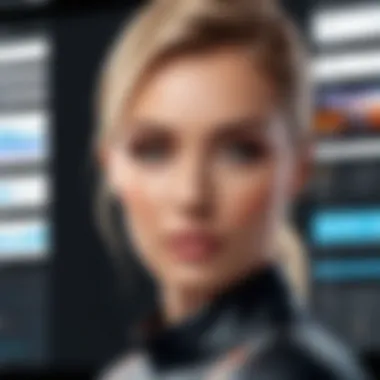

Comparative Analysis of Popular Clip Editor Apps
Understanding the diverse landscape of clip editor applications is crucial for anyone looking to enhance their video editing skills. With countless options flooding the market, a comparative analysis serves not only to highlight the standout features of each app but also to evaluate which one meets your specific needs and preferences effectively. It's like being a kid in a candy store—so many delights, but you want to choose the right treat without feeling overwhelmed.
When we delve into this comparison, we take into account several factors, including user interface, usability, and the range of features offered. In today’s fast-paced world, time is of the essence; hence, an intuitive app can significantly reduce the learning curve. Additionally, knowing how each application adapts to different editing styles and project scopes is vital for both amateurs looking for ease and professionals seeking robustness.
Through the lens of user experiences and expert reviews, we can glean insights about the reliability and overall performance of each app. This analysis should provide clarity on a selection of commonly used clip editor apps—helping you feel confident in your choice without second-guessing every little detail.
App A: Overview and Features
App A has garnered attention for its sleek interface and wide range of editing tools. It caters to both beginners and advanced users with features like drag-and-drop capability, which simplifies the process of importing and organizing clips. An intuitive timeline editor allows users to manipulate video clips effortlessly, placing them in the desired order.
Key Features:
- Smart filter options: Users can apply filters in real-time, making it easy to visualize the final product.
- Audio sync feature: Ensures that audio tracks align perfectly with the video, reducing manual adjustments.
- Export options: Offers a variety of output formats based on user preferences, from high definition to compression for online sharing.
App A stands out when it comes to integrating social media for direct uploads. Users often mention this convenience as a game-changer. You can post your edited videos on platforms like Facebook or Reddit with just a few clicks, saving time and effort.
App B: Overview and Features
Next is App B, a favorite among content creators. This app focuses heavily on collaboration features, allowing multiple users to edit a single project simultaneously. This could be great for small teams or partnerships, as it encourages sharing creativity across borders.
Key Features:
- Real-time collaboration: Team members can see edits instantly, which curtails confusion and keeps the project moving.
- Wide array of effects: From transitions to overlays, it has a comprehensive toolkit for enhancing video aesthetics.
- Cloud storage: Your projects are saved automatically in the cloud, so you won’t lose hard work due to unexpected bugs or crashes.
Users frequently highlight the learning materials and support forums available through App B, making it a notably inclusive choice for those new to video editing.
App C: Overview and Features
Finally, let’s discuss App C, which prides itself on its affordability without skimping on quality. Aimed at budget-conscious enthusiasts, this app offers powerful tools that compete with higher-priced peers.
Key Features:
- Intuitive user interface: Even those new to editing feel comfortable navigating its layout.
- Specialty filters and effects: You can apply various effects that are often hidden behind paywalls in other apps.
- Regular updates: Users appreciate ongoing updates that introduce new features and fix bugs.
Despite its low cost, many users express admiration for App C’s robust editing capabilities. It proves that a tight budget doesn’t have to mean limited options; it can open doors to creativity without breaking the bank.
"Choosing the right clip editor app is akin to finding the right tool for the job. Each has its unique strengths that cater to different editing needs and preferences."
In summary, these three apps present varied approaches to video editing. Understanding their features allows users to make more informed decisions, ensuring that their selected clip editor matches both their skill level and project demands.
User Experiences and Reviews
When delving into the realm of video editing applications, the voices of users cannot be overlooked. User experiences and reviews play a crucial role in shaping the narrative of any clip editor app's efficacy. They provide insights that transcend merely technical specifications, highlighting how real users perceive the functionality, usability, and support of these tools.
Users often share their stories and interaction with apps on various platforms like Reddit and Facebook. This feedback encompasses both strengths and weaknesses, shedding light on what works well and what can be improved. Understanding user experiences not only informs potential buyers but also aids developers in refining their products based on user input.
Common Positive Feedback
Positive feedback regarding clip editor apps typically revolves around ease of use, versatility, and speed. For example, many users laud apps such as Adobe Premiere Rush for their user-friendly interfaces which allow even novices to create polished videos without a steep learning curve. Here are some key elements often praised:
- Intuitive Design: A smooth flow in the user interface helps users navigate effortlessly, avoiding the typical frustration that comes with complex software. Many users mention how they can find tools and features quickly, making their editing sessions productive.
- Robust Features: Users appreciate having a variety of tools at their fingertips. Features like multi-layer editing, color correction options, and motion graphics are frequently highlighted as vital in enhancing creativity. The flexibility to mix and match aspects into their content helps users bring their unique vision to life.
- Speed and Performance: The ability of some apps to render videos swiftly and export high-quality files is often mentioned. Users enjoying Final Cut Pro remark on quick render times which allow them to pivot from editing to sharing their final product with minimal downtime.
"The speed at which I can edit and export my videos without compromising on quality is game-changing. It’s saved me hours!"
— A satisfied user from a tech forum
Common Criticisms
Alternatively, feedback isn’t all praise. Many users voice constructive criticism, which can be just as informative as positive comments. Here are notable issues often flagged:
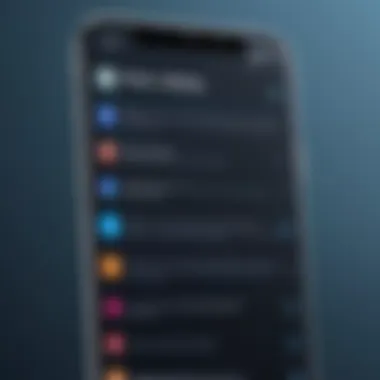

- Learning Curve: Although some apps are designed for ease of use, others like DaVinci Resolve can pose challenges for new users. The advanced features may intimidate some of the casual or first-time editors, leading to a steep learning curve that might discourage engagement.
- Cost Issues: Users frequently highlight the cost of certain applications as a barrier. While platforms like Lumafusion offer a wide array of features, the pricing model can be a sticking point for those who seek budget-friendly options. Some users expect more features at a lower subscription cost.
- Bugs and Technical Issues: Users often report glitches or crashes that can frustrate the creative process. These technical hiccups can hinder workflow and potentially jeopardize important projects, leading to poor experiences. For example, users of KineMaster sometimes discuss unexpected app closures when attempting to export large projects.
In summary, user experiences and reviews can serve as a guiding light for those searching for the right clip editor app. By focusing on both positive feedback and common criticisms, potential users can get a clearer picture of what to expect, allowing them to make informed decisions aligned with their editing needs.
Best Practices for Effective Video Editing
Video editing ain’t just about cracking open an app and slapping video clips together. It’s a craft that needs thought and some best practices to shine. With the right approach, you can transform ordinary footage into something captivating. So, what are these best practices that video editors swear by?
Preparing Your Footage
Before diving into the editing process, consider the state of your raw footage. This step is vital because the quality of your editing depends significantly on how well you prepared your clips. Starting off with organized files can save you plenty of time down the road.
- Organize Your Files: Keep everything neatly sorted. Create folders for different projects, types of shots, and even audio files. This way, you’ll avoid that frantic scramble when you're in the thick of editing.
- Check Your Resolution: Always ensure that your footage is of good quality. Editing a grainy clip can lead to a less-than-stellar final product. If your camera supports it, shoot in the highest resolution available.
- Label Your Clips: Labeling might feel tedious, but it pays off when you’re searching for that one clip of your friend dancing in a gorilla suit. Clear labels help you find what you need without wasting time.
"Failing to prepare is preparing to fail." - John Wooden
Utilizing Effects Wisely
While it might be tempting to go overboard with all the filters and effects your clip editor app has to offer, restraint is the name of the game. Effects should enhance your story, not distract from it. Here’s how to use them sensibly:
- Choose Purposeful Effects: Ask yourself if an effect serves a purpose or adds value. Sometimes, a simple transition is all you need.
- Consistency is Key: If you use effects, try to maintain a particular style throughout your video. Mixing too many styles can confuse the viewer and dilute your message.
- Test Before Applying: Preview effects on a small portion of your video first. It’s easier to make adjustments before committing to widespread changes.
Maintaining Audio-Visual Harmony
One often-overlooked aspect of video editing is the relationship between audio and visuals. Many editors can get caught up in making the visuals pop but forget about the sound. Here’s why that matters:
- Sound Quality Matters: High-quality audio adds a layer of professionalism to your work. Invest in good microphones and audio recording tools. Remember, an audience will forgive a shaky shot but the audio must be crystal clear.
- Mix Music Carefully: Background music can elevate a video, but it shouldn’t drown out the dialogue. Balance levels so that both elements coexist without stepping on each other's toes.
- Create an Emotional Impact: Use sound effects to build tension or enhance emotion. Sound can guide feelings even more powerfully than visuals. It’s about creating an immersive experience for viewers.
Future Trends in Clip Editing Applications
As video content becomes a key player in digital communication, exploring the future trends in clip editing applications takes center stage. Understanding these trends not only helps users to stay ahead of the curve but also optimizes their editing experience for better content creation. These advancements focus on enhancing usability, efficiency, and versatility of editing apps, catering to both those diving into video editing for the first time and seasoned professionals looking to polish their skills.
Integration with Emerging Technologies
The landscape of video editing is rapidly evolving, thanks in part to the integration of emerging technologies. Technologies like Augmented Reality (AR) and Virtual Reality (VR) are being embraced by clip editor apps, providing users with immersive editing experiences that break away from traditional flat interfaces. For instance, imagine wearing a VR headset and manipulating your video clips in a 3D space, dragging and dropping elements with a flick of your wrist. This isn’t just science fiction; it’s the direction in which many developers are heading.
Moreover, machine learning is cropping up in many applications. With AI being leveraged to automate tasks such as color correction, audio syncing, and even highlighting footage that aligns with a specified theme, editors can focus on the creative aspects of their projects. Users are now able to save time, allowing for a smoother workflow. It’s like having an extra pair of hands that never tire of doing the tedious parts.
"As technology expands, so do the possibilities in video editing. Embracing these advancements can revolutionize how we create our visual stories."
The Growing Role of Cloud-Based Solutions
In today’s fast-paced digital world, cloud-based solutions are becoming increasingly important for video editing applications. The flexibility offered by the cloud allows users to access their projects on any device with an Internet connection, ensuring that work can continue whether you're at home or on the go. Gone are the days of being tied to a single computer; with cloud solutions, you have the freedom reminiscent of working on a shared document online, but for your multimedia projects.
Additionally, cloud services are fostering collaboration among users. Imagine a team of editors, each in their respective locations, able to work on the same video project simultaneously. Cloud-based apps allow for real-time updates and feedback, making coordination much easier than traditional methods. This shift towards shared digital workspaces is paving the way for community-driven editing processes where input is gathered swiftly among team members, thereby amplifying creativity.
Ending: Finding the Best Clip Editor App for You
As we wrap up this exploration into clip editor apps, it’s crucial to underscore just how impactful the right tool can be in your video editing journey. Ultimately, discovering the best clip editor isn’t just about features or cost; it involves a deeper understanding of your own needs, workflow, and the type of content you wish to create. Given the plethora of options at our fingertips, making an informed choice can streamline your editing process and elevate your final product.
Assessing Your Personal Needs
In the world of video editing, personal needs play a pivotal role in determining which clip editor app will serve you best. Start by asking yourself several key questions:
- What’s your skill level?
- Are you a novice looking to learn the ropes or a seasoned editor seeking advanced tools?
- What type of videos are you creating?
For instance, someone making short, engaging social media clips might prioritize apps with intuitive interfaces and fast editing capabilities. Meanwhile, a filmmaker might require more sophisticated tools to manage sound, color grading, and trimming clips accurately.
Understanding your primary goals is paramount. If you plan to collaborate with others, consider apps that offer robust sharing and teamwork functionalities. Alternatively, if you’re focusing on solo projects, flexibility in editing features and customization might take precedence.
Final Recommendations
When all is said and done, the best advice is to try before you buy. Many applications offer free trials or basic versions that allow you to test the waters. Here are some tailored recommendations based on different use cases:
- For Beginners: Look for apps like InShot or FilmoraGo which are user-friendly and have sufficient features to get you started.
- For Intermediate Users: Consider apps like Adobe Premiere Rush or KineMaster which provide more tools without overwhelming you with complexity.
- For Professionals: DaVinci Resolve and Final Cut Pro provide powerful editing capabilities and workflows designed for high-quality productions.
Ultimately, tailoring your choice to your specific requirements will lead to a more satisfying editing experience and superior video outputs. Remember, finding the right clip editor app is not just about picking the latest software; it’s about aligning that software with your creative vision and practical needs. Take your time, experiment, and before you know it, you’ll find the app that feels just right.



