Top Apps for Preserving and Copying Old Photos


Intro
In today's world, where memories often come and go with the blink of an eye, preserving the past becomes an imperative task. Old photographs, the ones that keep our cherished moments alive, often fade away or become damaged with time. The good news? Technology has provided us with an innovative solution to safeguard these memories. Enter the realm of photo digitizing applications.
These apps cater to tech-savvy individuals and gadget lovers by providing robust features to convert physical images into digital forms efficiently. With tools that enhance image quality, organize pictures, and support various file formats, they empower users to preserve their legacies while embracing modern storage solutions. This article delves into the finest applications available for recreating old photos.
Exploring these options could guide consumers in making informed choices about which app fits their needs best. Each examination will reveal what makes these applications tick – from their design and functionality to compatibility with different devices. Also, we shall express the importance of knowing how to manage and store your digital assets following conversion.
"Life is like a camera; focus on what's important, capture the good times, and if things don't work out, just take another shot."
With this in mind, let us jump into the key features that set premier photo copying apps apart from the rest.
Preamble to Photo Preservation
Preserving memories captured in photographs is not just a hobby for some; for many, it holds profound emotional significance. As time ticks by, the value of those snapshots grows, encapsulating stories, faces, and moments that are irreplaceable. Digital archiving of old photos emerges as a key player in safeguarding these relics of the past.
The Importance of Digital Archiving
In a world dominated by fleeting digital images, one might wonder why old photographs are still relevant. Digital archiving serves as a bridge connecting our past with the present, allowing families to cherish and pass down visual histories. It's essential to have a reliable system to prevent loss due to fading, damage, or the simple fact that physical photographs can easily get misplaced. Archiving provides an opportunity not only to protect these images but also to enhance them, making them suitable for sharing on modern platforms.
Furthermore, once in a digital format, these photographs become easier to organize. No more rummaging through a dusty box or searching for that one elusive photo buried under other stacks. Instead, with effective digital archiving, one can categorize images by dates, events, or even family members, making retrieval a breeze. The sense of satisfaction that comes from having your treasures organized in a neat digital library cannot be overstated.
Challenges of Maintaining Physical Photos
Keeping physical photos in good condition is no small feat. Environmental factors play a significant role in the deterioration of these cherished items. Sunlight, humidity, and even temperature fluctuations can wreak havoc on photographs if not carefully managed. Spaces that feel safe—like attics or basements—can introduce unexpected threats, such as pests or mold, leading to significant losses.
Another challenge is the inherent fragility of these images. A slight tear, a drop of water, or an overzealous cleaning attempt can ruin a picture forever. On top of that, as families grow and change, the likelihood of losing track of old photos increases. People may find themselves holding onto physical copies that fade into obscurity over time.
In the end, those who invest in digital solutions, such as photo copying apps, find a less stressful environment for photo preservation and memories become more accessible, shareable, and fun to reminisce over. This conversation about old photos is about more than technology; it’s about treasure hunting through time.
Criteria for Selecting Photo Copying Apps
When it comes to choosing the right app for copying old photographs, understanding specific criteria is essential. The digital landscape is vast, and with options aplenty, knowing what to focus on can help streamline the selection process. This segment delves into each criterion, shedding light on factors that enhance user satisfaction, image integrity, and overall efficiency.
User Interface and Experience
A smooth user interface can make or break how effectively you use an app. Imagine fumbling around with controls that are more complex than they need to be. A clear layout saves time and minimizes frustration. Apps that prioritize user experience often feature intuitive navigation, making it easy for anyone, regardless of their technological prowess, to jump right in.
Moreover, consider how the app guides you through the scanning and editing processes. These should feel like a breeze rather than a chore. Ultimately, a well-designed interface fosters positive interactions, making it more likely that users will explore everything the app has to offer.
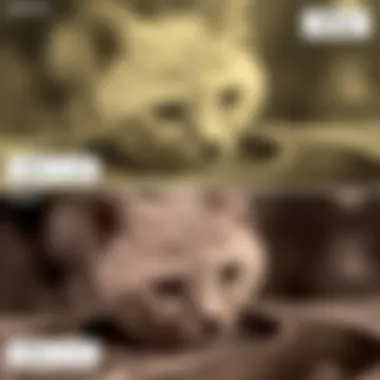

Image Quality and Enhancements
Next up is the heart and soul of any photo copying app—the image quality. High-resolution scans and enhancements can breathe new life into those faded memories. When selecting an app, look for features like automatic color correction and noise reduction. You wouldn’t want to dig out those old family photos only to find that the colors have been washed out in the process.
Also, apps that allow you to make adjustments post-scan offer added value. Cropping, adjusting brightness, and applying filters can transform a flat image into something that pops. Quality shouldn’t just be an afterthought; it should be at the forefront of your decision-making.
File Organization Features
Once images are captured, they need to be organized. A lack of organization can lead to a digital mess that rivals any cluttered attic. Apps that provide robust file management tools can save you from this headache.
Consider features like tagging, albums, and even smart sorting options. The more organized your digital library, the easier it is to locate those precious memories when you need them. Some applications allow for integration with cloud services, making backup and retrieval methods seamless. With easy organizational methods, you would no longer waste precious time searching for that picture taken during grandma’s 80th birthday.
Cloud Storage and Sharing Options
Finally, let’s not overlook the importance of cloud storage and sharing capabilities. In today’s age, the ability to access your photographs across devices can significantly enhance your experience. Apps with integrated cloud services offer peace of mind. You won’t have to fear losing those digital copies due to a device malfunction or accidental deletion.
Moreover, consider how easy it is to share your photos with family and friends. Social media integration and direct sharing options can make all the more sense, particularly for family-oriented users who want to ensure everyone has access to treasured moments.
In summary, understanding these selection criteria not only simplifies the process but also aligns your choices with your needs, ensuring you find an app that meets them head-on. With the right app in hand, digital preservation of your cherished photographs becomes a task made easy.
Overview of Leading Photo Copying Apps
In the age of digital everything, preserving old photographs has become both an art and a necessity. As nostalgia keeps drawing many of us back to those faded family snapshots, the ability to copy and transform these memories into digital formats has gained prominence. Diving deep into the world of photo copying applications, we explore various options that not only promise efficiency but also cater to the diverse needs of users.
The importance of this topic lies in the fact that the right app can make or break the experience of digitizing your photos. Whether you're a tech-savvy individual or just dabbling in the world of digital archiving, understanding the capabilities of various apps helps in making informed choices that can save time, eliminate headaches, and guarantee a satisfying outcome. Here’s what you need to consider.
- User Experience: Simply put, an intuitive interface can turn a daunting task into a walk in the park. A well-designed app minimizes learning curves and enhances overall engagement.
- Image Quality: Because no one wants their childhood grin captured in dull pixels, the quality of scans is vital. Different applications boast various enhancements that can invigorate old images, bringing them back to life.
- Features and Functionality: From simple scanning to advanced editing, the array of features makes each app stand out. Features such as auto-cropping, color correction, and filters contribute greatly to transforming your images.
- Value for Money: It's crucial to gauge whether the functionalities justify the cost. There are free apps with decent capabilities, but often, premium options bring valuable additional features.
These factors contribute to a landscape rich with choices, so knowing the strengths and weaknesses of each app can steer you toward the best match for your photo preservation journey. The following sections will provide a closer look at four leading apps and what they uniquely offer.
"The right photo copying app can take you from dusty albums to a sleek digital gallery in the blink of an eye."
Now, let’s shift our gaze towards the first app, examining its comprehensive features and functions.
Technical Aspects of Photo Duplication
In today's digital age, understanding the technical aspects of photo duplication is crucial for anyone looking to preserve their cherished images. Whether you're a tech enthusiast or a casual user, diving into how different technologies work can influence your choices. Knowing about scanning technology, file formats, and image resolution not only aids in selecting appropriate applications but also ensures the long-term health of your digital archives. Let's explore these elements to equip you with the knowledge necessary for protecting your photographic treasures.
Scanning Technology Explained
When it comes to copying old photos, the scanning technology you choose can make a vast difference in the final output. There are various types of scanners, each with specific functions that cater to different needs.
- Flatbed Scanners: These are versatile and can handle a range of photo sizes and formats. They use a stationary glass surface, allowing you to place the photo flat for optimal scanning. The quality of the scan often depends on the optical resolution of the scanner, making it a popular choice for home users.
- Photo Scanners: These devices are designed specifically for capturing photographs, often offering higher resolutions and faster scanning speeds compared to flatbed models. They usually feature automatic feeding for multiple images, which is handy when dealing with a large collection.
- Smartphone Scanning Apps: With advancements in smartphone technology, many apps now allow you to scan photos using your phone's camera. While convenient, the quality may vary depending on lighting and the camera's capability. However, many apps come with features to enhance image quality, making them a viable option for casual users.
Each method has its advantages and drawbacks, hence it is essential to consider how you will use the scanned images in the future.


Image File Formats: What You Need to Know
When digitizing photos, understanding the various image file formats is key to preserving quality and usability. Each format serves different purposes, and your choice can impact how you store, share, and edit your digital images. Here’s a rundown of common formats:
- JPEG: This is the most widely used format for photos. While it compresses images to save space, this compression can lead to a loss of quality. Ideal for everyday use and sharing, JPEG is a go-to option but may not be suitable for archiving high-quality images.
- PNG: Unlike JPEG, PNG retains more details and supports transparency. It’s an excellent choice for images that need editing or layering, but its file size can be larger.
- TIFF: This format is the heavyweight of image files, often used by professionals in photography. It supports the highest quality images and is perfect for archiving, though it creates larger files.
- RAW: Raw files preserve maximum data captured by a camera sensor, making them invaluable for photographers who want to edit their images without quality loss. They, however, require specific software to open and edit.
Choosing the right format can affect compatibility across different devices and applications, so it’s wise to evaluate your needs before settling on one.
Understanding Resolution and DPI
Resolution is a term frequently tossed around in the context of photo duplication. But what does it mean, and why should it matter?
- DPI (Dots Per Inch): This metric indicates the quality and clarity of an image. A higher DPI means more dots of ink or pixels are used, resulting in sharper images. For photographs, a resolution of 300 DPI is often recommended for high-quality prints, while 150 DPI may suffice for standard needs.
- Image Resolution: In addition to DPI, image resolution refers to the dimensions of an image, typically measured in pixels. For example, an image that is 3000 x 2400 pixels will have a high level of detail, making it suitable for enlargements or high-quality prints.
When scanning old photos, consider the final use of the images. If you plan to print them in large formats, investing time in ensuring high DPI and resolution is essential.
"Higher resolution usually means better quality, but don’t forget about the final purpose of your images and balance quality with file size."
Understanding these aspects allows you to make informed choices while digitizing your photos. This not only preserves memories but ensures they remain vibrant and intact for years to come.
User Experiences and Feedback
User experiences and feedback play a critical role when evaluating photo copying applications. With a multitude of options available in the marketplace, understanding real-world applications from those who've utilized the software can greatly inform a potential user's choice. Feedback not only highlights the functionality of an app but also reveals nuances that technical specs may miss, such as user support and ease of navigation.
When users share their experiences, they often touch upon specific elements like image quality post-digitization, the convenience of features, and overall satisfaction levels. These insights render a more relatable perspective than manufacturer claims, as they reflect actual scenarios and outcomes. In an age where preserving treasured memories is crucial, harnessing user feedback can make navigating the tech landscape a bit less daunting.
Case Studies from Users
Diving into specific user case studies reveals the practicality of these apps in everyday life. For instance, one user shared their experience with the Google Photos app, where they managed to digitize a collection of family portraits from the early 90s. They highlighted that the automatic tagging feature allowed them to easily organize years of memories. They noted, "At first, I was skeptical about the app's ability to recognize old images, but it exceeded my expectations. The quality was impressive for photos that had been tucked away in a dusty box."
Another user, who focused on the Adobe Scan app, emphasized its advanced scanning features. They recounted, "The color restoration tool worked wonders on some faded images. I never imagined those photos could look so vibrant again!" The case studies underline how various apps meet diverse needs, confirming that the right choice can significantly enhance the digitization experience.
Expert Reviews and Ratings
Expert reviews and ratings also serve as a valuable resource when assessing photo copying applications. Professionals in the field provide tested insights based on functionality, user-friendliness, and technological prowess. For example, TechRadar rated Photomyne highly for its comprehensive image restoration capabilities but indicated the app’s subscription costs might deter some potential users.
Moreover, CNET often provides comparative analyses of various apps, elucidating their pros and cons without bias. Through expert reviews, users gain a comprehensive understanding, often demystifying any technical jargon associated with the apps. Helpful metrics like star ratings, performance benchmarks, and feature listings can streamline the decision-making process.


"Thorough reviews can’t replace personal experiences but they sure do help build a framework for understanding what to expect."
Practical Tips for Digitizing Old Photos
In a world where memories are often captured in pixels rather than prints, digitizing old photos has become essential. It’s not just about tech; it’s about preserving memories that might fade away with time. Whether it's an old family reunion or that unforgettable graduation day, having these images securely in digital form ensures they’re safeguarded against wear and tear. Let’s explore some practical tips, highlighting best practices for image capturing and effective digital organization.
Best Practices for Image Capture
Capturing quality images of your old photographs is a fundamental step in the digitization process. Here are some guidelines to help you out:
- Avoid Sunlight: Natural light can create glare and reflections on glossy surfaces. Seek a softly lit area, using indirect light or a lightbox if necessary.
- Stable Positioning: Ensure your camera or smartphone is held steady. A tripod works wonders, especially for those who prefer using a DSLR or high-quality camera. Any shake can cause blurry images.
- Resolution Matters: Set your device to the highest resolution possible. This way, details are preserved, making easier editing and cropping later. Aim for a minimum of 300 DPI if you plan on printing them later.
- Clean the Photos: Dust or fingerprints can detract from image quality. Gently remove dirt with a soft, lint-free cloth before capturing the image.
- Frame and Focus: Make sure your photos are well-framed within the camera view. Try to focus on the edges and details. This can be done either manually or using your device’s autofocus feature. If your camera has a grid feature, use it to align the photos properly.
"A picture is worth a thousand words, but a well-captured shot elevates that value."
How to Organize Digital Files Effectively
Once your old photos have been digitized, you’ll want to avoid the chaotic mess that can often follow. Here are some organizational tips to keep your digital collection neat:
- Filenames Matter: Rename files to include meaningful descriptors. For instance, instead of a generic name like "IMG_1234.jpg," try "John_Doe_Graduation_1995.jpg." This makes it easier to search later.
- Use Folders: Create folders for various events or years. For example, you could have a folder named "Family Christmas 2020" or "Wedding of Jane and John 1985." This keeps everything easily accessible.
- Tagging and Metadata: If your photo management software allows, add tags or metadata. This can include information like the date, location, and people in the images, which aids in searches later on.
- Backup Your Files: Don’t put all your eggs in one basket! Use cloud storage services like Google Drive or Dropbox alongside physical backups on external hard drives. Redundancy is your friend against data loss.
- Regular Updates: Make it a habit to periodically check and update your digital archive. Regularly adding new captures, removing duplicates, or correcting any errors helps maintain a tidy collection.
Having these practical tips at your disposal can make digitizing old photos an easier and more enjoyable task. Remember, preservation is not just about the tangible items but also about keeping the stories and experiences they embody alive for generations to come.
The End
The process of digitizing old photographs is more than just a technical venture; it is a vital step in preserving our history and personal narratives. This article delves into the best applications available for this purpose, revealing their multifaceted features that cater to various needs and preferences. As we have seen, selecting the right app is not just about scanning images; it encompasses factors such as user experience, image quality, and file organization—all of which contribute to an efficient archiving process.
The importance of choosing the right app cannot be overstated. A good application not only simplifies the photo copying task but also enhances the overall experience through intuitive interfaces and robust functionalities. By understanding the unique advantages each app brings to the table, users can tailor their selection to fit their personal projects, whether it's for creating a digital family album or preserving historical archives.
In considering the future of photo management technology, we see an exciting landscape unfolding, ripe with possibilities. As advancements are made in areas such as artificial intelligence and machine learning, we can expect apps that offer even smarter editing tools, automatic organization features, and enhanced sharing capabilities. This evolution will inevitably lead to a more seamless user experience, enabling individuals to capture, manage, and share their memories effortlessly.
In summary, the journey of archiving photographs is both a personal and technological endeavor. The right tools can make a significant difference in how effectively we can hold on to those precious memories. For anyone keen on preserving their legacy, investing time in researching and choosing the right application is imperative. The technological shifts and user-friendly designs emerging in this space promise a future where our cherished moments can be easily digitized and meticulously safeguarded.
Summary of Key Takeaways
- Digitizing Photos Matters: It preserves individual stories and heritage.
- Choose Wisely: Different apps cater to varying needs; assess based on features and usability.
- Future Trends: Expect innovations like AI tools that will enhance organization and editing capabilities.
Future of Photo Management Technology
The horizon of photo management is ever-changing, with technology evolving rapidly. We are likely to see:
- AI Integration: More applications will leverage AI to automatically enhance images and suggest organization methods.
- Collaboration Features: Tools that allow users to share and collaborate on photo projects in real-time.
- Augmented Reality: New opportunities for viewing and presenting images in immersive formats.
As these trends unfold, they will further enrich the experience of photo management, allowing users to engage with their images in innovative ways.
Stay updated on new developments by following enlightened discussions on platforms like Reddit and tech publications that focus on digital archiving.



