Top Apps to Boost Focus and Productivity


Intro
In an increasingly distracted world, enhancing focus has become a desirable skill for many individuals. The advent of smartphones and apps has provided innovative solutions aimed at improving our concentration. This article seeks to navigate through the myriad of applications available, focusing on how they can boost productivity and support users in achieving their goals.
These focus-enhancing apps are not merely tools but companions that facilitate better time management, improved mental clarity, and ultimately, greater efficiency. With various methodologies and techniques employed, users can find the app that aligns with their personal needs. By analyzing the key features, user experiences, and psychological underpinnings that inform these applications, this discussion aims to equip readers with meaningful insights into selecting the most effective tools for enhancing focus.
Key Features
The effectiveness of focus apps largely depends on their features and user interface. Here are some of the prominent characteristics that set the best focus-enhancing applications apart:
User Experience
A smooth user experience is crucial for any app. Apps that utilize intuitive designs make it easier for users to navigate and implement focus techniques. The layout should allow for quick access to essential features, reducing frustration and distractions even before the primary task begins.
Customization
Customization plays a vital role in user satisfaction. Many leading apps offer personalized settings, enabling users to tailor notifications, pomodoro timers, or focus music according to their preferences. This adaptability can significantly enhance the effectiveness of the app for specific tasks or environments.
Analytics and Feedback
Understanding one’s productivity patterns can lead to better focus. Apps that provide analytics enable users to assess their focus sessions over time. This feedback can identify peak productivity hours and suggest improvements, thus encouraging more effective time management.
Mindfulness and Focus
Mindfulness-based applications such as Headspace emphasize mental clarity through meditation and breathing exercises. These apps are designed to help users center their thoughts and diminish distractions. They guide users through various techniques, making it less daunting to adopt mindfulness into daily routines.
"Mindfulness practices help to ground the user, offering them a respite from constant distractions, leading to enhanced focus and productivity."
Users find that employing these practices can positively influence their ability to concentrate and accomplish tasks.
Gamification Strategies
Some apps deploy gamification strategies to keep users engaged while improving concentration skills. These applications transform tasks into games, adding an element of enjoyment to mundane responsibilities. For instance, Forest encourages users to stay off their phones while they focus. In return, they can grow a virtual tree, combining productivity with a visual reward system.
Epilogue
This exploration into the strengths and strategies of focus apps will empower users to harness technology effectively, ultimately improving their focus and productivity.
Understanding Focus in a Digital Age
In today's world, focus can be a rare commodity. The constant flood of information, notifications, and digital interactions create challenges for maintaining attention. The significance of understanding focus is crucial, particularly in how technology can either enhance or undermine our ability to concentrate. This section provides insights into what focus means in the modern context, the obstacles we face, and the role technology plays in shaping our focus.
Defining Focus
Focus is often defined as the mental ability to concentrate on a specific task or thought while disregarding others. In a digital age, this definition expands as distractions proliferate. Focus requires intentional effort and can be divided into several components:
- Attention: The capacity to direct cognitive resources to one task.
- Sustained Concentration: The ability to maintain focus over an extended period.
- Goal Orientation: Understanding what one aims to achieve during focused periods.
Such definitions underline the multifaceted nature of focus, one that is complex in its execution today. The rise of multitasking has altered how focus operates.
Challenges to Focus
Amidst a landscape rich with technology, many distractions can challenge our ability to focus. Some common challenges include:
- Digital Distractions: Social media alerts and notifications can easily divert attention away from tasks.
- Information Overload: The sheer volume of online content can create confusion and indecision.
- Multitasking Illusion: The myth that simultaneous task management is productive; studies show it often leads to reduced efficiency and errors.
The consistent exposure to these obstacles can degrade one’s focus over time, creating a cycle of frustration and distraction. Consequently, identifying and addressing these challenges is a first step toward reclaiming focus.
The Role of Technology
Technology presents a duality in our focus landscape. On one hand, it introduces numerous distractions, while on the other, it offers tools designed to improve concentration. Here are some critical considerations regarding technology and its impact on focus:
- Distraction Management: Some apps and tools, such as Freedom and Focus@Will, are created explicitly to block distractions.
- Mindfulness and Meditation: Applications like Calm provide resources that promote mental clarity and reduce stress, which indirectly enhance focus.
- Gamification Techniques: Tools like Forest apply gamification principles to encourage sustained periods of focus, thus blending productivity with engagement.
Ultimately, understanding the influence of technology is essential. This awareness empowers users to select applications and strategies that align with their personal focus needs, converting potential distractions into avenues for improved concentration.
"Focus is not just about what you choose to pay attention to; it's equally about what you decide to ignore."
As we proceed to explore effective features in focus applications, it becomes clear that the relationship between our attentional resources and technology is both intricate and pivotal.
Key Features of Effective Focus Apps
In the quest for improved concentration and productivity, the importance of focus apps cannot be overstated. These tools serve as instrumental aids that cater to a variety of personal preferences and work habits. By understanding the critical features that define effective focus apps, users can better assess which applications will enhance their productivity.
User-Centric Design
A user-centric design is fundamental in creating a focus app that effectively meets users' needs. When apps are designed with the user in mind, it leads to intuitive interfaces and smoother interactions. Key elements of user-centric design include simplicity, ease of navigation, and minimal distractions. For instance, an effective focus app should present information in a clear, engaging manner without overwhelming the user. This fosters a sense of control and direction, allowing individuals to fully immerse in their tasks. Overall, prioritizing user experience directly impacts how users engage with the app, thereby influencing their productivity.
Personalized Experience
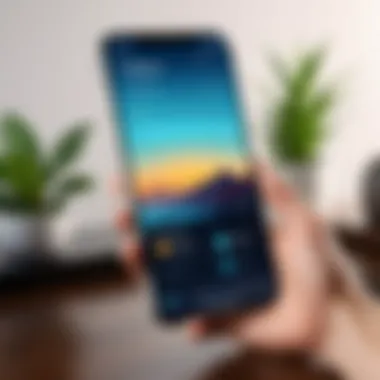

The capability for personalization is another significant feature of effective focus apps. A one-size-fits-all approach often fails to address diverse working styles and preferences. Personalized experiences can take various forms—customizable settings, tailored suggestions, and adaptive feedback. For example, a user may benefit from adjusting the notification settings to avoid interruptions during peak focus periods. Additionally, focusing on individual goals and preferences, such as preferred focus durations or types of tasks, greatly enhances productivity. Allowing users to mold the app to fit their unique workflow can lead to long-term satisfaction and success.
Integration with Daily Routines
Focus apps should seamlessly integrate into users' daily routines to maximize their effectiveness. When an app complements existing workflows, it becomes a natural extension of the user’s activities rather than a disruptive addition. Features such as task reminders, calendar synchronization, and progress tracking can support this integration. For instance, an app that connects with existing task management systems enables users to view all their responsibilities in one place. Ultimately, smooth integration leads to increased motivation and a balanced approach to productivity, reinforcing good habits that support sustained focus.
"Creating a tool that fits into the lives of users is crucial for driving engagement and enhancing productivity."
In summary, effective focus apps are defined by user-centric designs, personalized experiences, and the ability to integrate smoothly into daily routines. These features collectively enhance the user's ability to concentrate on their tasks, making them powerful tools in the realm of productivity.
Overview of Popular Focus Apps
Focus apps play a crucial role in the modern quest for enhanced productivity and concentration. As digital distractions proliferate, various applications have emerged to help individuals cultivate a focused mindset. These apps are designed with specific functions that cater to user needs, making them increasingly popular among professionals and students alike. The effectiveness of a focus app can often hinge on its unique features, user experience, and practical implications in daily life.
Forest
Core Features
Forest provides a captivating experience aimed at reducing distractions. Users plant virtual trees when they start a focus session, and these trees flourish with time and attention. This unique characteristic not only fosters a sense of accomplishment but also visually represents progress. The gamified approach encourages sustained focus, making it a popular choice among users who enjoy a blend of productivity and gaming elements.
User Experience
The user experience of Forest is intuitive and engaging. Its clean design allows users to easily track their progress through vibrant graphics and an interactive interface. A key characteristic is the incorporation of auditory cues when sessions end, providing a rewarding feedback loop. However, some users may find the app less effective if they do not connect with the gaming aspect.
Practical Implications
Forest's practical implications extend into real life as it promotes a disciplined approach to work and study. Users report improved concentration and reduced procrastination. The unique feature of planting trees, with each successful focus session contributing to a virtual forest, brings a tangible aspect to the benefits of sustained attention. But it can also lead to frustration if users feel pressured to keep the virtual forest thriving.
Freedom
Blocking Capabilities
Freedom excels in its ability to block distracting websites and applications. This specific aspect significantly contributes to a user-focused environment, allowing individuals to tailor their digital consumption. Its key characteristic is the flexibility in scheduling blocking sessions, which can be beneficial for structured workflows and minimizing interruptions during work or study periods. Some users may, however, find the initial setup laborious if they have many distractions to address.
Customization Options
The customization options offered by Freedom make it particularly appealing to tech-savvy users. Users can create tailored block lists and define schedules that suit their unique rhythms. This choice gives users control over their focus environment. Yet, the overwhelming number of options can be daunting, especially for those who prefer straightforward applications.
User Feedback
User feedback indicates that Freedom is effective in promoting focus and productivity. Many users appreciate the straightforward interface and robust blocking capabilities. A critical feature mentioned is the ability to sync across multiple devices, which enhances user convenience. However, some users report occasional glitches in syncing, which can disrupt their established routines.
Focus@Will
Music and Productivity
Focus@Will combines music with productivity in a unique manner. The specific aspect of curated playlists designed to enhance focus can lead to increased productivity for those who enjoy auditory stimulation while working. This music is tailored to different types of work styles, making it a popular choice for users seeking background sounds. However, some users may find the genre limitation restrictive, as they may prefer more variety.
Scientific Backing
The scientific backing for Focus@Will enhances its credibility. The app is based on research into how music affects concentration and productivity. This key characteristic can reassure users of its effectiveness. Nevertheless, the reliance on scientific studies might not resonate with everyone, particularly those who prioritize personal experiences over research.
Subscription Model
Focus@Will operates on a subscription model, which can be both a benefit and a drawback. This aspect allows for continual updates and personalized features, appealing to many users. However, the ongoing cost can deter some individuals, especially if they are uncertain about its lasting value.
Trello
Task Management Features
Trello's task management features play a pivotal role in its usability. Its card and board system enables users to easily organize tasks and projects visually. This specific aspect supports both individual and team productivity. Trello’s drag-and-drop interface is a key characteristic that enhances user engagement. A potential disadvantage is the steeper learning curve for those unfamiliar with kanban-style project management.
Collaboration Tools
The collaboration tools integrated into Trello facilitate teamwork effectively. This makes it beneficial for both personal and professional projects. The ability to assign tasks and set due dates enhances accountability among users. However, some might find the overabundance of features overwhelming, which could impact performance and focus.
User Adoption
User adoption of Trello has been substantial, owing to its adaptable interface. Its usability contributes to its appeal across various demographics, from students to corporate teams. The unique feature of allowing multiple perspectives on task completion fosters inclusivity. Yet, users may experience challenges if they prefer clear hierarchies, as collaboration can sometimes lead to ambiguity.
Todoist
Task Prioritization
Task prioritization in Todoist is central to its design. The app’s ability to categorize tasks based on urgency helps users focus on what is most important. A standout characteristic is the use of color-coded labels, assisting in visual organization. Some users may find prioritization features lacking complexity if their needs extend beyond simple task management.
Integrative Functionality
Todoist’s integrative functionality allows it to connect seamlessly with various platforms, enhancing its user experience. The specific aspect of syncing with calendars or email services contributes to improved workflow. This makes it an attractive choice for users attempting to streamline their personal and professional lives. Yet, this functionality may come with a price for those who prefer offline task tracking.
User Reviews
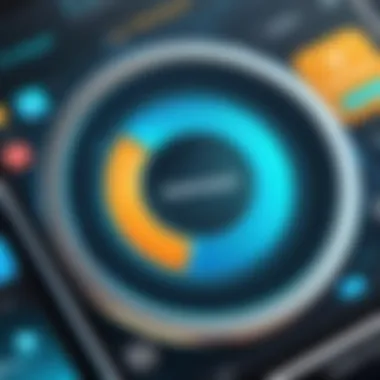
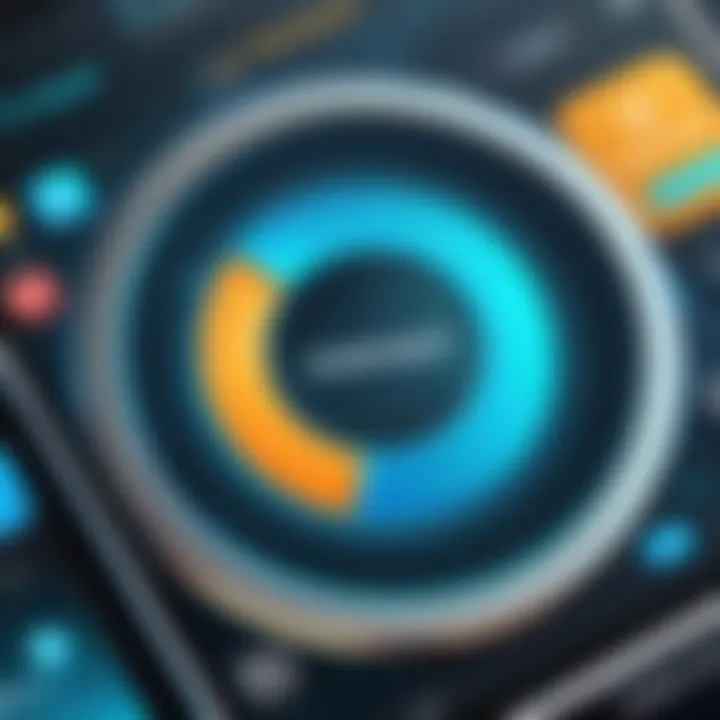
User reviews for Todoist highlight its user-friendly interface and effective prioritization system. Many users commend its ability to help them manage daily tasks efficiently. A critical feature is the recurring task function, allowing users to set reminders easily. On the downside, some users report issues with notifications, which could lead to missed tasks.
Mindfulness and Meditation Apps
Mindfulness and meditation apps play an essential role in the landscape of focus-enhancing tools. Their core objective is to cultivate mental clarity and concentration through techniques that center on awareness. As distractions proliferate in a digitally driven environment, incorporating mindfulness practices within daily routines can markedly improve one's ability to focus. These applications typically offer guided practices, breathing exercises, and calming soundscapes. The intent is to help users reduce stress and improve cognitive performance.
Headspace
Guided Meditations
Guided meditations are a focal feature of Headspace. They provide structured sessions led by instructors, making meditation accessible even for beginners. This systematic approach is especially helpful for individuals who struggle to meditate independently. The variety in session lengths caters to busy schedules, allowing users to integrate mindfulness moments into their day. The primary benefit of guided meditations is their ability to effectively guide the mind towards relaxation and clarity, fostering better focus thereafter. However, a potential drawback is the reliance on sound guidance, which may not resonate with all users.
User Community
The user community within Headspace contributes significantly to the overall user experience. A sense of belonging can motivate users to stay committed to their meditation journey. Community shared experiences and success stories can inspire and reinforce individual practices. Furthermore, forums and discussion groups provide support and encouragement during challenging times. The unique aspect of this community is its emphasis on shared growth. However, some users may find social interaction distracting rather than supportive, depending on their personal preferences.
Effect on Focus
The notable effect of Headspace on focus is well-documented among users. Engaging in regular meditation can lead to improved attention spans and reduced mind-wandering. The app's structured approach minimizes cognitive overload, allowing users to return to tasks with renewed concentration. Research supports meditation as a means to enhance focus, making it a compelling aspect of this application. Still, the degree to which individuals experience this effect can vary greatly, influenced by prior experience with meditation.
Calm
Variety of Content
Calm stands out for its impressive variety of content, ranging from meditations to sleep stories and calming music. This broad selection encourages users to explore different avenues towards mindfulness. Its adaptability is beneficial as it caters to various needs and preferences, appealing to a diverse audience. The distinct feature in this variety is the opportunity for personalized learning experiences, allowing users to discover what resonates with them. On the downside, the array of options can be overwhelming for some users, leading to decision paralysis.
User Engagement
User engagement in Calm is maintained through features like daily reminders and interactive challenges. This consistent connection prompts users to make mindful practices a regular part of their lives. Engaged users often report better outcomes in their meditation journeys, leading to improved focus over time. The unique feature here is the engaging format of guided meditations coupled with confident storytelling techniques. However, for those looking for purely traditional meditation formats, the additional features may detract from the experience.
Impact on Concentration
Calm has shown a positive impact on concentration in users who regularly utilize its meditative offerings. The soothing soundscapes and focused breathing exercises help quiet the mind and sharpen attention. As such, Calm promotes not just temporary relaxation but also longer-lasting effects on concentration levels. This app's capacity to foster a calm mind is a crucial aspect for users aiming to improve overall focus. Meanwhile, some may find effectiveness fluctuating, depending on external stressors and personal motivation.
Gamification in Focus Apps
In today's increasingly digital world, maintaining focus can be a formidable challenge. Gamification in focus apps represents a compelling strategy to overcome this hurdle. By integrating game design elements into productivity applications, these platforms not only engage users but also motivate them to achieve their goals. This method makes the mundane aspects of staying focused more enjoyable and rewarding, which can lead to better retention and adherence to focus-related tasks.
Habitica
Game Mechanics
Habitica transforms mundane tasks into a role-playing game. Users create avatars, earn rewards, and level up by completing real-life tasks. This specific aspect of game mechanics encourages consistent engagement. The key characteristic of Habitica's approach is its ability to turn everyday responsibilities into a fun and interactive experience. This makes it particularly appealing for individuals seeking motivation in their productivity routines. A unique feature is its emphasis on accountability, where users can join groups and encourage each other. However, some might find the initial setup tedious, possibly deterring new users.
User Experience
The user experience in Habitica is designed for seamless interaction. Users navigate through an immersive interface that presents tasks in a visually engaging manner. This ease of use is a significant advantage, allowing users to focus on productivity rather than struggling with app navigation. Additionally, the social elements, such as parties and challenges, enhance connectivity among users. Nevertheless, some may feel overwhelmed by the plethora of features, which could distract from the main purpose of enhancing focus.
Behavioral Modification
Behavioral modification is a cornerstone of Habitica’s design. The app encourages users to form consistent habits through positive reinforcement, such as rewards for completed tasks. The key characteristic of this approach lies in its effectiveness; habitual behaviors can lead to significant boosts in productivity over time. A notable feature is its reminders and feedback system, which keeps users aware of their progress. However, the reliance on external motivators might not work for everyone, as intrinsic motivation is also crucial for long-term change.
Forest: Stay Focused
Gamified Approach
Forest employs a unique gamified approach to promote focus. Users plant virtual trees when they start a task. If they exit the app, the tree dies. This consequence creates a sense of responsibility and urgency. The gamified mechanism not only makes the act of focusing more interactive but also reinforces commitment to productivity. A significant advantage is the app’s ability to visually represent progress over time through a growing forest. On the downside, the lack of in-app rewards may discourage some users from consistent engagement.
Practical Use Cases
Forest is versatile in its practical use cases. It appeals to students, remote workers, and anyone needing to manage distractions. The app's design encourages users to set time blocks for focused work, making it a beneficial tool for time management. A unique feature is its collaboration with tree-planting organizations, allowing users to contribute to real-world environmental efforts. However, some individuals may prefer a more customizable interface to tailor the app to their specific needs.
Community Impact
The community aspect of Forest enhances user motivation. Users share their experiences and progress on social platforms, fostering a sense of belonging. The collective impact of users around the globe can lead to a supportive network which further emphasizes focus as a community goal. This sense of community is vital for maintaining long-term focus habits. However, the reliance on social validation may not resonate with all users, highlighting the importance of personal commitment in their productivity journeys.
Selecting the Right App
In today’s fast-paced world, choosing the right app for enhancing focus is essential. Focus apps can vary widely in features, design, and effectiveness. Understanding what is needed allows users to make informed decisions. Therefore, their choice can have significant implications on productivity and overall efficiency.
When selecting an app, individuals should consider multiple factors. Firstly, they must assess personal needs to identify what specific features might help them focus better. These features could include options for blocking distractions, personalized reminders, or even gamification elements that keep them engaged. Secondly, evaluating app features plays a key role. Users should look for customization options, usability, and support systems provided by the apps. By taking these into account, one can navigate the vast market of focus apps with clarity.
Assessing Personal Needs
Identifying Distractions
Identifying distractions is a critical step in the process of enhancing focus. It involves recognizing what pulls attention away from tasks. This can range from noisy environments, frequent notifications, or even personal habits. Understanding these distractions allows users to tailor their app experience. An effective app can help users by providing features that minimize such disturbances. For example, some apps have the ability to mute notifications or set specific focus times. This makes Identifying Distractions a popular and beneficial choice in this article.
One unique advantage of focusing on distractions is that it directly aligns the app’s design with the user's unique context. However, it is worth noting that over-restriction might lead to frustration if users feel constantly blocked from helpful notifications.
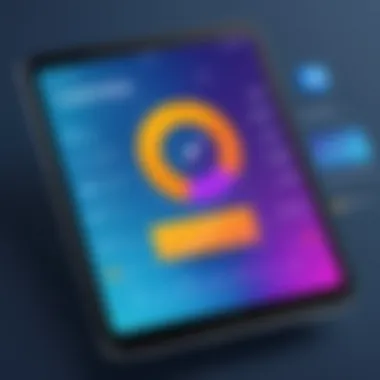

Establishing Goals
Establishing goals is another fundamental aspect of using focus apps. Setting clear objectives helps users stay directed when managing tasks. Well-defined goals can transform the app experience into something more purposeful. For instance, users might want to complete a specific number of tasks within a set timeframe. This characteristic makes Establishing Goals a crucial focus point in the selection process.
Furthermore, the unique feature of having customizable goals within the app allows users to adjust their strategies based on task categories or urgency. However, if goals are too ambitious, they may lead to discouragement. Balancing goals is essential for sustained success.
Trial Use and Adaptation
Trial use and adaptation is often overlooked, yet it is significant in the app selection process. Trying out an app before fully committing can reveal its strengths and weaknesses in real-time situations. This might involve using free versions of apps or taking advantage of trial periods offered. The key characteristic here is that it lets users experience features first-hand.
An advantage of trial use is the opportunity to adapt to any learning curves associated with new apps. It allows users to find out if a specific app aligns well with their working style. However, trial periods can sometimes feel limited, causing users to rush their evaluation. Taking notes during this trial phase can help facilitate better decision-making.
Evaluating App Features
Customization
Customization is a significant feature in focus apps. Each user has unique needs which can differ based on individual routines and environments. Apps that allow for extensive customization enable users to adjust settings to effectively match their preferences. This characteristic makes Customization a focal point for many users.
Features like adjustable timers, personalized task lists, or tailored notifications enhance user experience. However, too much customization can lead to complexity, potentially overwhelming the user. Striking a balance is essential here.
Usability
Usability is paramount for any app, especially those aimed at improving focus. An intuitive interface allows users to navigate easily, ensuring they can dedicate more time to focusing rather than figuring out how to use the app. The simplicity of use encourages frequent interaction, making it a beneficial aspect of focus apps. A standout feature of usability is the speed of performing tasks without faceing too many obstacles.
Despite its importance, some apps may sacrifice features for usability, resulting in limitations. Therefore, it is vital to find an app that maintains both usability and necessary features for enhancing productivity without being cumbersome.
Support Systems
Support systems, including community features, help options, or even integration with other services, can elevate the user experience. These systems provide assistance when challenges arise, leading to greater confidence in using the app. Users often benefit from shared experiences within communities, fostering a sense of belonging.
A unique aspect of strong support systems is the proactive help they offer. This might include customer service or forums where users exchange tips. However, reliance on such features might be problematic for those who prefer independent working styles.
Overall, considering these aspects while selecting the right focus app can ensure enhanced productivity and a smoother workflow.
Long-Term Strategies for Maintaining Focus
In a world where distractions are abundant, maintaining focus requires commitment and strategy. Implementing long-term strategies is crucial to achieving sustained productivity. The importance of these strategies lies in their ability to create an environment conducive to focus. They shape daily habits, enhance time management, and foster mental clarity. The right approach can help integrate focus into one's lifestyle effectively. Below are three fundamental strategies that can significantly enhance one's ability to concentrate over the long term.
Establishing Routine
Creating a routine is one of the most effective ways to cultivate sustained focus. A well-structured daily schedule sets a precedent for how time is utilized. It cues the brain to expect certain activities during specific times. This predictability aids in minimizing distraction.
Benefits of Establishing a Routine:
- Enhanced Time Management: Organizing tasks logically enables better allocation of time.
- Reduced Decision Fatigue: Knowing in advance what to do lessens the burden of making choices throughout the day.
- Consistent Habits: Establishing set times for work and breaks promotes discipline over time.
Incorporating Breaks
Regular breaks are essential for maintaining focus and preventing burnout. It might seem counterintuitive to step away from tasks, but breaks actually boost overall productivity. Short intervals of rest allow the brain to recharge, leading to improved performance during work periods.
Key Considerations for Breaks:
- Timing: Adhering to techniques like the Pomodoro Technique can offer a structured format for breaks.
- Activities: Engaging in activities such as stretching or brief walks can refresh the mind.
- Duration: Even a few minutes away from the task can have a restorative effect.
Continuous Assessment
Evaluating focus levels and strategies remains vital. Continuous assessment allows individuals to identify which methods are effective and which may need adjustment. Tracking progress over time encourages accountability and provides data to inform future decisions regarding focus enhancement.
Methods for Continuous Assessment:
- Journaling: Keeping a focus journal to note progress, challenges, and achievements fosters reflection.
- Feedback Loops: Seeking feedback from peers can help identify areas of improvement.
- Reviewing Goals: Regularly revising and setting new goals ensures alignment with evolving priorities.
"A proactive approach to maintaining focus incorporates routine, breaks, and assessment. These elements create a synergy that fosters long-term productivity."
Through the consistent application of these strategies, individuals can refine their focus and optimize their productivity in the long run. Each component contributes uniquely to developing concentration habits that are sustainable and effective.
Future Trends in Focus Apps
The evolution of focus apps reflects not only advancements in technology but also the shifting landscape of user expectations and requirements. Innovation plays a critical role in enhancing the effectiveness of these applications. Therefore, understanding future trends in focus apps is essential for any tech-savvy individual aiming to optimize productivity. This section delves into the technological innovations that continuously reshape how users engage with these tools and the evolving needs of users that drive design and functionality improvements.
Technological Innovations
Technological innovations drive the future of focus apps, enhancing their capacity to serve users. Modern applications leverage machine learning and artificial intelligence to provide personalized experiences. For instance, algorithms can analyze user behavior to suggest focus techniques tailored to individual productivity patterns. This level of customization not only increases efficiency but also fosters a sense of ownership over one’s focus regimen.
Key Innovations Include:
- Adaptive Workflows: Apps are incorporating real-time adjustments based on user performance. If a user frequently diverts attention during specific tasks, the app may suggest shorter work sessions or alternative methods to sustain concentration.
- Wearable Integration: Many focus apps are now compatible with wearable technology. This integration allows for monitoring physiological signals, such as heart rate variability and brain activity, providing insights that help fine-tune focus strategies.
- Cloud Connectivity: Syncing across devices has become essential. For example, an app might allow users to track productivity from their phone, tablet, or computer, ensuring that their focus tools are always in sync with their tasks.
"Incorporating these technological advancements positions focus apps not just as productivity enhancers but as integral parts of a user’s daily life."
Evolving User Needs
As society evolves, so do the needs of users. People today seek more than mere time management; they want holistic solutions to enhance their cognitive abilities. The rise of remote work, along with the blending of work-life boundaries, has prompted a demand for apps that cater to diverse focus environments.
Considerations in Evolving User Needs:
- Hybrid Working Environments: With the increase in remote work, users require flexibility in their focus apps that can adapt to various settings, from home environments to co-working spaces. Apps need to facilitate transitions between these environments effectively.
- Mindfulness Integration: Users are increasingly aware of mental health. Many prefer apps that not only help with focus but also incorporate mindfulness practices. This approach addresses not only productivity but also overall well-being.
- Community Features: As social interaction is limited, users seek more community-driven approaches. Apps that include forums, user-generated content, or collaborative features can enrich the user experience. Being part of a supportive community can motivate individuals to maintain their focus.



