Top Apps for Capturing Before and After Images


Intro
Capturing moments in time is an ancient pursuit. Before and after images serve as a powerful visual storytelling method, frequently utilized by professionals and enthusiasts alike. Whether you’re documenting a weight loss journey, showcasing a home renovation, or simply wanting to contrast life’s changes, the tools you choose are pivotal in achieving the desired effect.
With technology evolving at breakneck speed, the market now offers a slew of applications tailored for this very purpose. Personalized features, easy interfaces, and innovative capabilities set these apps apart. This guide pulls the curtain back on the best applications, ensuring you’re well-informed to make a choice that aligns with your specific needs.
Key Features
When examining applications for capturing before and after images, understanding their key features is essential. Here’s what to look for:
- User Interface: A clean, intuitive design can significantly impact the user experience. The application should feel natural, allowing users to navigate effortlessly without the steep learning curve.
- Editing Tools: The best applications come equipped with a robust suite of editing options. Think of filters, cropping tools, and the ability to adjust brightness or contrast. These features lend themselves to both basic adjustments and more sophisticated edits, allowing for greater creativity.
- Comparison View: This is particularly important. The ability to juxtapose two images side by side creates a clearer narrative. Features like "swipe to compare" or slider between images can effectively highlight changes in an intuitive manner.
- Exporting Options: After creating the desired before and after images, exporting them in various formats (like JPEG, PNG, etc.) is crucial. Also, consider whether the app allows direct sharing on social media platforms such as Facebook or a community, such as Reddit.
Product Specifications
Technical Specifications
Not all applications are created equal, especially when speaking to their technical capabilities. Here are some critical specifications that can drive effective performance:
- Resolution Support: Ensure the app supports high-resolution images to maintain quality. This becomes particularly crucial if you’re planning to print your images later.
- Storage Requirements: Some applications can be storage-hungry. Assess the app’s compatibility with cloud services, which can help you manage photo libraries without draining your device’s memory.
Compatibility and Connectivity
Now, let's talk about compatibility. A polyglot app that functions seamlessly across multiple devices—phones, tablets, or even desktops—can offer a more versatile creative experience.
- Operating System Compatibility: Check if the app is available on both iOS and Android to reach a wider audience. Users should not feel tethered to a single ecosystem.
- Internet Capability: While some apps work offline, others may require a stable internet connection for full functionality. Users should be aware of this before deciding to rely heavily on an application for their image capturing needs.
Epilogue
As you dive into the world of before and after imaging, remember that the right application can greatly enhance your storytelling capabilities. This examination has sketched out key features and specifications to help tailor your needs. Now, armed with this information, you can make an informed choice that aligns with your vision.
Intro to Before and After Images
Capturing before and after images serves as a visual storytelling technique that finds its relevance in various fields. Be it a fitness journey, home renovation, or a makeover project, this style of imaging not only showcases transformation but also imparts a narrative that engages viewers. With the surge in social media usage, before and after images have turned into a powerful tool, helping people celebrate progress and achievements, regardless of their nature.
To grasp the full significance of this concept, it's crucial to understand the elements that lead to successful representation. When individuals share their before and after photos, they encapsulate their journeys, boasting their hard work and dedication. This visual documentation resonates deeply with viewers, creating relatability. It becomes a rallying point, displaying not just the results, but the effort behind them.
Enthusiasts from various sectors, including health and wellness, interior design, and beauty, benefit from showcasing these comparisons. Potential clients get insight into what to expect, while also being inspired by others' transformations. However, technique and presentation matter immensely in this context, underscoring the need for effective tools to capture these moments accurately.
"A single picture can speak volumes, transforming numbers and data into relatable journeys that anyone can connect with."
The rise of smartphones has made it easier than ever for people to capture sharp images, but using specialized applications can push these captures to another level. The right app can elevate a simple snapshot into a compelling story that draws in viewers and makes the experience more engaging. This article aims to guide you through the landscape of applications designed specifically for creating captivating before and after images, exploring their features, usability, and what makes them indispensable in today’s digital narrative.
Understanding the Concept
The essence of before and after imagery is rooted in transformation. This idea spans countless situations—from health enthusiasts displaying weight loss results to homeowners showcasing renovation projects. The idea is straightforward; show where you started and contrast it with where you ended up, spotlighting your achievements in the process. Each image not only conveys visual change but represents the journey taken to achieve that change.
When tech-savvy individuals embrace this concept, they often seek platforms that bring enhanced tools for capturing these moments. It is not just about producing images; it's about creating a polished presentation that effectively communicates the story behind the transformation.
Importance in Digital Media
In today's fast-paced digital world, visuals reign supreme. A striking before and after image can serve as a hook, grabbing attention in crowded spaces like social media platforms or advertising materials. These images allow individuals to curate their narratives and exhibit results in an authentic manner.
Moreover, they are instrumental in building trust. Whether you’re a personal trainer, a DIY enthusiast, or a professional in any field, demonstrating before and after scenarios can lend credibility. It helps audiences see real-life applications and authentic results, which can convert casual onlookers into loyal followers or customers.
In essence, as more people engage with digital content daily, the ability to present impactful before and after images becomes crucial. Understanding their importance, financially and personally, reveals the necessity of using advanced applications that cater to perfecting this form of content.
Criteria for Selecting the Best App
When it comes to choosing applications for capturing before and after images, there's more at stake than just a pretty interface. Selecting the right app involves a careful evaluation of various elements that impact daily usage and the quality of one's photographic outputs. The following sections will guide you through the crucial criteria to consider, ensuring you make an informed choice that aligns with your unique needs.
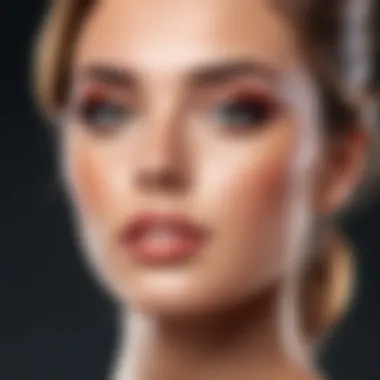

User Interface and Experience
User interface (UI) and user experience (UX) can make or break an app. If navigating feels like trying to untangle a mess of headphones, it’s likely you'll abandon it quickly. A clean, intuitive layout allows users to focus on their imaging goals rather than grappling with controls.
- Intuitive Design: Look for applications that employ easily recognizable icons and streamlined menus. This helps you find what you need quickly.
- Customization Options: Apps that offer some level of personalization—like adjustable layouts or themes—can enhance your engagement.
- Help and Tutorials: A good app should guide you through its features, especially if there’s a learning curve. Look for integrated tutorials or extensive help sections.
Range of Features
This isn't just about snapping photos; the app should provide robust features that cater to various needs. A wide array of tools elevates the whole photography experience. Consider these elements:
- Editing Tools: Look for apps that come packed with features such as cropping, rotation, exposure adjustments, and layer options. You want to butcher no picture, right?
- Comparison Tools: Features allowing side-by-side comparisons or slider effects can immensely enhance your before-and-after storytelling.
- Export Options: The ability to save, share, or even print images from within the app can add great value.
Compatibility Across Devices
In our multi-device world, an app that only works on one platform can significantly limit its usability. Therefore, cross-device compatibility is essential.
- Multi-Platform Availability: Check if the app is available on iOS, Android, and even desktop. Some may have web functions, allowing you to tweak your pictures anywhere.
- Seamless Syncing: Consider apps that offer cloud connectivity. This ensures your photos are accessible from all devices without hassle.
Cost and Value Assessment
With apps being a dime a dozen, the price points can vary widely. Assessing value is not solely about the upfront cost but also about the ongoing potential of the app.
- Free Trials and Freemium Models: Some apps allow you to sample their functionality through free trials or freemium models. These let you try before you buy.
- In-App Purchases: Be aware of what features are included in the base price and what may carry extra costs down the line. The goal is to avoid shelling out cash unexpectedly.
- User Reviews and Recommendations: Always read user reviews. They often shed light on whether the pricing translates into real value. From casual users to tech buffs, diverse opinions provide a broader perspective on an app's worth.
By keeping these criteria in mind, you can better navigate the sea of applications and find the one that best suits your photographic journey. Whether you're capturing transformations in a personal project or documenting professional work, the right app will enhance your ability to tell compelling visual stories.
Leading Applications for Before and After Photography
When discussing the realm of before and after photography, it’s vital to recognize the role that applications play in shaping how these transformations are presented and perceived. These apps do more than simply store images; they offer tools that enhance storytelling through visuals. In an era where the visual narrative is paramount, capturing and displaying changes effectively can set a creator apart, whether in personal projects or professional portfolios.
For individuals looking to document personal progress—such as fitness transformations, home renovations, or skincare journeys—these apps provide an organized way to track and portray change. The ability to showcase a before-and-after sequence can significantly impact audience engagement and communication.
Professionals, such as photographers and marketers, also depend on these applications to provide compelling contrasts in their work. A high-quality tool can streamline workflows while enabling intricate modifications to images, allowing for the creation of stunning visuals that highlight transformations effectively.
Key Elements and Benefits:
- User-friendly interface: A well-designed app simplifies the process of capturing, editing, and presenting images.
- Advanced editing options: Features like cropping, filtering, and layering can help emphasize differences.
- Social media integration: Easily sharing visuals on platforms enhances visibility and engagement.
- Organizational tools: Some apps allow for categorizing projects or themes, aiding users in managing their images more proficiently.
The following subsections delve deeper into one of the leading apps, offering an overview of its features, user feedback, and practical scenarios where it excels.
App One: Overview and Features
App One stands at the forefront of applications designed for before and after photography. This app doesn’t fall short in providing an array of features that cater to both casual users and professionals alike. From smooth navigation to extensive customization options, it has established itself as a robust contender in this niche. Users can easily capture images side by side, applying various editing tools that help enhance the visual appeal and clarity of the transformations.
Additionally, its cloud syncing capabilities mean that users can access their projects from multiple devices without any hassle. This is particularly handy for those who switch between devices throughout their creative process.
Core Features Include:
- Dual photo capture mode for a clear comparison.
- Comprehensive editing suite that includes brightness adjustment, filters, and stickers.
- Simple drag-and-drop interface for rearranging images.
- The capability to create photo albums for different projects or themes.
User Feedback and Ratings
The feedback for App One is overwhelmingly positive, with many users praising its versatility and ease of use. Reviews often highlight how intuitive the app feels right from the get-go. Users report a significant boost in their productivity, stating that the seamless editing process allows them to focus on the creative aspects instead of getting bogged down by complicated features.
However, some users have mentioned a minor learning curve, particularly regarding more advanced tools. Nonetheless, many concur that the outcome is well worth it. Average ratings hover around 4.5 stars, with a consistent stream of recommendations shared across various tech forums and social media platforms.
"App One has transformed how I present my work. The editing options are powerful yet easy to master. I can't recommend it enough!"
– Tech Enthusiast on Reddit
Case Use Scenarios


The application of App One stretches across various fields, making it widely relevant. Here are some notable scenarios:
- Personal Transformations: Users can document fitness journeys or lifestyle changes. By pairing images from different stages, they effectively illustrate progression and motivate others.
- Home Renovations: Homeowners can showcase their before-and-after transformations of spaces, helping to highlight the impact of their redesign efforts.
- Beauty and Skincare: Many beauty bloggers use this app to track skin conditions before and after treatments. This visual proof often resonates well with followers.
- Event Planning: Planners utilize it to exhibit venue setups, attracting potential clients through compelling visual narratives.
Each scenario underscores the app's capacity to provide users with a platform to tell their stories in a visually engaging manner, bridging the gap between mere images and powerful narratives.
Advanced Editing Capabilities
Advanced editing capabilities in applications tailored for capturing before and after images play a critical role in enhancing the visual storytelling of transformations, whether personal or professional. These features not only refine images but also amplify the impact of the changes being documented, enabling users to present their narratives more compellingly.
An effective editing suite provides tools that go beyond simple cropping or resizing. Users are often looking for nuanced control over their visuals to ensure they communicate the right message. For instance, in the realm of personal makeovers or home renovations, every detail can matter; thus, sophisticated editing tools can help to highlight those minute adjustments that otherwise may go unnoticed.
Key elements that define the advanced capabilities include:
- Precision Control: Users should expect features that allow granularity in adjustments, such as exposure, contrast, and saturation.
- Layering Options: This adds another dimension to editing, as it permits users to manipulate individual aspects of their images without altering the entire composition.
- Retouching and Correction: Apps that provide digital retouching capabilities ensure that imperfections can easily be eliminated, enhancing the overall appeal of the before-and-after imagery.
Moreover, these capabilities not only cater to seasoned photographers but also empower everyday users to achieve professional-like results. When selecting an app, it's crucial to assess the specific editing features it offers, as they can significantly influence the quality of the final product.
Image Manipulation Tools
Image manipulation tools are at the heart of any comprehensive editing application aimed at before and after photography. From simple adjustments to advanced techniques, these tools facilitate users in crafting their visual narratives with finesse.
Typically, manipulation tools can include:
- Cropping and Resizing: This is often necessary to focus on specific parts of an image, ensuring that the transformation stands out clearly.
- Cloning and Healing Tools: These tools are essential for eliminating unwanted elements from an image, ensuring a cleaner transition between the before and after.
- Transform Tools: Users can stretch, skew, or rotate aspects of their photos to create an artistic flare or to fit within certain presets.
Such tools can be vital, especially in scenarios where image integrity matters but so does creativity. A solid grasp of these features can turn an ordinary image into a captivating narrative.
Filters and Enhancements
Filters and enhancements further elevate the storytelling aspect of before-and-after images. They can dramatically change the mood of a photo, adding different textures or colors that resonate with the intended message.
Notable points about filters and enhancements include:
- Mood Creation: Using filters, users can create a warm atmosphere for a cozy transformation, or a sleek, modern look for a contemporary landscape.
- Consistency Across Images: When dealing with multiple before and after shots, uniformity in editing style helps in creating a cohesive visual story.
- Experimentation: Many applications come with a plethora of filters that invite users to explore creative avenues, thus making the process of editing not just functional but also enjoyable.
To illustrate the blend of rigorous editing and creative exploration, consider a fitness coach documenting client progress. By employing specific filters, they can enhance the vibrancy of the images, showcasing the transformation in a more striking way that resonates with potential clients.
Integrating Social Media Sharing
In today’s digital age, social media is more than just a platform for communication. It's an essential tool for sharing visuals, storytelling, and promoting content. When it comes to capturing before and after images, integrating social media sharing features within applications becomes not just a nice-to-have, but a necessity. These features not only streamline the process of sharing but also amplify the reach of your images, ensuring they connect with a larger audience.
Many users relish the idea of showcasing their transformations, whether personal or professional. An app that seamlessly integrates sharing options can make it easier for users to turn their visual narratives into social currency. From a user standpoint, this integration translates into convenience, making it simpler to share an image and its accompanying story, directly from the app to platforms like Facebook, Instagram, or Twitter.
Features for Social Media Integration
When evaluating applications for their ability to share before and after images, consider the following features that enhance usability:
- One-click sharing: Users can post their images to multiple social platforms in one go, reducing the hassle of exporting images to various apps.
- Customizable captions: Users can add a personal touch by creating tailored captions or hashtags to match the narrative of their transformations, ensuring their posts resonate with followers.
- In-app filters: Some applications allow users to apply filters specifically designed for social networks, maintaining the aesthetic consistency that audiences expect.
- Preview before posting: Offering a quick look at how images will appear in a feed enhances user satisfaction, allowing refinement before sharing.
- Story templates: Several apps provide templates for stories, making it easier for users to share their before and after images in a visually engaging manner.
Effects on User Engagement
Integrating social media in before and after photography apps has significant implications for user engagement:
- Enhanced Visibility: Posts that highlight striking transformations are more likely to catch the eye, leading to shares, comments, and likes. This higher engagement thus invites a broader audience to interact with the original content.
- Community Building: Users who share similar interests can find each other through shared content, which fosters a sense of belonging among users. The ability to share not just images but experiences creates a community.
- User-Generated Content: As users frequently post their transformations, they generate content that can inspire others. Engaging with this community boosts the app's credibility and reach.
- Feedback Loop: Sharing images on social media provides instant feedback from followers, improving user interactions and enhancing their overall experience with the app.
"In the world of social media, a picture is worth a thousand likes. The power of sharing transformations amplifies voices and stories, bridging connections in a digital space."
Case Studies of Successful Before and After Projects
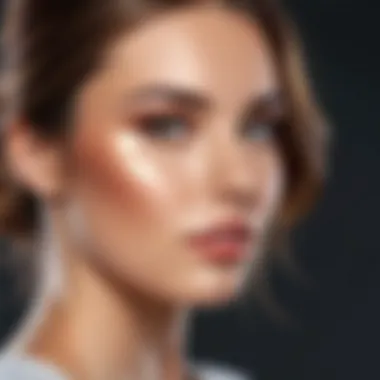

Analyzing the real-world application of before and after photography provides invaluable insight into the practical benefits and effectiveness of various applications. Case studies demonstrate the distinct advantages these images offer, ranging from their motivational qualities to their professional relevance. Understanding successful projects paints a vivid picture of how capturing changes can resonate on both personal and societal levels.
Personal Transformation Stories
Before and after projects often serve as powerful narratives for personal transformations. These stories can illuminate the journey individuals take toward achieving their goals, whether that’s weight loss, home renovations, or even personal style changes. Taken in conjunction with the right app, these transformations become visual testimonials that inspire others.
For instance, a noteworthy example is Sarah, who documented her fitness journey using an application designed for before and after images. At each milestone, she took snapshots that portrayed her physical evolution. The app allowed Sarah to not just chronicle her progress, but also to apply filters that showcased her emotional journey; the subtle changes in her expression—an evolving smile that reflected newfound confidence. Sarah’s story became a beacon, resonating with many on social media and motivating them to embark on similar journeys. Her heartfelt story underscored the power of personal accountability and the community bond formed through shared experiences.
This shows that platforms facilitating before and after imagery empower individuals, granting them the tools needed to document their transformations, but also to express their personal growth in a way that can deeply inspire others.
Professional Use in Industries
The utility of before and after images extends beyond personal milestones; they hold significant value in several professional sectors as well. Industries like real estate, healthcare, and beauty thrive on visual evidence of efficacy and success. The application of before and after photography in these fields often bridges the gap between client expectations and tangible results.
In real estate, agents frequently use apps to showcase property transformations. A prime example of this could involve a rehabilitation project where an old house receives an extensive facelift. By utilizing an application that features easy image capture and modification, the agent can present compelling visuals to prospective buyers. By juxtaposing the dilapidated state with its rejuvenated appearance, they can effectively communicate the value of the investment. Creating a narrative that includes governmental incentives or neighborhood improvements leverages the emotional appeal of homeownership.
Likewise, in the healthcare sector, plastic surgeons often utilize before and after images to provide potential patients with a realistic perspective of surgical outcomes. Using these applications ensures not just the capture of accurate imagery, but also the ethical presentation of results that foster trust in prospective clients.
In beauty and wellness, salons can harness the narrative of before and after to highlight their expertise. For instance, a hair salon might utilize an app that specializes in capturing transformations, showcasing a dramatic haircut or color change. These visual shifts can dramatically influence consumer decisions, often swaying them toward trying new treatments or services.
Thus, such studies exemplify how the applications not only enhance the storytelling of transformations but also build credibility and connect emotionally in the professional realm.
Understanding the context and relevance of before and after imagery in transformative projects is crucial. These narratives offer more than mere visuals; they provide insight into processes that can inspire action, whether personally or professionally.
Future Trends in Before and After Photography Apps
Understanding the future trends in before and after photography apps becomes vital for anyone keen on keeping their visual story-telling sharp. As technology progresses and user behaviors shift, these applications are bound to evolve, enhancing how users capture and share transformative moments.
Digital photography is not just a pastime anymore. It's a way of life, particularly in today’s social media-driven world where people emphasize visual content to communicate their narratives. With increasing popularity, the expectation is that these apps will innovate further, delivering features that align with user needs while pushing the envelope of creative expression.
Evolving Technologies
The landscape of photo editing and capturing has seen quite a few shifts lately. Companies are investing heavily in evolving technologies such as AI, machine learning, and augmented reality. These changes aren’t just bells and whistles; they serve practical purposes.
- Augmented Reality (AR): Imagine being able to not just show a before and after image but augment those images with interactive elements. You can visualize improvements in real-time, giving the viewer a more immersive experience. Apps that utilize AR are already hitting the market and more will follow suit.
- AI Enhancements: AI algorithms are getting smarter, which allows for automatic adjustments based on what they identify in images. These upgrades can significantly reduce editing time for users, making the process seamless. As this technology advances, expect features like smart cropping, color balancing, and auto-enhancements to become the norm.
- Cloud Integration: As storage capacities in devices fill up quicker than you might think, cloud-based solutions for managing images are gaining traction. Future apps will likely harness the power of the cloud, making accessing and organizing before and after images much easier, along with better collaboration for professional settings.
Incorporating these tech advancements provides users a smoother experience, and it allows even beginners to achieve professional-looking results without an extensive learning curve.
Forecasting User Needs
With evolving technologies in mind, it's crucial to think about what users want today and will likely demand in the future. People are searching for simplicity, but don’t want to compromise on functionality. Here are some points to consider:
- User-friendly Design: As people become more polarized in terms of tech-savviness, applications must strike a balance between powerful features and an easy-to-navigate design. A slick interface coupled with intuitive tools will keep users coming back.
- Social Media Integration: Users increasingly wish for apps that allow for seamless sharing of their creations directly to their preferred social media platforms. Catering to this need will not only allow for a wider reach but also add value to the apps themselves.
- Customization Options: Personalization is key. Users will expect to modify and tweak apps to fit their stylistic choices. Offering preset filters alongside customizable options ensures users can express their unique voice.
- Community Features: Building a community around an app can create a strong user base. Customers love to showcase their achievements and learn from each other. Hence developing forums or social groups within the app may become an integral part of how people engage with one another.
In summary, the trends in before and after photography apps indicate a shift toward increasingly sophisticated yet user-friendly offerings. With technological advancements and an eye on what the consumer finds valuable, the future of these apps promises to be engaging and dynamic. As app developers tap into these trends, users will surely benefit from amplified creativity, efficiency, and satisfaction in capturing their before and after stories.
Epilogue: Selecting the Right App
In the ever-evolving world of digital media, capturing before and after images has become increasingly valuable. The conclusion of this article emphasizes the importance of making an informed decision when it comes to selecting the right application. As we journeyed through the various features and capabilities offered by different apps, it��’s clear that not all tools are created equal. Each application has its own strengths, catering to different aspects of photography and user needs.
Key decision factors take center stage here: usability, advanced features, and compatibility. Whether you’re a casual user sharing memories on social media or a professional seeking precision and varied functionalities, understanding these elements is key. Selecting an app that resonates with your specific requirements can streamline your workflow and elevate your visual storytelling.
Summing Up Key Considerations
When choosing an app for before and after imagery, consider the following:
- User Interface: An intuitive interface can significantly enhance your experience. An app should make it easy to capture, edit, and share images without a steep learning curve.
- Features Offered: Look for essential editing tools like cropping, brightness adjustment, and filters. Advanced options such as blending modes and image overlays can set a good app apart from the rest.
- Device Compatibility: Ensure the app works seamlessly across various devices, including smartphones, tablets, and desktop computers. This flexibility can be crucial, especially if you use multiple platforms.
- Cost Effectiveness: Evaluate whether the app offers good value for its price. Some free apps may work well for basic needs, while others might necessitate a subscription for advanced features.
In summary, prioritizing these considerations will lead to a more satisfactory experience and outcome.
Personal Recommendations
- Snapseed: A powerful yet user-friendly app known for its rich editing capabilities, allowing users to fine-tune images with ease. Perfect for those who wish to balance quality with accessibility.
- Adobe Photoshop Express: For more advanced users, this app brings robust editing tools in a streamlined format. It can satisfy both casual and serious photographers looking for professional-grade capabilities.
- Before After Collage Maker: Ideal for those focused solely on the before-and-after concept, this app provides templates specifically designed to showcase transformations effortlessly.
Make a choice that not only fits your current needs but also anticipates future projects. The right app can be a game changer in how you view and share your photographic journey.



