Mastering Background Removal Techniques for Images


Intro
In an age where visual content speaks louder than words, the ability to effectively remove backgrounds from photos becomes an essential skill. Whether you're a graphic designer, photographer, or simply someone looking to spruce up personal images, understanding the ins and outs of background removal can significantly enhance your visual storytelling.
Today, we'll explore a myriad of techniques that range from simple and manual methods to sophisticated automated tools and online platforms. Each technique has its unique advantages, suited for various levels of expertise and desired outcomes.
Why Background Removal Matters
Removing backgrounds serves multiple purposes. It can help focus attention on the subject, create a clean and professional look for marketing materials, or simply enable individuals to share polished personal photos with friends and family. With the explosion of social media, a well-edited photo can be the difference between being overlooked or grabbing a user's attention. Thus, mastering background removal isn't just a technical endeavor; it’s a pathway to better communication through imagery.
In this guide, we'll break down not only the methods available but also delve into best practices and common mistakes to avoid. With the right knowledge and tools at your disposal, you’ll be well on your way to producing stunning images with precisely the impact you envision.
Understanding Background Removal
In the realm of photography and graphic design, understanding the art of background removal is vital for crafting images that stand out. This process can drastically enhance the visual appeal of a photo by stripping away distractions and focusing attention on the subject. High-quality images are essential in various fields, from marketing to personal projects, making proficiency in this technique a valuable skill.
What Is Background Removal?
Background removal refers to the technique of eliminating unwanted elements from an image that reside behind the focal point. This adjustment is essential in transforming everyday photos into striking visuals by isolating the subject. It involves using various software and tools to carefully select the area to be discarded. Essentially, background removal is like peeling off an old paint job to reveal a fresh, glossy finish beneath. The finer the selection and the cleaner the edges, the better the final image will appear.
Why Background Removal Is Important?
Why should anyone bother with background removal? Simply put, it dramatically influences how an image is perceived. In a social media-dominated world, first impressions matter, and eye-catching visuals can make all the difference. Here are key reasons why this skill is crucial:
- Enhanced Visuals: By removing distracting backgrounds, you allow the viewer's attention to be firmly planted on the main subject.
- Branding Consistency: For businesses, uniform images with clear backgrounds can help in establishing a strong brand identity. Imagine a product image on a white background versus one cluttered with irrelevant props.
- Creative Freedom: It opens doors for creative possibilities. One can place the subject in a new environment or even use abstract designs as backgrounds without much hassle.
Having a solid grasp of background removal not only enriches your image editing toolbox but also amplifies the overall quality of your work. It empowers both amateur photographers and seasoned professionals to manipulate images gracefully, produce polished results, and achieve their artistic vision.
Common Use Cases for Background Removal
The versatility of background removal techniques extends across numerous domains, making them indispensable. Here are some typical scenarios where these methods shine:
- E-commerce: Product listings benefit from clean backgrounds, enhancing the focus on the item itself and aiding in buyer decisions.
- Social Media: Creating compelling posts often requires striking images that capture attention, making background removal a go-to technique for many influencers.
- Print Media: In brochures or magazines, visuals need to be captivating. Removing backgrounds ensures that graphics lend themselves well to layouts.
- Portfolio Creation: Artists and graphic designers showcase their work more effectively with isolated images, highlighting detail and craftsmanship without distractions.
In summary, understanding background removal is not just about learning a technique; it’s about leveraging it to elevate your images and express creativity. As we delve deeper into the methods, you'll discover that whether opting for manual techniques or automated tools, the principles of effective background removal can be harnessed in numerous ways.
Manual Techniques for Background Removal
Manual techniques for background removal stand as a fundamental pillar in image editing. While automated tools have surged ahead technologically, nothing rivals the control and precision that manual methods offer. They allow for a deeper understanding of an image's composition, leading to more high-quality results that truly reflect the user's vision. This section will explore how various software applications facilitate the manual removal of backgrounds, focusing on both the traditional and contemporary techniques that can produce stunning results.
Using Adobe Photoshop
Adobe Photoshop is arguably the gold standard for manual image editing, especially when it comes to background removal. Its vast array of tools means there's often more than one way to achieve a desired result.
Selection Tools Overview
Selection tools are at the heart of Photoshop's functionality. They enable users to isolate specific portions of an image, allowing for precise editing. The marquee, lasso, and magic wand tools serve different purposes, each having unique strengths. For instance, the quick selection tool stands out for its ability to automatically detect edges, making it a popular choice among users looking to streamline their workflow. However, one cannot overlook the need for a steady hand and a good eye when using these tools, as over-reliance on automatic features can lead to jagged lines or inaccurate selections.
Layer Masking Techniques
Layer masking is a game changer in image editing. It offers non-destructive editing capabilities, meaning you can erase parts of an image without permanently altering the original. One of its key characteristics is flexibility. Users can adjust masks at any time, allowing for revisions as projects evolve. This method is especially beneficial for intricate backgrounds or when dealing with fine details like hair. However, the learning curve can be steep, leading some to initially shy away from it.
Refining Edges for Better Results
Refining edges is critical for achieving a polished look, especially when the subject is intricately detailed. Photoshop's option provides a set of tools tailored to adjust how seams appear, greatly enhancing the final presentation. For example, this feature helps to smooth out harsh lines and enables you to blend the subject seamlessly into a new background. While this tool adds depth to editing, it's essential to use it judiciously, as oversmoothing can lead to unnatural appearances.
GIMP for Background Removal
GIMP, a free alternative to Photoshop, also provides a robust platform for background removal. It's especially appealing for users seeking effective solutions without financial investment.

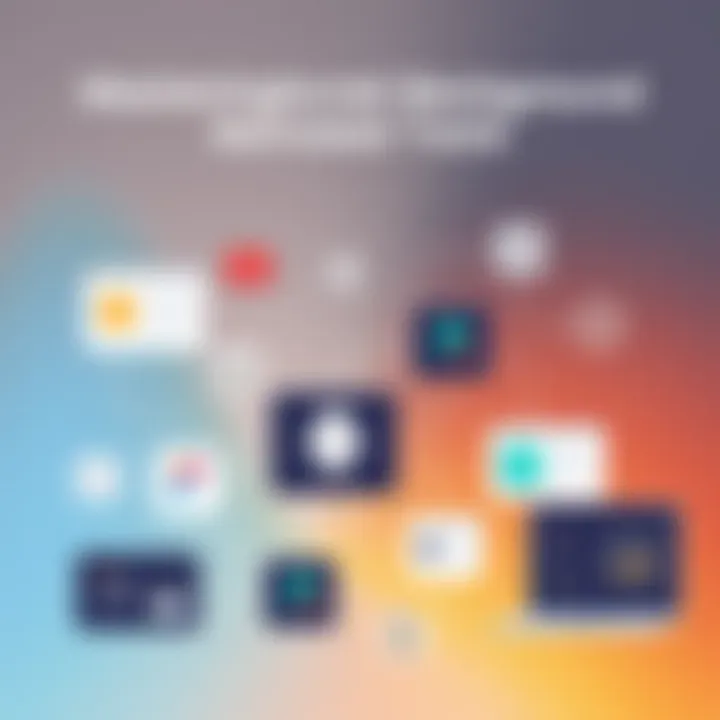
Free Selection Tool
The Free Selection Tool in GIMP allows for a freehand selection that accommodates detailed manual work. It excels in situations where a more rigid selection might not capture nuanced edges. Its key advantage is the user’s ability to trace around an object, making it a beloved choice for artistic edits. Conversely, less experienced users might find this tool cumbersome.
Using Layer Masks in GIMP
Much like its counterpart in Photoshop, GIMP offers layer masks as a feature for non-destructive editing. This technique is essential for refining how images blend. It allows adjustments on different layers without needing to revert changes, catering to user creativity. However, GIMP’s interface can be less intuitive than Photoshop, which might slow down the learning process for newcomers.
Converting to Alpha Channels
Alpha channels in GIMP are a powerful method for controlling transparency. When converting a selection to an alpha channel, users gain explicit control over how much of the background remains visible. It’s a unique feature that presents workflow flexibility. While effective, users must be mindful of potential pitfalls, as improper handling can lead to unwanted transparency artifacts.
Using Affinity Photo
Affinity Photo is a strong competitor in the photo editing realm, striking a balance between power and accessibility.
Selection Brush Tool
The Selection Brush Tool is one of Affinity's standout features. It allows users to draw selections precisely and adjusts automatically for edges. The characteristic ease of use makes it an attractive option for both beginners and seasoned professionals. However, relying too heavily on automatic edge detection might result in less-than-ideal selections if edges are complicated.
Using Inpainting Feature
The Inpainting feature is particularly useful for removing unwanted areas of an image seamlessly. By selecting an area and choosing to inpaint, Affinity fills the space intelligently with surrounding pixels. This method empowers users to maintain a natural look without noticeable inconsistencies. It’s a remarkable time saver but can be hit or miss based on the complexity of the surrounding background.
Exporting for Web Use
Lastly, the process of exporting images for web use in Affinity includes various settings that ensure optimal display quality. Understanding the balance between quality and file size becomes crucial here. The web export dialogue allows users to choose formats that suit their needs, such as JPEG or PNG. However, errors in export settings might lead to pixelation, hindering the image's appeal.
This overview of manual techniques emphasizes the blend of art and science in background removal, showcasing how platforms like Adobe Photoshop, GIMP, and Affinity Photo each methodically contribute to the overall success of image editing.
Automated Tools and Software
In a world where every moment can translate into an image, the demand for effective background removal is skyrocketing. Automated tools and software offer a vital convenience, enabling users to tackle this task efficiently. They streamline the process, making it accessible for everyone from casual users to seasoned professionals.
Online Background Removal Tools
With the rise of digital content creation, online background removal tools have become essential. They allow users to cut out backgrounds without needing extensive editing skills or complex software like Photoshop. These tools leverage advanced algorithms to detect edges and separate subjects from backgrounds, reducing time spent in manual editing.
Features of Automatic Tools
The hallmark feature of online background removal tools is their speed and ease of use. Most platforms require users to simply upload an image, click a button, and let the system do the heavy lifting. For instance, services like Remove.bg make this process quick and straightforward, often delivering results in mere seconds.
One standout capability is their ability to handle various image types and styles. Whether it's a portrait or a product shot, these tools boast user-friendly interfaces that can identify subjects in different settings. However, not all results are perfect; users may find themselves making adjustments, especially in complex images where fine details are critical. Despite this drawback, the time savings can be significant, averaging up to 70% less compared to manual methods.
Top Recommended Online Services
Several online services stand out in the background removal space. Tools like Clipping Magic and Fotor not only provide automated features but also add editing capabilities, allowing users to customize results extensively. Users appreciate these hybrid solutions that offer both speed and control.
The unique feature of these services often includes supports for batch processing, enabling the editing of multiple images at once—a necessary function for professionals who handle large volumes. This saves time and enhances workflow, although it may require a subscription for extensive features.
Limitations of Automated Solutions
Nonetheless, every coin has two sides. Automated solutions come with their own limitations. One common issue is that they sometimes struggle with intricate details, such as hair or semi-transparent objects. This can result in jagged edges or lost detail. Moreover, automated tools often work on preset parameters, which means users might not get results tailored to specific styles.
In essence, while these tools are remarkable for their efficiency, they cannot fully replace the nuanced touch of a human editor. Users should ideally consider using them in conjunction with manual methods for critical projects.
Mobile Apps for Background Removal
As we shift more towards mobile photography, apps designed for background removal are gaining traction. These mobile applications combine convenience with functionality, making them popular for users on-the-go seeking quick edits.
Popular Mobile Applications
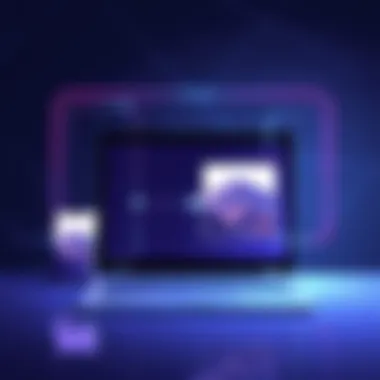
Among the crowd, apps like Background Eraser and Adobe Photoshop Express have solidified their reputations. They not only enable users to erase backgrounds with a finger swipe but also integrate additional editing features. This has made them a darling among mobile producers, especially for social media content.
The unique selling point of these apps is their ability to operate offline, allowing users to make adjustments without needing an internet connection. However, some users find that the accuracy can fall short compared to desktop equivalent tools, especially when processing complex images.
Ease of Use in Mobile Apps
Simplicity is at the core of ease of use in these applications. They typically feature intuitive interfaces, leading new users through editing steps without confusion. Most mobile apps include tutorial animations, which can be a significant assist for less tech-savvy individuals.
However, the trade-off arises in terms of functionality. Mobile apps may not pack the same features or power as their desktop counterparts, often limiting users in terms of export options and quality of output. This can be a major point for those looking to publish their edits professionally.
Quality Comparison with Desktop Software
When comparing the quality of mobile apps to that of desktop software, one can't overlook key differences. Desktop tools tend to have more advanced editing capabilities, allowing for finer, more detailed work. Software like Adobe Photoshop offers features like layer blending and complex selection tools, which are generally absent in mobile apps.
On the flip side, mobile apps often shine in terms of portability and instant access. For everyday edits and casual users, the quality may suffice. Users should weigh their specific needs: quick social media edits versus professional-grade image results.
AI-Powered Background Removal Solutions
The advent of artificial intelligence has revolutionized background removal technologies, offering innovative solutions that improve accuracy and efficiency. AI-powered tools analyze photos far beyond the capabilities of traditional methods.
How AI Enhances Background Removal
AI significantly enhances background removal by utilizing machine learning. These tools can learn from a multitude of images to understand how to better delineate subjects from their backgrounds. For example, applications like PhotoRoom use AI to automatically create outputs that look sharper and more professional.
A primary advantage of using AI is its ability to adapt and improve with usage. This means that over time, users can expect even better results as the tool evolves. However, users should remain cautious; sometimes, AI may misinterpret complex backgrounds, leading to unsatisfactory results requiring manual corrections.
Evaluating AI Tool Effectiveness
Evaluating the effectiveness of AI tools can be somewhat subjective, based largely on user expectations and needs. Users appreciate systems that provide quick results with minimal corrections. To gauge effectiveness, consider testing several tools against various images to see how each handles different complexities.
While many users report satisfaction with the efficiency, others find they are still required to refine results manually, especially in intricate images. Using AI tools can indeed speed up the workflow, but a discerning eye is always required.
Future of AI in Image Editing
Looking ahead, the future of AI in image editing appears promising. As technology continues to advance, we can expect even more sophisticated features. Tools may soon fully automate the editing process, enhancing not just background removal but also other editing functions seamlessly.
However, while these innovations are appealing, the essence of creativity and design remains human. It’s crucial to blend the efficiency of AI tools with the unique human touch that's necessary for high-quality image production. As this field evolves, staying educated on new tools will be crucial for professionals.
"Technology does not dictate the future; rather, how we harness it shapes creativity."
Best Practices for Effective Background Removal
The process of removing backgrounds from images is not just a technical task; it's an art form that requires a keen eye and understanding of various techniques. Best practices in background removal ensure that the final image is polished and meets the intended visual standards. Adhering to these practices serves multiple purposes, from enhancing the visual appeal of the image to meeting the expectations of clients or audiences.
Proper background removal also helps maintain the integrity of the subject within the image, allowing it to stand out strikingly against a new backdrop or a transparent background. Whether you’re working on product images for an e-commerce website or preparing photos for a portfolio, having a solid foundation of best practices can make a world of difference.
Choosing the Right Method
The selection of the right method for removing backgrounds hinges on several factors, including the complexity of the image and the desired outcome. An effective method will not only simplify the process but also yield high quality results.
Assessing Image Complexity
When dealing with background removal, it’s crucial to assess the complexity of the image at hand. Complex images, which might feature intricate details or varying color contrasts, can be more challenging and require careful consideration in selecting a suitable removal technique. The key characteristic here is that the more detailed the image, the more precise and time-consuming the method may need to be.
This aspect stands out in practical applications because a superficial approach might leave remnants of the background that can draw attention away from the subject. For example, a product image with fine textures or features can become vastly appealing when the background is removed thoughtfully. A beneficial choice in this context is to use manual tools that allow minute adjustments. The distinct advantage of assessing image complexity lies in the capacity to tailor your removal technique, thus achieving more professional outcomes.
Understanding Desired Outcomes
Setting clear expectations for the final image is another vital step. Understanding desired outcomes helps to determine whether you want a completely transparent background or perhaps a new one that harmonizes with your subject. The important take-away here is that having a vision aids in choosing the appropriate removal strategy.
This aspect is beneficial because it keeps the project aligned with its goals. A unique feature of defining these outcomes is that it bridges the gap between technical execution and creative vision. However, it’s also important to remain flexible; not every detail captured in your mind will translate perfectly in practice, leading to potential frustrations along the way.
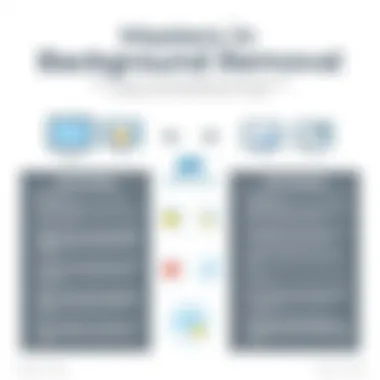
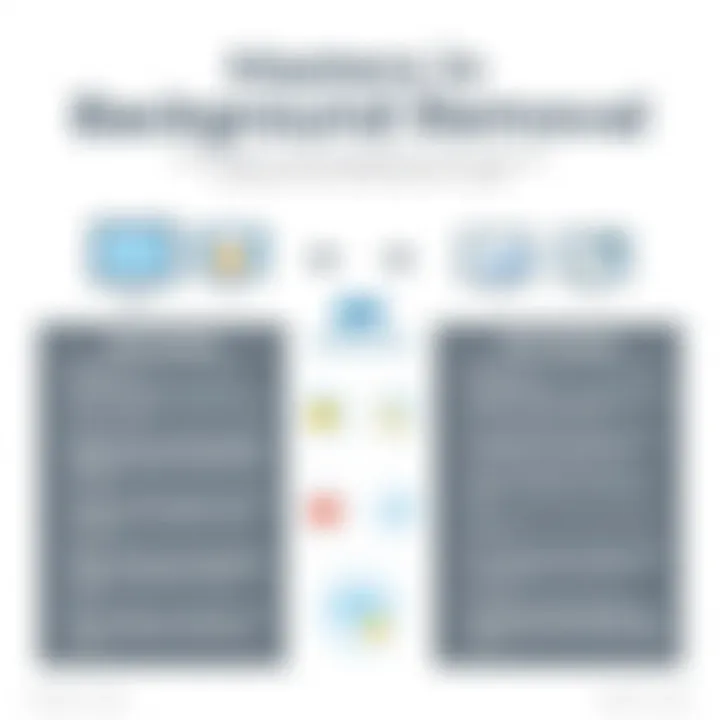
Adapting Techniques to Image Types
Different types of images often require different approaches for effective background removal. Having a keen grasp of which techniques work best with specific types—like portraits, product shots, or landscapes—can drastically influence your workflow. The distinguishing factor here is the adaptability of techniques based on the image type.
For instance, using a feathered selection tool is advantageous for portraits, as it blends edges seamlessly, making the end result look natural. On the other hand, for product photography, a hard-cut profile may be more functional, ensuring every detail of the product pops against a clean background. The ability to adapt techniques allows for a more customized approach in your editing process, enabling you to produce better final images tailored to specific environments.
Avoiding Common Mistakes
Even skilled editors can fall into the pitfall of common mistakes during the background removal process. Recognizing these errors can substantially improve the quality of your work and save time.
Recognizing Over-Editing
Over-editing is a frequent blunder in image editing, and it can wreak havoc on the overall aesthetic. The core of over-editing lies in excessively removing background elements or overly sharpening the subject, which makes it look unnatural. This mistake often occurs when the editor becomes too engrossed in perfecting details, losing sight of the image’s intended message. By keeping a vigilant eye on the subtle balance of edits, you ensure the image retains its dignity and resonates effectively with the audience.
Maintaining Natural Appearance
In background removal, the risk of producing a stark contrast between the subject and its new background is ever-present. Maintaining a natural appearance is essential; ideally, the subject should appear like it belongs in its new setting. The key characteristic is attention to blending—meaning considering shadows and lighting—that contributes to the realistic feel of the image. This practice reveals itself as a beneficial choice because it ensures that the final product remains relatable. Failing to maintain this natural appearance can lead to unrealistic images that compromise visual integrity.
Saving in the Correct File Format
Saving in the correct file format can often be an afterthought, but it holds remarkable significance. Depending on whether the final image will be used for web display or print, choosing the right format will affect how the image is perceived. The key characteristic here involves understanding the differences between formats; for instance, PNG provides transparency support, while JPEG is better suited for detailed images without the need for transparency. Thus, selecting the proper format not only ensures better resolution but also the longevity of images across different platforms.
Quality Assurance after Background Removal
Once the removal process is complete, conducting quality assurance checks becomes paramount. Ensuring that the final image stands up to scrutiny can bolster confidence in your editing skills.
Final Checks for Artifacts
Artifacts left behind in an image after background removal can lead to a less polished appearance, diminishing the professional quality of your work. This involves systematically scanning for remnants of the old background and making subtle adjustments to refine the image. The key characteristic is that these checks act as the last line of defense before presenting your work to others. Taking the time to identify and eliminate these artifacts demonstrates a commitment to quality, reflecting well on both your skills and your work.
Evaluating Layer Integrity
For those using software with layers, such as Adobe Photoshop, ensuring that layer integrity is maintained is key. Layer integrity involves checking that no unintended changes or misalignments have occurred during the editing process. The unique aspect of evaluating layer integrity is that it allows flexibility; if something doesn't look right, adjustments can easily be made without starting from scratch.
This practice further enhances the quality of the final image and offers peace of mind, especially when multiple layers are involved.
Preparing for Print vs Digital Use
Finally, understanding the differences in preparing images for print compared to digital use is crucial. Each medium has unique requirements, influencing everything from resolution to color profiles. When dealing with print, ensuring that the resolution is above 300 DPI can determine the clarity and sharpness of the final product. Meanwhile, images destined for digital platforms may benefit from more compressed formats to retain quality while being lightweight and quick to load. This knowledge equips you to make informed decisions, thus shaping the final presentation of your work.
Finale and Final Thoughts
In the realm of photography and digital design, mastering the art of background removal isn't just a technical skill; it's an essential ability that can profoundly elevate the quality of your visuals. This article sheds light on the various techniques and methods available to tackle background removal, allowing individuals to tailor their approach based on specific needs and outcomes. The flexibility in techniques, ranging from manual methods combining tools like Adobe Photoshop and GIMP to automated solutions powered by AI, opens a myriad of possibilities for enhancing images.
Recap of Key Techniques
Let's break down the crucial techniques discussed throughout:
- Manual Removal: Learn to adeptly use tools in software like Photoshop, GIMP, and Affinity Photo. Each program offers unique features, from selection brushes to layer masks, making it critical to choose one that suits your workflow.
- Automated Removal: Online tools streamline the process, especially for users who might not have a wealth of experience in image editing. These accessible platforms can quickly yield decent results, although they may lack the precision found in manual techniques.
- Mobile Applications: For on-the-go enhancements, mobile apps are increasingly robust, allowing users to remove backgrounds efficiently while maintaining quality.
- AI Solutions: As artificial intelligence continues to evolve, its integration into image editing is transforming the landscape, offering tools that learn and adapt, providing users with unprecedented ease and accuracy.
In both casual and professional settings, the choice among these techniques hinges on the specific project demands and user proficiency.
The Evolving Landscape of Image Editing
Image editing is not static; it's a dynamic field that constantly adapts to new technologies and user needs. The rise of AI and cloud-based solutions represents a paradigm shift, enabling real-time editing that was unimaginable a decade ago. AI tools, for instance, can now analyze images to identify edges and subjects with remarkable accuracy, reducing the hands-on effort typically required.
Additionally, the push toward more intuitive interfaces means even those with minimal technical knowledge can engage with sophisticated editing tasks. As image resolution and formats continue to evolve, so too do the tools needed to manipulate them effectively. Keeping abreast of these changes is essential for anyone serious about photography or digital art.
Encouragement for Continuous Learning
As technology in image editing flourishes, it becomes increasingly crucial to engage in continuous learning. The digital landscape is rife with resources, such as online tutorials, forums, and communities where enthusiasts can share insights and techniques.
By embracing this learning journey, you’re not just keeping up with trends; you're also expanding your creative potential. Consider exploring platforms like YouTube for video tutorials, or communities on Reddit for discussions and advice. Don’t hesitate to experiment with newly released tools and features as software developers consistently introduce enhancements.
Being adaptable is the bread-and-butter of progress in creative fields. Embrace change, and let your curiosity guide your exploration into new techniques and tools.
Ultimately, the pursuit of knowledge in background removal and image editing enriches the craft and opens doors to new creative opportunities. The more skilled you become, the better you can express your unique artistic vision.



