Mastering Background Blur Techniques in iPhone Photography
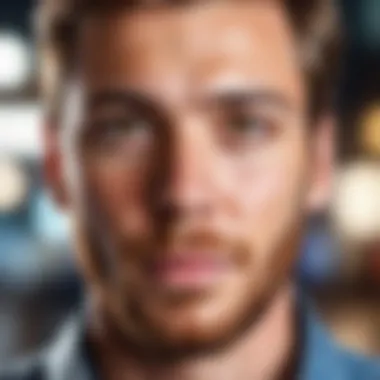
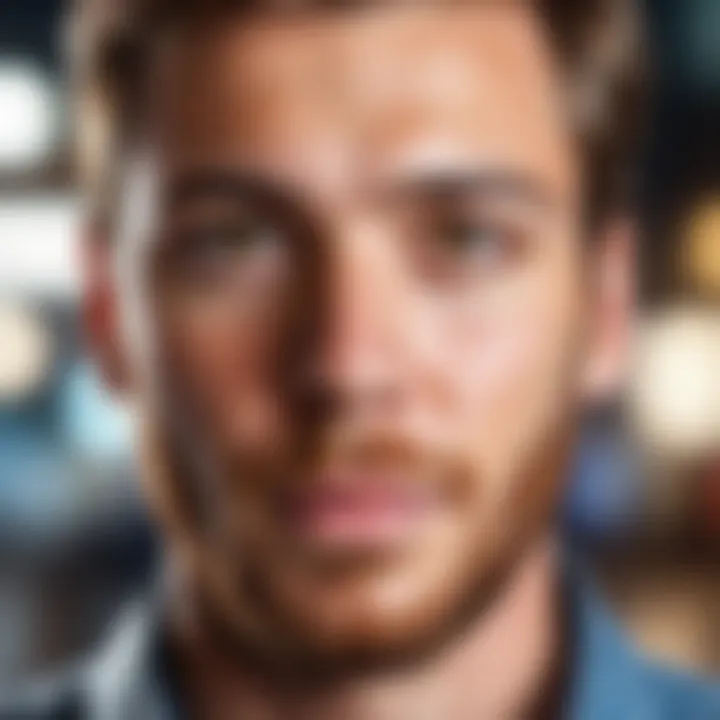
Intro
Background blur has become a sought-after technique in photography, particularly on mobile devices like the iPhone. The ability to isolate a subject by softly fading the surroundings creates a more professional and aesthetically pleasing image. While professional photographers often employ complex camera systems to achieve this effect, iPhone users can also attain remarkable results with the right approach. This article will examine how to master background blur using an iPhone, making it accessible for casual users while providing depth for enthusiasts.
Understanding depth of field is crucial in this context. Depth of field refers to the zone of acceptable sharpness in an image. A shallow depth of field means the subject is in focus while the background is blurred. This technique enhances the subject's prominence, directing the viewer's attention exactly where it should be. In iPhone photography, achieving such results involves leveraging both hardware and software features integrated within the device.
We will explore various strategies including the native camera functionalities, third-party applications, and post-processing solutions. By the end, readers should feel confident in their ability to use these tools to improve their photography skills and highlight their artistic vision.
Understanding Background Blur
Background blur, often referred to as bokeh, is a crucial element in photography that can make or break an image. It serves the vital purpose of isolating the subject from the rest of the image, directing the viewer's attention precisely where the photographer intends. When done well, background blur enhances the aesthetic appeal of a photograph, adds depth, and evokes emotions. In this guide, we delve into the intricacies of achieving effective background blur using an iPhone.
The Concept of Depth of Field
Depth of field (DoF) refers to the range of distance within a photo that appears acceptably sharp. It plays a significant role in determining how much of the background is blurred relative to the subject. There are two main types of depth of field: shallow and deep. A shallow depth of field results in a soft, blurred background, while a deep depth of field keeps more elements in focus.
To achieve shallow depth of field, the following aspects are essential:
- Aperture Size: A wider aperture (lower f-stop number) allows more light to enter, thus resulting in a shallower depth of field.
- Subject Distance: The closer the subject is to the lens, the more pronounced the blur in the background.
- Focal Length: Longer focal lengths (like using zoom) naturally create more background blur.
In iPhone photography, you can manipulate these factors within Portrait Mode and through selective focus, making it easier to create that desired background effect.
Importance of Background Blur in Photography
Background blur is not just about aesthetics; it has profound implications for the storytelling aspect of photography. By obscuring irrelevant details, blur allows the principal subject to stand out. Here are some of the core advantages of using background blur:
- Focus on the Subject: It minimizes distractions, allowing the viewer to engage more with the main subject.
- Artistic Expression: Different levels of blur can evoke varied feelings and emphasize textures, shapes, and colors.
- Enhanced Composition: Blur can improve the overall composition of an image, creating a more balanced and satisfying visual.
In summary, understanding the concept of depth of field and recognizing the importance of background blur in photography are foundational to improving iPhone photography. Mastering these elements can significantly enhance the photographer's ability to convey messages and emotions through images.
iPhone Camera Features for Blurring Backgrounds
Blurring the background in photography allows for a stronger focus on the subject. The iPhone offers several distinct features that can enhance this effect. Understanding these functionalities not only improves one’s photography skills but also enriches the visual storytelling capabilities of the images captured.
The iPhone’s software and hardware integration provide a seamless experience for photographing and editing. This guide focuses on two key features that are available on recent models: Portrait Mode and Portrait Lighting Effects. These tools serve as the foundation for creating impressive background blur, or bokeh, in images.
Portrait Mode Overview
Portrait Mode is a specialized camera setting optimized for achieving a blurred background effect. This mode employs advanced algorithms to detect the subject in focus while softly diffusing the elements behind it. When using this feature, the user can achieve a more professional look in portraits, even without traditional camera equipment.
- Depth Effect:
Portrait Mode utilizes depth-mapping technology to differentiate the subject's distance from the background. It allows users to create images that feel layered and three-dimensional. - Automatic Adjustments:
The iPhone's camera automatically adjusts settings like focus and exposure to complement the subject, ensuring that the foreground remains clear while the background fades. - User-Friendly Interface:
Activating Portrait Mode is straightforward. Users can easily switch modes by selecting the option within the camera app, making it accessible for all skill levels.
Using Portrait Lighting Effects
Portrait Lighting Effects expand the creative possibilities within Portrait Mode. This feature enables users to manipulate lighting to enhance the subject's appearance further. Adjusting the light greatly affects how the background blur is perceived, adding elegance to the final image.
- Different Lighting Styles:
- Real-Time Adjustments:
Users can see how different lighting effects change the photo in real-time. This flexibility allows for immediate feedback and adjustments before capturing the image.
- Natural Light: Mimics natural sunlight, bringing warmth to the image.
- Studio Light: Enhances brightness and contrast for a more dramatic effect.
- Contour Light: Adds depth by highlighting facial features with shadows.
- Stage Light & Stage Light Mono: Produce high-contrast images where the subject is illuminated against a completely dark background.
It is essential to combine these features thoughtfully. Knowing how to blend Portrait Mode with the right lighting technique helps in achieving a polished and professional final image.
In photography, it is crucial to consider both the subject and the background. The iPhone's capabilities empower users to focus effectively, turning ordinary scenes into visually striking compositions.
Adjusting Camera Settings for Optimal Results

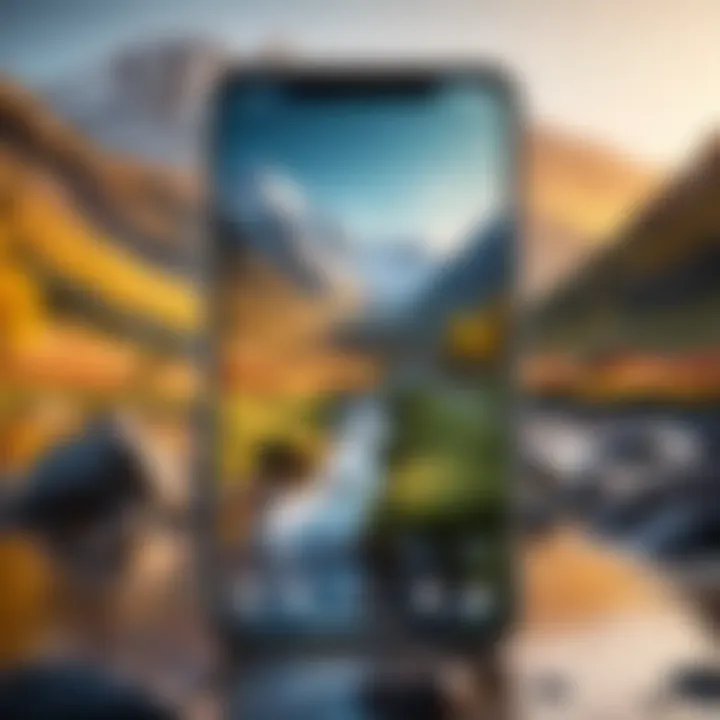
Adjusting camera settings is crucial for achieving optimal results in blurring backgrounds in iPhone photography. Users need to understand how different settings can either enhance or hinder the depth of field. This section explores the vital camera settings that influence background blur and offers techniques for better image quality.
Selecting the Right Aperture
The aperture on your iPhone camera determines how much light enters the lens and significantly affects the depth of field. A lower f-stop number, such as f/1.8, allows more light and results in a shallower depth of field. This means your subject will appear sharp, while the background becomes more blurred.
Using a wider aperture is advisable for portraits or close-up shots where you want to isolate the subject from distracting backgrounds. Keep in mind that wide apertures are beneficial in low-light conditions as well. Yet, controlling the aperture is not merely about achieving a blurry background; it also involves balancing exposure and sharpness across the image.
Things to consider:
- Experiment with different f-stop settings.
- Be aware of the amount of light in your environment.
- Test the effect of aperture on various subjects to find what works best for your style.
Focusing Techniques for Clear Subject Isolation
Effective focusing can dramatically enhance the quality of your iPhone photographs. Knowing how to isolate your subject is key to achieving that desirable background blur. Start by manually selecting the focus point on your iPhone screen. This allows the camera to prioritize sharpness on your subject.
When shooting portraits, tap on the subject's face to ensure it remains in focus while the background blurs out. Additionally, maintaining a distance between the subject and background can improve the effect. The larger the distance, the greater the separation, leading to a more pronounced blur.
Key strategies include:
- Utilizing the tap-to-focus feature actively.
- Positioning your subject away from complex backgrounds.
- Adjusting your distance to the subject to experiment with how the blur looks.
The right focus technique is essential to create images where the subject stands out, free from background distractions.
By mastering these camera settings and focusing techniques, you can significantly enhance your iPhone photography and achieve beautiful background blurs. These elements work together to create stunning images that capture your audience's attention.
Third-Party Apps for Enhanced Background Blur
The potential of smartphone photography has expanded largely due to an extensive ecosystem of third-party applications. Users can find enhanced control over background blur effects through these apps, allowing for robust customization beyond the iPhone's native camera features. The emphasis lies not only on aesthetics but also on the technical application of blur to ensure subject preeminence in images, fostering artful storytelling. Third-party applications can manipulate depth of field, giving photographers tools to create images that are not just technically sound, but also artistically compelling.
These apps provide a range of editing tools designed to refine and perfect the background blur effect after the photo has been taken. Blur enhancements in post-processing can be vital for users wanting to correct or improve their images to achieve professional results. By utilizing these apps, both amateurs and advanced photographers can elevate their creative expressions. Here are some examples of popular applications that can be used for background editing.
Popular Apps for Background Editing
- AfterFocus: This app allows users to easily apply blurred backgrounds with adjustable focus areas. The simple interface makes it accessible for beginners, but it also offers advanced features for seasoned photographers.
- Snapseed: A powerful photo editing tool from Google, Snapseed includes precision masking to modify depth of field effectively. It features a lens blur tool that can produce convincing gradient blurs.
- PicsArt: This versatile app includes a dedicated tool for adding blur effects. Users can select specific areas to adjust their focus, making it a popular choice for artistic manipulation.
- Blurry Photo Editor: This app specializes in adding blurred backgrounds while preserving subject sharpness. It's straightforward and allows for quick edits.
- blur: An app designed with simplicity in mind, it can blur backgrounds with minimal effort while offering real-time previews of edits.
These applications serve different needs and preferences, making it critical for users to evaluate what suits their style best. Nevertheless, the choice of application should align with the desired outcome, ranging from simple edits to extensive manipulation of image elements.
Comparative Analysis of App Features
When choosing a third-party app for background blur, it is important to consider several factors: usability, features, and final image quality. Below is a comparative analysis based on common app functionalities:
- Ease of Use: For those new to photography apps, AfterFocus and blur are highly user-friendly, offering intuitive interfaces ideal for quick edits. Conversely, Snapseed may require a steeper learning curve, but rewards users with greater flexibility.
- Editing Capabilities: Snapseed excels in providing detailed editing options, allowing adjustments down to a granular level. AfterFocus enhances its blur functionalities directly related to the subject focus.
- Blurring Techniques: While all mentioned apps allow for background blurring, each approaches it differently. PicsArt is great for creative edits, offering unique effects alongside the blur. On the other hand, Blurry Photo Editor focuses heavily on maintaining subject clarity while blurring.
- Output Quality: Final image quality can vary based on the algorithms and options provided by each app. Users should experiment to find which apps maintain high resolution and detail in their output.
Ultimately, heeding user reviews and trial versions of these applications can assist in making a well-informed decision. Each app provides its own unique set of skills, promising great enhancements tailored to diverse photograph styles.
Post-Processing Techniques
Post-processing techniques are crucial in iPhone photography, especially when aiming for that perfect background blur. While the native camera functionalities offer impressive results, enhancing images during editing can elevate the final product. This involves tweaking focus, brightness, and contrast, allowing the subject to shine against a beautifully blurred backdrop. The benefits are clear: refined images can help to attract more viewers and better convey the photographer's intent.
Using Photo Editing Software
Photo editing software is a powerful tool for manipulating images post-capture. Applications like Adobe Lightroom and Photoshop provide extensive features that can drastically improve the quality of images. With these tools, users can adjust the depth of field more precisely.
- Selective Focus: By employing selective focus features, you can isolate the subject. This helps highlight details while gently blurring the background further.
- Clarity and Vibrance: Adjusting clarity and vibrance allows highlights on the subject, making it pop against the softened background. This contrast amplifies the visual interest.
- Sharpening Tools: Careful use of sharpening can define the subject further. This ensures that while the background remains hazy, the subject's details are crisp and inviting.
Applying Blur Effects in Editing Apps


Editing apps like Snapseed and Afterlight provide user-friendly interfaces to apply blur effects efficiently. Users can select areas to blur or sharpen, giving creative control in the editing process.
- Gaussian Blur: This effect can be applied selectively for a smooth, even blur. It’s ideal for creating a dream-like quality around the subject.
- Lens Blur: This simulates the natural blur produced by camera lenses. It can help add a more authentic feel to the background, engaging viewers without overwhelming them.
- Gradient Blurs: These offer versatility, allowing you to create a transition from sharp to blurred. This effect can guide the viewer’s focus subtly from one part of the image to another.
"Editing transforms a good photo into a great one. The right techniques ensure that the subject engages the viewer while the background remains mere context, enhancing the overall composition."
For many photographers, post-processing is not merely an enhancement but an essential part of the workflow. By mastering these techniques, they can achieve a professional finish that tells a story beyond the initial capture.
Practical Tips for Capturing Great Blurry Backgrounds
The ability to create a pleasing background blur is essential in iPhone photography. Having a nice blurry background pushes the focus onto the main subject, effectively guiding the viewer's attention. By understanding some practical tips, you can elevate your photographic skills. This section covers key considerations and techniques that enhance your ability to capture images with impressive depth and background blur.
Choosing the Right Background
Selecting the perfect backdrop enhances the subject while maintaining a level of simplicity. Here are some elements to consider when choosing backgrounds:
- Texture: Varied textures can add interest. Look for natural elements such as leaves, grass, or wooden surfaces. They can enrich the image without overpowering the subject.
- Color: Ensure the color of the background complements the subject. A background with similar or contrasting colors can result in striking compositions.
- Distance: The distance of the background from the subject is crucial. Note that having elements much farther away will create a more pronounced blur.
- Clutter: Avoid backgrounds with too many competing elements. Clutter can lead to distractions and reduces the main subject’s visibility.
The background should enhance, not distract from, your subject. Pay attention to what surrounds your focus, as it can impact the overall image significantly.
Lighting Considerations
Lighting plays a vital role in capturing images with great background blur. Here are important considerations:
- Natural Light: Whenever possible, take advantage of natural light, particularly during golden hour (early morning or late afternoon). The softer light helps to create flattering images.
- Shadows: Use shadows to create depth. Shadows can enhance the distinction between the subject and the background, providing a three-dimensional feel in your photos.
- Backlighting: Don’t shy away from adjusting your shooting angle to allow for backlighting. This technique can produce a magical glow around your subject, separating it from a blurred background.
- Avoid Overexposure: Proper exposure helps to maintain the quality of colors and textures in the background. Use your iPhone’s exposure slider to find the right balance.
By considering both the background and lighting, you can greatly improve your ability to master background blur in iphone photography. Each element interacts, creating a cohesive image that is visually compelling.
Common Mistakes to Avoid
Understanding common mistakes when using background blur is crucial for anyone looking to improve their iPhone photography skills. Recognizing these errors helps you take better photos and allows for more impactful and professional-looking results. By avoiding these pitfalls, photographers can focus on delivering images that effectively highlight their subjects without unnecessary distractions.
Overblurring the Background
One of the most common errors in iPhone photography is overblurring the background. While the right amount of blur can create a stunning separation between the subject and the background, excessive blur can lead to loss of context. A completely blurred backdrop may remove essential elements that contribute to the story of the photograph. Context is the key in storytelling; without it, the image may feel empty or disjointed.
To avoid this mistake, consider the narrative of your image. Ask yourself if the background plays a role in providing context to the subject. For instance, a blurred urban landscape can still convey the essence of a bustling city, contributing to the overall atmosphere of the image. Instead of applying maximum blur, use a moderate setting to maintain some visual anchors in the background. Experimenting with different levels of blur on your iPhone can help you discern what enhances your particular shot.
"Moderation is key in creating balance between subject and context."
Ignoring Composition
Ignoring composition is another prevalent mistake. Even with a beautifully blurred background, an image can fall flat if the subject is not composed thoughtfully. Composition involves arranging elements in your frame to create interest and balance. One simple yet effective technique is the rule of thirds, which suggests dividing the frame into a three-by-three grid and positioning your subject along the intersecting lines.
When using background blur, keep in mind how the composition impacts the image as a whole. A well-composed photograph will draw the viewer's eye to the subject. If the subject is placed awkwardly or is too small within the frame, no amount of blurring will save the image from feeling unappealing. Plan your shots with composition in mind, making sure the subject stands out and that the background complements it without stealing focus.
Understanding these common mistakes in iPhone photography is essential for enhancing your skills. By avoiding overblurring the background and ensuring strong composition, your photographs will not only look better but also tell a more compelling story.
Analyzing Professional iPhone Photography
Professional iPhone photography involves a methodical approach to using the device’s capabilities to create striking images. Analyzing the work of professionals helps uncover the nuances that contribute to high-quality photographs. By understanding their techniques, one can appreciate how background blur elevates the overall composition of an image. This section aims to explore how expert iPhone photographers utilize background blur to enhance visual storytelling.
Case Studies of Successful Shots
Examining specific examples of successful iPhone photographs offers valuable insights into effective background blur applications. These case studies typically illustrate various techniques, including the use of Portrait Mode and careful subject placement.
Some prominent photographers have created pieces that capture the essence of a moment while employing selective focus. For instance, a photograph of a street musician may feature a blurred crowd in the background, keeping attention tightly focused on the subject. This technique not only adds depth but also conveys context, allowing viewers to experience the scene more fully.
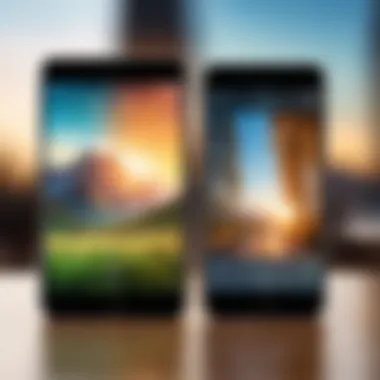

Additionally, consider the influence of light. In many successful shots, lighting plays a crucial role. Artists may choose times of day that produce softer light, ensuring the background remains gentle and unobtrusive. Through careful selection of both subject and ambiance, these photographers successfully maintain the viewer's focus where they intended.
Lessons Learned from Top Photographers
There are several lessons to draw from professionals who excel in iPhone photography. First, creativity in composition stands out as a recurring theme. Many experts apply the rule of thirds to place subjects strategically within the frame. By doing so, they create balanced images, making effective use of background blur to guide the viewer’s eye.
Second, patience is of great importance. Successful photographers often spend time observing scenes before capturing them. This helps them identify the ideal moments for shooting and understand how varying distances and angles affect blur effects. This attention to detail is critical in achieving the desired focus on the subject.
Last, experimentation is key to growth. Many professionals encourage trying out different settings, angles, and backgrounds. Over time, one develops an instinct for what works and what does not. Regular practice leads to deeper understanding and skill refinement.
In summary, analyzing professional iPhone photography provides insight into the impactful use of background blur. Through case studies, one can see practical applications of the techniques discussed in previous sections. Furthermore, lessons from top photographers reinforce that a thoughtful approach to composition and a willingness to adapt can yield impressive results in capturing the delicate balance of focus and blur.
The Impact of Background Blur on Storytelling
Background blur, often referred to as bokeh, plays a significant role in the visual narrative of an image. Through careful manipulation of this photographic element, a photographer can convey mood, emphasize subjects, and guide the viewer's attention. This section of the article highlights the relevance of background blur in storytelling by delving into its specific elements, benefits, and considerations.
A key aspect of storytelling in photography is the ability to evoke an emotional response. By applying background blur, a photographer can isolate the subject, making it the focal point within the frame. This isolation encourages the viewer to engage more deeply with the subject, creating a sense of intimacy and connection. The viewer's focus shifts naturally toward the clear elements in the composition, while the blurred elements fade into the background, almost like an unspoken context to the story.
Additionally, background blur reduces distractions that might otherwise detract from the main subject. In visual storytelling, the clarity of the subject paired with a soft background supports narrative coherence. This separation enhances the viewer’s ability to interpret the nuances of the image, allowing them to appreciate the story being told rather than being overwhelmed by unnecessary details.
Moreover, different types of background blur can evoke various feelings and atmospheres. For example, a softly blurred background can create a dreamy, nostalgic quality, while sharper contrasts between the subject and background can yield a more dramatic and urgent feel.
"The visual weight of your subject is half the story. The blur around it carries the rest, setting context and mood without verbal explanations."
In summary, the impact of background blur in photography extends beyond technical execution. It serves as a pivotal tool for storytelling that invites viewers to immerse themselves in the narrative presented through the lens.
Creating Emotional Connections
The creation of emotional connections is one of the most compelling reasons to use background blur effectively. When a subject is isolated from its surroundings, it intensifies the emotional resonance of the photograph. By focusing solely on an individual or a moment, the viewer can project their feelings onto the image, making personal interpretations easier. This process transforms a simple photograph into an emotional experience.
For instance, in portrait photography, a shallow depth of field allows the subject's eyes and expression to shine. This clarity combined with soft backgrounds encourages the viewer to connect with the emotions depicted. If a child’s joyful moment is framed against a blurred playground, the happiness is amplified by the context yet not distracted by it. The viewer can sense what the subject feels, making the photograph more impactful.
Furthermore, background elements like colors and shapes can also contribute to emotion. Warm hues might evoke feelings of comfort, while colder tones can suggest isolation or sadness. Utilizing these colors thoughtfully enhances the story being told.
Guiding the Viewer’s Eye
Guiding the viewer's eye through the composition is an essential element of effective storytelling in photography. Background blur not only serves to highlight the subject but also helps in directing how the viewer interacts with the image. With strategically placed blurred elements, a photographer can lead the viewer's gaze toward the intended points of interest.
By controlling depth of field, photographers can influence the flow of visual information. For example, a gradual transition from sharp to blurred areas can create a pathway for the gaze. Using this technique, one might guide the viewer from the foreground to a specific detail in the background, instilling depth and richness in the story.
When a subject is framed with blurred elements on the sides, this creates a natural border that holds the viewer's attention central to the composition. The use of leading lines that converge toward the subject can be emphasized through background blur, effectively drawing the eye where the artist intends.
Final Thoughts
In the realm of iPhone photography, mastering the art of background blur stands out as a key competency for any photographer. With the ability to draw focus to the subject and minimize distractions, background blur enhances not only the aesthetic appeal of an image but also its narrative quality. This concluding section summarizes the main points discussed in the preceding chapters, emphasizing the various techniques and tools available to achieve this effect.
Recap of Key Techniques
Throughout this article, several strategies for achieving effective background blur have been examined. Here is a summary of core techniques that are invaluable:
- Utilizing Portrait Mode: This feature specifically designed for creating depth of field rapidly separates the subject from the background.
- Aperture Selection: Choosing the right aperture setting influences how much of the background is blurred. A wider aperture results in a softer background, distinct from a narrow aperture.
- Focusing Techniques: Ensuring that the subject is sharply in focus is crucial for making the blur effect stand out. Techniques like tapping to focus on the subject can ensure clarity.
- Post-Processing: Using photo editing apps enhances the blur effect, allowing for finer adjustments to background elements.
Employing these techniques can significantly improve the overall composition of photographs, making them more captivating.
Encouragement to Experiment
Photography is as much about personal expression as it is about technical skill. Therefore, it is essential to encourage experimentation with different methods for creating background blur. Here are some recommendations to consider:
- Try Different Subjects: Experimenting with various subjects can produce unique results. Different textures and colors can either complement or contrast with the background blur.
- Vary Settings: Adjusting settings like aperture and exposure while using iPhone's camera features can lead to surprising outcomes. Some scenes might look better with a subtle blur, while others may benefit from strong blurring.
- Mixed Environments: Capture photos in environments with diverse backgrounds. Natural settings, urban scenes, or even indoors can yield different blur results depending on the lighting and distance.
Engaging with these practices will not only refine your skills but also enhance the quality of photographs greatly. By meticulously exploring and continuously experimenting, you can unlock a deeper understanding of background blur's potential in storytelling through visuals.
"Experimentation is the key that unlocks deeper creativity in photography."



