Comprehensive Guide to Auto Driver Updaters


Intro
In the ever-evolving landscape of technology, one aspect often overlooked is the importance of keeping drivers up to date. Whether you're gaming, streaming, or just browsing the web, outdated drivers can cause a myriad of issues, from performance lags to total system failures. With devices and software constantly getting upgrades, there's a strong need for efficient auto driver updaters that can ease the burden of manual updates. This guide aims to provide a closer look at what makes an auto driver updater essential, how to assess the best options available, and which software stands out in a crowded marketplace.
Key Features
In searching for the optimal auto driver updater, several features come to the forefront. First and foremost, a good updater must be user-friendly. You want software that doesn't require you to jump through hoops just to get your drivers in order. Look for a straightforward installation process and an intuitive interface. Here are a few more critical features:
- Real-time Scanning: The best updaters continuously check for outdated drivers and notify you without the need for manual scans.
- Backup Options: Good software offers the ability to back up existing drivers before updates, just in case anything goes awry.
- Restoration Point Creation: Creating a system restore point ensures that if an update leads to instability, you can revert to the previous configuration effortlessly.
Additionally, look for compatibility with a range of hardware and operating systems. It's like finding a pair of shoes that fits just right; the updater should cater to your unique setup.
Product Specifications
Once the features have caught your eye, delving into product specifications can further ensure you make a sound choice. Key technical specifications include:
- Speed of Updates: Some software is faster than others. A slow updater can be quite a nuisance, especially if you’re waiting on essential patches.
- Database Size: Software with an extensive driver database is likely to serve you better as it can recognize a broader range of hardware.
In terms of compatibility and connectivity, consider:
- Operating System Compatibility: Ensure that the software supports your specific version of Windows, Linux, or macOS.
- Connectivity Requirements: Some updaters require continuous internet connectivity for optimal performance, while others operate well offline.
"Keeping your drivers updated is like tuning a musical instrument; without proper adjustments, the harmony of your system could fall out of sync."
Understanding Auto Driver Updaters
Auto driver updaters are pivotal in today’s tech landscape, effectively bridging the gap between hardware and software. These tools streamline the process of ensuring your system’s drivers are up-to-date, which is crucial for maintaining overall machine performance and functionality. Understanding how these updaters work, along with their purpose, helps users navigate countless options and choose the best tool that fits their specific needs.
Definition and Purpose
An auto driver updater is essentially a software application designed to simplify the management of device drivers. Drivers are programs that allow the operating system to communicate with hardware components such as graphics cards, printers, and sound devices. Some of the purposes of auto driver updaters include:
- Ease of Use: Automatic scanning and updating offer a no-fuss way to keep drivers current.
- Time Efficiency: Rather than manually searching for updates, users can allocate time to more productive tasks.
- Error Reduction: Outdated drivers can lead to system errors. Regular updates help in minimizing potential conflicts.
In essence, these updater tools tackle the hassle of maintaining drivers by taking on the burden of checking, downloading, and installing the latest versions.
Importance in System Performance
The performance of a computer isn’t solely dependent on its hardware; the drivers installed play an equally vital role. Here are a few points highlighting their importance:
- Optimized Compatibility: Updated drivers ensure that new software applications run smoothly and are compatible with your hardware.
- Enhanced Performance: New drivers often come with performance improvements and bug fixes that can maximize the efficiency of the hardware they support.
- Security: Many driver updates include patches for vulnerabilities that could otherwise be exploited by malware, keeping your system secure and robust.
"Ignoring driver updates is akin to driving a car with an outdated GPS; you run the risk of crashing into roadblocks that could have been easily avoided."
In summary, auto driver updaters are crucial tools that bolster system performance while providing users the peace of mind that comes from knowing their hardware is equipped with the latest software. By understanding the challenges and benefits associated with driver management, users can make informed choices that keep their machines running smoothly.
Key Features of Top Auto Driver Updaters
When it comes to ensuring your computer runs smoothly and optimally, the right auto driver updater plays a pivotal role. The features embedded in these tools often determine their effectiveness. Users should be keen to look out for specific elements that enhance both performance and user experience. Here’s a closer look at the key capabilities worth considering, particularly for tech-savvy individuals who thrive on performance and efficiency.
Automatic Scanning
Automatic scanning is a foundational feature in any competent driver updater. This process allows the software to routinely check for outdated or missing drivers in the system, enabling users to stay a step ahead of potential system hiccups. Having a tool that automatically scans reduces the burden on users. No longer do tech enthusiasts have to manually sift through their system settings or check individual driver statuses. Instead, an effective auto driver updater can provide a complete list of required updates with a simple click, ensuring system components are always running on the latest versions.
What’s particularly appealing about this feature is the time it saves. For an individual who spends hours gaming or engaging with resource-heavy software, this means less downtime and more productivity. As a practical example, consider someone glued to their computer for graphic design work. Automatic scanning lets them focus on creativity, while the updater quietly manages the technical side of things in the background—truly a win-win scenario.
One-Click Update
One-click update functionality simplifies the driver updating process significantly. It allows users to take action on the suggestions provided by the automatic scan with ease. Instead of navigating through various menus, a single click is all that's needed to initiate the download and installation of drivers.
This feature proves particularly beneficial for those who may not possess extensive technical savvy. In technology circles, not everyone's an expert, yet one-click functionality serves as a bridge, letting novices manage drivers with confidence. Imagine a situation where a system lag is traced back to an outdated graphics driver. Thanks to one-click updates, users can immediately resolve it without digging into the nitty-gritty details of every driver.
Backup and Restore Functions


Backup and restore capabilities are essential safety nets that often get overlooked. The risk associated with updating drivers lies in the potential for instability or incompatibility post-installation. Therefore, having a tool that automatically backs up existing drivers before pushing updates ensures peace of mind.
Users can experiment with new updates, knowing they can revert to a previous state if needed. This capability enables tech enthusiasts to push the limits on their systems without the fear of permanent damage. Think of it as having a safety blanket; when the wind picks up, it’s comforting to know there’s a backup plan ready should the storm cause any turbulence.
User Interface and Experience
The user interface can make or break the overall effectiveness of an auto driver updater. A well-designed interface speaks volumes about the software’s usability. Users favor intuitive layouts that keep complexity at bay. No one enjoys digging through layers of menus trying to find a simple option.
A great example is driver updater tools that use clear icons and straightforward language for their features. Tech-savvy users tend to appreciate these aspects, focusing more on making adjustments rather than getting lost in the software itself. An intelligent design can be likened to a well-organized toolbox; everything is clearly placed, making it easy to grab the right tool when needed—efficient and satisfying.
"User interface is not just about aesthetics; it's about creating a seamless user experience that saves time and effort."
In summary, the key features of an auto driver updater—automatic scanning, one-click updates, backup and restore functions, along with a user-friendly interface—hold intrinsic value. They not only enhance the updater's overall efficiency but also significantly improve the user experience. For the discerning technology lover, these facets ensure that the driver updater serves as a reliable ally in maintaining peak performance.
Criteria for Selecting the Best Auto Driver Updater
When on the quest for finding a top-notch auto driver updater, there are several key criteria to weigh. Choosing the right updater isn't just about finding any old software; it's about striking a balance between functionality, user experience, and reliability. The software should not only keep your system’s drivers current but also ensure optimal performance without introducing new glitches.
Compatibility with Operating Systems
First and foremost is compatibility. It's crucial to identify whether the updater supports all major operating systems. Windows is the most widely used OS, but many users now gravitate towards Linux and macOS as well. An ideal driver updater should cater to a diverse range of systems to accommodate as many users as possible. Not having support for your operating system can lead to serious headaches and wasted time.
For example, if a user on macOS attempts to install a driver designed solely for Windows, they can be met with an array of problems. Often this leads to forced uninstalls or, in worse cases, system corruptions. When selecting a driver updater, checking compatibility ahead of time can save you from a world of hurt.
"It's better to hit the brakes before speeding down a road with no exit."
When you opt for a driver updater that covers various operating systems, you also open doors to a more extensive range of driver databases, thus heightening the chances of finding exactly what you need.
Frequency of Updates
Next up is the frequency of updates. Software that lacks regular updates can become obsolete quick. Outdated drivers can lead to system inefficiencies or, worse yet, potential security vulnerabilities. A good auto driver updater should offer continual updates, ensuring that it’s consistently aligned with the latest drivers released by hardware manufacturers.
The more frequently drivers are updated, the better your system performs. For instance, if you're running older graphics drivers, you might encounter visual lag during high-performance tasks like gaming or content creation. In this case, an updater that pushes out regular patches is indispensable.
Checking user reviews or official statements can provide insights into how often updates are released. If you spot an updater claiming frequent updates but the last date listed is months or years behind, it might be time to reconsider.
Support and Customer Service
Lastly, don’t underestimate the importance of support and customer service. When your auto driver updater misses the mark or leads you to an unexpected issue, strong customer support can be a lifesaver. Look for companies that provide readily available support like live chat, email assistance, or comprehensive FAQs. Contacting customer service prior to purchasing can also give you an impression of their responsiveness.
A well-established auto driver updater will usually have vibrant support communities or forums where users can share experiences and solutions. This leads not only to practical knowledge but also builds trust in product reliability.
In summary, choosing the right auto driver updater can influence your system’s overall performance and security. Ensuring compatibility, confirming regular updates, and securing dependable customer support can make all the difference in keeping your drivers in tip-top shape. By carefully evaluating these criteria, you empower yourself to make an informed decision that aligns perfectly with your tech needs.
A Review of Leading Auto Driver Updaters
In the realm of technology, staying up-to-date is more crucial than ever. Auto driver updaters essentially serve as the unsung heroes of our systems, ensuring that hardware components function at their peak. This section dives into a few of the leading auto driver updaters available today, highlighting their unique features, pros and cons, and how they collectively improve system performance. Each of these tools offers distinct approaches, benefits, and some potential drawbacks, making it imperative for users to choose wisely based on their needs.
Driver Booster
Overview
Driver Booster stands out due to its robust scanning capabilities. It checks for outdated drivers, making it a popular choice among users looking to streamline their update process. The software is known for its user-friendly interface, which makes it accessible for both seasoned techies and the less tech-savvy folks alike. One unique aspect of Driver Booster is its comprehensive database, which includes a wide variety of drivers for various devices, creating a sense of reliability. However, it is essential for users to watch out for any bundled software during the installation process, which can sometimes be a bit of a nuisance.
Key Features
One of the standout features of Driver Booster is its ability to back up existing drivers before updating them. This ensures that if any issues arise post-update, users can easily restore previous versions. Additionally, it offers a one-click update feature that significantly expedites the process. This is especially beneficial for less experienced users who may be apprehensive about manually hunting down drivers. On the flip side, while the scanning can be thorough, some users have reported that it may occasionally miss certain drivers.
Pros and Cons
The main advantage of Driver Booster lies in its automated approach and ease of use—features that are crucial for a smooth user experience. The fast scan times save users considerable amounts of time. However, some users might find that Driver Booster sometimes pushes updates that aren't necessarily needed, which can lead to unnecessary changes without clear benefits. This results in a mixed reception depending on user needs.
Driver Easy
Overview


Driver Easy is another commendable option in the driver updater space. It focuses on helping users easily find the missing drivers for their systems. Its simplicity and effectiveness make it a favorite among many. Notably, Driver Easy allows users to download drivers manually or automatically, giving users the flexibility they desire. However, the nag screens in the free version can be somewhat bothersome for users wanting a seamless experience.
Key Features
One highlight of Driver Easy is its offline driver installation capability. This means that users can download necessary drivers on another machine and install them later, which is useful in environments with strict internet access. The tool's scanning for outdated drivers is also quite accurate and often faster than some of its competitors. Nevertheless, to access the complete suite of features, users have to upgrade to the paid version, which may not sit well with everyone.
Pros and Cons
Driver Easy thrives on its effectiveness in identifying outdated and missing drivers, which can significantly simplify the update process for users. The offline installation feature is also a major plus. However, users may find the free version limiting due to the presence of constant upgrade prompts, possibly leading to frustration.
Snappy Driver Installer
Overview
Snappy Driver Installer is a lesser-known gem that shines in its ability to provide a completely free and open-source solution for driver updates. This can be a boon for users who want to avoid relying on software that comes with a hidden price tag. It's tailored for more advanced users who don't mind delving a bit deeper than a basic interface. The downside is that its complexity can overwhelm less tech-savvy users.
Key Features
A significant feature is its ability to use a database of drivers without an internet connection. This is especially appealing for users in areas with limited connectivity. The program can also rescan an installed driver to verify its integrity, though such features may not be as polished or user-friendly as other options available in the market. Users need a certain level of confidence to navigate its features effectively, which can be a deterrent for some.
Pros and Cons
On the plus side, Snappy Driver Installer is highly customizable, which is a win for users who understand the nuances of their systems. It's a full-fledged tool that offers flexibility without the constraints of a commercial product. However, the learning curve can be steep, which may deter users who prefer more straightforward solutions and guided interfaces.
Comparative Analysis of Auto Driver Updaters
In an era where technology is advancing faster than we can keep up, understanding the comparative analysis of auto driver updaters is crucial. This aspect delves deep into how different driver updater software performs against one another, helping us identify which solutions truly meet our needs. By conducting a side-by-side evaluation, we can reveal insights about functionality, efficiency, and overall value. Ultimately, informed decisions in this space can lead to enhanced system stability, improved performance, and even longer hardware lifespan.
Cost versus Benefits
When we talk about cost versus benefits, it’s important to strike a balance. It is easy to get caught up in the idea of spending less on driver updater software, yet the cheapest option isn’t always the best. Here are some points to consider:
- Free vs Paid Options: Many drivers updaters offer free versions, but they often come with limited functionality. Paid versions, on the other hand, might provide an extended range of features, priority support, and an overall better user experience. Is it truly worth saving fifty bucks if it means dealing with functionality gaps?
- Long-term Savings: A robust driver updater can save you money down the road by prolonging your system's longevity. Poorly maintained drivers could lead to hardware issues, causing expensive repairs or replacements.
- Feature Set: The cost should reflect the features provided. For example, programs that offer backup and restore options can be lifesavers during driver mishaps. Investing slightly more might yield substantial peace of mind and system reliability.
In this vein, carefully weighing the features against the price will aid in selecting a driver updater that won’t hurt your wallet while still delivering strong performance and reliability.
Performance Metrics
Getting into the nitty-gritty of performance metrics sheds light on how different software stacks against one another in a critical manner. Performance can be a multifaceted aspect, so let’s break it down into manageable bites:
- Update Speed: How fast does the software scan for, and install updates? This can truly define how user-friendly the software is. A faster process means less downtime and hassle when updating.
- Accuracy of Updates: Not all driver updates deliver the same results. Some updaters find the correct versions and install them, while others might leave you stuck with outdated or incompatible drivers. The goal is to avoid driver-fishing that leads nowhere.
- System Impact: Does the software run smoothly in the background, or does it hog resources? A well-designed auto driver updater should operate without causing noticeable slowdowns while performing its duties.
- Compatibility: Compatibility with various Windows versions and hardware is essential. It's frustrating to find a solution is not suited for your specific setup, resulting in wasted time and effort.
User Considerations and Best Practices
Navigating the realm of auto driver updaters isn't just about picking the flashiest tool on the market. It’s more about understanding the nuances of your system and making informed decisions that ensure longevity and performance. Good maintenance and proactive choices can make a world of difference in how your device performs. Let's dive into the specifics of user considerations and best practices.
Regular Maintenance and Updates
Consider this a tune-up for your computer. Just as you wouldn’t ignore an oil change in your car, keeping your drivers updated is crucial. Regular maintenance can help prevent unexpected crashes and performance issues. A system clogged with outdated drivers often shows its age – bloated software can slow things down, leading to an all-around frustrating experience.
Setting aside regular intervals, perhaps every month or two, to check for driver updates can save you from larger headaches down the road. Many auto driver updaters offer options to schedule scans, which automates this rather tedious aspect of system upkeep. Also, don't just kick tires; take time to adjust the settings to suit your preferences. For instance, if a program offers a feature to automatically roll back updates if problems arise, activating that option can provide a safety net while exploring newer drivers.
Selecting Appropriate Drivers
Choosing the right drivers is like picking the right puzzle piece. The fit matters immensely, and selecting incompatible drivers can lead to serious issues. It’s vital to understand your device's needs and the drivers available. Sometimes, newer isn't always better; certain updates may not be compatible with your existing hardware. Prioritize entering your system specifications on trusted sites before downloading drivers.
"Choosing the wrong driver is almost akin to wearing shoes one size too small; it won't take long before the pain becomes unbearable."
Finally, verify sources before downloading drivers. Official websites and reputable platforms, such as the manufacturer's site, should always be your first stop. Avoid the rabbit-hole of suspicious third-party downloads that often come laden with malware or unwanted software. Make it a habit to thoroughly vet the driver before ever clicking that download button.
Dealing with Update Errors
Error messages can be the nemesis of many technology users. When a driver update fails, the root cause can vary – from incompatible software to corrupted files. Understanding how to troubleshoot these issues is an essential skill. First and foremost, jot down any error codes or messages that pop up. They can offer hints about what went wrong.
Common troubleshooting steps include:


- Restarting the System: Sometimes, a simple restart can clear up issues.
- Reinstalling Drivers: If an update causes instability, reverting to the prior version can often help.
- Consulting Forums: Websites like Reddit often have threads dedicated to specific error messages where users curate solutions based on their experiences.
Knowing how to backtrack when updates go awry is just as important as knowing how to proceed with new ones. Adopt a measured approach and take detailed notes of what works and what does not, as your future self will appreciate the effort.
Security Implications of Driver Updates
Keeping systems secure in the ever-evolving landscape of technology is no small task. Among the critical components of maintaining a secure environment are updated drivers. When device manufacturers release updates, they often address vulnerabilities that could be exploited by malicious actors. Therefore, examining the security implications of driver updates is essential for anyone who wants their system to remain not only performant but also safe.
Risks of Outdated Drivers
Outdated drivers can pose significant security risks. They often include unpatched vulnerabilities that hackers can exploit. For example, a compromised video driver might allow unauthorized access to the system’s graphics card, which could lead to data breaches or system instability. Statistics from cybersecurity firms have shown that around 60% of hacking incidents involve exploiting outdated software, including drivers.
The cat-and-mouse game continues: just when one vulnerability is patched, new ones may rise if updates are ignored.
Consider some real-world scenarios:
- Malware Infiltration: Systems running on outdated drivers have been prime targets for malware infections. Attackers can infiltrate systems and take control through vulnerabilities in the drivers that power hardware like printers or USB devices.
- Data Loss: Vulnerable drivers can lead to crashes, causing system instability. This may result in loss of important data if the system fails unexpectedly.
- Escalation of Privileges: Certain drivers can be manipulated, allowing attackers to elevate their access. This escalates the potential damage they can inflict.
Keeping drivers up to date transcends mere functionality; it's a critical aspect of securing your system against unwanted intrusions.
Preventive Measures
To mitigate the risks associated with outdated drivers, implementing preventive measures is crucial. Here are a few strategies to consider:
- Regular Update Checks: Schedule regular checks for driver updates. Many systems come with built-in features that can notify users about available updates. Leveraging these features ensures that your drivers are consistently up to date.
- Use Reliable Auto Driver Update Software: Not all solutions are created equal. Investing in a reputable auto driver updater can streamline the process of finding and installing driver updates, helping you sidestep risks associated with manual updates.
- Backup Old Drivers: Before updating, it's smart to backup existing drivers. This can be a lifesaver if compatibility issues arise after an update. Most driver update software offer backup functions for this reason.
- Monitor Security News: Keeping an eye on industry news or forums can alert you to any critical vulnerabilities affecting your hardware. Awareness of such developments can help you take timely action.
- Create Restore Points: Before major updates, create a system restore point. This effectively allows for reverting back in case something goes awry post-update.
"An ounce of prevention is worth a pound of cure." – Benjamin Franklin
By taking these proactive steps, users can significantly enhance their system's security and ensure all drivers work harmoniously to maintain reliable performance. The importance of security in maintaining device drivers cannot be understated; it’s a fundamental piece of the broader puzzle of system care.
Future Trends in Driver Updater Technology
As technology evolves at a breakneck speed, so does the landscape of auto driver updaters. Keeping drivers up to date is not just a mundane task anymore; it’s integral to getting the most of the performance from your system. The future of these tools promises more sophisticated solutions that not only streamline the updating process but also enhance security and user experience. The incorporation of cutting-edge technology, particularly artificial intelligence, is likely to redefine how users interact with their systems. The benefits are manifold, from minimizing system lag to improving compatibility with new hardware and software.
Artificial Intelligence in Driver Management
Artificial intelligence is the game changer in how driver updater technology is developing. Gone are the days of manually searching for drivers or relying on third-party software that might not have your best interests at heart. AI can efficiently analyze your system's current state and determine which drivers are outdated or incompatible. Moreover, it can predict future driver needs based on your usage patterns.
A few of the specific benefits AI brings include:
- Personalized Recommendations: Instead of generic updates, you receive updates tailored to your specific hardware setup. This minimizes the chances of installing the wrong drivers that could cause more harm than good.
- Automated Troubleshooting: AI can diagnose issues arising from outdated drivers by scanning your system continuously, identifying patterns that might indicate a problem before it escalates.
- Learning Algorithms: Over time, these systems can improve their understanding of your preferences and system behavior, making suggestions that align better with your unique requirements.
"With AI in the driver updating ecosystem, users are looking at an era of seamless experiences, where they spend less time managing drivers and more on enjoying their tech."
Enhancements in User Accessibility
The future also holds promising advancements in user accessibility features within driver updater software. Many users find driver updates daunting; numerous technical jargons and processes can overwhelm even the most tech-savvy individuals. Addressing this, developers are focused on creating user-friendly interfaces that will enable individuals of all skill levels to manage their driver updates without confusion.
Some emerging features to look forward to include:
- Intuitive Dashboards: Streamlined dashboards that offer a clear view of driver status and necessary actions. Think less clutter and more focus on what’s essential.
- Voice Commands: The integration of voice-activated controls can enhance usability, allowing users to initiate updates or seek help with simple commands.
- Mobile Accessibility: With smartphones becoming central to our daily lives, driver updater tools may offer mobile applications, allowing users to check driver statuses and prompt updates even when away from their desktop.
The upcoming trends in driver updater technology are not just about keeping systems updated; they symbolize a shift towards making technology more personal, intuitive, and accessible. As users, we can only anticipate how these innovations will smoothen the path of maintaining our tech gear and ensuring that we harness the full potential of our machines.
The End
As we reach the end of this comprehensive guide on auto driver updaters, it’s essential to recognize the significance of maintaining updated drivers for optimal system performance and security. Ensuring that your drivers are up to date not only maximizes the efficiency of your hardware but also minimizes the risks associated with outdated drivers, such as system instability and security vulnerabilities.
In this article, we've explored various key aspects including the importance of auto driver updaters, the features that make certain programs stand out, and the criteria for selecting the right updater for your needs. We've also reviewed leading software solutions, delving into their unique offerings and drawbacks, along with the considerations that users must keep in mind when choosing their drivers.
Summarizing Key Takeaways
To wrap it up, here are some crucial points to ponder:
- Driver Significance: Updated drivers enhance hardware performance and security, leading to a smoother user experience.
- Feature Sets Matter: Auto driver updaters should offer automatic scanning, one-click updating, backup, and a user-friendly interface to cater to various user needs.
- Vetting Process: It’s crucial to assess compatibility, update frequency, and customer support when picking an updater.
- Security First: Outdated drivers pose security risks, making timely updates vital for safeguarding data.
Recommendations for Users
If you’re venturing into the world of auto driver updaters, consider these recommendations:
- Research Thoroughly: Take the time to read reviews and compare features of different updaters. This knowledge can save you from unnecessary frustration.
- Prioritize Ease of Use: Opt for tools that have a straightforward setup and intuitive navigation. You don’t want complex software slowing you down.
- Backup Your Drivers: Always ensure you have backup options when updating drivers. This helps restore functionality should any issues arise post-update.
- Keep Track of Updates: Regularly schedule system maintenance and updates to keep everything running smoothly. While it’s handy to rely on auto updaters, a scheduled check can add an extra layer of reliability.