Enhance Your Audio: Top Volume Apps for Android


Intro
In a world increasingly reliant on mobile technology, audio quality on Android devices often becomes a significant concern for users. Many individuals encounter situations where their device's sound output does not meet their requirements, whether it's during a call, watching a video, or listening to music. As a response to this need, the market has seen a proliferation of volume enhancement applications specifically designed for Android platforms. This article delves into these applications, examining their key features, performance, and user feedback.
Key Features
Design and Build Quality
When evaluating volume enhancement applications for Android, the design and interface play a crucial role. A well-designed application ensures user engagement and seamless experience. Look for intuitive interfaces that allow users to adjust settings easily. Many applications offer customizable sliders, allowing users to fine-tune their audio output precisely. The efficiency of access to controls can enhance overall usability.
Display and Performance
Performance is another critical aspect. Applications that manage to enhance audio without introducing distortion or lag are the ones that succeed. For example, some applications utilize advanced algorithms to optimize sound quality, increasing volume levels while maintaining clarity. Users should prioritize applications with positive feedback regarding sound enhancement efficiency as well as stability across different Android versions and devices.
Applications Overview
Several applications stand out in this crowded marketplace:
- Wavelet: Known for its parametric equalizer features, this app excels in personalizing sound profiles, particularly for headphones.
- Equalizer FX: This app provides a range of enhancements, including volume boost and audio effects, making it a popular choice for casual users.
- VLC for Android: While primarily a media player, VLC's built-in features allow users to amplify audio well beyond the default settings.
Each app has its own strengths catered to different user needs.
User Experiences
User feedback is essential when assessing audio enhancement applications. Many users report noticeable improvements in their listening experience, particularly for music and videos. However, some find certain apps may cause issues, such as audio clipping at maximum volumes. Therefore, it is crucial to read through recent reviews on platforms like Reddit or specialized tech forums for insights.
"Finding the right volume booster changed how I experience media on my Android device. It's not just about louder sound; it’s about clear sound." - A user on Reddit.
Compatibility and Connectivity
Compatibility across devices is a non-negotiable factor for any volume enhancement application. Users should verify that the app functions well with their specific Android version and device model. Additionally, compatibility extends to audio accessories like Bluetooth headphones or speakers, so ensure the application operates optimally in these scenarios.
By focusing on high-quality options, users can enhance their audio experience significantly. Each application has unique attributes, ensuring that diverse user needs can be met. Ultimately, understanding both features and user experiences will aid in selecting the most suitable volume enhancement application for personal use.
Preamble to Volume Enhancement on Android
In today’s digital age, audio plays a crucial role in the user experience of Android devices. Whether it’s for listening to music, watching videos, or making calls, sound quality significantly impacts satisfaction. However, limitations in native volume controls often lead users to seek alternatives. This section provides an overview of the topic, establishing the relevance of volume enhancement on Android devices.
Understanding Volume Limitations
Despite the advanced technology in modern smartphones, many Android devices are restricted by default volume levels. These limitations arise due to various factors such as hardware restrictions, software settings, and audio source quality. For instance, earbuds and speaker performance can vary widely, which creates discrepancies in the audio output. As users push their devices to produce higher volumes, distortion often occurs, leading to a subpar listening experience. Therefore, it is essential to understand these limitations to appreciate the role of volume enhancement applications.
The Need for Volume Enhancement Applications
Volume enhancement applications fill the gap created by built-in audio limitations. Users often find themselves in situations where they require superior sound without compromising quality. For example, when watching movies in a noisy environment, native volume options may be insufficient. Hence, the demand for applications that provide effective audio amplification and clarity grows. These applications are designed to offer features like equalization, volume boosting, and sound effect customization, making them valuable tools for enhancing auditory experiences. Users must be aware of their options to make informed choices when selecting the right app for their needs.
How Audio Works on Android Devices
Understanding how audio operates on Android devices is crucial for grasping the potential of volume enhancement applications. Effective utilization of these applications requires knowledge of sound production, audio channels, and how volume control functions within the Android ecosystem. Increased awareness of these elements aids users in choosing the right tools for their audio needs, ensuring an optimized sound experience.
Basics of Sound Production
Sound production on Android devices involves converting electrical signals into audible sounds. This process is facilitated by several key components:
- Digital-to-Analog Converter (DAC): The DAC is vital for translating digital audio data into analog signals.
- Amplifiers: These components boost the audio signal to drive the speakers.
- Speakers: Finally, the speakers convert the electrical signals into sound waves that users can hear.
The quality of these components significantly impacts audio output. Poor-quality DACs or inadequate amplifiers can result in less-than-ideal sound performance. Understanding these basic elements helps users appreciate why some volume enhancement applications may yield better results than others.
Audio Channels and Volume Control
Audio channels in Android devices refer to the pathways through which sound is processed and delivered. Sound can be mono or stereo, where mono channels combine sound into a single output, while stereo channels separate sounds into two distinct pathways, creating a more immersive auditory experience.
Volume control involves managing the loudness of the audio output and is generally governed by software settings and hardware buttons. Android devices typically allow adjustments through:


- System Volume Settings: Users can modify overall volume levels through the device's sound settings.
- App-specific Controls: Many applications have their own volume settings that may override system preferences.
An understanding of these controls is critical as it informs users on how to achieve optimal sound levels and how volume enhancement applications interact with existing settings. Users must ensure compatibility between apps and system controls to prevent conflicts that could hinder audio performance.
"Audio channels and volume control are foundational aspects that influence how sound is experienced on Android devices."
These considerations provide a framework for the exploration of volume enhancement applications, setting the stage for a comprehensive understanding of their functionalities and the potential benefits they offer in augmenting audio experiences.
Types of Volume Enhancement Apps
Understanding the types of volume enhancement applications is crucial for anyone seeking to improve their audio experience on Android devices. Each application serves a unique purpose, catering to different needs of users. Thus, delving into this subject allows one to make informed choices that align with individual preferences and audio consumption styles.
Different categories of enhancement apps can affect how sound is produced and processed. For users who desire a more customized listening experience, recognizing the nuances of each type is essential. Below, we explore three main types of applications: Equalizers, Volume Boosters, and Sound Enhancers, each offering distinct benefits and considerations.
Equalizers
Equalizers are audio processing tools that adjust the balance of specific frequency ranges within audio signals. Using equalizers can significantly enhance audio clarity and depth. Users have the potential to tailor sound to their personal liking by amplifying or reducing certain frequency bands.
The importance of equalizers lies in their ability to adapt sound profiles based on the type of content being consumed. For instance, enhancing bass frequencies may improve the experience for music genres like hip-hop or electronic dance music, while boosting mid-range frequencies can bring vocals and dialogues into clearer focus for movies and podcasts.
It's also worth noting that many equalizers come with predefined presets for different genres, making it easier for users to optimize audio quickly.
Volume Boosters
Volume boosters serve a different, yet equally vital function. As the name suggests, these applications are designed to increase the maximum sound output of an Android device. Users often encounter situations where built-in audio settings do not suffice, particularly when using external speakers or headphones.
These applications work by manipulating audio signals to exceed standard limits. While they can deliver gratifying results, users should proceed with caution. Overuse of volume boosters can lead to distorted sound quality or even hearing damage. Thus, it’s critical to maintain a balance between increased volume and audio clarity.
Additionally, volume boosters are often simple to use and can integrate smoothly with existing audio sources on the device.
Sound Enhancers
Sound enhancers encompass a broader category of applications that often include various tuning capabilities beyond just volume adjustment. These apps might combine features of both equalizers and volume boosters, allowing users to create a more immersive audio experience.
Typical functionalities of sound enhancers could feature bass boosters, reverb effects, and spatial audio adjustments. This variety allows users to refine their sound experience according to their listening environment and personal taste. For example, spatial audio adjustments can create a sense of surround sound, opening up new audio dimensions.
Popular Volume Enhancement Applications
The realm of volume enhancement applications has gained prominence among Android device users. With the increasing reliance on smartphones for multimedia consumption, the need for superior audio experiences cannot be overstated. This section examines specific applications that stand out in the crowded market of audio enhancement tools. Understanding the benefits and specific functionalities of these applications aids consumers in selecting the right tool to meet their audio demands.
Poweramp Equalizer
Poweramp Equalizer is a sophisticated audio enhancement tool widely appreciated for its extensive feature set. This application provides users with a robust equalizer boasting a ten-band interface, allowing for precise adjustments of various audio frequencies.
The power of the equalizer lies in its ability to tailor sound profiles according to user preferences. For instance, one can enhance bass or treble or create custom presets for different music genres. This ensures versatility regardless of the type of audio content. Additionally, Poweramp Equalizer supports various file formats, making it compatible with a broad array of audio sources.
for Android
VLC for Android is not just a media player; it serves as a comprehensive volume enhancer due to its numerous built-in features. Users find it appealing because of its ability to play various formats and its user-friendly interface.
One notable feature is the capability to adjust playback speed and apply audio filters. The application offers a volume control feature that allows users to exceed the standard limits, which is particularly beneficial in noisy environments. Its compatibility with streaming services and local files makes VLC a versatile choice for users looking to enhance their audio experience.
Speaker Boost
Speaker Boost is another application focusing explicitly on amplifying the audio output of Android devices. Known for its simplicity, Speaker Boost provides a straightforward interface that caters to a broad range of users.
This application works by improving the sound levels of any audio played on the device, be it music, videos, or during calls. Although its interface is simple, the results can be significant. Users often report noticeable differences, especially in high-volume scenarios. It is essential, however, to use this app with caution, as excessive volume boosting can lead to distortion.
Volume Booster GOODEV
Volume Booster GOODEV is designed with the user in mind, offering an intuitive interface for enhancing audio output. This application increases audio levels for various usages, from media playback to phone calls.
One advantage of Volume Booster GOODEV is its ability to increase volume without distorting sound quality. Users appreciate that it accommodates multiple audio sources, including third-party media players. However, like other volume enhancement applications, it is crucial to monitor volume levels to prevent potential damage to speakers or hearing.
"Using volume enhancement applications can greatly increase audio enjoyment, but users must remain aware of their device's limitations and prioritize safe volume levels."
In summary, each of these popular volume enhancement applications—Poweramp Equalizer, VLC for Android, Speaker Boost, and Volume Booster GOODEV—offers unique features tailored to different user needs. By recognizing their advantages and limitations, Android users can make informed decisions about enhancing their audio experiences.
Evaluating Application Effectiveness
Evaluating the effectiveness of volume enhancement applications is crucial for Android users seeking improved audio experiences. Many applications exist claiming to boost sound output, but not all deliver on their promises. Users must assess various factors to ensure they select an application that genuinely enhances their audio experience without compromising other aspects of device performance.
One primary aspect to consider is the user feedback. Reviews and ratings from other users tend to provide valuable insights into an application's actual performance. These evaluations can highlight strengths and weaknesses, offering a clearer picture of an application’s effectiveness compared to its advertisements. Additionally, understanding the context in which users experienced benefits or issues can guide potential users in setting realistic expectations.
Another important element is the testing of volume increase claims made by the applications. Many apps boast about significantly raising volume levels. However, without empirical evidence, these assertions can be misleading. Users should be able to rely on tests and comparisons to determine if an application truly enhances volume or merely manipulates the audio output to create the illusion of increased loudness.
Assessing the effectiveness of such applications not only helps users find the right tool but also aids developers in understanding market needs, improving their products. Therefore, careful evaluation is essential for informed decisions that enhance the audio experience on Android devices.
User Reviews and Ratings
User reviews and ratings serve a significant role in evaluating volume enhancement applications. These reviews often encompass a range of experiences that reflect collective feedback from a diverse user base. A single user can provide insight into how well an application performs under specific conditions, while overall ratings can indicate trends in performance and usability of a given application.
When exploring reviews, potential users should look for:
- Clarity on whether the application meets its volume increase claims.
- Instances of usability issues or bugs experienced by users.
- Discussion about any additional features that enhance the audio experience, such as equalization options or sound profiles.
Moreover, platforms like Reddit or technology forums can be valuable resources for real-time feedback. Engaging with these communities allows users to ask questions and get unfiltered opinions, often resulting in a more nuanced understanding of an application's effectiveness in various scenarios.
Testing Volume Increase Claims
Testing volume increase claims is another pillar of evaluating volume enhancement applications. Claims regarding volume boosts can often be inflated or exaggerated. Users need valid methods to determine the truth behind these assertions.
Several strategies can help:
- Benchmarks and Standards: Independent benchmarking tests can gauge an application’s efficacy against standard audio outputs, providing a clear picture of its real impact on volume levels.
- A/B Testing: Users can perform A/B tests, comparing the audio output with and without the application to assess improvements subjectively.
- Feature Analysis: Examining various features, such as EQ settings or bass boosts, can also provide qualitative insights on how the enhancement affects overall sound quality and loudness.
Ultimately, systematic testing can reveal whether an application enhances volume in a way that is perceptible and enjoyable. It enables better guidance for users seeking sound improvement in their Android devices.
Potential Risks of Using Volume Enhancement Apps
When it comes to audio enhancement on Android devices, understanding the potential risks of using volume enhancement apps is essential. While these applications promise to deliver superior audio experiences, users must also be aware of the associated dangers that could affect both hearing health and device integrity. This section discusses the significance of these risks and provides a balanced perspective on the use of such apps.
Hearing Damage Risks
One of the most concerning risks when using volume enhancement applications is hearing damage. Many users may be tempted to crank up the volume to unprecedented levels, believing that this will improve their listening experience. Unfortunately, exposing the ears to excessively loud sounds over an extended period can lead to irreversible hearing loss. This condition, known as noise-induced hearing loss, affects thousands of individuals worldwide.
The World Health Organization warns about the dangers of listening at high volumes, especially through headphones or earbuds, which can amplify sound directly into the ear canal.
- Recommended Guidelines:
- Keep device volume below 60% for headphone use.
- Take regular breaks from prolonged listening sessions.
- Use over-ear headphones to reduce sound pressure on the ears.
As a general rule, if a person has to raise their voice to be heard while listening to audio, the volume is likely too high. Hence, users should exercise caution and prioritize auditory health to avoid long-term consequences.
Device Damage Concerns
Another aspect to consider is the risk of device damage. Volume enhancement applications often boost sound output well beyond the manufacturer's intended specifications. This amplification can strain components like speakers and audio chips, leading to potential malfunction or degradation over time.
Common issues that might arise from excessive volume boosting include:
- Speaker Damage: Prolonged exposure to high volume can cause speakers to distort or fail completely.
- Battery Drain: Increased volume output can lead to higher power consumption, affecting battery life.
- Software Conflicts: Some applications may not be optimized for all devices, which can lead to crashes or reduced performance.
While many may view these risks as mere inconveniences, the reality is that they can significantly impact the longevity and functionality of the device. It is advisable to use volume enhancement applications judiciously and to follow manufacturer guidelines when adjusting audio settings.
Compatibility with Audio Sources
The choice of volume enhancement application is deeply intertwined with the compatibility of audio sources. Understanding this relationship is essential for users who wish to maximize their audio experience on Android devices. Different audio sources may interact uniquely with enhancement applications, which can affect overall performance and user satisfaction.
Streaming Services
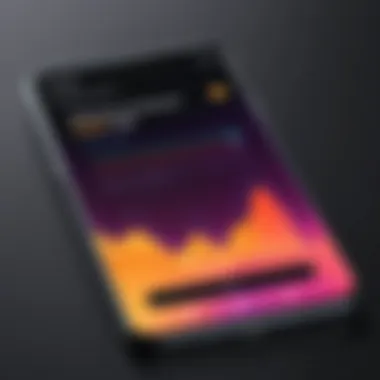

Streaming services like Spotify, Apple Music, and YouTube are increasingly popular for listening to music and podcasts. Each service has its built-in limitations and compression methods that often restrict audio output.
- Volume Control: Some streaming services have their own volume control features. This means a volume enhancement application may need to work in conjunction with these settings to be effective. For instance, lower quality streams may not benefit from volume boosters due to inherent limitations in the source audio.
- Compatibility Issues: Not all volume enhancement applications work seamlessly with every streaming platform. Users should investigate if their preferred app can successfully interact with the service they commonly use. Check for any user feedback regarding efficacy when paired with specific streaming providers.
- Premium Features: Many streaming platforms offer premium subscriptions that enhance audio quality. Subscribers may find that using a volume enhancer alongside these features can deliver an improved listening experience. However, it's essential to maintain moderate volume levels to avoid distortion or damage.
Installed Music Players
Installed music players, such as VLC and Poweramp, often provide greater flexibility and control over audio output compared to streaming services. These applications usually allow users to tweak settings significantly, which can complement volume enhancement applications effectively.
- File Formats: Different music file formats may respond uniquely to volume enhancement. For example, lossless formats like FLAC allow for greater dynamic range compared to compressed formats such as MP3, potentially benefiting from enhancement tools.
- Equalization Settings: Many music players come with built-in equalizers. When using these alongside volume enhancers, tuning them correctly allows users to achieve a more balanced audio output. This compatibility can be key in ensuring that the audio quality remains high even when volume levels are increased.
- User Control: Installed players often offer advanced audio settings, letting users override default settings. This level of control aids in maximizing the effectiveness of volume enhancers, leading to a more personalized listening experience.
"Using volume enhancers effectively requires understanding how they interact with both streaming services and installed music players. Compatibility is not just a detail; it is a crucial aspect of optimizing audio performance."
To summarize, compatibility with audio sources is a fundamental consideration when deciding on volume enhancement applications. Appropriate choices can lead to an enriched audio experience. Users should prioritize understanding their audio sources and ensure that their selected enhancement tools can both complement and improve the listening experience.
Alternative Methods to Increase Volume
When it comes to audio enhancement on Android devices, volume enhancement applications are just one option among many. Exploring alternative methods to increase volume is essential for users seeking better audio experiences without relying solely on these apps. In this section, we will discuss hardware solutions and adjusting settings on Android, outlining their specific benefits and considerations.
Hardware Solutions
Hardware solutions offer a direct way to amplify sound on Android devices. These methods include various types of external devices that can enhance audio output.
- External Speakers: Using Bluetooth or wired external speakers is one of the best ways to increase volume. Good quality speakers can produce sound far beyond the limits of a phone. Brands like JBL and Bose are popular choices.
- Headphone Amplifiers: For those who prefer using headphones, a headphone amplifier can make a significant difference in audio quality and volume. These devices boost the audio signal directly to your headphones, resulting in clearer and louder sound.
- Docking Stations: Some docking stations come with built-in speakers and have features that encourage sound amplification. They not only provide increased volume but also offer charging capabilities.
"Utilizing hardware solutions can often yield better sound quality than relying on software alone."
Adjusting Settings on Android
Tuning the settings on your Android device can also enhance audio output. Here are several adjustments you can make directly from your device's settings to optimize sound.
- Sound Enhancements: Many Android devices come with built-in sound enhancement settings. Users should explore options like Equalizer, Surround Sound, or Bass Boost found in the sound settings.
- Volume Control Settings: Ensure all individual volume controls (media, ringtone, notifications) are set to maximum. Sometimes, media volume is lower than the other settings.
- Developer Options: For more advanced users, enabling certain features in the Developer Options may provide additional audio configurations that could increase the overall volume level.
- Third-Party Audio Apps: While this section primarily focuses on hardware and settings, integrating specific audio manipulation apps can also play a role in sound settings. Apps that offer equalizers can help tailor the user experience.
By understanding these alternative methods, users can enhance their Android audio experience. These approaches help in situations where applications alone may not suffice.
User Guidance and Best Practices
Understanding the impact of volume enhancement applications is crucial for Android users who seek a better audio experience. These tools can enhance sound quality and increase volume levels beyond device limitations. However, misuse or improper selection of applications can lead to negative effects, such as hearing damage or device malfunctions. Therefore, guidance on how to choose and use these applications is essential for a safe and effective audio experience.
Choosing the Right Application
Selecting the right volume enhancement application is the first step towards improving audio output. Not all apps serve the same purpose or provide the same quality of sound. Here are key elements to consider:
- User Interface: A simple and intuitive interface makes it easier to navigate and adjust settings.
- Compatibility: Ensure the app works well with your device and other audio applications you use. Some apps may not fully support all audio sources.
- Features Offered: Different apps offer various features like equalizers, presets, or specific enhancements for music or calls. Identify what features are most important to your use case.
- User Feedback: Check the reviews and ratings on platforms like Reddit or Facebook. They provide insights into real-world performance and potential issues.
- Developer Reputation: Research the app developer. A reputable developer is likely to provide better support and updates.
By considering these factors, users can make an informed choice, ensuring that the application meets their audio enhancement needs effectively.
Safe Volume Levels
While it may be tempting to increase volume significantly, maintaining safe volume levels is critical. Prolonged exposure to high volumes can lead to irreversible hearing damage. Here are guidelines to ensure safe listening:
- Follow the 60/60 Rule: Listen at no more than 60% of the maximum volume for no longer than 60 minutes at a time.
- Regular Breaks: Taking breaks helps your ears recover from sound exposure.
- Be Cautious with External Speakers: When playing audio through external devices, be mindful of the volume level coming from the speakers, as they can output much louder sound than headphones.
- Monitor Your Hearing: If you experience ringing or muffled hearing after listening, reduce your volume levels and seek professional advice if necessary.
"Safe volume is not just a suggestion; it is an essential practice for long-term hearing preservation."
Using these best practices can minimize risks while maximizing the benefits of volume enhancement applications on Android devices. Awareness of the features and understanding of safe volume practices create a well-rounded approach to enjoying enhanced audio.
Epilogue
The concluding section of this article encapsulates the significance of volume enhancement applications for Android devices. In today's world, where audio quality can enhance the user experience drastically, these applications serve an important role. They help users address the limitations of their device's native audio output. While native sound systems may suffice for most users, those who seek more power or clarity in audio will find value in third-party applications.
Summarizing Key Findings
Throughout the article, a range of points was discussed regarding the functionality of volume enhancement applications. Here are some key findings:
- Variety of Applications: Numerous apps provide unique features tailored to differing user needs, from equalizers to volume boosters.
- Potential Risks: While these apps can enhance sound, they may pose risks to hearing and equipment if misused. Attention to recommended safe levels is crucial.
- User Experiences: Reviews and ratings reveal that while many users experience satisfactory results, claims made by the apps should be critically evaluated.
- Compatibility Concerns: Not all applications integrate seamlessly with every audio source. This could affect the overall utility of the device.
In essence, these findings reflect a mixed landscape. Users must weigh the benefits against potential drawbacks. Their experiences vary significantly depending on their device, application choice, and audio preference.
Final Thoughts on Volume Enhancement
Final thoughts on volume enhancement revolve around informed choices. It is vital for users to approach these applications with both curiosity and caution. The vast arsenal of tools available offers significant potential to improve audio experiences. However, their use requires responsibility and awareness of potential impacts.



