Diagnosing and Resolving Application Memory Exhaustion
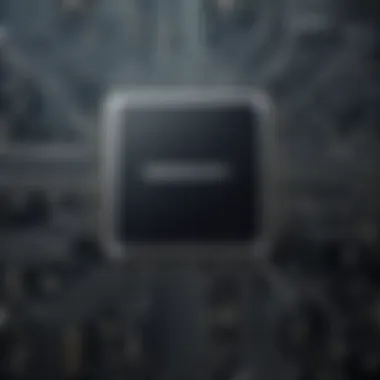

Intro
Application memory exhaustion is a persistent issue prevalent in today's computing environments. This condition occurs when programs consume all available memory resources, leading to slow performance, application crashes, or system freezes. Understanding the underlying causes and implications of memory exhaustion is essential for tech-savvy individuals seeking to enhance their computing experience.
This article will examine the process of memory management, detailing how applications allocate and release memory. Readers will learn practical solutions to diagnose and resolve this critical problem effectively. By empowering users with knowledge, we aim to mitigate memory-related challenges and improve overall operational efficiency.
Key Features
Design and Build Quality
Effective memory management starts with understanding how applications are built and how they utilize hardware resources. Applications must be designed with optimized memory usage in mind. Poor design can lead to memory leaks and excessive consumption, ultimately resulting in application memory exhaustion. High-quality code and efficient algorithms can significantly impact memory performance.
Display and Performance
The performance of applications is greatly affected by their memory management strategies. Applications that utilize memory efficiently run smoother and display information quickly, allowing users to work without interruptions.
When memory is being exhausted, users may notice lagging displays or slow performance. Optimizing memory usage can enhance visual and interactive elements within applications, directly improving user experience.
Understanding Application Memory Exhaustion
Memory exhaustion typically stems from:
- Memory leaks: Memory that is not released back to the system after use. This leads to gradual consumption of available resources.
- Inefficient memory allocation: Applications that allocate excessive memory at once and fail to release it properly contribute to memory exhaustion.
- Poorly optimized code: Applications with redundant operations waste memory resources.
- High workloads: Increased demand for memory due to many applications running simultaneously.
"Awareness of memory usage patterns can assist users in taking proactive measures to avoid application memory exhaustion."
Diagnosis of Application Memory Exhaustion
To diagnose memory exhaustion, one should follow these steps:
- Monitor system performance through task managers or dedicated performance tools.
- Review application logs to detect unexpected terminations or slowdowns.
- Examine memory usage patterns, identifying applications that consume excessive memory.
- Use analytical tools such as memory profilers to pinpoint leaks or inefficiencies.
Resolving Application Memory Exhaustion
To resolve memory exhaustion, consider these strategies:
- Optimize code: Refactoring code to improve memory handling can mitigate exhaustion problems.
- Regularly update applications: Developers often release updates that contain performance improvements.
- Increase available memory: Sometimes, simply upgrading hardware or allocating more virtual memory can help.
- Limit running applications: Reducing the number of concurrent applications can free up valuable resources.
Understanding Application Memory
Understanding application memory is fundamental for maintaining efficient software performance. It provides insights into how applications utilize system resources, which is crucial for troubleshooting when issues arise. A clear grasp of memory management ensures that software operates at optimal levels, allowing users to fully leverage their computing devices without unnecessary slowdowns or crashes.
Definition of Application Memory
Application memory refers to the portion of a computer's memory dedicated to running applications. This includes both volatile memory, such as RAM, and non-volatile storage used for data persistence. In practical terms, when an application is executed, it requires memory to store active processes, temporary data, and logic needed to function. Without sufficient memory, applications struggle to perform tasks, leading to degradation of user experience.
Role of Memory in Application Performance
Memory plays a critical role in application performance. Sufficient memory enables applications to load quickly and execute smoothly. When there is ample memory available:
- Data Access Speeds Up: Applications can fetch data rapidly, positively impacting response times.
- Multi-tasking Improves: Users can run multiple applications without significant slowdowns.
- Resource Allocation Is Efficient: Applications utilize memory effectively, minimizing the risk of bottlenecks.
When memory is limited, it can lead to various performance issues. Applications may freeze, crash, or slow significantly, as they compete for limited resources. Understanding these dynamics helps users and developers optimize applications and systems for better performance.
Signs of Memory Exhaustion
Recognizing the signs of memory exhaustion is crucial for maintaining optimal application performance. When applications lack sufficient memory, they can exhibit various problematic behaviors. Identifying these signs early can help prevent severe system issues and improve user experience.


Frequent Application Crashes
Application crashes are one of the most direct indicators of memory exhaustion. When an application exceeds the available memory it has, it may terminate unexpectedly. This disrupts the workflow and can lead to lost progress in work or projects. Frequent crashes are often a wake-up call for users, indicating that something is wrong.
In addition to user frustration, recurring crashes can cause data corruption. There is also economic impact, which includes lost productivity and potential revenue loss. Users should keep an eye on applications that crash repeatedly to diagnose the exact memory issues.
Sluggish Performance
When applications start to lag or respond slowly, consider it a warning sign. Sluggish performance occurs when an application has insufficient resources to process requests efficiently. This can result from various factors, including memory exhaustion.
Users will notice this delay during tasks like loading files, switching between applications, or even simple tasks like scrolling. This not only impacts productivity but also affects user satisfaction. Keeping performance expectations realistic in regard to memory utilization is key.
Error Messages
Out of Memory Error
One of the most recognizable error messages is the "Out of Memory Error." This error signals that an application can no longer allocate additional memory that it needs.
Key Characteristic: The Out of Memory error is explicit. It tells the user they have reached a memory limit. This clarity makes it a valuable indicator of the need for memory management. This message can be a beneficial first step in diagnosing memory-related issues.
Unique Feature: This error message's unique feature is its straightforwardness in diagnosis. However, the downside is that users might not know how to respond or resolve the issue effectively. Addressing the Out of Memory error often requires deeper investigation into memory allocation and application behavior.
Insufficient Memory
The message indicating "Insufficient Memory" points to another aspect of memory-related issues. It may not be as drastic as an Out of Memory error, but it still indicates trouble ahead.
Key Characteristic: The Insufficient Memory warning often appears when an application attempts to allocate memory and finds it unavailable. It is a valuable sign that prompts users to assess their memory resources.
Unique Feature: The Insufficient Memory warning can be less alarming but equally important. It suggests memory allocation needs must be addressed. Users often overlook this message due to its less urgent tone, yet ignoring it can lead to larger problems down the line.
Causes of Memory Exhaustion
Understanding the causes of memory exhaustion is crucial. Identifying these causes helps pin-point solutions effectively. When applications run low on memory, several issues can arise. These include crashes, lagging, and the inability to complete tasks. Therefore, recognizing the underlying reasons for memory exhaustion allows users to take preventive measures. Let's explore the major causes:
High Resource Demands
One significant cause of memory exhaustion is high resource demands. Applications that require excessive memory can quickly consume available resources. This usually happens with software that handles large datasets, such as video editing tools or advanced graphic design programs.
A typical example is Adobe Photoshop using a lot of memory when opening large files. When multiple heavy applications are operating simultaneously, the risk of memory shortage becomes paramount. Users may need to assess their software usage patterns. Are there too many resource-intensive applications running at once? Reducing active applications can help alleviate memory stress.
Memory Leaks
Memory leaks are another pressing issue that can lead to memory exhaustion. This happens when an application does not release memory that it no longer needs. Over time, these leaks can accumulate, resulting in a gradual decline of available memory.
For example, if a program that tracks user activity constantly allocates memory but fails to free it when done, it will eventually use all available memory. Developers must employ effective coding practices to mitigate memory leaks. Users can help by monitoring application behavior and uninstalling problematic software.
Insufficient System Resources
Lastly, insufficient system resources contribute to memory exhaustion. If a computer system has limited RAM, it is more susceptible to memory issues. Low memory capacity becomes a bottleneck, particularly with modern applications that require more resources.
Users should regularly check the specifications of their devices. Upgrading RAM might be necessary for those running intensive applications or performing multitasking. Additionally, optimizing operating system settings can help improve memory usage.
Memory management is not just a technical concern; it directly affects user experience.
In summary, high resource demands, memory leaks, and insufficient system resources form the core causes of memory exhaustion. Users with a clear understanding of these causes can take steps toward resolving issues before they escalate.
Consequences of Memory Issues


Impact on User Experience
User experience is frequently compromised when applications face memory exhaustion. Users often report sluggish responses, unexpected crashes, and frequent delays in processing commands. This can lead to frustration and a perception that the application is unreliable.
- Decreased Responsiveness: As memory fills up, the application may become noticeably slower. This delay can diminish productivity, as users need to wait longer for tasks to complete.
- Increased Errors: Applications under memory strain may produce more error messages. Users could encounter out of memory errors, which interrupt their workflow.
- Frustration: Continual interruptions can lead to dissatisfaction, reducing trust in the software and potentially leading to abandonment of the application for alternatives.
In essence, a smooth user experience is vital for retaining users and encouraging repeated engagement with applications.
Economic Costs
The economic implications of memory issues can stratify into several layers. Addressing these problems may incur costs related to lost productivity and potential revenue loss due to application failures.
- Loss of Productivity: Users spending time troubleshooting issues may lead to far-reaching impacts on business operations. Time spent dealing with application freezes or crashes means less time available for critical task completion.
- Reputation Damage: Frequent application failures can harm not only user trust but also the brand's reputation. Customers may switch to competing solutions, impacting long-term profitability.
- Support Costs: Technical support teams may find themselves overwhelmed by a higher volume of complaints and support tickets. Increased demand on resources can elevate operational costs for companies.
- Development Costs: To remedy memory exhaustion, significant resources might be allocated towards updates or redesigns of the application. This can divert efforts from new features or other critical development processes.
"Considerable economic costs can arise from unforeseen memory issues within applications. A proactive approach to memory management may save organizations time and money in the long run."
In summary, understanding the consequences of memory issues not only underscores their immediate effects on users but also reveals the broader financial impacts. A well-managed application, with optimal memory performance, leads to enhanced user satisfaction and cost savings.
Memory Management Strategies
Memory management strategies play a vital role in enhancing the performance and stability of applications. Efficient memory management ensures that applications have the required resources to function optimally without exhausting system resources. This section explains various strategies that users can adopt to manage memory effectively, thus preventing issues related to application memory exhaustion.
Optimizing Application Settings
Reducing Running Processes
Reducing running processes helps in conserving memory usage. When multiple applications run simultaneously, they consume valuable resources, which can cause slowdowns or crashes. The key characteristic of this approach is simplicity; by limiting the number of applications open at any time, users can enhance their system’s performance. This method is popular due to its immediate benefits. The unique feature of reducing running processes lies in its straightforward implementation. Users can close programs that are not in use, freeing up RAM and CPU cycles for more critical applications. However, one disadvantage could be the inconvenience of frequently switching between applications if they need to reopen them later.
Adjusting Performance Settings
Adjusting performance settings is another effective strategy. Users can modify settings to prioritize application performance over visual quality. This is especially common in gaming and graphic-intensive applications. The key characteristic of this approach is flexibility, allowing users to tailor their experiences based on their hardware capabilities. It is a beneficial choice because optimizing these settings can lead to smoother and faster application responses while maintaining acceptable visual fidelity. The unique feature of adjusting performance settings includes options like lowering resolution or disabling background processes. However, it may have a disadvantage in noticeably reducing visual quality, which might not be acceptable for all users.
Regular Software Updates
Regular software updates are essential in memory management as they frequently contain bug fixes and performance improvements. Keeping software up to date can prevent memory issues arising from outdated code. Software developers strive to resolve memory leaks and optimize performance through updates. Thus, users who apply these updates can benefit from enhanced stability and reduced chances of memory exhaustion.
Upgrading Hardware
Upgrading hardware is often necessary when software solutions alone do not resolve memory exhaustion problems. This strategy involves physical modifications to system components that enhance overall performance.
Adding RAM
Adding RAM is one of the most effective upgrades. The specific aspect of installing additional memory modules allows systems to handle more applications simultaneously. The key characteristic of this option is its direct impact on multitasking capabilities. It is a highly beneficial choice for users running memory-intensive applications. A unique feature of adding RAM is that it can significantly improve user experience by allowing for faster data access and processing. However, fluctuations in pricing and compatibility issues with existing hardware could pose challenges.
Replacing Outdated Components
Replacing outdated components can also alleviate memory exhaustion. Older processors and graphics cards may struggle with modern applications that require more power. The specific aspect of this strategy focuses on performance enhancement and longevity of the system. Its key characteristic lies in upgrading critical parts to meet current requirements. This is a beneficial choice since modern components often include improved technology that enhances efficiency. The unique feature of this approach is the potential for greater overall system performance but may involve high costs and technical expertise for installation.
Identifying Memory Leaks
In modern computing, where multitasking is common, memory management becomes even more significant. By identifying memory leaks early, users can take action before performance degradation becomes noticeable. Delaying detection can result in increased downtime, user frustrations, and even financial costs.
Monitoring Tools
Monitoring tools are essential for detecting memory leaks. They analyze resource usage and can provide insights into the behavior of applications over time.
Some popular monitoring tools include:


- Valgrind: This tool is widely used for memory debugging and can track memory allocations and deallocations.
- DotMemory: A valuable tool for .NET applications, it provides detailed insights into memory usage and allows developers to identify potential leaks visually.
- VisualVM: A comprehensive tool that monitors Java applications. It tracks memory usage and offers heap dump analysis, revealing the status of memory resources in real-time.
Employing these tools gives developers a direct line of sight into memory management issues which can save significant time and effort in the long run.
Analyzing Application Behavior
Analyzing application behavior is the next step in understanding memory leaks. This process involves reviewing how an application interacts with memory during its run time.
Investigating the following elements gives a clearer picture:
- Allocation Patterns: Monitor how frequently memory is allocated and deallocated. Frequent allocations without corresponding deallocations are a warning sign.
- Object References: Check for objects in memory that are not being released due to lingering references.
- Runtime Performance: Observe how the application performs over extended periods. Noticeable slowdowns or increased memory consumption is often symptomatic of memory leaks.
Regularly analyzing application behavior with monitoring insights allows developers to pinpoint memory leaks effectively. This knowledge is invaluable for optimizing applications and ensuring they operate efficiently. Once the presence of leaks is confirmed, strategies can be put in place for fixing them promptly.
Effective Troubleshooting Steps
Effective troubleshooting steps play a crucial role in managing application memory exhaustion. By systematically addressing memory issues, users can restore optimal application performance and minimize disruptions. Proper troubleshooting not only allows for immediate resolutions but also aids in preventing future occurrences. This section highlights specific troubleshooting techniques, their importance, and how they contribute to the overall memory management strategy.
Clearing Cache and Temporary Files
Clearing cache and temporary files is a foundational troubleshooting step that can significantly improve application performance. Over time, these files accumulate and can occupy substantial amounts of memory, leading to sluggish performance and potential crashes. Regularly clearing these files should be considered a best practice for anyone looking to maintain an efficient computing environment. The process is generally simple and can often be performed without specialized tools.
- Benefits
- How to Clear Cache:
- Frees up memory space
- Improves application loading times
- Reduces potential for conflicts between applications
- Windows: Navigate to the Disk Cleanup utility and select the system drive. Check the boxes for Temporary files and Cache, then initiate cleanup.
- Mac: Open Finder, click Go -> Go to Folder, and type , then delete contents within the folders.
- Browsers: Access the settings menu, locate the Privacy or Security section, and choose the option to clear browsing data and cached images.
It is advisable to clear cache periodically—monthly or bi-monthly—to ensure the application runs smoothly.
Reinstalling Problematic Applications
Reinstalling problematic applications can address deeper memory issues that may not be resolved through basic clearing procedures. This method is often necessary when an application becomes unstable due to corrupted files or conflicts with other software. A clean reinstall effectively resets the application, ensuring all components function as intended. This solution can remedy error messages and performance lags arising from application memory exhaustion.
- When to Consider Reinstallation:
- Steps for Reinstallation:
- Frequent crashes or error prompts
- Unresponsive behavior that persists after troubleshooting
- Noticeable declines in performance post-update
- Backing Up Data: Ensure important data related to the application is backed up before proceeding. This can often include settings, user data, or documents.
- Uninstall: Use system tools to completely uninstall the application, ensuring all components are removed.
- Download Latest Version: Get the most updated version of the application from official sources to avoid issues with outdated versions.
- Install and Restore Data: Follow installation instructions and, if necessary, restore previously backed-up data.
Reinstallation is a powerful tool in maintaining application health and performance. A clean slate can often yield improvements that basic troubleshooting may not achieve.
By employing these effective troubleshooting steps, users can systematically address application memory exhaustion, restoring functionality and enhancing their overall computing experience.
The End and Recommendations
Summarizing Key Points
Throughout this discussion, several key elements emerge:
- Identification of Signs: Recognizing frequent application crashes, sluggish performance, and specific error messages can indicate memory exhaustion.
- Causes of Memory Exhaustion: High resource demands, memory leaks, and insufficient system resources are crucial contributors to the issue.
- Consequences: Understanding the economic and user experience impacts underscore the importance of addressing memory exhaustion in a timely manner.
- Management Strategies: Implementing proactive memory management techniques, optimizing settings, and upgrading hardware can significantly mitigate memory-related challenges.
By summarizing these points, one underscores the importance of a systematic approach to diagnosing and resolving memory issues. Taking these considerations seriously can lead to a more stable and efficient operating environment.
Encouraging Proactive Management
Proactive management of application memory should not be overlooked. Employing strategies before problems escalate is crucial in modern computing. Users are encouraged to adopt the following practices:
- Regularly assess system performance: Keeping an eye on memory usage can help catch potential issues early.
- Schedule periodic updates: Both software and hardware enhancements play vital roles. Regular updates can include patches tailored to optimize memory handling.
- Conduct audits of running applications: Regularly reviewing which applications consume the most memory allows users to make informed decisions on resource allocation.
"An ounce of prevention is worth a pound of cure."
These steps not only prevent memory exhaustion but also ensure that applications run smoothly, benefiting both users and organizations. Balancing application demand with appropriate resources is, therefore, a continuous process essential for success.



