Apple Pencil Compatibility: Detailed Insights and Analysis


Intro
The Apple Pencil has become an essential tool for many users of iPads, particularly for artists, note-takers, and design professionals. Understanding Apple Pencil compatibility across various devices is crucial for anyone looking to invest in this accessory. There are two different generations of the Apple Pencil, each with unique attributes that affect their usability. This article explores the compatibility factors, technical specifications, and practical applications, offering comprehensive insights to aid in informed purchasing decisions.
Key Features
Design and Build Quality
The design of the Apple Pencil reflects both function and aesthetics. The first generation boasts a smooth, tapered form, allowing a comfortable grip. It is made of lightweight plastic, which contributes to its ease of use over long periods. In contrast, the second-generation Apple Pencil has a flat side. This modification enhances the ergonomics and prevents it from rolling off tables. Additionally, the second-generation model features a matte finish, providing a different tactile experience. Importantly, both models support pressure sensitivity and tilt functionality, which allows for varied line thickness and shading, beneficial for drawing and handwriting.
Display and Performance
Both Apple Pencil generations are designed for high performance. They provide low latency, which is essential for a natural writing or drawing experience. Users will notice immediate response, whether they are sketching or taking notes. The second-generation model features an upgraded magnetic attachment, which allows it to attach to the iPad Pro for charging and pairing. This not only makes it more convenient but also reduces the hassle of carrying extra cables. The first-generation Pencil requires a Lightning connector for charging, which can be less convenient in daily use.
Product Specifications
Technical Specifications
Understanding the technical specifications can help potential users in selecting the right Apple Pencil.
- First-generation Apple Pencil: Bluetooth enabled, charging via Lightning connector, compatible with older iPad models, and offers pressure and tilt sensitivity.
- Second-generation Apple Pencil: Wireless charging, magnetic attachment, and optimized compatibility with newer iPad Pro models.
The performance of both models remains consistent, excelling in applications requiring accuracy, such as graphic design or note-taking.
Compatibility and Connectivity
Compatibility is a pivotal element in the selection process. The first-generation Apple Pencil works with iPad models like iPad (6th, 7th, and 8th generation), iPad mini (5th generation), and the 9.7-inch iPad Pro. The second-generation Pencil, however, is compatible exclusively with later models, notably the iPad Pro from 2018 onwards, and the iPad Air (4th generation).
Moreover, the connection method varies. The first-generation relies on Bluetooth through a wired connection, while the second-generation utilizes magnetic coupling, streamlining the process significantly.
Understanding compatibility ensures users make the most of their Apple Pencil investment, enhancing their experience with iPads.
Prelims to Apple Pencil
The Apple Pencil stands as a pivotal accessory in enhancing the functionality of Apple's tablet line, particularly the iPad. Understanding this device's significance is crucial for users seeking to maximize the potential of their tablets. The Apple Pencil bridges the gap between traditional input methods and modern touch screens, offering precision and versatility. Whether you are an artist, designer, or student, the Apple Pencil opens up a myriad of possibilities.
Overview of Apple Pencil
Launched in 2015, the Apple Pencil has evolved significantly over the years. It is available in two different generations, each designed to cater to varying user needs. The first generation introduced users to a stylus that provided an intuitive way to draw and write on the iPad. The second generation, released in 2018, built upon its predecessor by incorporating improved features such as wireless charging and magnetic attachment.
Key features of the Apple Pencil include:
- Pressure Sensitivity: Detects how hard the user is pressing, allowing for varied line thickness in drawing apps.
- Tilt Sensitivity: Provides the ability to create shading effects by tilting the pencil while drawing.
- Low Latency: Offers near-instant response times, making the writing and drawing experience smooth and precise.
Purpose and Design
The design of the Apple Pencil reflects its purpose: to serve as a tool for creativity and productivity. Its sleek design fits comfortably in hand, enabling users to write and draw for extended periods without discomfort. The precise tip is engineered to replicate the experience of using a traditional pencil or pen, providing an organic and realistic feel. The Apple Pencil's white exterior and minimalist aesthetic blend seamlessly with the iPads, further enhancing usability.
Importantly, the Apple Pencil is not just a drawing tool; it is also a powerful instrument for note-taking and annotation. This versatility has made it a favored choice among professionals and students alike, as it integrates smoothly with a range of applications designed for both creative and academic use. Its continuous evolution reflects Apple’s commitment to enhancing user experience through improved technology and design.
For those considering integrating the Apple Pencil into their workflows, understanding its specifications, compatibility, and practical applications is essential. By doing so, users can ensure they choose the most suitable device while maximizing productivity and creativity.
Technical Specifications
The Technical Specifications of Apple Pencil serve as the backbone for understanding its performance, compatibility, and efficiency. This section outlines relevant elements that define how effectively the Apple Pencil integrates with various Apple devices. It is crucial for users to recognize these specifications to ensure that they select the correct model for their needs, especially considering the numerous applications they might employ the device for.
Gen One vs. Gen Two
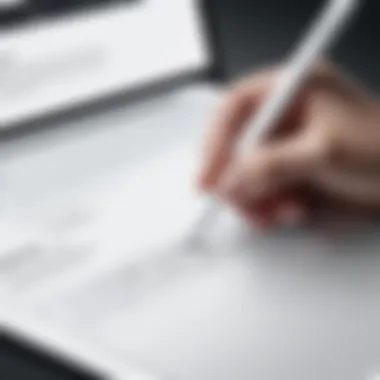

Design Differences
One of the most noticeable design differences between the first and second generation of Apple Pencil is their physical attributes. The first-generation Apple Pencil features a round shape, making it seamless in grip; however, it can roll off surfaces rather easily. In contrast, the second-generation variant has a flat side, which prevents it from rolling and allows for easy attachment to compatible iPads. This design is often seen as a beneficial aspect, especially for those who prioritize usability in various environments, such as office desks or drawing tables.
Another critical design aspect is the texture. The first-generation stylus has a glossy surface, while the newer model presents a matte finish. This subtle change enhances grip during extended use, providing a more comfortable experience for those engaged in drawing or note-taking tasks. Overall, the design differences play a significant role in determining user preference and effectiveness in diverse scenarios, creating a clear distinction between generations.
Functional Enhancements
The functional enhancements between the first and second-generation Apple Pencil significantly alter user experience. For instance, the second generation introduces a double-tap feature that allows users to quickly switch between tools without disrupting their workflow. This trait is highly regarded among artists and designers, as it enables them to access different functions without needing to navigate away from their current task.
Moreover, the second-generation Apple Pencil features improved pressure sensitivity and tilt functionality, allowing for a more nuanced representation of strokes, which is especially advantageous for professionals engaged in detailed art creation or technical illustrations. These enhancements contribute to a more natural drawing experience, which makes the second generation a more popular choice among users looking for cutting-edge capabilities.
Charging and Connectivity
The charging and connectivity aspects of the Apple Pencil underscore essential functionalities that impact daily use and overall satisfaction. The first-generation model charges via a lightning connector, hidden under a cap. While this design is straightforward, it may be considered somewhat cumbersome due to the risk of losing the cap or accidentally damaging the connector.
In comparison, the second generation supports wireless charging, which is facilitated through a magnetic attachment to compatible iPads. This method not only simplifies the charging process but also ensures that the Apple Pencil stays in place, minimizing chances of misplacement. Such developments in charging technology reflect significant strides towards improved user convenience and prolonged usage satisfaction.
Device Compatibility
Understanding device compatibility is essential when utilizing the Apple Pencil. Recognizing how well your devices work together ultimately affects performance and usability. The Apple Pencil is designed for specific iPads, and being informed about compatibility ensures that users maximize their investment.
iPad Models that Support Apple Pencil
List of Compatible iPads
The list of compatible iPads is significant as it defines which devices can effectively interface with the Apple Pencil. Currently, the Apple Pencil works with models such as the iPad Pro (all versions), iPad Air (third generation and later), and the iPad (sixth generation and later). Each model boasts unique specifications that enhance the experience of using the pencil. For instance, the iPad Pro has a high refresh rate, enabling a fluid drawing experience, making it a popular choice for professionals.
One key characteristic of these compatible iPads is the inclusion of the magnetic connection and the ability to charge wirelessly with the second generation Apple Pencil. This feature adds convenience, as users can simply attach the pencil to the side of their iPad to initiate charging. However, this compatibility also means that older iPad models did not support this functionality, which can pose limitations for users who own previous versions.
Discontinued Models
Discontinued models like the iPad Mini 4 and the original iPad (first generation) do not support the Apple Pencil. These devices, while once popular, lack the necessary technology to work with the pencil effectively. The significant characteristic of these discontinued models is that they do not have the same processing or display capabilities as their successors.
This limitation means users need to be cautious about purchasing older models if they plan to use an Apple Pencil. The advantages of using newer models outweigh the benefits of keeping older ones, as the newer models enable dynamic interactions with apps that necessitate the precision of Apple Pencil. As such, understanding which models have been discontinued aids the decision-making process for potential buyers, ensuring they select a suitable device for their needs.
Other Apple Devices
Macbooks and Apple Pencil
Currently, Apple Pencil is not directly compatible with MacBooks. The usage contexts differ between tablets and laptops, primarily designed for different interaction styles. MacBooks focus on keyboard and trackpad controls, while iPads are optimized for touch and stylus interaction. Nevertheless, some applications allow users to utilize Apple Pencil functions via iPad, integrating with MacBook-related software. This indirect capability can be leveraged for tasks like drawing in Adobe Illustrator using an iPad while your MacBook runs the software.
This unique feature allows for a more versatile use of Apple Pencil, though a true MacBook compatibility could elevate its functionality and appeal. Understanding this limitation can help users project their expectations for their Apple Pencil usage in a mixed-device environment.
Potential Future Compatibility
Potential future compatibility of Apple Pencil with other devices could change the user landscape significantly. Apple constantly innovates, and there are discussions about integrating Pencil functionality in forthcoming devices. The prospect of having devices that fully support Apple Pencil could broaden its appeal beyond current iPad users, tapping into new markets such as professionals in design and education.
This characteristic could make Apple Pencil an invaluable tool for a range of applications in diverse fields. However, as it stands, relying on potential future compatibility requires caution. Users must consider current device capabilities before investing in an Apple Pencil. Awareness of expected updates from Apple can help consumers make more informed decisions.
Practical Uses of Apple Pencil
Understanding the practical uses of the Apple Pencil is essential for anyone considering its purchase or incorporation into their workflow. The device serves a multitude of purposes that can enhance productivity and creativity, especially for those who work in design, education, or business. By exploring how this tool integrates into daily tasks, users can make informed choices based on their specific needs.
One significant element to consider is the level of precision and control the Apple Pencil offers compared to traditional input methods such as fingers or a mouse. This increased precision is particularly beneficial in various applications, allowing for a more natural and satisfying user experience.
Drawing and Design Apps
The Apple Pencil shines brightest when utilized with drawing and design applications. Programs such as Procreate, Adobe Fresco, and Affinity Designer take advantage of the Pencil's pressure sensitivity, tilt recognition, and latency features. Artists can create intricate details that were previously challenging to achieve with other tools.


Some notable advantages include:
- Pressure Sensitivity: The ability to vary line thickness based on pressure allows artists to express themselves more freely.
- Tilt Recognition: This feature lets users angle the Pencil to achieve shading effects, mimicking traditional drawing techniques.
- Customization: Many applications allow for personalizing brushes and tools to cater to individual styles.
These aspects contribute to a superior drawing experience. Users frequently express satisfaction with the tactile feedback provided by Apple Pencil, making it feel like a real pen or brush on paper. As a result, many professionals in creative industries have adopted the Pencil for both personal projects and client work.
Note Taking and Annotation
In addition to artistic applications, the Apple Pencil excels in note-taking and annotation scenarios. Applications such as Notability and GoodNotes facilitate a seamless experience for users aiming to digitize their handwritten notes. The enhanced functionality of the Pencil lets users perform several tasks with ease, including:
- Handwritten Notes: Taking notes in class or meetings can be more efficient as users can jot down their thoughts quickly.
- Annotations: PDF files and documents can be annotated directly, providing a quick way to review and highlight critical information.
- Organization: Features like searchable handwriting and organizational tools help users keep track of important information.
"Apple Pencil transforms the way I take notes. It's as if I'm using a traditional pen but with the advantages of technology."
These practical uses exemplify why the Apple Pencil is a valuable asset for students, professionals, and anyone who benefits from a more dynamic approach to writing and drawing. Its functionalities are designed to elevate the user experience, making tasks simpler and more engaging.
Limitations of Apple Pencil
Understanding the limitations of the Apple Pencil is essential for users who want to maximize its utility. While the Apple Pencil is highly regarded for its precision and responsiveness, it is not without faults. Acknowledging these shortcomings can inform potential buyers and existing users alike, allowing them to make better choices regarding their creative tools. This section explores two major facets: incompatibility issues and performance limitations.
Incompatibility Issues
The Apple Pencil is designed to work specifically with certain iPad models. This creates a significant compatibility barrier for users owning non-supported devices. For instance, if someone has a standard iPad model from a few generations before the Apple Pencil support was introduced, they will find themselves unable to utilize this device. To put it simply, if you are eyeing a new Apple Pencil, first check which iPad you own.
Some specific issues include:
- Generational Differences: The first generation Apple Pencil is not compatible with newer iPad Pro models that use the second generation. Users may confuse the two and end up purchasing the wrong stylus.
- No Support for iPhone: Notably, Apple Pencil does not work with iPhones. Users looking to achieve a similar experience on their smartphones are left with limited options.
"Ensure you are using the correct generation of Apple Pencil with your iPad, as this is a common source of frustration among users."
Without proper device compatibility, the functionality of the Apple Pencil is wholly lost. This presents a notable challenge for those who might be considering switching to a compatible device or wanting to incorporate the Pencil into their daily tasks.
Performance Limitations
While the Apple Pencil excels in many areas, it has specific performance limitations that can hinder user experience under certain conditions. Some of these limitations include:
- Pressure Sensitivity Variability: The level of pressure sensitivity may not be consistent across all apps. Some applications may not fully utilize the Pencil's capabilities, leading to subpar results, especially for artists and designers.
- Battery Dependency: As a battery-operated device, the Apple Pencil’s performance diminishes as the battery drains. Users may experience lag or reduced sensitivity as the power level drops, affecting productivity.
- App Compatibility: Not every application takes full advantage of the features provided by the Apple Pencil, and experiences can vary significantly. This uneven performance can be frustrating for users who expect uniformity across all tools.
Integration with Software
The integration of the Apple Pencil with various software applications significantly enhances its usability and the overall user experience. This aspect is critical as it determines how well users can leverage the stylus to suit their specific needs. Whether for creative tasks or productivity enhancements, the software ecosystem surrounding the Apple Pencil is robust and increasingly versatile.
Key Benefits of Software Integration:
- Enhanced Creativity: Many design applications, such as Procreate and Adobe Fresco, provide features that take full advantage of the Apple Pencil's precision and pressure sensitivity. This functionality allows artists to create intricate designs and illustrations, pushing the boundaries of digital art.
- Improved Productivity: Note-taking apps like GoodNotes and Notability offer layouts and tools optimized for stylus inputs. Users can jot down notes quickly, annotate PDFs, or even sketch diagrams effortlessly. This capability makes the Apple Pencil an essential tool for students and professionals alike.
- Real-Time Collaboration: With the rise of remote work, apps like Microsoft Teams and Google Docs have started to incorporate features that facilitate real-time collaboration using the Apple Pencil. Users can annotate shared documents and work together more effectively, regardless of location.
It is evident that the software integrated with the Apple Pencil plays a crucial role in expanding its applications. The variety of programs available ensures that users can find tools tailored to their specific field or interest.
Applications that Enhance Pencil Functionality
Several applications have been developed specifically to maximize the features of the Apple Pencil. Here are some notable ones:
- Procreate: This digital painting app is a favorite among artists for its extensive brush library and user-friendly interface. It responds well to pressure and tilt, creating a realistic drawing experience.
- Notability: Renowned for its ease of note-taking, it supports audio recordings tied to handwritten notes, making it useful for lectures and meetings.
- Adobe Illustrator Draw: This app provides vector drawing capabilities, allowing for intricate designs that maintain quality regardless of scaling.
These applications display how versatile the Apple Pencil can be, catering to various user needs, from artistry to academic pursuits.
Updates and Improvements
Apple has consistently improved the functionality and integration of the Apple Pencil through regular updates. These enhancements not only fix bugs but also introduce new features that expand what users can achieve with their devices. Such updates can include:
- Feature Additions: Software updates often unlock new capabilities. For example, previous iterations have introduced improved palm rejection, which allows users to rest their hand on the screen without interfering with their work.
- Adaptive Performance: Ongoing refinement of sensitivity and responsiveness can make a considerable difference in user experience and output quality.
- Compatibility Adjustments: Maintaining compatibility with the latest operating systems ensures that the Apple Pencil remains relevant as technology evolves. Users can rest assured that their stylus will work seamlessly across updates of iPadOS and other associated software.
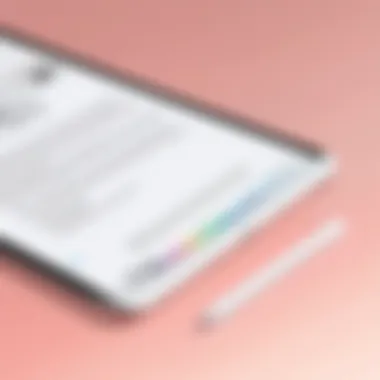

Overall, these updates contribute to sustaining the Apple Pencils position as a leading tool for various applications, emphasizing the importance of continuous advancement in technology.
User Experience and Feedback
User experience and feedback play crucial roles in understanding the overall efficacy of the Apple Pencil. Feedback from users offers insights into practical usage and areas that may require improvement. Understanding user experiences assists potential buyers in making informed decisions. Shoppers want more than just spec sheets; they want to know how the product fits into daily life, enhances productivity, and impacts creativity.
Positive experiences often emphasize the precise functionality of the Apple Pencil. Users appreciate its ability to sense pressure and tilt, creating a feeling similar to traditional drawing tools. Feedback often highlights the seamless integration with apps like Procreate and Notability. This kind of integration enhances user capability, allowing for a more dynamic creative process.
However, user experience feedback does not only include positives. Recognizing user concerns is also essential. Critiques may point toward issues like connectivity and compatibility with certain models. Such perspectives can play an influential role for potential buyers by highlighting what is confirmed through firsthand usage.
User feedback showcases practical advantages of using the Apple Pencil, indicating where it excels in real-world applications, beyond theoretical specifications.
Surveys and Studies
Surveys and studies are vital tools for gathering quantitative and qualitative data on user experiences with the Apple Pencil. Through structured surveys, researchers can compile user ratings on various features such as usability, connectivity, and design. For example, studies examining the effectiveness of the Apple Pencil for illustrations may find high satisfaction rates among graphic designers.
Similarly, surveys that target educational users often yield results on how the Pencil enhances note-taking and organization skills. These kinds of structured feedback enable developers and manufacturers to get a complete picture of how their products perform in the marketplace.
Additionally, academic research often dives deeper into specific capabilities, like how pressure sensitivity can affect the quality of digital drawings. Such studies help in understanding technical advantages that may not be immediately apparent to the user.
User Testimonials
User testimonials offer firsthand accounts of experiences with the Apple Pencil, providing valuable insights into its practical application. Many users express their enjoyment of the Apple Pencil’s smooth handling and responsiveness. The ability to annotate documents easily and create sketches on the fly are frequently mentioned benefits. Users also note the comfortable grip which enhances usability over extended periods.
While some users laud its features, others share anecdotes about learning curves associated with its more advanced functionalities. This information is valuable; it prepares future users for what they might encounter. Common challenges may include mastering pressure sensitivity or integrating the Pencil with various apps effectively.
In summary, user experience and feedback are integral to understanding the overall narrative around Apple Pencil functionality. This guidance helps users assess the product's potential alignment with their needs. Information gathered from surveys and testimonials enriches the discussion, making it easier for consumers to make choices that reflect their unique requirements.
Alternatives to Apple Pencil
Exploring alternatives to the Apple Pencil is essential for users who may not want to invest in Apple’s stylus or who use devices that do not support it. These alternatives can provide similar functionality, at varying price points and levels of performance. In this section, we will delve into competitive styluses and their offerings, as well as compare their costs to the Apple Pencil. This examination helps potential buyers and current users to make informed choices based on their preferences and needs.
Competitive Styluses
There are several styluses in the market that aim to compete with the Apple Pencil, offering varied features and price ranges. Notable examples include:
- Wacom Bamboo Sketch: This stylus is aimed primarily at artists and designers. It provides pressure sensitivity and customizable shortcut buttons.
- Adonit Note-M: A versatile option that includes a mouse function and is compatible with many touchscreen devices. It is often praised for its precision and comfort on the device surface.
- Logitech Crayon: Specifically designed for education and casual use, the Crayon allows for a natural writing experience. It’s a cheaper alternative and boasts no paring required, making it user-friendly.
- Microsoft Surface Pen: Best suited for users with Microsoft devices. It offers tilt support and palm rejection, similar to the Apple Pencil features.
These alternatives vary in their pressure sensitivity, ergonomics, and compatibility. Users should consider what features they need for their specific tasks. For example, artists may prefer a stylus with high-pressure sensitivity while those looking to take notes might prioritize design and ease of use.
Cost Comparison
Cost is a significant consideration when choosing a stylus. The Apple Pencil retails for around $99 for the second-generation model, while the first generation is priced lower. In contrast, here is a brief cost comparison of some alternatives:
- Wacom Bamboo Sketch: Approximately $79.95
- Adonit Note-M: About $69.99
- Logitech Crayon: Priced around $69.99
- Microsoft Surface Pen: Around $99.99
While the Apple Pencil is a premium product, the alternatives can save users money without sacrificing too much functionality. However, it is crucial to consider not only the price but also the usability and compatibility with the devices intended for use.
"While leasing cheaper alternatives can be attractive, it is important to weigh their capabilities against the high standards set by Apple Pencil."
Ultimately, anyone looking to purchase a stylus should evaluate their needs, device compatibility, and budget. This deliberation can guide users to the stylus that best fits their expectations and requirements.
Ending and Recommendations
The exploration of Apple Pencil compatibility serves as an essential guide for users who desire enhanced functionality in their digital workflow. Understanding compatibility helps in making informed purchasing decisions and maximizing the potential of the Apple Pencil in various applications. The benefits of using an Apple Pencil are clear; it offers precision in tasks ranging from drawing to note-taking, but only if the device is fully supported.
Final Thoughts
In summary, the Apple Pencil represents a significant leap in digital stylus technology. Its integration with iPad models enhances creativity and productivity for many users. However, the importance of ensuring that one's device is compatible cannot be overstated. Users must check the specific features and capabilities of their iPads to leverage the full potential of the Apple Pencil. Some may find third-party alternatives suitable, but many of these lack the seamless integration that Apple Pencil offers. Ultimately, individual needs and preferences will guide the decision on the best stylus for each user.
Future Outlook for Apple Pencil
The future of the Apple Pencil looks promising. With the possibility of expanding compatibility to more devices, including future iPad releases, the technology is likely to evolve. Enhanced features, possibly incorporating new sensor technologies or improved pressure sensitivity, may emerge in subsequent versions. Furthermore, as applications continue to evolve, developers may introduce new software that takes advantage of the Apple Pencil's unique capabilities, particularly in art and design.
As the digital landscape shifts, the Apple Pencil remains a critical tool for creatives and professionals, indicating its relevance in the years to come.



