Apple Pen for iPad Mini: Complete Guide and Insights
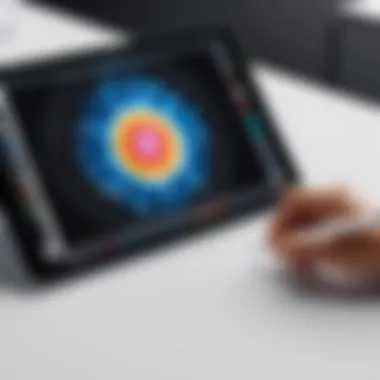

Intro
The integration of the Apple Pencil with the iPad Mini marks a significant evolution in digital creativity and productivity. As technology advances, discerning users seek tools that enhance their experience without overwhelming complexity. The Apple Pencil serves as an extension of one's capabilities, providing seamless interaction with the iPad Mini. Understanding its features, specifications, and applications is essential for anyone looking to leverage this device for enhanced performance.
This article delves into various aspects of the Apple Pencil, from design and build quality to its technical specifications. We will discuss its compatibility with the iPad Mini and explore the myriad of ways it can be effectively utilized for different tasks. Whether you are a student looking to take rich notes or a professional aiming to create detailed designs, the Apple Pencil stands out as a vital asset.
In the following sections, we will explore the key features and product specifications to provide a comprehensive overview of what the Apple Pencil can offer.
Key Features
Design and Build Quality
The Apple Pencil showcases a sleek and minimalist design. Its body is composed of durable materials, ensuring longevity and sustainability. Weighing a mere 20 grams, it feels light in hand, allowing for extended periods of use without fatigue. The surface of the pencil is smooth, facilitating a natural grip and enhancing maneuverability.
An important aspect of its design is the seamless pairing with the iPad Mini. Simply placing the pencil near the iPad activates automatic pairing via Bluetooth, eliminating the need for a complex setup. The charging mechanism, done through the lightning connector, is user-friendly, though some may wish for longer battery life.
Display and Performance
With a high-resolution display, the iPad Mini complements the Apple Pencil perfectly. The precision of the pencil enhances the tactile experience, providing students and creatives with tools that feel familiar yet advanced. Drawing, sketching, and writing achieve a new level of accuracy.
The latency is notably low, meaning users can draw and write in real-time without noticeable lag. This responsiveness is crucial during presentations or when jotting down quick notes. Overall, the combination of the iPad Mini and Apple Pencil creates an efficient environment for both leisure and work.
Product Specifications
Technical Specifications
The Apple Pencil has generous technical specifications that enhance its functionality. It boasts pressure sensitivity, allowing for dynamic strokes and varying line thickness based on how much pressure is applied. The tilt functionality adds another layer of versatility, enabling users to create brush effects by tilting the pencil.
- Battery Life: Up to 12 hours on a single charge
- Charging Method: Lightning connector
- Compatibility: Works with various iPad apps, including Notes and Procreate
Compatibility and Connectivity
Compatibility is key for any accessory. The Apple Pencil is specifically designed to work with the iPad Mini, ensuring a fluid user experience. As with other Apple products, regular software updates enhance connectivity and feature availability.
Using Bluetooth technology, the Apple Pencil connects simply and quickly to the iPad Mini. Users can engage in a plethora of apps tailored for stylus use, maximizing both creative and productivity potential.
"The Apple Pencil transforms the iPad Mini into a versatile canvas for creative expression and work efficiency."
Preface to Apple Pencil
The Apple Pencil has emerged as a significant tool for iPad Mini users, blending advanced technology with an intuitive design. This introduction sets the stage for understanding its importance in enhancing the overall functionality of the iPad Mini. The Apple Pencil not only enables precision drawing and note-taking but also enriches creative tasks and professional workflows.
Understanding the Apple Pencil
The Apple Pencil is designed to offer a natural writing experience. With its pressure sensitivity, users can create lines that vary in thickness and opacity. This feature is incredibly beneficial for artists who prefer a digital canvas, allowing them to mimic traditional tools such as pencils and brushes. Furthermore, the Apple Pencil boasts low latency, ensuring that there is minimal delay between the user’s movements and the display's response.
In this section, we highlight a few key aspects of the Apple Pencil:
- Precision: The stylus provides pixel-perfect accuracy, ideal for intricate designs.
- Ergonomics: Its lightweight body and comfortable grip enhance usability during prolonged use.
- Versatility: Compatible with various apps, it caters to different fields, ranging from education to graphic design.
Evolution of the Product Line
Since its inception, the Apple Pencil has undergone changes that reflect advances in technology and user preferences. The first generation introduced essential features that made digital drawing more accessible. It was met with enthusiasm, particularly among creators and educators.
A few notable improvements can be outlined:
- Apple Pencil (1st Generation): Launched in 2015, it marked Apple’s entry into the digital stylus market. It was aimed primarily at professional users.
- Apple Pencil (2nd Generation): Released in 2018, this version introduced magnetic attachment and wireless charging. It enhanced convenience for users who frequently put their Apple Pencil away.
This evolution has not just focused on aesthetic updates but has significantly improved user experience by incorporating feedback and technological advancements that align with changing user needs.
iPad Mini Overview
The iPad Mini is a compact tablet that strikes a balance between power and portability. It is crucial to examine this device in the context of using the Apple Pencil. Understanding its features, capabilities, and its role within the broader Apple ecosystem enhances the awareness of potential users or current owners. The iPad Mini is particularly aimed at those needing a device that is versatile for both personal and work-related tasks.
Key Features of the iPad Mini
The iPad Mini boasts several significant features that set it apart:


- Display: The Retina display offers vibrant colors and sharp images, ideal for both media consumption and creative work. It supports True Tone technology, which adjusts the color temperature based on ambient lighting.
- Processor: It is powered by the A15 Bionic chip, providing impressive performance that handles demanding applications smoothly. This chip ensures that users can run multiple apps simultaneously without lag.
- Size and Weight: At a mere 0.66 pounds, the iPad Mini is lightweight and easy to carry around. The 7.9-inch form factor makes it suitable for one-handed use.
- Battery Life: With up to 10 hours of battery life, the device supports extended usage without frequent recharging, which is especially useful for on-the-go tasks.
- Camera: The iPad Mini features an 8MP rear camera and a 12MP front camera with Center Stage, facilitating high-quality video calls and photography.
These features make the iPad Mini a desirable choice for those seeking a powerful yet portable device that complements various activities, particularly when paired with the Apple Pencil.
The Role of iPad Mini in the Apple Ecosystem
The iPad Mini does not exist in isolation; it plays a significant role in the larger Apple ecosystem. Here are a few aspects to consider:
- Seamless Integration: The iPad Mini integrates well with other Apple devices, such as the iPhone and Mac. This compatibility allows for continuity features, like Universal Clipboard and Handoff, making transitions between devices smooth.
- App Availability: The iPad Mini has access to a vast array of apps tailored for productivity, creativity, and entertainment. Whether it’s note-taking in Apple Notes or drawing in Procreate, the App Store provides diverse options.
- iCloud Services: Users can leverage iCloud for backup and synchronization across devices. This ensures that important data is not lost and is readily accessible from different devices.
- Apple Pencil Compatibility: The pairing of the iPad Mini with the Apple Pencil enhances the usability of both tools. It enables detailed drawing, precise note-taking, and more. This synergy expands the capabilities of the iPad Mini beyond basic functionalities.
"The iPad Mini serves as a lightweight yet powerful device for creative professionals and everyday users alike, bridging various Apple technologies."
In summary, the iPad Mini is more than just a tablet. It is a versatile device that enhances productivity and creativity, especially when used with the Apple Pencil. Understanding its features and ecosystem importance can be critical for potential buyers and users alike.
Compatibility of Apple Pencil with iPad Mini
The compatibility between the Apple Pencil and the iPad Mini is essential to fully utilize both devices together. Understanding this facet provides users with clarity on how these tools function in harmony. Apple markets its Pencil to enhance the iPad Mini experience, but not all versions of the Pencil work with every model of the iPad Mini. Users should be aware of the specific versions and their corresponding compatibilities to avoid frustration and make informed purchasing decisions.
Versions of Apple Pencil and Compatibility
There are two versions of the Apple Pencil available. The first-generation Apple Pencil is compatible with the iPad Mini (5th generation), whereas the second-generation Apple Pencil works with iPads that support the magnetic attachment feature. At present, none of the iPad Mini models support the second generation of the Apple Pencil.
Here’s a brief overview of compatibility:
- Apple Pencil (1st generation):
- Apple Pencil (2nd generation):
- iPad Mini (5th generation)
- iPad Pro 12.9-inch (1st and 2nd generation)
- iPad Pro 10.5-inch
- iPad (6th, 7th, and 8th generations)
- iPad Air (3rd generation)
- Not compatible with any iPad Mini models
This distinction is crucial for anyone considering these options. Knowing which Pencil corresponds to your device can enhance both creativity and productivity.
System Requirements for Optimal Performance
For optimal performance of the Apple Pencil with the iPad Mini, certain system requirements must be met. Generally, users should ensure that their device is updated to the latest iOS version. Running an old version may lead to connectivity issues and restrict access to various features.
To achieve the best experience:
- Update iPad Mini: Regular updates enhance overall functionality and fix bugs.
- Enable Bluetooth: The Apple Pencil connects via Bluetooth, so make sure it is on and properly paired.
- Battery Level: Always check the battery level of the Apple Pencil. A low charge can result in performance issues.
Benefits of Using Apple Pencil with iPad Mini
The integration of the Apple Pencil with the iPad Mini brings forth a myriad of advantages that can significantly enhance user experience. The unique design of the iPad Mini allows for portability, while the Apple Pencil transforms it into an advanced tool for various tasks. Understanding the benefits is essential for users to maximize the potential of their devices. Here, we shall explore the enhanced productivity, creative applications, and note-taking features that the combination offers.
Enhanced Productivity and Efficiency
Using the Apple Pencil with the iPad Mini can lead to unprecedented gains in productivity. This stylus offers precision that allows users to interact with their device in a much more intuitive manner compared to traditional touch interfaces. Tasks such as editing documents or navigating complex applications become seamless.
The pressure sensitivity of the Apple Pencil contributes greatly to this efficiency. Users can apply varied pressure levels to create different line thicknesses. This capability is especially useful for designers and artists who require fine control over their work.
Moreover, the ergonomic design ensures that prolonged usage does not lead to discomfort, making it ideal for professionals who work long hours.
Creative Applications and Use Cases
The Apple Pencil opens doors to numerous creative possibilities, especially when used with an iPad Mini. This combination is favored by graphic designers, digital artists, and illustrators. Applications like Procreate and Adobe Fresco harness the power of the Apple Pencil, allowing for intricate artwork creation and detailed graphic design.
In addition to graphic arts, the Apple Pencil is extensively used in digital photography editing and schematic designing. Users can annotate images or make precise adjustments with ease, which is often more challenging with a finger. The close integration with various creative applications empowers users to express their creativity without limits.
Note-Taking and Annotation Features
For students and professionals alike, note-taking with the Apple Pencil on the iPad Mini presents substantial benefits. With apps like Notability and GoodNotes, users can write freely, creating hand-written notes that are easily organized and accessed. These applications often feature rich tools, such as the ability to annotate documents or integrate multimedia elements within notes.
The searchability of handwritten notes allows users to find important information quickly. Additionally, the ability to convert handwriting to text can streamline workflows, particularly in academic settings.
Comparative Analysis
In the context of utilizing Apple Pencil with the iPad Mini, conducting a Comparative Analysis serves as a pivotal aspect in understanding the overall value these tools offer. This section discusses the nuances of various styluses and offers insights into the financial implications of adopting Apple Pencil over alternatives. Given the diverse options available in the market, evaluating these elements ensures that users make informed decisions aligned with their specific needs.

Apple Pencil vs. Other Styluses
When comparing Apple Pencil to other styluses, several factors come into play. Compatibility is perhaps the most significant element. Apple Pencil is specifically engineered to work seamlessly with the iPad ecosystem, particularly models like the iPad Mini. Other styluses, such as the Adonit Note Series or Wacom Bamboo Sketch, may work with various tablets but often lack the essential functionalities that Apple Pencil provides.
- Pressure Sensitivity: Apple Pencil offers remarkable pressure sensitivity, allowing users to draw and write with precision. Other styluses may also tout pressure sensitivity, but often not to the same degree.
- Tilt Recognition: The capability to recognize tilt is vital for artists and designers. Apple Pencil exemplifies this feature, enabling natural shading techniques. Competing models may not deliver consistent results, affecting the user’s creative workflow.
- Touch Gestures: The introduction of touch gestures with Apple Pencil adds layers to user interaction. Features such as double-tap for tool switching enhance efficiency, unlike many alternatives that provide a more basic experience.
In terms of practicality and integration, Apple Pencil remains a strong choice for anyone within the Apple ecosystem, as it maximizes the performance of the iPad Mini.
Cost-Benefit Analysis for Users
Engaging in a Cost-Benefit Analysis is crucial for users considering the investment in an Apple Pencil. While it is positioned at a premium price point, several benefits justify its cost.
- Quality of Build: Apple Pencil is designed with durable materials, ensuring longevity compared to cheaper alternatives that might provide subpar performance over time.
- Ultra-Low Latency: The responsiveness of Apple Pencil creates a fluid writing and drawing experience. Users often find that lower-priced styluses compromise this characteristic, leading to lag and frustration.
- Software Compatibility: Apps designed for iPad Mini, such as Notability or Procreate, are optimized for Apple Pencil, thereby unlocking features that other styluses cannot access. Thus, the effective use of these applications is cost-effective when paired with the right stylus.
- Resale Value: Should the need arise, Apple products generally maintain a higher resale value compared to other brands. This factor also provides long-term financial benefits.
Real-World User Experiences
User experiences with the Apple Pencil and iPad Mini provide valuable insights into how these tools function in practical applications. Understanding real-world usage can illuminate the product's true potential and limitations. People leverage these devices differently, and their stories often reveal aspects that specifications alone overlook. From day-to-day tasks to creative pursuits, feedback highlights the intersection of usability and innovation.
User Reviews and Testimonials
Users often share their experiences with the Apple Pencil regarding its performance, sensitivity, and versatility. Many find it transforms the iPad Mini into a powerful tool for various applications. For example, a graphic designer reported that the pressure sensitivity of the Apple Pencil enables finer control over line work compared to traditional styluses. This painter felt that sketching felt more natural, resulting in a heightened sense of creativity.
A student expressed how the Apple Pencil has made note-taking more efficient. Instead of typing, writing by hand enables better retention of information. It also allows for quick sketches or annotations during lectures. Seeing the positive feedback from different professionals and students shows the flexibility of the device across verticals.
Some users have even linked their experiences to productivity improvements, particularly in remote work settings. The Apple Pencil’s features such as instant markup support quick edits to PDFs and documents. Many testimonials emphasize how these functionalities can save valuable time.
"The Apple Pencil brings so much ease to my workflows. I can annotate documents, take notes, and even sketch my ideas without needing to switch devices."
Common Criticisms and Limitations
Despite its many advantages, users frequently highlight certain limitations of the Apple Pencil when paired with the iPad Mini. One recurring issue is the battery life. Some users have reported that the Apple Pencil drains quickly, necessitating frequent charges that can interrupt workflow. This is particularly frustrating for those who rely on prolonged sessions of drawing or taking notes.
A common complaint also centers around the learning curve. Some users find it challenging to master the responsive touch and pressure levels initially, especially those transitioning from paper to digital formats. Adjustments in grip and pressure can take time to learn, which may lead to a frustrating start.
Finally, while the Apple Pencil’s performance is generally praised, users occasionally mention connectivity issues. The Bluetooth pairing can sometimes falter, requiring users to re-establish the connection, which can be an annoyance during critical moments in projects.
Understanding these real-world experiences allows potential buyers to form a realistic view of what to expect. This feedback shapes perceptions and informs decision-making, ultimately contributing to a more informed user base.
Best Practices for Apple Pencil Users
Maximizing the potential of the Apple Pencil, particularly when paired with the iPad Mini, requires adherence to certain best practices. These practices not only enhance the user experience but also ensure longevity and optimal performance of the device. Understanding these elements is crucial for those who rely on precision and efficiency in their daily tasks.
Tips for Optimal Performance
To get the best out of the Apple Pencil, consider the following tips:
- Adjust Settings: Navigate to your iPad Mini settings and customize the Apple Pencil options. You can enable features like double-tap to switch tools which increases your workflow efficiency.
- Use on Appropriate Surfaces: The iPad Mini screen is designed for the Apple Pencil. Avoid using it on rough or textured surfaces for better fluidity and responsiveness.
- Practice Your Grip: A comfortable grip reduces fatigue during long writing or drawing sessions. Experiment with different holding styles to find what suits you best.
- Limit Background Apps: Running too many applications simultaneously may slow down your device. Close unnecessary apps to improve performance.
Keeping these strategies in mind can lead to a smoother and more productive experience with the Apple Pencil.
Maintenance and Care Instructions
Proper care of the Apple Pencil is vital for maintaining its performance and aesthetics over time. Here are essential maintenance tips:
- Keep it Clean: Regularly wipe the tip of the Apple Pencil to remove dust or debris. This ensures a clear connection with the screen and prevents scratches.
- Use a Protective Cap: Whenever you are not using the Apple Pencil, use its cap. This protects the tip from accidental damage and helps retain its integrity.
- Avoid Extreme Temperatures: Prolonged exposure to high or low temperatures can affect battery performance. Store the Apple Pencil in a moderate environment when not in use.
- Charge Regularly: Ensure that the Apple Pencil is charged appropriately. A drained battery can hinder its sensitivity and functionality.
"Routine maintenance of your Apple Pencil can significantly extend its lifespan and enhance user satisfaction."
By following these best practices, users can significantly enhance their overall experience with the Apple Pencil on the iPad Mini. They can embrace its vast capabilities while ensuring that the device remains in optimal condition for years to come.
Accessory Considerations
In the realm of digital writing and creativity, the significance of accessories for the Apple Pencil cannot be overstated. Accessories enhance the overall experience, providing functionality, protection, and convenience. For users of the iPad Mini, selecting the right accessories helps in maximizing the utility of the Apple Pencil while ensuring longevity and ease of use. This section delves into protective cases, holders, and additional tools for design and note-taking, each element discussing its specific benefits and considerations.
Protective Cases and Holders
Protective cases and holders are essential for ensuring the longevity of the Apple Pencil and the iPad Mini. Users are often unaware of how vulnerable these devices can be to daily wear and tear. A dedicated protective case not only safeguards the Apple Pencil from scratches and drops but can also provide a snug fit that prevents it from being misplaced.


There are several styles of cases available:
- Minimalist sleeves: These offer a lightweight and streamlined protection.
- Multi-functional cases: In addition to protecting the Apple Pencil, these might include slots for other accessories or features like storage for paper or note cards.
- Design-oriented options: Some cases come with aesthetic appeal, allowing users to express their personal style while using their devices.
When choosing a case or holder, it is important to consider the material and design. Leather cases might be more stylish, while silicone options can provide better grip. Ultimately, the protective casing should reflect the user’s needs and complements their usage habits.
Additional Tools for Design and Note-Taking
In addition to the Apple Pencil and protective accessories, there are various additional tools that can significantly enhance the experience for those focusing on design and note-taking. These tools can range from specialized apps to physical accessories.
Software Applications
Several applications are tailored for use with the iPad Mini and Apple Pencil. Notably:
- Procreate: A powerful drawing app for artists.
- Notability: Ideal for note-taking and annotations.
- GoodNotes: Strongly favored for handwriting and organization.
Each application has unique features, allowing creators to achieve specific tasks, from detailed designs to structured note-taking. Attention must be paid to compatibility with the Apple Pencil.
Physical Accessories
Additional tools can further streamline the process. For instance:
- Screen protectors: These can provide a smoother writing surface while protecting the iPad Mini’s screen.
- Erasers: Some users prefer to use erasures with the Apple Pencil to enhance precision when sketching.
- Stylus grips: Adding a grip can help reduce fatigue during long writing sessions.
Ultimately, these additional tools are designed to optimize the functionality of the Apple Pencil and improve user experience.
"Choosing the right accessories can transform the iPad Mini experience. It is not just about protection; it is about enhancing creativity and productivity."
Selecting the proper accessories is foundational for anyone looking to leverage the full potential of their Apple Pencil and iPad Mini. Be it through protection or enhanced functionality, accessories should align with individual needs for a truly rewarding experience.
Future of Digital Writing Tools
In recent years, digital writing tools have transformed the way we create, communicate, and consume information. The importance of this topic lies in understanding how these tools, such as the Apple Pencil, enhance user experience and efficiency while adapting to the demands of a rapidly evolving digital landscape. As technology progresses, the features and applications of digital writing tools continue to expand, benefiting both casual users and professionals alike.
The future of digital writing tools holds significant promise as innovations emerge. Touch sensitivity, pressure responsiveness, and low-latency capabilities are setting standards for stylus design. As we delve into where stylus technology is headed, we can observe a broader trend towards customization, integration with various platforms, and improved accessibility. These factors culminate in tools that not only assist in productivity but also foster creativity and personalized workflows.
Emerging Trends in Stylus Technology
Stylus technology is witnessing impressive advancements. Key trends include:
- Bluetooth connectivity: Modern styluses often come equipped with Bluetooth features that allow for seamless integration with various software. This enables functionalities such as pressure sensitivity and programmable shortcuts, elevating the creative process.
- AI integration: Artificial intelligence is increasingly being implemented into stylus applications, enhancing handwriting recognition, predictive text features, and even user behavior analysis. This leads to smarter apps that anticipate user needs.
- Adaptive ergonomics: The focus on user comfort is increasing. Manufacturers are considering different hand shapes and sizes to design styluses that reduce fatigue during extended use.
- Multi-device compatibility: As professionals shift between devices, styluses that work across multiple platforms are becoming essential. This trend facilitates collaboration and adaptability in various environments.
While these advancements present exciting opportunities, they also pose design and manufacturing challenges. The balance between functionality, durability, and price is crucial for consumer acceptance.
Predictions for the Next Generation of Apple Pencil
Looking forward, several predictions can be made regarding the next generation of Apple Pencil.
- Enhanced Sensitivity: Future iterations may feature even greater sensitivity to pressure and tilt. This would create a more natural writing or drawing experience, mimicking traditional pens and pencils.
- Increased Battery Life: As users rely more heavily on styluses for extended periods, advancements in battery technology or alternative charging solutions, like solar charging, could emerge.
- Expanded Software Features: Apple may expand the capabilities of Apple Pencil by integrating additional features specific to various applications. New functionalities could include customizing gestures or new modes for specific tasks.
- Augmented Reality Integration: As augmented reality finds its place in everyday tools, future Apple Pencils could integrate AR capabilities, allowing users to create in immersive environments.
The direction of digital writing tools directly impacts the user experience, making it essential for professionals and creatives to stay informed about upcoming trends.
End
In today's digital landscape, the intersection of hardware and creativity evolves continually. The Apple Pencil represents more than just a stylus; it is a bridge between traditional techniques and modern technology, specifically when paired with the compact yet powerful iPad Mini. This article focused on key elements that define the synergy between these devices.
The perks of utilizing the Apple Pencil with the iPad Mini are numerous. User experiences and testimonials indicate significant boosts in productivity and creativity, making it a compelling choice for professionals and students alike. Furthermore, the wide array of compatible applications enhances its practicality, providing users with versatile tools for note-taking, design, and more.
Considerations of cost versus benefit have also been examined in context. While the Apple Pencil may have a higher upfront cost compared to other styluses, its features justify the investment. For many, this investment translates into time saved and an overall elevation in the quality of work produced, thus rendering it invaluable in many workflows.
Ultimately, the conclusion draws attention to the essential role that the Apple Pencil plays in the Apple ecosystem, particularly for iPad Mini users. As technology advances, tools like the Apple Pencil will continue to evolve, adapting to the needs of the users and enhancing their creative capabilities.
Summary of Key Takeaways
The major insights from this exploration include:
- The Apple Pencil enhances productivity and creativity for iPad Mini users, especially in professional and academic settings.
- Compatibility across various apps shows its versatility in real-world applications.
- Despite its price, the benefits provided by the Apple Pencil can justify the investment, depending on the user’s needs.
- User reviews highlight both satisfaction with technology and some limitations, which should be considered before purchase.
Final Thoughts on Apple Pencil Use with iPad Mini
Using the Apple Pencil with iPad Mini opens diverse possibilities for users. It is suitable for sketching, marking up documents, and even intricate design work. The tactile feel combined with the responsiveness of the iPad Mini allows for a natural writing experience, reminiscent of traditional pen and paper.
As digital tools continue to improve, so will the integration of these devices. The prospect of future updates and new versions promises to keep the Apple Pencil relevant in an ever-evolving tech landscape. Ultimately, for anyone who seeks to enhance their productivity or creativity on the iPad Mini, the Apple Pencil stands out as an essential accessory.



