Restoring App Store Access: A Comprehensive Guide
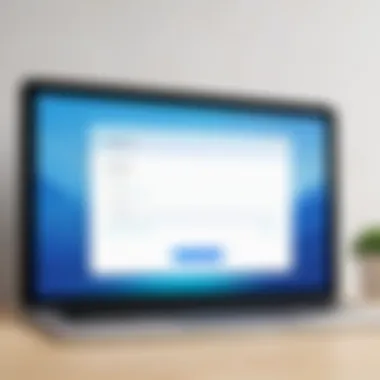

Intro
Gaining access to the App Store is crucial for users who rely on their devices for a range of functionalities. Whether you use it for work or leisure, not having App Store access can disrupt your routines and productivity. This guide explores effective strategies and methods for regaining that access.
It is important to understand that various factors could hinder your ability to use the App Store. Some issues are minor and easily fixable, while others require more comprehensive steps. The complexities involved in maintaining app store access can be daunting. Thus, we need a structured approach that covers troubleshooting, account management, and service settings.
By examining these issues and presenting systematic solutions, this guide aims to equip you with the knowledge necessary to navigate any restrictions you might encounter.
As we proceed, expect detailed discussions on common problems, skillful tips for managing your account, and adjustments needed in service settings. You will find this narrative tailored for tech-savvy individuals and gadget lovers who seek to enhance their consumer tech experience.
Understanding App Store Accessibility Issues
Understanding issues related to App Store accessibility is critical for users who rely on these platforms for software and application downloads. App Stores often serve as the gateway to digital content, and access issues can significantly disrupt user experiences. This section delves into the common barriers faced by users and examines how these obstacles can be effectively navigated. The emphasis here lies not only in identifying problems but also in comprehending their underlying causes, which can facilitate quicker resolutions.
Common Reasons for Losing Access
Network Connectivity Problems
Network connectivity problems are one of the primary reasons users find themselves locked out of the App Store. Poor internet connection can lead to failed downloads and updates, halting access to essential applications. The key characteristic of this issue is its relative ease of diagnosis. Most users can quickly identify whether their internet connection is stable. However, underlying factors, such as network congestion or faulty equipment, can complicate matters.
Network issues generally showcase a unique feature - they are often transient. This means that reconnecting or resetting the network can sometimes restore access immediately. On the downside, such sporadic behaviors can be frustrating, as users may not recognize the root cause, leading to repeated access issues.
Account Issues
Account issues encompass a range of problems, from forgotten passwords to account suspensions. They significantly contribute to access difficulties, often resulting in a complete inability to connect to the App Store. The important thing about account issues is that they typically require user intervention to resolve. Users must be proactive about managing their account details.
The uniqueness of account issues lies in their dependency on user actions. While these problems can often be resolved through simple verification processes, they can lead to prolonged inaccessibility if overlooked. A disadvantage here is that many users are unaware of how critical their account status is to their ability to access the store.
Device Restrictions
Device restrictions can also impede App Store access. These limitations may arise from device configurations or settings that prevent specific applications from being downloaded. A significant characteristic here is that many users may not realize their devices have restrictions until they attempt to access certain apps.
The unique aspect of device restrictions is that they often require users to delve into their device settings to modify configurations. While this may enhance security and control over device use, it can also present hurdles for users who are not tech-savvy. Adjusting settings often requires clear guidance to prevent users from inadvertently impacting other device functionalities.
Geographic Limitations
Geographic limitations present another hurdle for App Store users. Users may find themselves unable to access certain applications based solely on their geographical location. This is a crucial aspect to acknowledge, especially as the global nature of apps often means that some are restricted to particular regions for legal or business reasons.
The key characteristic of geographic limitations is their inherent exclusivity. Specific applications may be designed to cater to particular demographics. The unique feature here is the necessity for a workaround, such as using a VPN, which can aid in accessing restricted content. However, this approach carries its own set of risks, as it may violate service agreements or legal guidelines.
Impact of Software Updates
When assessing App Store access, the impact of software updates is essential. Updates can introduce new features but may also create issues that hinder functionality. Understanding how updates affect access is pivotal to maintaining smooth operation within the App Store framework.
Compatibility Issues Post-Update
Compatibility issues post-update are prevalent among users. Often, after installing a new operating system or application version, users report challenges in accessing the App Store. The significant characteristic of these issues is their tendency to appear suddenly following an update.
This specific aspect underscores the importance of maintaining compatibility with the latest software versions. When a conflict arises, users can feel stranded. The unique feature of compatibility issues is they usually require either an update to the application or the device's operating system. Thus, while updates are meant to improve functionality, they can paradoxically lead to access issues if not managed properly.
Known Bugs in New Versions


Known bugs in new versions of an application can also impede access to the App Store. These bugs may surface immediately after an update is released, catching users off guard. The characteristic of this issue is that it often requires users to wait for patches or follow temporary workarounds until fixes are rolled out.
Such bugs highlight an essential point about the nature of technology; even well-planned updates can encounter unforeseen issues. The unique aspect of known bugs is their variability from user to user, as not everyone experiences the same problems. While some bugs may be quickly resolved, others may lead to prolonged disruptions, affecting overall user satisfaction.
Initial Troubleshooting Steps
In the realm of technology, accessibility is paramount. When users encounter issues with App Store access, initial troubleshooting steps serve as the foundational measures to restore connectivity. These steps not only clarify the nature of the problem but also empower users to take actionable measures toward resolution. By engaging in systematic troubleshooting, users can eliminate common barriers and foster a more effective problem-solving approach. This article segment will outline key techniques that can alleviate access problems.
Check Your Internet Connection
Testing Wi-Fi and Mobile Data
Testing Wi-Fi and mobile data is vital for determining if connectivity is the root cause of access issues. Users should verify whether their Wi-Fi network is operational and if mobile data is enabled. This enables an understanding of connectivity status. A significant characteristic of testing is its simplicity. Users can quickly check their internet connection by attempting to load a webpage or using an app dependent on data. This approach is beneficial in this article, as it narrows down the potential culprits of the access issue. The unique feature of this testing method is its immediacy; it provides instant feedback on connection status. However, it may not always identify more complex network issues that could hinder access.
Restarting Network Equipment
Restarting network equipment like routers and modems can rejuvenate internet connectivity. This process often resolves issues that might not be apparent during initial diagnosis. It acts as a reset, eliminating temporary glitches that may disrupt service. A key characteristic of this method is its effectiveness; many users find this action to resolve their network concerns. Its status as a popular troubleshooting step rests on its simplicity and speed. One unique aspect of restarting network equipment is that it clears temporary data. In this article, it presents advantages, such as quickly re-establishing a stable connection, but it doesn't guarantee solutions for all access issues.
Device Restart Procedures
Soft Reset vs. Hard Reset
Understanding the difference between a soft reset and a hard reset is crucial. A soft reset involves simply turning the device off and on again, which often fixes minor software glitches. In contrast, a hard reset reverts the device to factory settings and generally requires more extensive steps. The soft reset is beneficial because it maintains user data, making it a safer choice for initial troubleshooting. However, it might not resolve deeper software issues. Meanwhile, the hard reset offers a thorough approach if problems persist. This article emphasizes the soft reset as an initial step and suggests the hard reset for more involved malfunctions.
Timing of Restart
The timing of a restart can have a significant impact on its effectiveness. Restarting a device during low-usage times may yield more favorable results than during peak usage periods. A key characteristic of timing is its strategic nature; choosing appropriate moments can sidestep traffic or other interference. This approach is beneficial for this article, as it highlights the importance of contextual awareness. The unique aspect of timing a restart lies in optimizing the conditions under which the device reboots. Nevertheless, improper timing could lead to prolonged downtime, suggesting users should consider their usage patterns when initiating this method.
"Taking the time to address simple issues can often lead to the resolution of access problems before more complex solutions are necessary."
By following these initial troubleshooting steps, users can effectively diagnose and often rectify their App Store access issues. The ability to conduct these tests and resets equips users with a robust toolkit for mitigating common barriers, enhancing their overall consumer tech experience.
Account Management Strategies
Account management is a crucial aspect when it comes to restoring App Store access. Properly managing your account can prevent many common access issues and facilitate smoother functionality. Users often overlook account details, leading to frustrating experiences when trying to access apps or services. Effective account management is about understanding your account's parameters and ensuring everything is correctly configured.
This section outlines essential strategies for managing your account, focusing on verifying credentials and exploring restrictions that may limit your access.
Verifying Account Credentials
Password Recovery Options
Password recovery options are vital for regaining access when credentials are misplaced or forgotten. Users often encounter access blocks due to incorrect password entries. Having recovery methods available ensures you can restore access efficiently.
One notable characteristic of password recovery options is their simplicity. Users can typically reset a password using an email link or a security question. This feature is a beneficial choice since it is familiar to most users and easy to navigate. The advantage lies in swift recovery, getting you back online without significant downtime. On the downside, if a user does not have access to the recovery email, the process may become complicated, leading to prolonged disruptions.
Two-Factor Authentication Checks
Two-factor authentication (2FA) checks enhance security for account access, requiring an additional verification step beyond just a password. This aspect significantly contributes to protecting accounts from unauthorized access, thus reducing the likelihood of access issues due to security breaches.
A key feature of 2FA checks is their ability to provide an extra layer of security. They are a popular choice for many because they require only a secondary device, like a phone, to receive a verification code. This feature does not only improve account safety but also enables users to verify their identity seamlessly. However, an inconvenience can arise if the user loses access to the secondary device, which can complicate the login process.
Investigating Account Restrictions
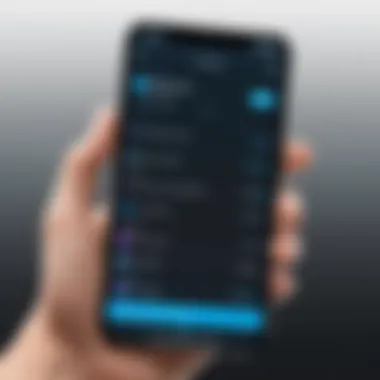

Payment Issues
Payment issues can severely affect App Store access. These complications might arise from insufficient funds, expired cards, or billing disputes. Investigating payment issues allows users to determine if financial restrictions prevent them from accessing apps.
Recognizing such challenges is crucial because they are often the most immediate reason behind access problems. The uniqueness of payment issues is rooted in the fact that they can often be resolved quickly once identified. However, misunderstandings in payment processes can lead to extended accessibility problems, emphasizing the need for timely investigation and resolution of any billing inquiries.
Age Restrictions
Age restrictions are implemented by the App Store to protect younger users from inappropriate content. This feature can restrict access to certain applications or services. Understanding age restrictions can help users identify restrictions that may not be immediately apparent.
The distinguishing characteristic of age restrictions is that they are enforced at the account level based on the birthdate entered at the time of account creation. This strategy is beneficial as it provides a safeguard for minors. Nonetheless, it can frustrate older users who may inadvertently enter inaccurate birthdate information, leading to unintended restrictions. It's important to continually verify this information to avoid access difficulties.
Remember, keeping your account details updated and managing restrictions effectively are essential to ensuring seamless App Store access.
Reconfiguring Device Settings
Reconfiguring device settings plays a crucial role in regaining access to the App Store. Often, accessibility issues stem from incorrect or outdated configurations on your device. Addressing these can substantially enhance your ability to connect to the App Store and ensure smoother operation of applications.
Modifying Network Settings
Resetting Network Settings
Resetting network settings can be an effective method for resolving connectivity issues. This process removes saved Wi-Fi passwords, paired Bluetooth devices, and cellular settings. Its key characteristic is simplicity. Users can restore their device to default network configurations with just a few taps. This can eliminate many common networking problems that can impact App Store access, such as incorrect settings or conflicts with saved networks.
Resetting network settings is a popular choice due to its efficiency. It allows users to start fresh without the need for in-depth technical knowledge. The unique feature of this reset is the ability to quickly resolve issues that might otherwise require extensive troubleshooting. However, a disadvantage is that users must re-enter passwords and reconnect devices, which can be inconvenient.
Changing DNS Settings
Changing DNS settings is another avenue to improve connectivity and App Store access. This involves selecting a different Domain Name System instead of the default provided by your Internet Service Provider. The key characteristic of changing DNS settings lies in its potential to bypass network-related issues. By using a public DNS like Google DNS or OpenDNS, users might resolve access problems caused by ISP restrictions or slow responses from standard DNS services.
This method is beneficial because it can improve speed and reliability in connecting to the App Store. However, it requires a basic understanding of network configuration. Misconfiguring DNS settings can lead to further complications, making this approach riskier for less tech-savvy users.
Updating Device Operating System
Checking for Pending Updates
Checking for pending updates ensures that your device has the latest features and security patches. This process is vital for maintaining compatibility with the App Store. The key characteristic of checking for updates includes the ease of access within device settings. Most mobile systems prompt users to install updates automatically, highlighting its importance in keeping devices secure and operational.
This simple task is a beneficial practice, as unresolved updates can lead to compatibility issues when accessing the App Store. The unique aspect of this step is that it can often identify and fix bugs that may be blocking access. However, there can be downsides, such as potential bugs in new updates that might require further troubleshooting.
Importance of Regular Updates
Regular updates play an essential role in the overall functionality of your device. They not only bring new features but also address bugs and vulnerabilities. The key characteristic of regular updates is their frequency. Developers often push updates in succession to refine products and maintain security.
This habitual practice is beneficial as it enhances security and user experience. It keeps your operating system running smoothly and ensures compatibility with the latest app versions available in the App Store. However, frequent updates can be seen as a burden to some users, as they may interrupt usage time and require additional data to download.
Advanced Solutions for Persistent Issues
Understanding advanced solutions for persistent issues is crucial for individuals who struggle with App Store access. Often, basic troubleshooting steps might not resolve the problem. Advanced solutions provide users with a deeper level of understanding and more targeted methods to regain functionality. Implementing these solutions can save time and frustration, ensuring a smoother tech experience. Beyond that, it reflects a proactive approach in facing technical challenges. Therefore, it is essential to recognize and consider advanced solutions whenever access issues arise.
Contacting Technical Support


Preparing for Support Calls
When encountering serious issues with App Store access, contacting technical support can often be the most effective route for resolution. Preparing for support calls is essential for efficient communication. Users should gather relevant information about their device, including model number and software version, as this will aid the support representative in troubleshooting the issue. A well-prepared user facilitates a streamlined resolution process, which benefits both parties. The main advantage of this preparation is that it reduces unnecessary back-and-forth communication, leading to faster outcomes. However, if lacking crucial details, it can result in longer wait times.
Documentation Needed
Having the right documentation is a fundamental step when contacting technical support. Documentation needed typically includes screenshots of error messages, previous troubleshooting steps taken, and account details. This specificity strengthens the likelihood of an effective resolution. It highlights the seriousness of the situation and encourages efficient assistance. This aspect is beneficial because it provides support staff with context, allowing them to offer tailored solutions. Yet, collecting all necessary documentation can be time-consuming and requires the user to remain organized and proactive in their approach.
Utilizing Community Forums
Finding Relevant Topics
Employing community forums can be another productive way to confront issues with App Store access. Finding relevant topics enables users to connect with others who may have faced similar challenges. Many forums like Reddit provide a platform for sharing distinct solutions and experiences. This characteristic is beneficial as it fosters a collective knowledge base that is often more diverse than official support channels. However, one drawback can be that not all advice provided in forums is reliable or applicable to every situation.
Engaging with Experienced Users
Engaging with experienced users through community forums offers another layer of support. Engaging with experienced users allows individuals to ask specific questions and gain insights from those who have successfully navigated similar issues. This interaction can lead to uncovering less commonly known solutions or alternative tools to restore access. The benefit of engaging with knowledgeable peers is that it can provide immediate assistance. Conversely, there is a potential risk of misinformation, as not every user may possess the correct expertise to guide others accurately.
By leveraging both technical support and community forums, users can effectively navigate through the complexities of App Store access issues. This dual approach can often yield faster and more comprehensive solutions that enhance the overall user experience.
Preventative Measures for the Future
In the rapidly evolving digital landscape, maintaining access to the App Store is of great significance. Loss of access can disrupt not just daily usage, but also hinder access to essential updates and new features. Thus, understanding how to prevent such occurrences is crucial. This section will elaborate on some preventative measures that can be taken. Adopting these strategies not only secures your access but also enhances your overall technology experience.
Periodically Updating Credentials
Setting Reminders for Changes
Setting reminders for changing credentials is a proactive approach to ensure account security. Regular updates can mitigate risks associated with unauthorized access. Using calendar applications or task management tools can help keep track of when changes should be made. This approach is beneficial because it allows users to build a habit of regular updates rather than awaiting a crisis.
The key characteristic of setting reminders is its simplicity. It is easy to implement and demands minimal time investment. Additionally, this strategy can prevent forgetfulness, which often leads to using old or compromised passwords.
However, there are slight disadvantages. If not managed properly, there is a risk of over-complicating the password update process, which may lead to frustration. Maintaining a balance between security and accessibility is important.
Using Password Managers
Password managers are tools designed to store and manage account passwords securely. Their contribution to account safety cannot be overstated. They help generate strong passwords and fill them in automatically for various applications, reducing the risk of forgotten passwords or repeated use of weak ones.
Their key characteristic is strong encryption. This adds a layer of protection to sensitive information. Choosing to use a password manager is beneficial because it simplifies the process of maintaining unique, complex passwords for different accounts.
Despite these benefits, there can be concerns about relying heavily on a single service. If a password manager is compromised, all stored data can be at risk. Thus, users should choose reputable services and ensure they have additional security measures in place.
Staying Informed About Software Updates
Following Developer News
Keeping up with developer news is important for optimized app functionality. Many issues arise due to knowledge gaps about updates or changes to the App Store policies. By following official announcements, users can stay ahead of potential disruptions.
A distinctive feature of following developer news is access to direct information from the source. Users can be first to know about updates, new features, or important security patches. This practice helps avoid unpleasant surprises and prepares users for upcoming changes.
However, it can be challenging to sift through noise to find pertinent updates. Users must curate their sources carefully, focusing on official channels to avoid misinformation.
Participating in Beta Testing
Joining beta testing programs allows users to experience upcoming features before their public release. This hands-on experience can provide insights into how these updates may affect app functionality.
A key characteristic of participating in beta testing is the opportunity for direct feedback. Beta testers can communicate issues found to developers, possibly influencing the final version of apps. This engagement fosters a sense of community among users and developers alike.
On the downside, beta versions can sometimes contain bugs or errors. While it can be exciting to test new features, they may not always be stable. Users should weigh the excitement of early access against the potential for encountering unexpected issues.



