The Efficacy of App Locking Mechanisms in Digital Security


Intro
In today's fast-paced digital world, the need for robust personal security has never been greater. With private information stored in apps on mobile devices, the importance of protecting this data cannot be overstated. Security breaches, unauthorized access, and data leaks can have severe consequences. This context emphasizes the value of app locking mechanisms. These tools provide an extra layer of protection, allowing users to safeguard sensitive applications from prying eyes.
Knowing what types of app locking utilities exist and how they function is essential. This article aims to explore various app locking applications, their features, and user interfaces. It also sheds light on the implications of these tools for different user needs in the ever-evolving technological landscape. By understanding these aspects, users can make informed decisions on selecting the right solutions for their individual circumstances.
Following this introductory overview, the subsequent sections will dissect the critical features of app locking mechanisms, elaborate on product specifications, and provide practical recommendations. The goal is to present a comprehensive understanding of securing one’s digital space effectively.
Prelims to App Locking Applications
In today's digital landscape, safeguarding personal information is paramount. The introduction of app locking applications provides users with a significant layer of protection against unauthorized access. These tools not only help to secure sensitive content but also enhance peace of mind when using smartphones and tablets. App locking applications can restrict access to specific apps through various authentication methods. This means that even if someone gains physical access to your device, they cannot easily access your private information.
Understanding the Need for App Locking
With the rise of mobile technology, the volume of personal data stored on devices has skyrocketed. Bank details, personal messages, and photos are just a few examples of sensitive information that many people keep on their devices. App locking is crucial in this context as it adds an additional barrier to unauthorized users. It can be particularly beneficial for individuals who share their devices with family members or friends. According to studies, a large percentage of people have experienced data breaches due to misplaced or stolen devices. Implementing app locking solutions reduces the risk of such incidents significantly.
Moreover, the ongoing trend of working from personal devices has further emphasized the importance of keeping work-related information confidential. Having app locking options provides both security and privacy to the user. By employing these mechanisms, users can control who accesses specific applications and, by extension, their private information.
Digital Security in a Connected World
As we live in an increasingly interconnected world, the need for digital security becomes more pressing. Today, we rely on various applications for daily tasks—banking, social networking, and messaging are just a few. Many applications require sensitive data, which necessitates robust security measures. App locking mechanisms not only address the immediate threat of unauthorized access but also act as a deterrent against potential hackers.
Moreover, many app locking applications have integrated features that provide analytics and alerts if suspicious activity is detected. This proactive approach not only enhances security but also instills a sense of control for the user.
In summary, the introduction of app locking applications fulfills the growing need for digital security. It safeguards personal data, provides peace of mind, and adapts well to the demands of a connected world. As threats to digital security evolve, understanding the significance of these tools becomes essential.
Types of App Locking Solutions
In the quest for enhanced digital security, understanding the various types of app locking solutions becomes essential. As our digital lives become increasingly interconnected, the need for effective protection methods cannot be overstated. App locking solutions serve as a first line of defense against unauthorized access. Each type of app locker offers unique features and functionality that cater to different security preferences and situations.
These solutions not only help safeguard sensitive information but also prevent unauthorized usage of applications ranging from banking to social media. When evaluating app locking options, one must consider not just the security level they provide but also usability and effectiveness in real-world scenarios.
Password-Based Lockers
Password-based lockers represent the most traditional form of app locking. They require the user to create a password to access protected applications. This type of app locker draws on the familiarity of numerical or alphanumeric passwords. Its straightforward implementation makes it accessible to users of all tech backgrounds.
While they provide a basic level of security, the effectiveness hinges on the complexity of the chosen password. A weak or commonly used password can be easy for attackers to guess or hack. To enhance security with password-based lockers, it is crucial to:
- Use complex passwords: A combination of uppercase letters, lowercase letters, numbers, and special characters can thwart many attacks.
- Change passwords regularly: Regular updates to passwords can provide an added layer of security.
- Enable additional encryption: Some lockers allow for data encryption, making it more difficult for intruders to access sensitive information even if they discover the password.
Biometric Security Features
Biometric security features are gaining traction as an effective locking mechanism. This method utilizes unique biological traits, such as fingerprints or facial recognition, for access. The appeal lies in its convenience and speed. Users can quickly unlock their apps without recalling or entering a password.
Moreover, biometric locks provide a higher level of security since biometric traits are nearly impossible to replicate or share. However, it's essential to consider that:
- False acceptance rates: While biometric systems are robust, they can have instances where unauthorized access is mistakenly allowed.
- Data privacy: Users should be mindful of how their biometric data is stored and managed, ensuring it aligns with privacy standards.
- Device dependency: Not all devices support biometric features, which could limit accessibility for some users.
Pattern and Gesture-Based Locks
Pattern and gesture-based locks offer a different approach by requiring users to draw specific patterns on their screens to unlock apps. This method adds a layer of uniqueness since patterns can vary significantly among users. The visual element can make it easier to remember for some individuals compared to traditional passwords.
However, while this method may be visually distinct, its effectiveness can be compromised by:


- Shoulder surfing: Observers can easily memorize patterns while the user is unlocking the device, leading to potential breaches.
- Complexity of patterns: Users may opt for simple designs for ease of access, which can be less secure.
Ultimately, choosing the right app locking solution involves weighing the benefits and potential weaknesses of each type. This ensures that secure app management reflects individual user needs and lifestyle in the context of enhanced security across digital devices.
Key Functionalities of App Locking Software
App locking software serves as a critical barrier between sensitive information and unauthorized access in today's digital landscape. As mobile devices and applications proliferate, so does the necessity for robust security measures to prevent data breaches. The functionalities of app locking systems are essential for any user wishing to safeguard personal and sensitive data. They not only provide a line of defense against unwanted access but also enhance the overall user experience. In this section, we will explore three crucial functionalities: customization options, emergency access features, and user activity monitoring.
Customization Options
Customization is a vital aspect of app locking software, allowing users to tailor security features according to their preferences. Users can select different types of locks, such as passwords, pins, or biometric features, which can address personal security preferences. For example, some may choose a simple numeric pin for quick access, while others might prefer complex passwords for heightened security.
Another important element of customization is the ability to set different security levels for different apps. Users often have varying sensitivity when it comes to personal data management across applications. This means that while a less sensitive app may require only a basic level of security, more confidential applications may necessitate multiple layers of protection.
Moreover, app locking software frequently offers the ability to change themes, making the user interface more appealing and user-friendly. This is important as a visually pleasing interface contributes to a more holistic user experience, prompting consistent usage. In summary, customization is not simply about aesthetics; it is a crucial factor that affects the adoption and effectiveness of app locking software.
Emergency Access Features
In a world where situations can change rapidly, the need for emergency access features in app locking software has never been more pertinent. Such features allow users to regain access to locked applications in case they forget their login details or in an extreme situation where immediate access to specific data is required.
These emergency features may include backup codes or alternative recovery methods. Some applications permit users to answer security questions or use recovery emails to recover access. This aspect is particularly valuable for high-stakes situations where losing access could lead to significant repercussions. For instance, if sensitive financial data is locked, immediate access is crucial for swift action.
Moreover, integrating GPS-based technology can help locate the user's device, further enhancing the recovery process. However, it is essential for users to understand the terms of these features, ensuring that they are configured securely to prevent unauthorized access.
User Activity Monitoring
User activity monitoring is another key functionality of app locking software. This feature allows users to track access attempts and usage patterns, thereby enhancing the security framework surrounding their applications. By gaining insights into who accessed which apps and when, users can identify potential unauthorized attempts at access.
Moreover, some applications take this a step further by offering notifications for suspicious activities, allowing users to act proactively rather than reactively. For instance, if an app detects failed access attempts, it can alert the user, providing the opportunity to change passwords or take further protective measures.
User activity monitoring not only bolsters security but also allows for a more informed approach to personal data management. The more users understand their engagement with various apps, the better equipped they are to make informed decisions regarding their digital security strategies.
"In essence, the functionalities of app locking software weave together a safety net, securing personal data in increasingly digital lives."
As we explore the functionalities of app locking tools, we find that their role transcends simple protective measures. They foster a culture of personal responsibility around digital security, addressing user needs and preferences effectively.
The User Interfaces of App Locking Tools
In the context of app locking, user interfaces play a crucial role. The interaction between the user and the software can greatly impact the effectiveness of security measures. A well-designed user interface can provide not only protection but also a seamless experience. Users are more likely to engage with a tool that is intuitive and easy to navigate, enhancing their digital safety. Thus, understanding design and usability aspects, alongside accessibility features, is important for ensuring that app locking tools serve their intended purpose efficiently.
Design and Usability Aspects
The design of an app locking tool influences its usability significantly. A clean, uncluttered interface can make it easier for users to set up and manage their security preferences. Elements such as buttons, sliders, and icons should be easily recognizable. Often, users face obstacles when facing multi-layered menus or overly complicated settings.
- Visual clarity is one aspect. Important functions should stand out and not hide behind layers.
- Consistent design elements help users quickly familiarize themselves. Icons that are commonly understood across apps must be employed to reduce confusion.
A simpler design can lead to better usage, consequently contributing to improved security overall. Users should not have to struggle just to lock or unlock their applications. Feedback mechanisms in the interface, like notifications or tooltips, can inform the user about each step, creating a more user-oriented experience.
Accessibility Features
Accessibility features are essential for reaching a broader audience. Not every user has the same set of abilities, so understanding how to meet diverse needs is vital.
- Features like voice commands can greatly assist users with disabilities. Allowing them to lock apps without needing fine motor skills opens up more security options.
- Readable fonts and contrast ratios should be considered as well. Many users prefer interfaces that cater to their visual preferences without causing stress or strain.
- Tools should accommodate various screen sizes, ensuring usability on any device. This is particularly relevant as users shift between smartphones and tablets more frequently.
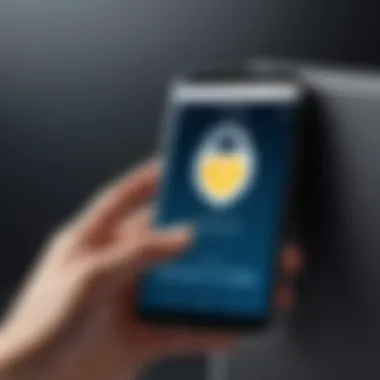

"User interfaces that prioritize accessibility enhance the overall user experience and promote a culture of inclusivity."
Special settings tailored to assistive technology can also play a crucial role in app locking. Such considerations empower users and ensure that personal information remains secure, irrespective of individual abilities.
Analyzing Consumer Demand for App Locking Software
Understanding the consumer demand for app locking software is essential in evaluating its effectiveness in securing digital spaces. In a time where personal data breaches are rampant, users seek robust solutions to protect their sensitive information. This demand is driven by several factors, including the increasing amount of data stored on mobile devices, the rise in identity theft, and the pervasive use of social media applications. As more individuals recognize the potential risks to their privacy, the adoption of app locking solutions continues to rise.
Surveying User Insights
Gathering insights from users provides a clearer picture of the real-world application and effectiveness of app locking software. Surveys and studies reveal that many users value privacy and security, which strongly influences their choice of whether to implement such tools. Key insights from these surveys often show a preference for features like user-friendly interfaces, customizable locking mechanisms, and the ability to lock multiple apps with one solution.
A survey may include questions such as:
- What features do you find most important in an app locking solution?
- Have you experienced a data breach before?
- Do you believe that your current security measures are adequate?
This feedback helps developers understand what potential customers prioritize and how they can tailor products to meet the demand effectively. As noted in a recent survey from a tech site, 80% of users indicated they would consider switching apps for better security features.
Identifying Key Concerns
Even with the rise in consumer interest, certain concerns remain prevalent among users regarding app locking software. Some users express skepticism about the effectiveness of these tools. Common apprehensions include:
- False sense of security: Many believe that simply installing an app lock is a sufficient measure, neglecting other important security practices.
- Usability issues: Complicated interfaces can deter users from implementing necessary security measures.
- Compatibility with other software: Consumers worry whether their existing applications will work efficiently with new locking solutions.
Addressing these concerns is crucial. Developers can enhance user experience and adoption rates by providing clear communication about security features and ensuring compatibility. Additionally, educating users about the need for a holistic approach to digital security, which encompasses more than just app locking, can help to balance expectations and foster trust in these solutions.
By prioritizing user feedback and addressing concerns, the effectiveness of app locking solutions can be significantly enhanced, leading to a more secure digital environment for all users.
Potential Weaknesses in App Locking Mechanisms
Understanding the potential weaknesses in app locking mechanisms is vital to comprehending their overall efficacy. An effective app lock protects personal data, but it also comes with vulnerabilities that users must consider. Security flaws can expose sensitive information, while user error can undermine even the best-designed applications. This section will explore common security flaws and the impact of user behavior on the efficiency of app locking solutions.
Common Security Flaws
While app locking solutions are designed to enhance digital security, they are not impervious to threats. Some common security flaws that can undermine their effectiveness include:
- Bypass Techniques: Certain locks, such as basic pattern or PIN locks, can be bypassed easily if someone has physical access to the device. Advanced hacking methods exist which allow unauthorized users to gain access.
- Vulnerable Third-Party Apps: Some app lockers rely on third-party applications, which may have their own vulnerabilities. Using these apps can expose users to additional security risks.
- Insufficient Encryption: If the app does not employ strong encryption methods, stored data may be compromised. This flaw can be exploited by malicious actors.
A user must be cautious about selecting an app locking solution that offers robust security features. Security flaws can vary from one application to another, making it important to research each option thoroughly before making a choice.
User Error Considerations
User errors are another significant factor that can affect the effectiveness of app locking mechanisms. Despite advanced technology, human behavior can lead to security lapses. Some of the notable user error considerations include:
- Weak Passwords: Many users opt for simple passwords or easy patterns out of convenience. This habit can significantly reduce security, making it easier for attackers to guess.
- Neglecting App Updates: Security vulnerabilities are often addressed in updates. Users who neglect to update their apps may leave themselves exposed to known exploits.
- Over-reliance on App Locking: Users might assume that if an app is locked, their information is entirely secure. This mindset can lead to negligence regarding broader security practices, such as device protection and safe browsing.
By recognizing and addressing the potential weaknesses in app locking mechanisms, users can make informed decisions to better secure their digital spaces. Being aware of both technological flaws and user behavior is essential for maximizing the efficacy of app locks.
Choosing the Right App Locking Solution
In an age where personal data security is crucial, selecting an appropriate app locking solution becomes a pivotal concern for users. As the information we store on our devices grows more sensitive, the tools we use to secure that data must match the threats we face. The right app locking software does not merely serve as a barrier against unauthorized access; it provides customized protection tailored to individual security needs. This section will delve into how to assess those needs and contrast popular app locking applications available in the market.
Assessing Individual Needs


Identifying personal requirements for app locking software begins with evaluating the data you aim to protect. Consider which apps hold your essential information, such as banking applications, social media accounts, or privacy-sensitive documents. Each of these may warrant different levels of security. For instance:
- Banking apps probably need the highest level of protection due to financial information.
- Messaging apps may require moderate security, depending on the sensitivity of conversations.
- Social media accounts might need less stringent measures, but still warrant protection to prevent unauthorized access to personal photos and messages.
Understanding your usage patterns can also inform your choice. If you often share devices with family members or friends, a more robust locking solution that offers advanced features like biometric security may be necessary.
Furthermore, assess your familiarity with technology. Users less comfortable with complex systems might prefer simpler interfaces, ensuring usability is prioritized without sacrificing security. Thus, making an informed decision requires a combination of personal data evaluation, usage considerations, and comfort with technology.
Comparative Analysis of Popular Apps
The market offers a wide array of app locking solutions, each with unique features catering to different user needs. Some popular examples include AppLock, Norton App Lock, and Hexlock. A comparative approach helps in identifying which solution aligns with individual requirements. Here are some points to consider:
- AppLock: Known for its user-friendly interface, it supports multiple locking mechanisms. Users appreciate its customization options, allowing them to secure selected apps easily.
- Norton App Lock: This app stands out with a reputation for reliability. It is backed by Norton’s extensive expertise in security, ensuring users feel secure about their privacy.
- Hexlock: It offers profiles tailored for different scenarios, such as work or personal use. This specificity can be beneficial for users managing a variety of apps in distinct contexts.
When choosing among these options, consider several factors:
- Security Features: Compare the level of security provided, such as the types of locking mechanisms and additional enhancements.
- User Experience: Take note of the ease of navigating the interface. A good user experience can lead to more consistent usage of the app.
- Customer Support: Evaluate the level of support provided in case of issues or inquiries.
- Cost: While many apps offer free versions, premium features may come with subscription costs. Consider what you are willing to invest.
The Role of App Locking in Broader Security Practices
App locking mechanisms are not merely standalone solutions; they play a critical role within the larger ecosystem of digital security. As concerns about privacy and data integrity escalate, understanding how app locking integrates with overall security practices becomes essential. App locks help to prevent unauthorized access, although they should be seen as part of a more extensive security framework.
Integrating App Locking with Device Security
The connection between app locking software and device security is significant. A mobile device can hold a treasure trove of personal information, from banking data to private messages. When app lock features are utilized in conjunction with built-in device security measures, such as encryption and secure access controls, the overall protection of sensitive data is considerably enhanced.
- Multi-Layered Protection: App locking adds another layer to security. Even if a device is compromised, locked apps present an additional hurdle for attackers.
- User-Centric Control: Users gain the ability to control access to specific applications, allowing them to prevent data breaches caused by accidental access or misuse.
- Comprehensive Security Policies: Organizations can set policies that require app locks on devices used for work, reducing the risk of leaks or breaches occurring due to insecure applications.
While device-level security solutions can be robust, they might not address individual app vulnerabilities. App locking fills that void and can address specific risks associated with particular applications.
Complementary Security Strategies
Considering app locking as part of complementary security strategies is crucial in a connected world. Other security measures can boost the efficacy of app locking. Here are a few strategies that work well:
- Regular Software Updates: Keeping both the device and locking software up-to-date is essential. This ensures users benefit from the latest security features and fixes for known vulnerabilities.
- Utilizing Antivirus Protection: In addition to app locks, employing antivirus software can help flag malicious applications that could bypass locking mechanisms.
- Secure Network Practices: Using secure Wi-Fi connections and VPN services can shield data in transit and reduce exposure to potential threats.
- Educating Users on Best Practices: Users should be informed about the importance of creating strong passwords and utilizing all available security features.
"Incorporating app locking mechanisms not only fortifies app-specific defenses but also creates a synergy with other security practices, enhancing overall digital resilience."
In essence, app locking mechanisms do not act in isolation. They are part of a collective defense strategy that, when executed properly, significantly strengthens digital security. When combined with robust device security and other protective measures, users can manage their data with greater confidence. Ultimately, navigating modern digital landscapes requires a multi-faceted approach to ensure comprehensive protection.
End and Future Perspectives
In the digital age, securing personal data has become paramount. The role of app locking mechanisms is a critical piece in the overarching landscape of cybersecurity. This section will discuss the implications of app locking technologies and anticipate future developments in the field. Understanding these elements not only informs users but empowers them to make educated decisions about their digital safety.
Anticipated Developments in App Locking Technology
As technology advances, the sophistication of app locking solutions is expected to evolve. One major area of growth is in the integration of artificial intelligence. AI can customize security measures based on user behavior patterns, ensuring that only legitimate access is permitted. Furthermore, with more devices interconnected through the Internet of Things (IoT), app lock security measures will likely expand to address vulnerabilities in smart devices.
Another anticipated development is the enhancement of biometric security features. Current biometric options, like fingerprint and facial recognition, may evolve into more advanced systems, such as vein recognition. These methods offer increased security due to their uniqueness to individuals.
"The future of app locking will likely revolve around user-centric designs that prioritize both security and usability."
Moreover, privacy regulations and user awareness will shape the future of app locking mechanisms. As users become more savvy regarding their data security rights, app developers will be compelled to create tools that are not only effective but also transparent in their operations.
Final Thoughts on Secure App Management
To optimize app locking efficiency, individuals must also engage with the user interfaces of these applications. Understanding the features and customizations available can lead to better security practices tailored to specific needs.
In a world where digital threats are ever-present, empowering oneself with the right tools and knowledge is the best defense. As technologies continue to evolve, staying informed and adaptable will be crucial in maintaining a secure digital presence.



