Understanding App Lock Features with Uninstall Protection


Intro
As users progressively rely on mobile applications for everyday tasks, the significance of securing these apps becomes paramount. The rise in data breaches and unauthorized access incidents highlights the need for robust security features. One such feature gaining attention is the app lock with uninstall protection. This functionality not only prevents unauthorized access to sensitive apps but also safeguards against unintentional removal of those critical applications. Understanding the mechanics of this feature is essential for any tech-savvy individual aiming to protect their data.
In this exploration, we delve into the functionalities of app locks, scrutinize their operational mechanisms, and examine potential vulnerabilities. By highlighting various forms of app locks and the security they offer, this narrative seeks to equip users with the knowledge necessary to leverage these tools effectively. Privacy and security in the digital age cannot be taken for granted, making this discussion highly relevant today.
Key Features
App locks equipped with uninstall protection come with a few essential features that significantly enhance security. These features include:
- Password Protection: Most app locks offer the option to secure applications with a password or PIN. This simple measure adds an additional layer of security against prying eyes.
- Biometric Locking: Higher-end app locks utilize biometric features such as fingerprint scanning or facial recognition to secure access, providing both convenience and security.
- Uninstall Protection: Perhaps the most crucial aspect, uninstall protection prevents unauthorized or accidental removal of the app lock itself, ensuring continued protection of other applications.
- Customization Options: Many app locks allow user customization, enabling individuals to select specific apps to secure and set different unlocking methods.
These features cater to different user needs, allowing individuals to choose security measures that align with their lifestyle and risk assessment.
Operational Mechanics
Understanding how app locks function is vital for recognizing their significance. These applications operate silently in the background, monitoring app access and restricting it based on user-defined security parameters.
When the user attempts to open a secured app, the app lock intervenes. It prompts for a password, biometric authentication, or pin before allowing access. The uninstall protection aspect integrates into the mobile operating system, ensuring that other users cannot delete the app lock without meeting specified conditions. For example, on Android devices, uninstall protection may require additional confirmations or administrator permissions to remove.
Potential Threats and Vulnerabilities
While app locks with uninstall protection enhance security, they are not foolproof. Some potential vulnerabilities include:
- Malware Risks: Malicious software can disable app locks or circumvent security measures.
- Social Engineering Attacks: Users may be tricked into revealing passwords or securing details to malicious actors.
- Device Theft: If a device is stolen, the thief may attempt to bypass app locks using various tactics, including factory resets.
Being aware of these threats helps users take extra precautions, such as regularly updating their apps and being cautious about sharing personal information.
End
In closing, the significance of app locks with uninstall protection extends beyond mere convenience. They serve as a critical defense mechanism in a landscape fraught with digital threats. By offering features that bolster privacy, these tools empower users to take control over their digital lives. As threats to mobile app security continue to evolve, effectively utilizing app locks becomes increasingly vital for safeguarding personal and sensitive information.
Preface to App Lock Technologies
As digital privacy and security concerns continue to gain prominence, understanding the various tools available for safeguarding personal data becomes crucial. Among these, app lock technologies have emerged as essential mechanisms designed to protect sensitive information stored within mobile applications. Their importance lies in their ability to create layers of security that users can control, ensuring that unauthorized access to applications is minimized.
App locks not only prevent unauthorized use of specific applications but can also prevent the installation of malicious software that might compromise personal data. As the landscape of cyber threats evolves, the demand for effective methods to secure mobile devices has grown. In this context, technologies that provide uninstall protection are particularly relevant. They address a critical vulnerability: unauthorized removal of applications containing sensitive information.
Defining App Locks
App locks serve a vital function by securing individual applications on a device. They allow users to enforce security measures typically through various authentication methods, including patterns, passwords, and biometrics. The primary goal is clear: to restrict access to apps that hold personal data, such as messaging services, financial applications, and social media platforms.
Key Features of App Locks:
- Customizable Security Levels: Users can decide which apps require additional security measures.
- User-Friendly Access: Most app locks provide a straightforward way for users to set up and manage security features.
- Minimal Impact on Performance: Efficient app lock solutions work in the background without slowing down device performance.
In essence, app locks are essential tools for individuals looking to enhance their privacy and ensure that their data remains confidential.
The Role of Uninstall Protection
Uninstall protection represents a specialized feature in app lock technologies that significantly enhances security. Typically, users may not realize that simply uninstalling an app can lead to potential risks, especially if that app contains sensitive information. Uninstall protection acts as a safeguard to deter any unauthorized attempts to remove applications that require confidentiality.
How Uninstall Protection Works:
- Administrator Permissions: App locks with uninstall protection usually request administrator permissions upon installation. This allows them to monitor uninstall attempts effectively.
- Alerts for Unauthorized Removal: Users can receive notifications if any attempt is made to uninstall a secured app, allowing for prompt action if needed.
This feature is increasingly important in today’s digital age, where the risk of data breaches and unauthorized access to personal information is ever-present. By incorporating uninstall protection, app locks create a more resilient security environment, allowing users to navigate their digital lives with greater confidence.
The Growing Need for Privacy in Mobile Applications
In today's digital era, the urgency for mobile application privacy cannot be overstated. Every day, millions of users rely on various apps for daily tasks, from banking to messaging and social networking. With this reliance comes a responsibility to protect personal information. Users must understand that each action performed on mobile applications exposes data to potential vulnerabilities.
Analyzing Data Vulnerabilities
Mobile applications often store sensitive information such as passwords, financial details, and personal communications. These vulnerabilities can stem from several sources:
- Poor Coding Practices: Inadequate coding can lead to security loopholes, making it easier for malicious entities to access user data.
- Third-Party Libraries: Many applications utilize third-party libraries for functionality. If these libraries are poorly secured, they can introduce risks.
- Lack of Encryption: Without data encryption, sensitive information can be exposed during transmission over unsecured networks.
By understanding these vulnerabilities, users can take proactive measures. Employing app locks with uninstall protection significantly enhances data security by setting an additional barrier against unauthorized access. This step alone can deter potential breaches and keep personal details safer.
Impacts of Unprotected Apps
The consequences of using unprotected applications can be severe. Here are some of the notable impacts:


- Identity Theft: Unscrupulous individuals can exploit unprotected apps to steal personal information, leading to identity fraud.
- Financial Loss: Banking apps lacking security can expose users to financial theft.
- Loss of Privacy: Sensitive information can be disseminated without consent, affecting personal and professional reputations.
Even seemingly harmless applications can pose risks.
"The cost of data breaches can extend beyond financial loss to reputational damage and loss of consumer trust."
Types of App Lock Features
App lock features play crucial role in maintaining the security of mobile applications, especially in an era where personal data is constantly targeted. Understanding the various types of app lock mechanisms is essential for users who seek to enhance their digital privacy. Each type has distinct advantages and challenges, requiring users to thoughtfully evaluate which method aligns best with their security needs.
Pattern Locks
Pattern locks are a visually intuitive method for securing access to applications. Users create a unique pattern by connecting dots in a specified grid, typically a 3x3 matrix. The simplicity of using a pattern can appeal to many users, as it is easy to remember. However, there are inherent drawbacks. Observers might easily glimpse the pattern during entry, posing a potential threat. Moreover, patterns can be drawn in ways that are not as complex as possible, leading to weaker security when compared with other features.
To optimize security with pattern locks, users should consider creating non-linear patterns, avoiding common shapes like simple squares or straight lines. The effectiveness of this lock type hinges largely on user discretion about the design of their patterns.
PIN and Password Protection
PIN (Personal Identification Number) and password protection are traditional yet effective methods to secure applications. Users set a numeric or alphanumeric code to restrict access. PINs usually consist of 4 to 6 digits, while passwords can be much longer, including letters, numbers, and special characters. This flexibility allows for stronger security, as longer and more complex combinations generally resist brute-force attacks better than simpler PINs.
Nevertheless, the security of this method relies heavily on the user’s choice of code. Commonly used PINs, like 1234 or 0000, can be quickly guessed or cracked. Therefore, the key to leveraging this feature effectively is to choose an obscure but memorable combination. Encouraging users to rethink their choices will drastically enhance the protection this method can offer.
Biometric Authentication
Biometric authentication includes methods like fingerprint scanning or facial recognition to secure applications. As technology advances, these methods have become more prevalent and reliable. Biometric features make it convenient for users, as they offer quick access to apps without needing to remember complex codes. This technology relies on individual physiological characteristics, making unauthorized access much more challenging.
However, biometric authentication is not without its concerns. For example, if someone manages to replicate a finger or facial feature, the system can be compromised. Additionally, privacy issues arise with biometric data storage. Users must ensure that the app’s data handling aligns with their privacy expectations.
Mechanics of Uninstall Protection
The mechanics of uninstall protection are essential for ensuring the integrity of app locks. Uninstall protection acts as a security layer, preventing unauthorized users from easily removing safeguarding applications. This is particularly crucial in scenarios where sensitive personal information is stored within apps. When users install and set up an app lock with uninstall protection, they create a robust barrier against unwanted deletions.
Using uninstall protection effectively elevates app security. It ensures that only the authorized user can deactivate or uninstall the software. Thus, it adds another level of security needed in a world where personal data can be vulnerable to theft or misuse.
How Uninstall Protection Works
Uninstall protection works by integrating specific safeguards into a device's operating system. The app lock prompts the user to set a recovery option. This could be a security question or secondary authentication method. When an attempt is made to uninstall the app, this mechanism activates. The user must confirm their identity through the designated method should they wish to proceed with the uninstallation.
Moreover, some advanced app locks employ system alerts that notify the user of an attempted uninstallation. This notification can serve as an early warning sign. Some app locks can hide their presence; thus, the average user might not easily discover them. This further complicates any unauthorized attempts to uninstall the app.
Preventing Unauthorized Access
Preventing unauthorized access is a primary goal of app lock technologies with uninstall protection. To achieve this, developers employ various strategies. These include secure encryption methods and breaking traditional access paradigms. For example, a locked application can prompt for authentication every time it is accessed, reinforcing who has rightful access.
Another technique involves monitoring changes to the device settings. If an attempt is made to disable certain security permissions, the app lock can respond automatically. It may notify the user or lock the application down until corrective action takes place.
"Uninstall protection elevates app security far beyond basic app locking features. It is a critical component that users must consider when selecting their app lock application."
Overall, uninstall protection stands as a pivotal factor in app locking technology, especially for personal and sensitive data. Each time an app lock is used, it signals a proactive stance towards safeguarding one’s privacy. As users become more aware of digital threats, the significance of this feature cannot be overstated.
Benefits of App Lock with Uninstall Protection
In today's digital age, the safeguarding of personal data is more vital than ever. App locks with uninstall protection serve as a crucial barrier against unauthorized access. They are meaningful, not just as a convenience, but as a necessity in protecting sensitive information. Here, we dive into the specific elements that make these tools indispensable for users.
Enhancing Personal Security
Personal security is a priority for many individuals. An app lock provides a first line of defense against unauthorized access. By requiring a security method—be it a pattern, PIN, or biometric verification—users can create a robust barrier against prying eyes. This is especially significant in the case of mobile phones, which are often lost or misplaced, adding a layer of risk when it comes to personal data exposure.
Uninstall protection further enhances this security framework. Without it, malicious actors could easily remove the protective app, leaving sensitive information open to unauthorized access. When uninstall protection is in place, it ensures that the app cannot simply be deleted without the owner's consent. This proactive measure reinforces personal security by making it significantly harder for an unauthorized user to compromise any data retained within the locked apps.
Moreover, many reputable apps currently on the market feature extensive permission settings. By ensuring that these apps remain intact and locked, users can maintain control over which applications have access to personal information.
Protecting Sensitive Information
Sensitive information is the data that needs to be handled with caution. This may include financial records, private messages, and personal photographs, all of which could lead to identity theft or personal harm if accessed by the wrong person. The importance of protecting such sensitive content cannot be overstated.
App locks with uninstall protection act as a safeguard. When a user sets up an app lock, they ensure that even if their device is in the wrong hands, critical information remains shielded. With threats such as hacking, data leakage, and even social engineering on the rise, these tools are essential.
It is also worth noting that many of today's applications, like banking apps or personal communication platforms, house an abundance of sensitive data. Regularly backing up this information, combined with effective use of app locks, creates a formidable strategy for data protection. As a practical tip, layered encryption within these apps further enhances security, ensuring that even if access is gained, the data remains unreadable without the correct credentials.
"An app lock provides a first line of defense against unauthorized access."
Potential Vulnerabilities in App Lock Systems


Understanding the potential vulnerabilities in app lock systems is crucial. This knowledge empowers users to make informed decisions about their digital security. Despite the advanced technology used in app locks with uninstall protection, they are not exempt from flaws. Recognizing these weaknesses can help mitigate risks associated with unauthorized access and data breaches.
Common Exploits in App Lock Software
Even the most sophisticated app lock software has common exploits that cybercriminals may use. These vulnerabilities can be divided into several categories:
- Bypassing Security Mechanisms: Some attackers exploit flaws in the app lock code to bypass security entirely. For example, manipulating the app through debugging tools can allow access without a password or pattern.
- Fake Apps: There are instances where malicious applications masquerade as legitimate app locks. Users might inadvertently install these apps, thinking they are secure, which can lead to significant privacy breaches.
- Rooted Devices: Users of rooted Android devices face increased vulnerability as many app locks cannot detect when a device is rooted. In such cases, hackers can disable or uninstall the app lock without the user's consent.
Preventing these exploits requires constant vigilance from users, as well as regular updates and patches from developers.
User Behavior and Security Risks
User behavior plays a significant role in the effectiveness of app locks with uninstall protection. Often, lapses in user diligence can lead to security threats. Key considerations include:
- Weak Passwords: Many users opt for easily memorable passwords or patterns, which are also easier for malicious actors to guess. Opting for stronger, more complex passwords can vastly improve security.
- Sharing Devices: When users share their devices, they often overlook the need for app locks to be even more stringent. Friends or family members may unintentionally bypass security without malicious intent, but the risk remains.
- Ignoring Updates: Regular software updates often include security enhancements. Users who ignore these updates may miss critical patches that fix vulnerabilities. Keeping software up to date is a fundamental aspect of maintaining security.
Understanding both the technical limitations of app locks and user behavior can enhance overall security posture. By addressing these aspects, users can better protect their sensitive data.
Comparative Analysis of Popular App Lock Applications
In the realm of safeguarding mobile data, an astute comparative analysis of popular app lock applications becomes invaluable. Understanding various app locks enhances one’s ability to select the right solution for specific security needs. Each application presents unique features and functionalities, catering to different user preferences and security requirements. As the demand for digital privacy rises, evaluating app locks based on performance, usability, and security aspects is essential. This section aims to dissect the leading applications in the market and their strengths and weaknesses, guiding users toward informed decisions.
Leading Applications in the Market
Several noteworthy app lock applications currently dominate the market. Each has its own unique set of features tailored for enhancing user privacy. Some prominent names are:
- Norton App Lock: Known for its robust security features, Norton App Lock offers an intuitive interface with various lock options.
- AppLock by DoMobile: This widely-used app allows users to lock specific apps, providing a seamless user experience with advanced security options.
- KeepSafe App Lock: KeepSafe not only locks apps but also secures personal files and photos, making it appealing for users who prioritize versatile security.
- Lockit: This application stands out due to its ability to hide photos and videos while providing standard app locking features.
These applications exhibit various functionalities that cater to diverse security needs, making a comparative analysis necessary for users unsure about which to choose.
Strengths and Weaknesses of Each Option
Norton App Lock
Strengths:
- High-level encryption mechanisms.
- User-friendly interface, making it easy to navigate.
- Regular updates that enhance security features.
Weaknesses:
- In-app ads may disrupt user experience.
- Limited free version features may lead to additional purchases.
AppLock by DoMobile
Strengths:
- Offers customizable themes to enhance aesthetics.
- Provides a variety of locking options, including fingerprint authentication.
Weaknesses:
- Occasional bugs lead to unresponsive behavior.
- Heavier on device resources, which may slow down older devices.
KeepSafe App Lock
Strengths:
- Excellent at protecting individual files and sensitive data.
- Offers cloud storage backup options.
Weaknesses:
- The premium subscription is required for full functionality.
- Features may be overwhelming for users seeking simplicity.
Lockit
Strengths:
- Unique photo and video hiding features not found in all app locks.
- Simple and effective app locking functionality.
Weaknesses:
- May not provide as comprehensive security for apps as other competitors.
- Limited security measures against unauthorized access.
User Experiences and Testimonials
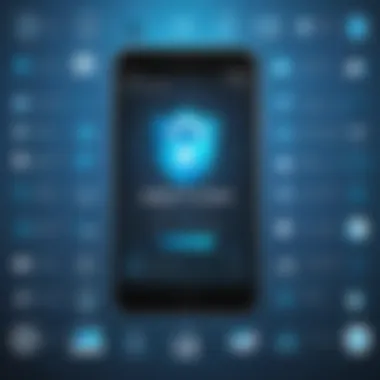

User experiences and testimonials are valuable elements that contribute significantly to the understanding of app lock features, especially those with uninstall protection. These insights help potential users comprehend the real-world implications of using such tools. Individuals who have implemented app locks can provide feedback on usability, efficacy, and the overall sense of security these apps offer. Furthermore, sharing user testimonials allows developers to recognize areas for improvement and innovation.
Case Studies on App Lock Usage
Examining case studies can shed light on how different users interact with app locks equipped with uninstall protection. For example, a user named Sarah shared her experience after installing an app lock on her Android device. Sarah is an active social media user and has sensitive information, including personal photos and financial data, on her phone. After a troubling incident where an unauthorized individual accessed her device, she decided to implement an app lock.
In her case, the app not only secured her applications but also prevented unauthorized uninstallations, which she deemed essential. She felt more at ease knowing that her sensitive information was well-guarded. This case illustrates that app locks can significantly improve personal data security.
Collectively, such case studies can demonstrate patterns across different demographics and usage scenarios. They can include distinct perspectives, from students needing protection for confidential school work to professionals who handle sensitive client data.
Evaluating User Satisfaction
User satisfaction can be a strong indicator of how well app lock features work in practice. Many users often report their experiences through social media platforms or tech forums such as reddit.com, making their feedback public. This interaction offers potential users a clear picture of the benefits and downsides associated with various app lock applications.
When evaluating satisfaction, users tend to consider:
- Ease of Use: Is the app user-friendly allowing for quick setup?
- Effectiveness: Does it reliably protect against unauthorized access?
- Reliability: Are there glitches or crashes that obstruct functionality?
A study published on en.wikipedia.org highlighted various user ratings for popular app lock applications. Surveys indicated that users preferred apps that not only functioned well but also included features such as biometric authentication and stealth modes to conceal the lock interface.
In the end, user experiences and testimonials play a crucial role in assessing the significance of app locks with uninstall protection. They provide insights into real-world usage, shedding light on how these technologies can be improved or adopted more widely.
Maintaining App Security Beyond App Locks
The discussion around app locks often centers on their ability to restrict access to sensitive applications, safeguarding personal data from unauthorized users. However, emphasizing app lock capabilities without considering a broader security framework can lead to complacency. The importance of maintaining app security beyond just app locks resides in recognizing that threats are dynamic and multifaceted, necessitating a comprehensive strategy to protect user privacy and data integrity.
Layered Security Approaches
Employing a layered security approach is essential when aiming to protect valuable data on mobile devices. Relying solely on an app lock can create a false sense of security. Here are some critical elements to consider when implementing a layered security strategy:
- Multiple Points of Defense: Incorporating various security measures such as antivirus software, encrypted messaging, and secure cloud storage can significantly enhance overall security. This means, if an app lock fails, another layer can still protect your data.
- Regular Software Updates: Keeping apps and device operating systems updated is vital to defend against newly discovered vulnerabilities. Regularly applying updates can mitigate the risk of exploits targeting outdated software.
- User Awareness and Education: Knowing the latest threats or social engineering tactics can help in preventing attacks. Encouraging users to recognize phishing attempts and suspicious activity can go a long way in reducing risks.
Utilizing Additional Security Tools
Beyond the basic app locks, integrating additional security tools into your device setup adds another layer of protection. Here are some recommended tools and practices:
- VPN Services: Utilizing a Virtual Private Network can encrypt your internet traffic and hide your IP address, protecting your sensitive information from prying eyes.
- Two-Factor Authentication: Enabling two-factor authentication (2FA) whenever available adds an additional barrier for any unauthorized access attempts. This is crucial for protecting accounts tied to sensitive applications.
- Secure File Sharing Solutions: Using file sharing tools that provide end-to-end encryption can help in ensuring that sensitive files remain confidential during transfer.
"Security is not a product, but a process."
This principle underscores the need for continuous evaluation and enhancement of personal security measures.
Future Trends in App Lock Technology
The landscape of mobile application security is continually evolving. As new threats emerge, the need for advanced protective measures like app locks with uninstall protection becomes increasingly pertinent. In this context, understanding future trends is essential to enhance security effectiveness and user experience. It directly addresses the growing concerns regarding privacy, data security, and the integrity of personal information in our ever-connected world.
Emerging Innovations in Security
Recent years have seen a surge in technological advancements that aim to bolster mobile security. Companies are now investing heavily in innovations that enhance app lock functionalities. Among these innovations, we can highlight:
- Multi-Factor Authentication: This is becoming a standard trend. Users can combine traditional PINs or patterns with biometric options. This will reduce the risk of unauthorized access significantly.
- Context-Aware Security Features: Innovations may include adaptive security protocols that change based on user behavior. If someone attempts access from an unfamiliar location, the app could request an additional authentication step.
- Integration with Other Security Tools: Future app locks could work in tandem with device encryption and VPN services. This will create a layered defense, where security measures complement each other, thus providing a stronger barrier against threats.
"Innovations in app lock technology are focusing on providing not just security, but also convenience for the user."
The Role of Artificial Intelligence
Artificial Intelligence (AI) is likely to play a pivotal role in the future of app lock technologies. Its capabilities can enhance security features in several ways:
- Behavioral Analysis: AI can learn user patterns over time. By understanding how a legitimate user interacts with the phone, AI can flag any anomalous behavior for further verification.
- Predictive Threat Intelligence: AI-driven systems can analyze vast amounts of data to identify patterns that signify potential security breaches. This allows for proactive threat detection before such incidents occur.
- User-Friendly Authentication: AI can facilitate seamless authentication experiences. For example, facial recognition technology can improve usability while maintaining strong security, making it easier for users to access their applications without compromising safety.
The End: Evaluating App Lock Efficacy
In today’s digital age, the necessity of protecting personal data cannot be overstated. App locks with uninstall protection play an essential role in safeguarding private information on mobile devices. Evaluating the efficacy of these tools involves understanding their core functionalities, benefits, and the potential risks that can undermine their effectiveness.
Final Thoughts on App Locks
App locks serve as the first line of defene for user privacy. Their relevance increases as threats to digital security continue to evolve. These tools not only restrict access to sensitive applications, but also discourage unauthorized uninstallation attempts. The availability of various types of locking mechanisms further enhances their adaptability to individual needs.
However, while they provide an additional barrier against data breaches, it is crucial to remember they are not infallible. Users must remain vigilant. Relying solely on app locks without adopting broader security measures can lead to complacency. Regular updates of the app lock software and educating oneself about potential vulnerabilities are important steps to enhance overall security.
Recommendations for Users
To maximize the benefits of app locks with uninstall protection, users should consider the following recommendations:
- Choose Reputable Applications: Select app locks from trusted developers. Reviews and ratings can guide users towards reliable options.
- Enable All Security Features: Activate every available feature within the app lock. Features such as biometric authentication and notifications of unauthorized access can provide better security.
- Regularly Update the App: Keep the app up to date. Developers frequently patch vulnerabilities and improve functionality.
- Combine with Other Security Tools: Use app locks in conjunction with antivirus software or other security measures. This layered approach strengthens overall protection.
"An app lock alone cannot ensure your security, but it is an important component of a comprehensive strategy."
- Educate Yourself on Possible Exploits: Stay informed about known exploits and how to protect against them. Understanding threats can help you take preemptive action.
In summary, while app locks with uninstall protection are significant tools in maintaining privacy, users must engage actively in maintaining their security. Continuous education and a proactive stance ensure that personal data remains protected in an ever-changing digital landscape.



