Mastering Apex Legends on PC: Ultimate Gameplay Guide
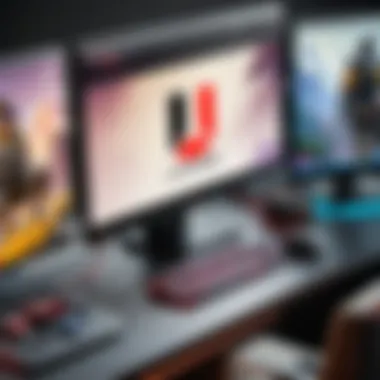

Intro
In recent years, Apex Legends has carved out a niche within the competitive gaming landscape. Its engaging gameplay and strategic depth appeal to a diverse array of players. For those interested in experiencing this title on a computer, understanding the necessary system requirements, optimal settings, and gameplay strategies is crucial. This guide aims to furnish both newcomers and seasoned players with comprehensive insights to navigate the complexities of the game. From enhancing your performance to troubleshooting common issues, readers will find valuable information throughout this examination.
Key Features
Design and Build Quality
Apex Legends features a visually striking design, characterized by vibrant graphics and well-crafted environments. The characters, known as Legends, exhibit distinct personalities and abilities, which enhance the overall immersion of the gameplay experience. The user interface is designed with clarity in mind, making it accessible for players of all skill levels. The attention to detail in design not only supports the game's aesthetic but also functions to facilitate strategic gameplay.
Display and Performance
Optimizing display options significantly impacts performance. Apex Legends supports a range of resolutions and refresh rates, allowing players to configure their experience based on available hardware. It is essential to balance visual fidelity with frame rate, particularly in competitive situations where split-second decisions matter. Adjusting settings such as texture quality and shadow rendering can dramatically improve frame rates, highlighting the importance of understanding your hardware’s capabilities.
Product Specifications
Technical Specifications
Understanding the technical specifications for Apex Legends is vital. The following are the minimum and recommended requirements:
- Minimum Requirements:
- Recommended Requirements:
- Operating System: Windows 7 64-bit
- Processor: Intel Core i3-6300 3.8GHz / AMD FX-4350 4.2GHz Quad-Core Processor
- Memory: 6GB RAM
- Graphics: NVIDIA GeForce GT 640 / Radeon HD 7730
- DirectX: Version 11
- Operating System: Windows 7 64-bit or later
- Processor: Intel i5 3570K or equivalent
- Memory: 8GB RAM or more
- Graphics: NVIDIA GeForce GTX 970 / ATI Radeon R9 290 or better
- DirectX: Version 11
Fulfilling these specifications allows players to experience the game with an optimal level of performance.
Compatibility and Connectivity
Apex Legends is designed for seamless operation on various systems. Players should ensure their gaming setup has compatible hardware and software. Additionally, a stable internet connection is essential. This facilitates not only normal gameplay but ensures the overall gaming community functions effectively. A wired connection is often preferred for lower latency, enhancing responsiveness during intense gameplay moments.
"Understanding your hardware can transform your gaming experience. This glory lies in FPS and smoothness of gameplay possibilities."
Now, players are equipped with the necessary knowledge on the key features and specifications to optimize their experience while engaging in Apex Legends. The next sections will explore gameplay strategies and community dynamics.
Prolusion to Apex Legends
Apex Legends has emerged as a significant title in the gaming community since its release. Understanding this game is essential for both newcomers and seasoned players. This section lays the groundwork for comprehending its mechanics, innovations, and influences on the gaming landscape. Whether a player seeks casual enjoyment or competitive play, a solid grasp of Apex Legends enriches the overall experience.
Overview of the Game
Apex Legends is a free-to-play battle royale game developed by Respawn Entertainment. It incorporates elements from various genres, including shooter mechanics and hero-based gameplay. Players drop into a vast arena where they fight against other teams to be the last squad standing.
The game features distinct characters known as "Legends," each boasting unique abilities. This diversity requires players to adopt different strategies, often collaborating with teammates to leverage their strengths. Apex Legends focuses heavily on teamwork, making it crucial for players to understand not only their character's abilities but also those of their squadmates.
The game has gained popularity due to its fluid movement system, which allows characters to traverse environments rapidly. This dynamic approach to combat ensures every match is unpredictable, as players combine tactical thinking with fast-paced action.
Historical Context and Development
Apex Legends was released in February 2019 and quickly captured the attention of the gaming world. Developed as a surprise title, it quickly rose to prominence, competing directly with established games like Fortnite and PUBG. Respawn Entertainment, known for its Titanfall series, infused Apex with rich lore and polished mechanics.
The development team prioritized player feedback, continually evolving the game post-launch. This approach has resulted in regular updates, including new Legends, maps, and game modes. The game's structure reflects trends within the battle royale genre while innovating with features such as ping systems and respawn mechanics. In doing so, it has shaped how multiplayer games evolve and engage communities.
Apex Legends is more than just a game; it is a vivid representation of team-based gameplay in a competitive arena. Understanding its foundations allows players to appreciate the depth it offers.
System Requirements for Apex Legends on Computer
Understanding the system requirements for Apex Legends is crucial for any player looking to engage fully with the game. These specifications determine how well the game will run, affecting everything from frame rates to visual quality. Having the right hardware not only enhances gameplay but also reduces frustration caused by lag or crashes. Both minimum and recommended requirements serve as guidelines to help players avoid potential issues before starting the game.
Minimum System Requirements
To play Apex Legends at the most basic level, your system should meet the following minimum requirements:
- OS: Windows 7 64-bit
- Processor: Intel Core i3-6300 3.8GHz or AMD FX-4350 4.2GHz Quad-Core Processor
- Memory: 6 GB RAM
- Graphics: Nvidia GeForce GT 640 or AMD Radeon HD 7730
- DirectX: 11
- Network: Broadband Internet connection
- Storage: At least 22 GB of available space
If your computer meets these specifications, you will be able to run the game. However, performance will be limited. Players may experience lower frame rates, especially in graphically intense scenarios. Hence, while these minimum requirements allow access to the game, they do not guarantee an enjoyable experience. Most players at this level will face various drawbacks, including limited visual appeal and a less smooth gameplay.
Recommended System Requirements
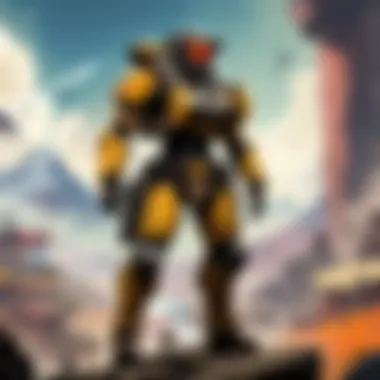

For a significantly improved experience, it’s advisable to aim for the recommended requirements:
- OS: Windows 7 64-bit or newer
- Processor: Intel Core i5-3570K or AMD Ryzen 5 1400
- Memory: 8 GB RAM
- Graphics: Nvidia GeForce GTX 970 or AMD Radeon R9 290
- DirectX: 11
- Network: Broadband Internet connection
- Storage: 22 GB of available space
When using a system that meets or exceeds these recommended specifications, players can expect a much smoother experience. Higher frame rates and improved graphics quality can often lead to better overall gameplay. This hardware provides adequate resources for running Apex Legends at medium to high settings. Understanding these specifications can help players make informed decisions regarding hardware upgrades or purchases.
Ultimately, having the right system specifications can greatly impact both your enjoyment and performance in Apex Legends.
Being aware of the differences between minimum and recommended specifications allows players to assess their system accordingly. In summary, players should prioritize meeting or exceeding the recommended specifications for an optimal gaming experience.
Installation Process
The installation process serves as a crucial gateway for any player looking to engage with Apex Legends on their computer. Understanding this step is essential ensures that users can start playing without unnecessary hurdles. The act of downloading and installing the game properly can make a significant difference in the overall happiness and performance of the gaming experience. A smooth installation directly relates to the game’s performance, loading times, and user satisfaction.
Downloading the Game
To begin with, downloading Apex Legends is generally a straightforward task. The game is available on various platforms, including Steam and Origin. Choose the platform that best suits your preferences.
- Visit the platform’s website: For Steam, simply go to www.steampowered.com, while for Origin, users should head to www.origin.com.
- Search for Apex Legends: Locate the search bar on the platform. Type "Apex Legends" and select it from the search results.
- Initiate Download: Click on the 'Download' or 'Install' button. Depending on the internet speed, this process can take some time. Ensure that your system meets the minimum requirements to prevent any compatibility issues.
Through these steps, you can easily get the game onto your computer. After downloading, the game files will start to install automatically. This procedure is crucial because installing the game properly lays the foundation for an optimal gaming experience.
Setting Up an Account
Setting up an account is the next important step that players should complete. Before jumping into the game, an account must be established with the chosen platform. This account serves as the identity players will use in the Apex Legends environment. The process varies slightly between platforms but remains primarily consistent.
- Platform Registration: After the download is complete, open the game. If you do not have an account, the interface will provide an option to create one. Follow the on-screen prompts to set up.
- Input Required Information: Players need to provide certain information, including an email address, username, and password. Be mindful of creating a strong password to ensure account security.
- Email Verification: In most cases, you will be sent an email to confirm your account. Make sure to check your inbox and follow the link provided to verify your account.
By establishing your account, you not only secure your personal gaming information but also allow for smoother access to future game updates or events. Playing Apex Legends is not just about enjoying the game; it’s also about being part of a larger community.
Optimizing Settings for Performance
Optimizing settings for performance is a crucial aspect of enhancing your gameplay experience in Apex Legends, particularly on a computer. Proper adjustments can significantly influence frame rates, responsiveness, and overall enjoyment of the game. With a fast-paced environment, especially in a battle royale setting, every millisecond counts. Parameters like visual quality can impact both clarity and performance; hence, tackling these settings is essential.
Adjusting these settings is not merely a matter of personal preference; it is about creating the ideal environment to showcase your skills. Depending on the computer's specifications, higher settings may hinder rather than help your gameplay. Therefore, knowing what to tweak is valuable.
Graphics Settings Adjustment
The graphics settings define how the game renders its visuals, impacting performance directly. High-quality graphics may appeal to many, showcasing stunning environments and character details. However, they demand more resources from the system.
To improve performance, consider lowering settings such as:
- Texture Quality: Medium to Low can drastically improve frame rates without a significant loss in visual fidelity.
- Shadow Detail: Shadows can be very taxing on a GPU. Reducing this will help in faster refresh rates.
- Anti-Aliasing: While it smoothens edges, it can also slow down rendering. Adjusting it to a lower setting can preserve performance.
A good practice is to start with a baseline setting and gradually increase graphic fidelity until the performance is optimal.
Adjusting Control Settings
Control settings allow players to tailor their in-game interaction, making it essential for effective gameplay. Adjusting sensitivity settings can lead to improved aim and reaction times.
You should consider:
- Mouse Sensitivity: Lower sensitivity may improve precision, especially in combat situations.
- Controller Layout: Familiarizing with button mappings can allow for quick access during intense moments.
Every player's preference is unique. It is advisable to experiment with these settings and customize them according to personal comfort and play style.
Audio Settings Configuration
Audio plays a pivotal role in gameplay. It provides critical information regarding enemy movements and in-game events. Proper audio settings can enhance situational awareness, which can be the difference between triumph and defeat.
While configuring audio:
- Master Volume: Higher volumes can immerse players in the game, but balance it to avoid overpowering game sounds.
- Sound Effects: Maximizing this setting allows players to effectively hear footsteps and gunfire, enhancing gameplay tactics.
- Voice Chat Levels: Keep this lower to mitigate distractions from teammates and ensure you focus on gameplay.
Keyboard and Mouse Preferences
Personalizing keyboard and mouse settings can lead to more ergonomic gameplay. Custom key bindings can enhance accessibility and efficiency:
- Key Bindings: Reassign keys for frequently used actions for easier reach and quicker response times.
- Mouse DPI Settings: Find a balance between a high DPI for fast movements and lower DPI for precision tasks.


Tailoring your setup according to your preferences can lead to prolonged gaming without fatigue.
Effective optimization of game settings can often lead to improved performance and overall satisfaction, allowing players to focus more on strategy than technical difficulties.
Gameplay Mechanics
Gameplay mechanics are essential for understanding how to engage with Apex Legends effectively. These mechanics encompass the various elements of gameplay that determine how players interact with the game environment and each other. Knowledge of these mechanics allows players to enhance their performance and make informed decisions in a fast-paced gaming atmosphere.
Understanding Legends and Their Abilities
In Apex Legends, players choose from a roster of unique characters known as Legends. Each Legend has distinct abilities, which are divided into passive abilities, tactical abilities, and ultimate abilities. Mastering these abilities is critical for a player's success in both individual plays and team strategies. Passive abilities provide advantages without requiring activation. For example, Wraith's ability to hear death boxes can inform gameplay choices.
Tactical abilities often affect gameplay directly during encounters. For instance, Bangalore's smoke can obscure vision which could turn the tide of battle. Lastly, ultimate abilities are game-changing skills that can turn the momentum during critical phases.
Recognizing the strengths and weaknesses of each Legend is vital for team composition and synergy.
Game Modes and Objectives
Apex Legends offers several game modes that cater to different play styles. The primary mode is the traditional battle royale, where teams of three compete to be the last squad standing. This mode emphasizes strategy, teamwork, and quick decision-making abilities. Players must loot weapons and gear efficiently while remaining aware of other squads.
Additionally, there are limited-time modes that sometimes introduce new objectives or mechanics. These variation can provide a refreshing twist to gameplay and encourage players to adapt their strategies on the fly.
Understanding the specific objectives of each mode is crucial for planning and execution.
Map Awareness and Navigation
The map in Apex Legends is vast and contains numerous points of interest, including towns, military bases, and natural terrains. Effective map awareness enables players to navigate efficiently while minimizing risk.
Players should familiarize themselves with the map layout, identifying choke points, high-ground spots, and loot locations. Being aware of the ever-encroaching ring is also critical; as it forces players into direct confrontation or compels them to reposition.
Moreover, sound cues and visual indicators help track enemy movements. Effective communication about location and enemy positions enhances team efforts significantly.
Understanding these elements will prepare players for the challenges that lie ahead and dramatically improve their chances of victory.
Strategies for Success
In Apex Legends, effectively navigating the complexities of the game can significantly influence player success. This section emphasizes the strategies that can elevate performance, enhance teamwork, and ultimately lead to victory. Success in Apex Legends goes beyond individual skill; it involves teamwork, synergy, and clear communication. Players who understand these dynamics tend to perform better in various game modes, achieving both personal and team objectives.
Team Composition and Synergy
Choosing the right characters, known as Legends, can profoundly impact how a team functions in Apex Legends. A team ideally consists of diverse Legends who balance offensive and defensive capabilities. Consider roles such as:
- Offensive: Damage-dealing legends like Wraith or Octane.
- Support: Champions like Lifeline, who provide healing and supplies.
- Defensive: Legends such as Gibraltar, who can create shields to protect the team.
The synergy among Legends helps to counteract foes. For example, combining Wraith's teleportation ability with Gibraltar’s defensive measures can effectively maneuver through tough situations. This balance allows for strategic plays that capitalize on each Legend's unique strengths.
Effective Communication within Teams
In any team-based game, communication is crucial. In Apex Legends, it can be the difference between winning and losing encounters. Players should focus on:
- Voice Chat: This allows for real-time strategy sharing and quick responses to threats.
- Ping System: Use the ping system to communicate without voice. This feature is useful for marking enemies, signaling locations, or pointing out items.
- Clear Callouts: Being specific about enemy positions and planned movements increases the team's efficiency.
The ability to convey information efficiently can improve the team's coordination and lead to better decisions on the battlefield.
General Gameplay Strategies
Understanding the mechanics of gameplay is essential for success. Here are several strategies to consider:
- Map Knowledge: Familiarize yourself with map layouts, loot locations, and safe zones. Being aware of your surroundings can provide a tactical advantage.
- Positioning: Maintain high ground whenever possible. It offers a better vantage point against opponents and can be a significant advantage in combat.
- Resource Management: Carefully manage health items and ammunition. Always have enough supplies while anticipating future needs.
- Engagement Decisions: Assess when to engage or retreat. Knowing when to fight and when to reposition can greatly influence the outcome of encounters.
"Success in Apex Legends hinges not only on individual skill but also on how well a team functions together. Prioritize synergy and communication."
By integrating these strategies, players can enhance their overall performance in Apex Legends. Mastery of teamwork, communication, and gameplay tactics leads to higher chances of success in this competitive environment.
Community and Competitive Scene
The community and competitive scene of Apex Legends plays a crucial role in its overall ecosystem. Building rapport among players not only enhances enjoyment but also creates an enriched gaming experience. Understanding this aspect can greatly influence how one interacts with the game and how they perceive its competitive nature.
The community aspect encompasses various elements such as player forums, social media groups, and online discussions. Platforms like reddit.com serve as hubs for players to exchange ideas, share strategies, and provide support. More than just a chance to engage, these platforms allow players to keep up with updates and events, ensuring they remain integrated within the gaming culture. Participating in community events gives players a sense of belonging and fosters relationships with others who share similar interests.
Moreover, the interactions among players can lead to the formation of teams that compete together in various tournaments. This brings a sense of purpose, allowing players to refine their skills as they strive for success in a competitive environment. The community dynamic is further accentuated by informal gatherings where strategies are debated, giving rise to innovation and teamwork.
Community Engagement and Events
Players often find a pathway to connect through community engagement activities and events. These can range from in-game seasonal events to IRL meetups and competitions. Events organized within the Apex Legends community often have a dual purpose: to entertain and to encourage collaborative play. For instance, seasonal events run by the developers not only refresh the gaming experience but also invite players to engage in special challenges. This engagement can lead to rewards, making it more appealing to participate.


Following events via social media or platforms such as facebook.com allows the community to stay informed and actively partake. Joining these gatherings can also provide opportunities to meet fellow players. Networking with others often leads to team formation for competitive play, enhancing the overall gaming experience.
Here are some common forms of community events that players can engage in:
- In-game challenges
- Streamed tournaments
- Local meetups and LAN parties
- Social media contests and giveaways
These events promote both competitive spirit and camaraderie among players, leading to stronger connection within the community.
Esports and Competitive Tournaments
The competitive scene of Apex Legends is thriving, with numerous esports events drawing significant attention. These tournaments often feature skilled players and teams competing for substantial prizes. The excitement surrounding these competitions fuels the community’s passion for the game. Engaging with the competitive aspect can offer insights into top-tier strategies that are not as apparent in casual play.
Participation in tournaments can take various forms. From local qualifiers to large-scale international championships, the competitive structure offers pathways for different skill levels. Observing or taking part in these events can be a learning experience, as players see firsthand how professionals approach the game.
"The competitive landscape is a microcosm of community efforts. Success hinges not only on individual skill but also on the interactions between team members."
Esports platforms and networks provide coverage of these events, allowing fans to follow their favorite teams and players. Live streams on platforms like Twitch offer an immersive view into gameplay dynamics at the highest level. This visibility elevates community appreciation and encourages aspiring players to enhance their skills.
To summarize, both community engagement and the competitive scene in Apex Legends serve integral roles in fostering connections and promoting competitive play. Through events, discussions, and tournaments, players can enhance their experiences, develop their skills, and contribute to the expansive world of Apex Legends.
Addressing Common Issues
In any game, especially a competitive one like Apex Legends, players often encounter a variety of issues that can disrupt their experience. Addressing these common issues is critical. This section highlights the significance of understanding possible technical glitches and gameplay bugs. By being informed, players can take proactive steps to mitigate frustration and enhance their overall gaming experience. Furthermore, knowledge of these issues helps players in strategizing better, as understanding technical limitations can change one's approach to the game.
Troubleshooting Technical Problems
Technical problems can arise from multiple sources, such as hardware compatibility or network connectivity. Players should first ensure that their system meets the required specifications. If low performance is experienced, check your graphics settings; lowering them may help in some cases. Players can also verify their game files through the launcher to rule out any corrupt files.
If connectivity issues crop up, considering the following can be beneficial:
- Restart your modem and router. This can solve many issues with internet connectivity.
- Choose the right server. Sometimes, server congestion can lead to high latency. Picking a less populated server can alleviate this.
- Use a wired connection. Wireless connections can be unstable; therefore, using an Ethernet cable is preferred.
It is essential to stay updated with any patches or updates provided by the developers as these can resolve significant issues.
Common Gameplay Bugs and Fixes
In terms of gameplay bugs, players sometimes encounter frustrating glitches that can impact their performance. Common issues include actions not registering, or characters teleporting unexpectedly. A few quick fixes might include:
- Restart the game or your computer. This simple step can often resolve many problems.
- Check online forums. Websites like Reddit can provide community-driven solutions and workarounds for recent bugs.
- Report the bug. If an issue is widespread, developers often release hotfixes based on player reports.
Being proactive in fixing common gameplay bugs ensures that players can maintain a competitive edge. Investing time into resolving these issues may seem tedious, but it ultimately leads to a more enjoyable and seamless gaming experience.
Future of Apex Legends
The future of Apex Legends is a significant topic among players and the gaming community. Understanding what lies ahead not only enhances the gaming experience but also helps players strategize and adapt to changes. With the rapid evolution of the gaming industry, particularly in the battle royale genre, it is crucial for players to stay informed about upcoming features and the general trends impacting their gameplay.
Upcoming Features and Expansions
In recent updates, Apex Legends has consistently introduced new content, including characters, maps, and game modes. This trend is likely to continue.
Some anticipated features include:
- New Legends: Each new season often brings a new character. These additional legends can drastically alter team dynamics and strategies. Players should familiarize themselves with these characters as they are announced.
- Map Changes: The game developers frequently update maps based on storylines and community feedback. Understanding these changes is essential for navigation and strategy.
- Gameplay Mechanics: Enhancements in gameplay mechanics stand to refine player experience. For example, improved movement systems or new weapon classes can shift the meta.
- Seasonal Events: Regular events keep the game dynamic. These not only provide players with unique rewards but also offer new ways to engage with the game.
Keeping an eye on official announcements related to future expansions is advisable. Engaging with community discussions on platforms such as Reddit and Facebook can also offer insights into upcoming features.
Trends in the Battle Royale Genre
Apex Legends operates within the broader context of the battle royale genre, where player expectations are constantly evolving. Several trends are shaping the future of games like Apex Legends:
- Cross-Platform Play: This allows friends to play together regardless of their gaming console. Cross-platform capabilities enhance community growth and player interaction.
- Integration of Story Elements: Many battle royale games are increasingly focusing on lore and storytelling. Apex Legends has a rich backstory for its characters, and it is expected that this focus will continue to evolve, enriching player engagement.
- eSports Growth: The rise of competitive gaming presents opportunities for both players and viewers. Well-structured tournaments encourage players to enhance their skills and strategies.
- Community Engagement: Player feedback directly influences game development. Developers who actively engage the community can tailor features to meet player expectations.
Finale
The conclusion serves as a vital component in any comprehensive guide. It ties together the various threads discussed throughout the article, emphasizing the significance of each topic on the larger narrative of gaming in Apex Legends. In this case, it provides clarity on the systems, strategies, and communities that define the experience of playing on a computer.
Summary of Key Points
Apex Legends is a dynamic first-person shooter that requires a thorough understanding of several elements to excel. Throughout the guide, key points include:
- System Requirements: Understanding minimum and recommended specs ensures a smooth gaming experience on your setup.
- Installation Process: Knowing how to properly download and set up the game is crucial for new players.
- Optimizing Settings: Adjusting graphics, controls, and audio settings can significantly enhance in-game performance.
- Gameplay Mechanics: Knowledge of different legends and their abilities is essential for effective team strategy and success in matches.
- Strategies for Success: Effective communication and strategic planning within teams can lead to better outcomes in competitive play.
- Community Engagement: Joining community events and following competitive tournaments can enrich your gaming experience.
- Troubleshooting: Familiarity with common issues helps maintain a seamless gaming experience.
- Future Developments: Staying informed on upcoming features can keep the gameplay fresh and engaging.
These aspects are essential for players who aspire to improve their skills and enjoyment in the game.
Encouragement for New Players
For those who are just starting, Apex Legends can seem overwhelming at first. However, engaging with the community and absorbing all available information can greatly ease the learning curve. Players should not hesitate to experiment with different legends or strategies. Each match is an opportunity to learn and enhance skills.
Take advantage of online resources, engage with experienced players, and practice regularly. The Apex Legends community is supportive and rich in knowledge. Players will find that persistence pays off, leading to improved performance and a deeper appreciation of the game.



