Exploring Android Phone Managers: A Comprehensive Overview


Intro
In the ever-evolving landscape of mobile technology, managing an Android device effectively is crucial for users. Android Phone Managers serve as indispensable tools, streamlining various aspects of smartphone operations. This article delves into the core functionalities of these management systems, elucidating their potential to enhance user experience, ensuring the safety of data, and promoting synchronization across devices.
The selection of a suitable phone manager can dramatically influence how users interact with their devices. From backup solutions to file transfers and data management, these programs are vital for those who seek efficiency. By grasping the significance of Android Phone Managers, especially for tech-savvy individuals and early adopters, readers can make informed choices about optimizing their smartphone usage.
Key Features
Data Management Solutions
At the heart of an effective Android Phone Manager is its data management capabilities. Users often need to transfer files between devices, back up important data, or manage apps. Many phone managers offer batch processing, allowing multiple files to be transferred simultaneously, which saves time and effort. Some popular programs include Syncios, which provides a user-friendly interface for data transfer, and MobileTrans, well-known for its efficient backup options.
- Backup and Restore: Many managers allow for quick backups of data such as contacts, messages, and files. This feature is particularly crucial when switching devices or upgrading software.
- File Transfer Options: The ability to transfer files between Android and PC seamlessly enhances usability and satisfaction. Users can expect specialized options for handling various file types, including photos, music, and videos.
Synchronization and Security
Synchronization is another crucial aspect that these tools address. Proper management apps ensure that critical information is mirrored across devices. This feature avoids data loss during transitions between devices and updates, making life easier for the user.
Security measures are also pivotal. Many applications now emphasize data encryption to protect sensitive information during transfers. Users can have peace of mind knowing that their data remains secure.
User Experience and Interface
While performance is essential, the design and usability of an Android Phone Manager significantly affect user experience. A program with an intuitive interface is often preferred, as it reduces the learning curve associated with new applications. Users often discover that easy navigation and clear instructions lead to better overall satisfaction.
"A good Phone Manager is not just about functionality; it’s about creating a seamless user experience that encourages efficient smartphone usage."
Product Specifications
Technical Specifications
Technical specifications for these platforms are often indicative of their performance capacities. Here are some features commonly found in leading Android Phone Managers:
- Platform Support: Ensure compatibility with various Android versions for better usability.
- Transfer Speeds: Faster transfer rates significantly enhance the user experience, especially when dealing with large files.
Compatibility and Connectivity
The relevance of compatibility cannot be overstated. An effective phone manager should seamlessly integrate with a range of devices, ensuring that users do not encounter hurdles while managing their Android phones. Many applications now feature cloud connectivity, diminishing the barriers between different hardware. This increasingly allows users to manage their devices from anywhere.
By understanding these key features and specifications, users can explore the vast array of Android Phone Managers available and determine which best aligns with their needs. The pursuit of an optimal tool signifies an important step toward achieving a more organized and secure mobile experience.
Prologue to Android Phone Managers
The role of Android Phone Managers cannot be overstated in today's technology landscape. These tools have become essential for optimizing mobile device management, especially as smartphones have evolved into multifaceted devices that store vast personal and professional data. Understanding the various capabilities of Android Phone Managers is important because it helps users maximize their device's potential while maintaining security and efficiency.
Definition and Purpose
An Android Phone Manager refers to a suite of software applications designed to facilitate the management of Android devices. These applications provide various features such as data backup, file transfer, and synchronization. The primary purpose of these tools is to streamline the interaction between the user and their smartphone, making tasks easier and more efficient.
The necessity of these managers has grown particularly due to the exponential increase in data generated by mobile users. Everyday activities such as taking photos, downloading files, and using applications can lead to clutter, which may hinder device performance. By utilizing a dedicated phone manager, users can effectively organize their data, ensuring that their device runs smoothly and securely.
Historical Context
The emergence of Android Phone Managers can be traced back to the early development of smartphones. Initially, mobile phones had simple functionalities, but as technology advanced, so did user expectations. Early devices did not require sophisticated management tools, as there was minimal data involved. However, as applications became more sophisticated and the volume of data more significant, the need for management tools became apparent.
In the late 2000s, Android gained prominence as a mobile operating system. The platform encouraged developers to create a range of applications, leading to an explosion of available data. As a result, standalone applications such as Samsung Smart Switch and Android File Transfer started to appear. Today, users have access to numerous phone managers, each with unique features and functionalities, catering to diverse management needs.
Types of Android Phone Managers
Understanding the different types of Android Phone Managers is critical to optimizing your device management experience. Each category offers unique benefits and functions tailored to specific user needs. By evaluating these options, users can select the right tool for their individual preferences and requirements.
Desktop Management Software
Desktop management software serves as a robust solution for users who prefer managing their Android devices from a larger screen. Programs like Moborobo and Wondershare MobileGo provide a comprehensive suite of features. These tools enhance data transfer, backup, and synchronization processes.
Key advantages include:
- Ease of Data Transfer: Users can efficiently move files between their PCs and Android devices.
- Advanced Backup Options: These programs often allow users to create complete backups of their devices, including settings and contacts.
- Multi-Device Syncing: Syncing multiple devices simultaneously is often easier through desktop applications.
However, this approach may require a more powerful computer and might not be as portable as mobile or cloud solutions.
Mobile Applications
Mobile applications offer a convenient method for managing Android devices directly from the smartphone. Software like AirDroid and Pushbullet enhances user experience by allowing control over various features without needing a PC. Many users value the immediacy offered by these apps, which can be operated on-the-go.
Benefits of mobile applications include:
- Quick Access to Files: Users can easily manage photos, videos, and other documents.
- Remote Management Features: Some applications enable remote access to device settings and notifications.
- User-Friendly Interfaces: These apps are typically designed with mobile usability in mind, making them easy to navigate.
While these applications often excel in flexibility, they may not provide the extensive features found in desktop management software.
Cloud-Based Solutions
Cloud-based solutions like Google Drive and Dropbox offer a different approach to device management. These platforms focus heavily on storage and accessibility. By storing files in the cloud, users can access important data from multiple devices without the need for physical connections.
Advantages include:
- Accessibility: Retrieve files from any device with internet access, which is particularly useful for people working on multiple devices.
- Automatic Backups: Many cloud services include options for automatic backups, reducing the risk of data loss.
- Collaboration Features: Sharing files with others is streamlined, enhancing collaborative work.
Nevertheless, reliance on internet connectivity and potential privacy concerns should be considered when utilizing cloud-based solutions.
Choosing the right type of Android Phone Manager ultimately depends on individual needs and usage patterns. Each type has unique strengths that can enhance the overall experience.
Key Features of Android Phone Managers
Android Phone Managers are essential for individuals looking to optimize their mobile experience. These tools offer a range of features that simplify the management of Android devices. Understanding these features is crucial for users who want to enhance device performance and security.
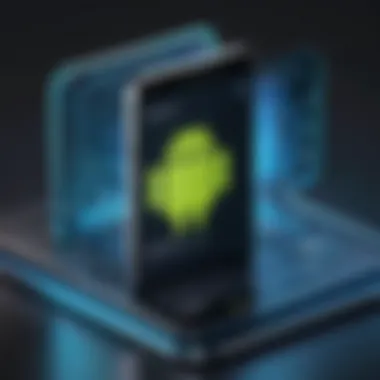

Data Transfer and Backup
One prominent function of Android Phone Managers is enabling efficient data transfer and backup. Users often face challenges in moving data from one device to another. With the right manager, this process becomes seamless.
For instance, tools like Samsung Smart Switch and Huawei Hisuite facilitate easy migration of contacts, messages, and photos between devices. Moreover, backups are critical as they prevent data loss during unexpected issues. Regularly backing up data ensures that personal information is safe from deletion or corruption. This function is not just about convenience; it's about safeguarding valuable data.
File Management
Effective file management is another significant feature. A cluttered phone can slow down performance, making file management a necessity. Android Phone Managers provide an intuitive interface to organize files, delete unwanted content, and move files between devices.
Applications such as AirDroid give users the ability to manage files remotely. Users can easily transfer files between their smartphone and computer without needing physical connections. This feature is especially useful for those working on multiple devices, ensuring quick access to necessary files. Therefore, efficient file management can save time and enhance productivity.
Synchronization Capabilities
Synchronization is fundamental in today's interconnected world. Many users expect their devices to be in sync with their personal and professional lives. This includes contacts, calendars, and emails. Android Phone Managers, like Google Drive integration in various applications, ensure that data remains consistent across multiple platforms.
When changes are made on one device, those updates automatically reflect on others. This capability enhances user experience by providing continuity. Furthermore, for those who utilize multiple devices, synchronization keeps data accessible anywhere, thus avoiding the frustration of having outdated information.
"Data management should not feel like a chore. The right tools make it effortless."
Importance of Data Security
In today’s digital landscape, the security of personal data has become a paramount concern, especially for users of Android phones. Phone managers facilitate varied functions, including data storage, transfer, and backup. Such functionalities, while convenient, also could expose personal information to risks if not managed properly. Therefore, understanding the importance of data security within the context of Android phone management is critical for every user.
Android phone managers often serve as a central hub for managing critical data, which includes contacts, messages, photos, and documents. Protecting this data from unauthorized access and breaches should be a top priority. Inadequate protection measures may lead to data loss, identity theft, or privacy violations. Ensuring robust data security practices helps in maintaining the integrity of sensitive information while enhancing user trust in these management systems.
Protecting Personal Information
Protecting personal information involves multiple strategies and practices. First, users should always select a reputable phone manager known for its security features. Opting for tools that prioritize encryption is essential. Encryption transforms readable data into a secure format that unauthorized users cannot interpret. Therefore, it acts as a fundamental barrier against data theft.
Regular updates of the phone management software also play an important role. Developers frequently release updates to patch vulnerabilities that cybercriminals might target. By keeping the software current, users can mitigate potential risks associated with outdated systems.
Additionally, using multi-factor authentication can enhance security measures. This can involve a combination of something the user knows (like a password) and something the user possesses (like a smartphone). This layered approach protects user accounts from being easily compromised.
Safe Data Handling Practices
Safe data handling practices form the backbone of effective data security. One such practice is implementing strong password policies. Complex passwords, which blend letters, numbers, and symbols, make it harder for unauthorized individuals to gain access.
Another practice is being mindful of the permissions granted to various applications and tools. Users should always scrutinize the level of access that apps request and avoid granting unnecessary permissions that could expose data.
Regularly backing up data is also a critical aspect of safe data handling. In the event of a data breach or loss, having up-to-date backups ensures that personal information can be restored with minimal impact. Moreover, users should educate themselves on phishing scams, as these tactics are often used to trick individuals into providing personal data.
Effective data security practices empower users to control their information, minimizing potential threats to their privacy.
Comparative Analysis of Popular Android Phone Managers
The concept of comparative analysis holds significant weight when it comes to choosing the right Android phone manager. With an abundance of options available, users may find it challenging to identify the most suitable tool tailored to their unique requirements. This section aims to demystify the forefront applications in the market, highlighting their distinct attributes and functionalities. Engaging in this analysis not only aids potential users in decision-making but also provides insights into varying feature sets and operational efficiencies that can elevate one's experience.
Overview of Leading Applications
Several applications dominate the landscape of Android phone management, reflecting a range of capabilities and user preferences. RexFab , SyncDroid, Dr.Fone, and Android File Transfer are among the most recognized. Each of these tools offers something unique in terms of functionality.
- RexFab: Known for its intuitive interface, RexFab provides comprehensive backup and restore options, catering to both data and files.
- SyncDroid: This application is well-regarded for its seamless syncing capabilities, allowing users to effortlessly transfer files between devices.
- Dr.Fone: This is a multifaceted tool that not only manages files but also assists in data recovery and phone repair features.
- Android File Transfer: This tool is primarily focused on file transfer to and from a Mac, allowing users to manage files with simplicity and efficiency.
Each of these applications suits different user demographics and needs, whether focusing on ease of use, extensive features, or niche functionality.
Feature-by-Feature Comparison
When exploring these applications, a feature-by-feature comparison offers clarity on what each tool excels in and where it might fall short. Some key attributes worth considering include:
- Data Backup: Evaluate how each application handles the backing up of critical data. For instance, Dr.Fone provides extensive options, allowing users to back up contacts, messages, and even multimedia files.
- File Management: This feature encompasses the organization of files, including deletion and moving capabilities. RexFab shines in this area, offering a clean, user-friendly file management system.
- Synchronization: Utilizing apps like SyncDroid can streamline the accessibility of information across multiple devices. Users should assess how real-time syncing is handled among various devices.
- User Interface (UI): The ease of navigation can impact user experience significantly. A well-designed UI can reduce the learning curve, making tools like Android File Transfer appealing to newcomers.
- Compatibility: Users must verify if the application is compatible with their specific Android version. This consideration can save time and effort in the long run.
User Experience and Interface Design
User experience (UX) and interface design are crucial factors in the efficiency of Android phone managers. The way these tools present information and respond to user actions can greatly influence the overall effectiveness of device management. A well-designed interface can streamline tasks, making it easier for users to navigate functions and access features. On the other hand, poor design can lead to confusion, frustration, and ultimately, abandonment of the software.
Key elements of user experience include intuitiveness, responsiveness, and aesthetic appeal. An intuitive interface allows users to seamlessly perform tasks with minimal learning curve. This is especially important for people who may not be technically inclined. Responsiveness refers to how quickly the interface reacts to user inputs; delays can erode user satisfaction. A visually appealing design can enhance engagement and provide a sense of comfort while using the software.
Several benefits arise from prioritizing user experience in the design of Android phone managers:
- Improved Efficiency: Users can more quickly accomplish tasks without unnecessary complications.
- Enhanced Satisfaction: A satisfying user experience tends to promote continued use of the application.
- Reduced Learning Time: Users spend less time figuring out how to navigate through the software, making the entire experience smoother.
Considering these factors, Android phone managers must cater to a diverse range of users. From tech enthusiasts to casual users, each group has unique needs. Thus, interface design should ensure accessibility and customization options to cater to all.
Accessibility Considerations
Accessibility is a critical component of user-centric design. When developing Android phone managers, attention to accessibility ensures that all individuals, including those with disabilities, can effectively utilize the software. Key considerations include:
- Screen Reader Compatibility: Software should work seamlessly with screen reader technology, allowing visually impaired users to navigate.
- Color Contrast and Font Size: High contrast and adjustable font sizes are essential for users with visual impairments.
- Keyboard Navigation: Users who cannot use touchscreens should be able to navigate using a keyboard.
- Simple Language: Avoid overly technical jargon to accommodate users with varying levels of understanding.
By focusing on accessibility, Android phone managers can serve a broader audience and create a more inclusive environment for all users.
User-Centric Features
User-centric features significantly enhance the experience of Android phone managers by aligning capabilities directly with user needs. Designing with the user in mind can transform how individuals interact with their devices. Important user-centric features include:
- Customizable Dashboards: Allow users to create personalized views that quickly provide access to frequently used features.
- Search Functionality: Fast and efficient search capabilities help users quickly find files or features without extensive navigation.
- Tutorials and Guided Assistance: Contextual help features or tutorials can guide users through complex tasks.
- Multi-Language Support: Making managers available in several languages broadens their usability across different demographics.
Adopting user-centric features is not just about convenience; it can greatly impact user retention and satisfaction. When users feel that a product acknowledges their preferences and needs, they are more likely to engage consistently.
"A positive user experience can transform a merely functional tool into an indispensable part of daily life."
Installation and Setup Process
The installation and setup process of Android Phone Managers represents a critical phase in leveraging their full capabilities. Efficient management of mobile devices can significantly enhance user experience, and a well-executed installation ensures that the user can harness all available features seamlessly. Knowing how to install and configure these managers fosters confidence, enabling tech-savvy individuals to utilize their devices to the fullest.


Step-by-Step Installation Guide
- Choose the Right Software: Begin by selecting the appropriate Android Phone Manager that suits your needs. Research various options available, keeping an eye on user reviews and features. Tools like Samsung Smart Switch, Dr.Fone, or MobileGo might appeal depending on your specific use cases.
- Download the Installer: Visit the official website or trusted software repository to download the installer. Be cautious about potential malware by verifying the source of the download.
- Run the Installer: Locate the downloaded file on your computer, typically in your Downloads folder, and double-click to initiate the installation process. Follow the on-screen prompts to complete the installation.
- Connect Your Device: Use a USB cable or Wi-Fi to connect your Android device to the computer. Ensure debugging mode is enabled on your Android device to facilitate the connection.
- Finalize Installation: Once your device is connected, the software should recognize it automatically. You may need to follow additional prompts on the screen to finalize the installation.
By adhering to this step-by-step guide, users can streamline the installation process, initiating effective management of their device right away.
Initial Configuration Settings
After installation, adjusting initial configuration settings is the next vital step. Proper setup can optimize performance and enhance usability.
- Select Data Types to Manage: Upon first launch, the software typically offers options to manage various data types such as photos, contacts, messages, and applications. Choose what you wish to handle to customize your experience.
- Sync Preferences: Determine how you want data synchronization to occur. You may choose between one-way or two-way syncing based on your needs.
- Backup Settings: Set preferences for automatic backups. This can secure your data and prevent data loss in case of unexpected circumstances.
- User Profiles: If multiple users are sharing the tool, create specific profiles for each user to maintain individual settings and data privacy.
Troubleshooting Common Issues
Troubleshooting common issues is essential for any system dealing with technology. In the context of Android phone managers, this becomes even more crucial. Users often encounter various problems that can hinder their experience or the performance of their devices. This section serves to demystify these issues, providing insights into how users can tackle them effectively.
Error Messages Explained
Error messages can be frustrating. They often appear without much context, leaving users unsure about how to proceed. Understanding these messages is vital for effective troubleshooting. Common error codes may relate to connectivity, file access, or permissions. For instance, a "connection timeout" error may suggest network issues, while "insufficient storage" indicates a need to clear space on the device.
When an error message arises, it is advisable to take a systematic approach:
- Note the message: Document the exact wording. This can be useful for further research.
- Check online resources: Websites like Wikipedia and forums like Reddit may provide insights from other users with similar issues.
- Refer to user manuals: Many error codes have corresponding solutions in the user guide of the phone manager.
Having a foundational understanding of these messages can significantly reduce frustration.
Performance Optimization Tips
Optimizing the performance of your Android phone manager enhances overall efficiency. A sluggish interface can impact productivity and user satisfaction. Here are some key practices that can help:
- Regularly update the software: Manufacturers frequently release updates to fix bugs and improve performance. Make it a habit to check for updates at least once a month.
- Utilize built-in optimization tools: Many phone managers offer tools to clear cache or delete unnecessary files. Use these features regularly to maintain optimal performance.
- Uninstall unused applications: Reducing the number of applications can free up resources and improve speed.
- Adjust sync settings: If real-time synchronization is not needed, consider changing settings to manual sync. This can reduce background processing, leading to improved performance.
Keeping these tips in mind helps users maintain the effectiveness of their Android phone managers.
Future Trends in Android Phone Management
The dynamic world of technology is ever-evolving, and so is the management of Android phones. Understanding future trends in Android phone management is crucial for users aiming to optimize their devices. As smartphone technology advances, the tools and methodologies for managing these devices also adapt. This section discusses significant trends in Android phone management that will shape the user experience and functionality.
Integration with AI Technologies
Artificial Intelligence (AI) is rapidly transforming various sectors, and mobile management is no exception. The integration of AI technologies into Android phone managers brings a wave of efficiencies and conveniences. These tools can analyze usage patterns to provide personalized experiences.
For instance, AI can automate backups based on the frequency of use, suggesting when to transfer files or delete unnecessary data automatically. Users will likely notice improvements in data organization. AI algorithms can categorize files more intuitively, making it easier for individuals to find what they need.
Additionally, AI functionalities can enhance troubleshooting. Predictive analysis can anticipate common issues based on user behavior, offering solutions before a problem becomes significant. Consider the potential of voice-activated assistance integrated into these managers.
Lastly, using AI for security assessments can provide real-time monitoring, analyzing threats or unusual activities on the device. This proactive approach deepens the importance of security in everyday usage.
Emerging Standards and Protocols
As Android phone management tools develop, emerging standards and protocols become increasingly relevant. These frameworks ensure compatibility and streamline processes across diverse devices. With the proliferation of various Android devices, standardization can reduce fragmentation in functionality.
New protocols, like the advancement of Multiple Data Types (MDAT), enhance data sharing capabilities while maintaining user privacy. They allow users to manage their data across different platforms seamlessly, leading to an integrated experience. This is essential in a world where users have multiple devices connected to their Android phones.
Furthermore, security protocols will evolve to combat growing cyber threats. Enhanced encryption standards will safeguard user data during transfer and storage, enabling more secure interactions with cloud services. These developments will help users feel safe when using various Android services.
"The future of Android phone management hinges on adaptability and security, paving the way for smarter interactions."
By remaining informed about these trends, users can better prepare for the next generation of Android phone management tools.
Evaluating Performance Metrics
Evaluating performance metrics is crucial when assessing Android Phone Managers. These tools require a careful examination of their operational efficiency to ensure they meet user needs effectively. Understanding how these metrics impact everyday usage can enhance both user experience and app functionality. Performance metrics help identify strengths and weaknesses of phone managers, guiding users in making informed decisions about which tool to adopt.
Through evaluating performance metrics, users gain insights into the effectiveness of their chosen management tools. Key aspects include speed, responsiveness, and reliability. By focusing on these elements, one can ascertain if an Android Phone Manager is capable of handling tasks efficiently without hindrance or delay. This evaluation not only enhances user satisfaction but also streamlines the overall management experience.
Speed and Responsiveness
Speed and responsiveness are critical factors in evaluating Android Phone Managers. A fast and responsive application minimizes waiting times for users, making the experience less frustrating. Several elements contribute to speed, including data processing capabilities and the efficiency of the user interface.
The loading times of different functions within the management tool are also paramount. Users typically favor applications that can execute tasks quickly, especially when handling large data sets or engaging in simultaneous operations. Additionally, the responsiveness of the application to user inputs should be seamless. A lagging or slow response can significantly deter users from fully utilizing the app's capabilities.
To enhance speed, many developers optimize their applications for performance and ensure that updates improve rather than degrade speed. This is a vital consideration for anyone aiming to manage their Android devices effectively.
[Note: Speed tests and user reviews can provide valuable insights on performance evaluation, directing choices toward applications that prioritize quick and efficient operations.]
Reliability Assessment
Reliability assessment involves gauging how consistently an Android Phone Manager performs its functions under various conditions. Users need a management tool that reliably manages their data without errors or unexpected crashes. An unreliable application can lead to loss of data or interrupted operations, which can be highly detrimental.
Key factors to consider in reliability include:
- Error rates: How often does the app fail at executing its functions?
- Uptime: Is the application available and functional most of the time, or does it frequently experience downtime?
- Data integrity: Does the app ensure the safe transfer and storage of user data?
Users often rely on community reviews and feedback to assess the reliability of a specific Android Phone Manager. Analyzing performance over time is crucial, as consistent functionality builds trust and encourages long-term use.
User Reviews and Feedback
User reviews and feedback serve as an invaluable resource in the realm of Android Phone Managers. They provide prospective users an insight into the practical experiences of others. Understanding how a product performs in real-life situations can greatly influence decision-making. Reviews often reveal both strengths and weaknesses that may not be highlighted in marketing materials.
When considering an Android Phone Manager, users benefit from knowing what to expect. Positive feedback can enhance confidence in a product, while negative reviews can serve as warnings about potential drawbacks. It is essential to assess the content of these reviews critically. The diversity of opinions can provide a well-rounded perspective on the product’s functionality.
Analyzing Impressions
Analyzing user impressions is crucial to gauging the effectiveness of Android Phone Managers. Users frequently share their thoughts on features, usability, and overall satisfaction. For instance, a common element in reviews is the ease of use. Many users praise managers that offer intuitive interfaces, allowing for smooth navigation and functionality.


Another important area of feedback involves the efficiency of data transfer capabilities. Customers often mention how quickly they can move files or backups between their devices and the management software. These experiences shed light on how well a particular application performs under various conditions.
Also, the attention to data security is a prevalent concern in recent reviews. Users typically comment on how secure they feel when using different Android Phone Managers. Their impressions about security features, like encryption and data privacy, are vital for prospective users.
Identifying Common Complaints
Identifying common complaints in user feedback can guide individuals in making informed choices. Many reviewers express concerns about lag or crashes. If multiple users report similar issues regarding performance stability, it can signal a potential risk in choosing that particular manager.
Another frequent complaint centers around customer support. Users often share their experiences when they encounter problems or need assistance. Poor support can significantly affect user satisfaction, leading to frustration and ultimately negative reviews.
Additionally, limited functionality often appears as a complaint. For example, some users may feel that certain features they expected or desired are not present. If a product is advertised with a specific capability but does not deliver as promised, it creates a disconnect between user expectations and reality.
"User reviews provide insights that companies may overlook in their marketing."
Best Practices for Using Android Phone Managers
When managing Android devices, utilizing phone managers effectively is essential. These tools enhance the overall experience and ensure device optimization. Best practices for using Android Phone Managers optimize functionality and security. This section will focus on key elements, benefits, and important considerations for users.
Regular Maintenance and Updates
Maintaining your phone manager is critical for its smooth operation. Regular updates ensure that you benefit from the latest features and security patches. Software updates can fix bugs, improve performance, and enhance compatibility with your device.
To perform regular maintenance, follow these steps:
- Schedule Updates: Set reminders to check for updates frequently. This habit helps ensure you are always using the latest version.
- Clear Cache and Data: Occasionally, clear cache files and data stored by the application. This practice helps to free up space and may improve performance.
- Review Permissions: Regularly check permissions granted to the application. Removing unnecessary access enhances security and controls what the phone manager can do.
Additionally, staying informed about the latest industry changes and updates to device management technology is important. Being proactive in maintaining your phone manager can greatly enhance your device’s performance and security.
Maximizing Utility from Features
Understanding and utilizing the full range of features within an Android Phone Manager can greatly enhance user experience. Taking the time to explore available functions makes the management process more efficient and satisfying.
Here are some tips to maximize utility from features:
- Explore Data Transfer Options: Use various connection methods such as USB, Wi-Fi, or Bluetooth to transfer files. Knowing how to utilize these options enhances flexibility when moving data.
- Utilize Backup Functions: Regularly back up important files and settings. Most managers offer automated backup options that can save time and ensure data safety.
- Sync Devices: Take advantage of synchronization capabilities between your mobile device and other platforms such as computers. This allows for seamless access to your files across devices.
- Customize Interface: Many phone managers allow customization of layouts and shortcuts. Adjust these settings according to your preference for improved efficiency.
- Explore Additional Features: Some applications offer advanced options such as performance analysis and device health monitoring. Engaging with these features can provide insights into optimizing device usage.
"Maximizing the utility of phone managers can lead to a smoother and more productive experience."
Epilogue and Recommendations
In an age where smartphone use is ubiquitous, the role of Android phone managers cannot be underestimated. These tools are essential for managing device functionality efficiently and securely. The conclusion of this article aims to encapsulate the primary insights drawn from various sections while providing thoughtful recommendations tailored to the needs of diverse smartphone users.
Summarizing Key Insights
Throughout this exploration, several key insights emerge regarding Android phone managers. First, the variety of available tools, whether desktop or mobile-based, offers users tailored solutions to their specific needs. Second, the features of these managers—such as data transfer, backup solutions, and file management—highlight their importance in daily smartphone usage. Lastly, the increasing focus on data security ensures users can manage their information safely, which is a growing concern in today's digital landscape.
To navigate these tools effectively, understanding both key functionalities and security protocols is crucial. This understanding enhances user experience by enabling efficient device management. For instance, knowing how to back up data or optimize file access can significantly improve a user's daily workflow.
Diverse Needs of Users
Every smartphone user has distinct requirements when it comes to device management. While power users may prioritize advanced features like synchronization and bulk file transfers, casual users might focus instead on ease of use and intuitive interfaces. Therefore, it's important for potential users to assess their specific needs before choosing a manager.
Considerations for different user groups include:
- Tech-savvy individuals: They may seek comprehensive features and deeper customization.`
- Casual users: They prefer tools that are user-friendly, with straightforward setups.
- Business professionals: They often require secure management options for sensitive data along with robust backup capabilities.
Given these varied preferences, recommendations for choosing an Android phone manager should emphasize ease of use, relevant features, and security. Dedicated reviews and comparisons of specific applications can help streamline this selection process, ensuring that users invest in the tool that best fits their lifestyle.
Glossary of Key Terms
Understanding the terminology related to Android Phone Managers is critical for anyone looking to fully engage with the subject. A glossary serves as an essential guide, providing clarity on the various terms used in this article and ensuring that readers are well-equipped to grasp the complexities discussed.
The importance of such a glossary stems from several factors:
- Clarity of Communication: The technical world can be filled with jargon that may confuse even the most adept users of technology. By having a glossary, readers can quickly reference terms they may not understand.
- Enhanced Learning: For those new to Android management tools, this glossary can serve as a foundation. It helps readers build their knowledge base, allowing them to engage more deeply with the content.
- Improved Navigation: By defining key terms early in the article, readers can better follow the progression of ideas. They will encounter less frustration when reading about specific features or functions of various phone managers.
- Reflects Industry Standards: The glossary also anchors the article within the current industry standards and practices. Understanding commonly used terms is crucial for anyone interested in tech, especially those utilizing Android Phone Managers.
In short, a glossary is not merely a supplement; it is a resource that enriches the reading experience and builds a clearer framework for the discussion that follows.
Defining Technical Language
Technical language often includes specialized terms that may not be familiar to all users. In the context of Android phone management, many of these terms describe functionalities, features, and processes inherent to different applications and tools.
For example, terms like "data synchronization," "back-up procedures," and "user interface" are foundational to understanding how phone managers operate. Each term has its specific meaning and implications for user experience and device performance.
Having a clear definition for these terms is vital:\n- Data Synchronization: This refers to the process of ensuring that data across device and management applications are consistent and up-to-date.
- Backup Procedures: These entail methods and actions taken to create copies of user data to prevent loss.
- User Interface: This term encompasses how users interact with the phone manager, including layout and accessibility of functions.
When technical terms are precisely defined, users can engage with the content more confidently. They can better evaluate software options and execute tasks efficiently. This understanding is particularly important in today's fast-evolving technological landscape, where optimal device management is essential.
Further Reading and Resources
In technology, staying informed is crucial. For those utilizing Android Phone Managers, additional knowledge deepens understanding and enhances the overall experience. Further reading allows individuals to explore the ecosystem of smartphone management on a broader scale. The significance of this topic lies not only in expanding knowledge but also in identifying optimal tools and practices that cater to users’ unique needs.
Accessing well-researched articles and resources can lead to several benefits. These include:
- Enhanced Understanding: By engaging with supplementary readings, users grasp complex features and functionalities, which improves usability.
- Informed Decision-Making: Reviews and insights from tech experts shiled users from common pitfalls and streamline choices.
- Staying Updated: The smartphone management landscape evolves, necessitating users keep pace with the latest trends and technologies.
- Community Engagement: Reading discussions on platforms such as Reddit fosters a sense of belonging and provides diverse perspectives.
Considerations when seeking further reading should include the credibility of sources, the relevance of content, and its applicability to personal usage scenarios. Queries can lead to fruitful discoveries on how to better manage data, optimize performance, and safeguard personal information.
Recommended Articles
Insights can often be gleaned from articles authored by experts in the field. Here are some suggested articles to deepen your understanding:
- "How to Backup Your Android Phone Effectively" – This article walks you through methods for ensuring your data is secure and retrievable.
- "Best Practices for Data Management on Android Devices" – A guide that outlines the most effective ways to handle your data.
- "The Evolution of Mobile Device Management" – This piece explores the growth and changes in device management over the years, contextualizing the current tools in use.
Trusted Tools and Websites
Various websites and tools can provide invaluable assistance in navigating the Android phone management landscape. Here are some recommended resources:
- Android Central: Offers a wealth of articles and guides focused on Android devices, helping users stay informed about the latest developments.
- XDA Developers: A community-driven site that discusses modifications, troubleshooting, and advanced management of Android phones.
- Reddit: Subreddits like r/android and r/datarecovery are excellent platforms to explore user experiences and engage in discussions about managing mobile devices effectively.



