Cross-Platform Communication: Android vs. FaceTime
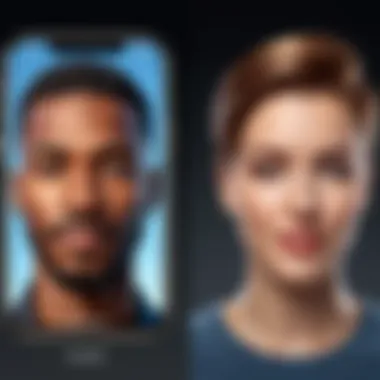
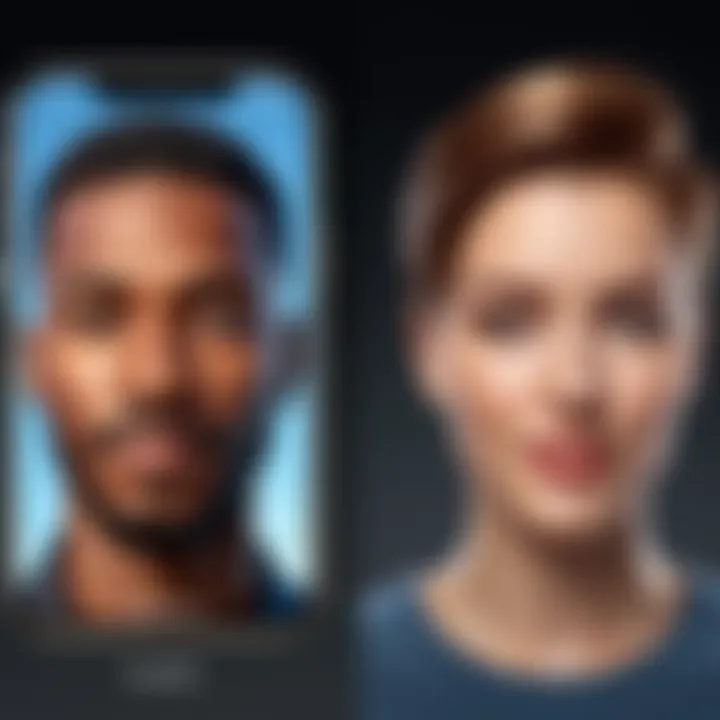
Intro
In today’s digital age, effective communication has become paramount. As people increasingly rely on video calling apps, the question arises: can Android devices seamlessly connect with Apple's FaceTime? This article delves into the intricate world of cross-platform communication, examining both the limitations and alternatives for users straddling the fence between these two prominent operating systems.
FaceTime has built a reputation for its streamline interface and dependable performance. However, its exclusivity to Apple products poses a challenge for users on Android. Understanding the technical barriers and discovering alternative solutions forms the backbone of this analysis. In a rapidly evolving tech landscape, knowing how to communicate effectively despite varying platforms has never been more crucial.
Key Features
Cross-platform video calling needs a clear understanding of unique features offered by leading applications. While FaceTime excels in quality and integration within Apple’s ecosystem, Android devices provide a diverse range of video calling options. This section will discuss the differentiating factors between FaceTime and alternative platforms, touching on usability and user experience.
- FaceTime’s Unique Functionalities: FaceTime offers features like end-to-end encryption, which enhances privacy. Users benefit from seamless integration with contacts and calendar invites.
- Android Alternatives: Android users can opt for services like Google Meet, Zoom, and Skype. These platforms provide similar functionalities to FaceTime and allow cross-brand compatibility.
Despite these alternatives, some consider quality and usability between different applications.
While FaceTime provides excellent video quality for its users, applications like Zoom are optimized for stability during fluctuating network conditions. User experiences can differ significantly, which can influence one’s choice of a communication tool.
Product Specifications
To understand how various platforms communicate, one must examine the technical specifications and compatibility aspects. Each application has unique requirements that can limit or expand user experience.
Technical Specifications
- FaceTime: Requires an iOS or macOS device. Users must have a stable internet connection, preferably Wi-Fi for better quality.
- Google Meet: Available on iOS, Android, and web. Requires a Google account and can function on low-bandwidth connections.
- Zoom: Cross-platform support on major OS. It demands a moderate to high-speed internet connection for optimal performance.
Compatibility and Connectivity
The compatibility landscape is multifaceted. Connectivity issues often arise when attempting to use services like FaceTime across incompatible systems. Understanding the hardware required is equally important. Just as an iPhone may not run Android apps, the same applies to video calling tools.
"The key to successful cross-platform communication lies in understanding the strengths and weaknesses of each application within its environment."
As a general rule, apps designed for Android and iOS can lead to smoother user experiences, promoting better communication across devices. Knowing these specifications helps users to make informed decisions concerning their technology and personal communication needs.
As we explore this subject, it becomes apparent that neither option is without its flaws. User choices often come down to personal preferences and the value of features most important to them.
Understanding FaceTime
Understanding FaceTime is crucial in assessing the compatibility between Android and iPhone devices in video communication. This native application developed by Apple serves as a benchmark for video calling, offering various features that cater to users of its ecosystem. FaceTime's significance stems from its widespread use among iOS users and its seamless integration with Apple's hardware and software offerings. Therefore, exploring how FaceTime operates can illuminate its limitations when considering cross-platform interactions.
The application boasts several unique functionalities. Among these, its user-friendly interface simplifies the video calling experience. With just a few taps, users can connect with others, enabling a more spontaneous form of communication. Additionally, FaceTime offers features like group calls, HD video quality, and end-to-end encryption, ensuring user privacy. Understanding these elements can help highlight why many prefer FaceTime for their video communication.
When discussing compatibility, it is essential to examine the technical standards and ecosystem differences that influence functionality. This exploration can lead to a greater understanding of potential challenges faced by Android users wanting to connect with iPhone users. Furthermore, it sets the stage for discussing practical workarounds and alternative options available for users across platforms.
Thus, delving into FaceTime's operation, benefits, and limitations provides valuable insights about video calling in a multi-platform landscape.
Overview of FaceTime Features
FaceTime is known for a range of features that enhance the user experience. It allows for fashionable virtual interaction. Here are some notable features:
- High-definition video: Users can engage in sharp and clear video calls, which is essential for effective communication.
- Group calling: This feature accommodates up to 32 participants, making it suitable for both personal and professional meetings.
- Integration with iOS and macOS: FaceTime is deeply ingrained in Apple's ecosystem, allowing seamless linking with contacts.
- Audio-only calls: Users can opt for audio-only communication, helpful for those with bandwidth limitations.
- FaceTime effects: Fun effects can be added to video calls, adding a layer of engagement.


These features contribute to its position as a preferred app for video calling among Apple users.
Technical Requirements for FaceTime
To use FaceTime effectively, specific technical requirements must be met. Users need:
- A compatible device: FaceTime works on iPhone 4 and later, iPad 2 and later, and some models of Mac computers.
- iOS or macOS version: A recent version of the operating system is essential to ensure compatibility with the latest features.
- Wi-Fi or Cellular data: A stable internet connection is required for uninterrupted video and audio quality.
- Apple ID: Users must have an Apple ID to activate FaceTime.
In essence, understanding these technical requirements ensures a smoother user experience when accessing FaceTime.
Android and iOS Ecosystems
The distinction between Android and iOS ecosystems is a fundamental aspect of understanding video calling capabilities. Both platforms exhibit unique architectures and levels of integration. This has significant implications on user experience, app performance, and overall communication.
Android, developed by Google, is an open-source operating system. Its flexibility allows manufacturers like Samsung, Huawei, and others to create a diverse range of devices at varying price points. This diversity leads to a broader user base. With customization options, Android users can tailor their devices to meet their personal needs. However, this freedom often results in varying performance levels across different devices.
On the other hand, iOS, the operating system designed by Apple, is proprietary. Apple controls the hardware and software, providing a uniform experience across its devices like the iPhone and iPad. This tight integration ensures that all software functions smoothly on specific hardware, resulting in a stable and efficient user experience. However, it limits the range of available devices, which can restrict the potential user base.
This balance of control and flexibility influences how applications, including video calling services, function. Developers usually design apps for specific ecosystems. Understanding these ecosystems is crucial, as it directly affects how users perceive and use applications like FaceTime. This leads to the question: how does this impact video calling options for iPhone and Android users?
Differences Between Android and iOS
The core differences between Android and iOS systems are numerous. One key difference lies in user interface design. Android offers customization, which can be appealing to advanced users but might overwhelm novices. iOS, however, provides simplicity with a cohesive interface, making it user-friendly for a wider audience.
Another critical aspect is the App Store ecosystem. On Android, applications are available from multiple sources, including the Google Play Store and third-party services. In contrast, iOS applications are primarily accessible through the Apple App Store, which ensures a level of security but limits variety.
These factors affect not only user experience but also developer choices. Many developers prioritize one platform over the other due to market dynamics. This results in some apps being exclusive to iOS or Android, including key applications for video calling.
Impact of Ecosystem on App Functionality
The functionality of an app can significantly differ based on its operating ecosystem. This directly influences video calling capabilities. When app developers create a video calling solution, they have to consider both how the app will perform on Android and iOS.
For example, FaceTime is optimized for iOS. It seamlessly integrates with Apple’s ecosystem, allowing functions like group calls and connecting with contacts through iMessage. Android applications often rely on different protocols and may lack the same level of integration.
"The integration of apps within their respective ecosystems determines their overall reliability and performance."
Moreover, the differences in coding languages used for app development can lead to variations in user experience. iOS apps are primarily developed using Swift or Objective-C, while Android applications usually utilize Java or Kotlin. Each language has its strengths and weaknesses, impacting stability and functionality in video calls.
Video Calling Protocols
In the realm of video communication, protocols serve as the foundation that dictates how data is transmitted across networks. These protocols ensure that audio and video streams can be effectively managed, transmitted, and received, regardless of the device or operating system in use. Understanding video calling protocols is crucial, especially when considering cross-platform functionality. This knowledge becomes particularly relevant in the context of Android and Apple's FaceTime, where differing technologies may influence user experiences.
Understanding Video Calling Standards
Video calling standards define how video data is captured, transmitted, and rendered. Various standards exist, including H.264, VP8, and H.265, among others. These standards play an important role in ensuring that video calls maintain quality while minimizing bandwidth usage.
- H.264: A widely used standard that compresses video data efficiently, providing high-definition quality even on limited bandwidth. Most popular video calling applications, including Zoom and Skype, utilize this standard.
- VP8: Developed by Google, this is another compression standard focused on real-time communication. VP8 is often used in web applications and supports effective video communication across multiple platforms.
- H.265: Also known as HEVC, this standard is an improvement over H.264, offering even better compression rates. While it requires more processing power, it allows for higher video quality at lower bit rates.
The adoption of these standards can significantly affect the performance of video calls between Apple and Android users, as compatibility hinges on whether both platforms can interpret and process the same protocols.
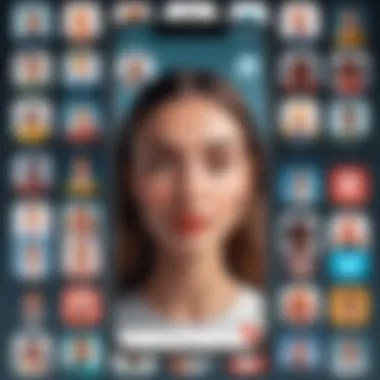
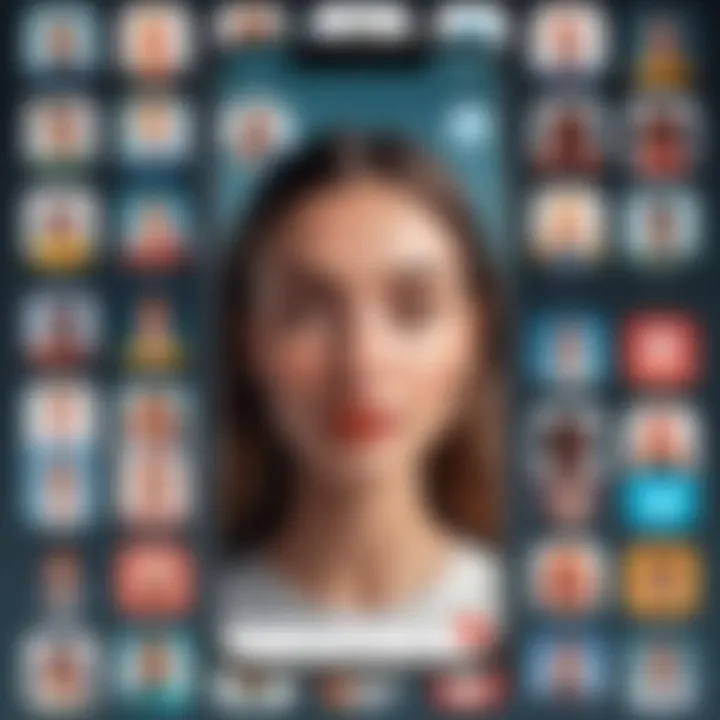
Coding and Compression Techniques Used
In video calling, coding and compression techniques are essential for maintaining call quality while optimizing network resources. The most common techniques include:
- Lossy Compression: This technique reduces the file size by eliminating some data that is less critical to human perception. It allows for faster transmission, making it ideal for real-time video calls but can lead to a noticeable drop in quality if overused.
- Lossless Compression: Unlike lossy methods, this preserves all the data from the original source. Although it results in larger file sizes, it retains the highest quality possible and is often used in non-real-time applications.
- Adaptive Bitrate Streaming: This technique adjusts the quality of the video in real-time according to the user's bandwidth. This ensures that video calls remain stable by lowering the quality when facing network constraints and restoring it when conditions improve.
Understanding these coding and compression techniques can help users determine how well their devices will perform in cross-platform video calls. Incompatible coding methods may lead to lost audio-visual quality or even failed connections.
"The effectiveness of video calling heavily relies on standardized protocols and optimal compression techniques, enabling seamless communication across diverse platforms."
The selection of appropriate protocols can greatly impact user experiences. As Android and iOS ecosystems continue to evolve, the dynamics of these standards may shift, influencing the future of cross-platform communication.
Can Android Users Access FaceTime?
The ability for Android users to access FaceTime is an intriguing topic within the realm of cross-platform video communication. The popularity of FaceTime has grown significantly due to its user-friendly interface and seamless integration within the Apple ecosystem. However, the question remains: can users of Android devices utilize this service? Examining this issue reveals several important considerations, from technical limitations to alternative solutions for communication.
Limitations in Direct Access
FaceTime is deeply embedded in Apple's ecosystem, which presents a few significant limitations for Android users. Primarily, FaceTime is not available as a standalone application for Android devices. The exclusive nature of this application means that Android users cannot access FaceTime directly. This restriction is due to several factors, including proprietary software design and the underlying technical architecture that differentiates iOS from Android.
Some limitations include:
- Device Compatibility: FaceTime works only on Apple devices, including iPhone, iPad, and Mac computers. There are no official applications or versions available for Android.
- Protocol Differences: The protocols and standards that FaceTime employs for video calling are not compatible with the technology stacks available on Android systems.
- User Account Requirements: FaceTime requires an Apple ID for use, which is not feasible for Android users without changing their device.
Given these constraints, the frustration among Android users seeking to connect with friends and family who use FaceTime is understandable. The lack of direct access means that they have to seek other methods of communication if they wish to engage with FaceTime users.
Workarounds for Android Users
Despite the limitations in direct access to FaceTime, there are several workarounds that Android users can explore to establish communication with their iPhone counterparts.
- Using Third-Party Apps: Many apps facilitate cross-platform video calls. Applications like Zoom, Skype, Google Meet, and WhatsApp offer functionality similar to FaceTime, allowing video calls between Android and iPhone without restrictions. Users typically find these alternatives more versatile, as they can accommodate various devices and systems.
- Invite iPhone Users to Alternate Platforms: If an iPhone user is willing, they can initiate a call using their preferred app, allowing for communication between both parties. Encouraging mutual openness to alternative platforms can greatly enhance the video calling experience.
- Web-Based Solutions: Certain web-based apps also provide options for video calling without needing to install software on devices. Platforms like Jitsi Meet allow users to create video conferencing sessions accessible from any browser, including those on Android and iPhone devices.
In summary, while FaceTime remains inaccessible for Android users, understanding the limitations and exploring other effective solutions can bridge the gap in communication. This adaptability is essential in today's interconnected tech landscape.
Alternative Video Calling Applications
The shift towards remote interaction has made video calling an essential utility in many areas of our lives. In the realm of cross-platform communication, the significance of alternative video calling applications cannot be understated. They provide a bridge between users on different operating systems, facilitating communication among diverse device users. This section will delve into the realm of available alternatives, their functionalities, and the benefits they provide in today's tech-driven world.
Popular Cross-Platform Apps
Several applications are catering to cross-platform needs and have become staples in the video calling domain:
- Zoom: Known for its user-friendly interface, Zoom caters to both personal and professional needs.
- Microsoft Teams: This app integrates workplace tools, making collaboration seamless across devices.
- Skype: A long-time player in the field, Skype offers video calling and messaging across various platforms, including Android and iOS.
- Google Meet: Featuring strong integration with Google services, it provides secure video calls for both personal and professional use.
- WhatsApp: Mainly a messaging app, WhatsApp also allows video calls, connecting users across different systems.
Each of these applications brings distinct features that suit different user preferences and requirements, making them viable options for Android and iPhone users alike.
Comparative Analysis of Features
Analyzing the various features of these popular alternatives reveals nuances that can significantly affect user experience. Here we can breakdown some prominent aspects:


- User Interface: Ease of use often dictates usability. Zoom and Microsoft Teams are recognized for their intuitive designs, while applications like Skype may feel dated.
- Maximum Participants: Different applications have varying limits on call participants. Zoom can host large meetings, whereas WhatsApp is limited to a smaller number.
- Video and Audio Quality: High-quality streams are crucial. Google Meet and Zoom typically offer great performance, but fluctuations can occur based on internet stability.
- Integration with Other Services: Microsoft Teams stands out for seamless integration with Office 365, an appealing feature for business users.
- Security Features: In a world where privacy is paramount, apps like Zoom and Google Meet have ramped up their security measures to protect user data.
Ultimately, exploring and understanding your options can enhance your communication experience, making it more efficient and enjoyable.
User Experience Considerations
In the context of cross-platform communication, user experience is a paramount aspect that can determine the effectiveness and usability of video calling applications. When Android users attempt to connect with iPhone users through FaceTime, several user experience factors become critical. Notably, the ease of use, interface, and overall functionality can significantly affect how users perceive and engage with these applications. As technology continues to evolve, achieving a seamless experience across different operating systems remains a challenge.
One major consideration is the user interface differences between Android and iOS systems. Android devices often feature a more customizable interface, allowing users to adjust layouts and themes. In contrast, the iOS ecosystem is known for its consistent aesthetics and intuitive navigation. A user accustomed to Android’s flexibility may find the rigid design of FaceTime to be limiting or confusing. Addressing these interface disparities is essential to enhance user engagement and satisfaction.
Another important point is the quality of service in video calls. Factors such as video resolution, call stability, and audio quality contribute greatly to the overall user experience. Many Android users report issues when trying to connect with iPhone users via FaceTime, especially given that FaceTime operates exclusively within Apple’s ecosystem. This can lead to frustrations when expected performance is not met, potentially discouraging users from utilizing the application altogether.
Understanding and improving user experience must be a priority for developers of cross-platform communication tools.
In summary, user experience considerations in cross-platform communication, particularly in video calling, revolve around intuitive interfaces and robust service quality. Addressing these factors can create a more inviting environment for users from differing ecosystems, fostering better connectivity and interaction.
The Future of Cross-Platform Communication
The realm of cross-platform communication is evolving rapidly. As technology advances, the need for seamless interaction between Android and iOS devices becomes increasingly pressing. Users demand versatility. This demand extends beyond personal preferences; it is clear that families, friends, and colleagues are integrating various devices into their daily lives. Addressing this need could significantly enhance user experiences and broaden communication options.
In this section, we will explore the latest trends that shape video calling technologies and speculate on potential developments that could further bridge the gap between different operating systems.
Trends in Video Calling Technology
Video calling technology is not static. Recent innovations have made it easier to connect regardless of device type. One trend that stands out is the integration of Artificial Intelligence in video calls. Features such as background blurring and enhanced image quality rely heavily on AI. This technology not only improves visual clarity but also helps in monitoring connection quality, ensuring smoother calls.
Another emerging trend is the rise of WebRTC (Web Real-Time Communication). This protocol facilitates direct peer-to-peer communication, allowing users to make video calls directly from the web. It eliminates the need for specific applications and minimizes compatibility issues, making it easier for Android and iPhone users to connect. As more platforms adopt WebRTC, the future of cross-platform communication looks promising.
In addition, advancements in cloud computing are paving the way for better compatibility. Services like Zoom and Microsoft Teams leverage cloud platforms to ensure sync between devices with differing operating systems. This integration reduces barriers and enhances user experience.
Potential Developments in Compatibility
The future of compatibility between Android and iOS depends on both companies embracing open standards. Initiatives to allow smoother interactions between devices are ongoing. One scenario involves Apple allowing FaceTime to interact gracefully with other platforms. Although currently exclusive, a more open approach could significantly shift user engagement between Android and iPhone users.
Moreover, as companies prioritize user experience, we may see expansions in the capabilities of alternative communication apps. These apps might offer features that adapt well across different operating systems, thus providing a similar experience to what FaceTime offers users. Solutions may include enhanced video quality and more integrated functionalities that cater to users across the board.
"Seamless interaction between devices is not just a technical consideration; it's an expectation in today's digitally connected world."
Ultimately, the prospect of cross-platform communication hinges on mutual cooperation and innovation. As technology continues to advance, both Android and iOS users stand to benefit from the collective effort to improve compatibility and user satisfaction.
Closure
Cross-platform communication remains an essential subject in today's technology-driven society. Understanding how Android and iPhone devices function together, especially concerning applications like FaceTime, has considerable implications for users. This article highlights the integration barriers present in different operating systems and suggests viable alternatives to enable seamless communication across platforms.
Recap of Key Findings
- Compatibility Challenges: We explored the inherent limitations preventing direct FaceTime access for Android users. Apple designed FaceTime primarily for its ecosystem, restricting its reach to non-iOS devices.
- Workarounds: Alternative solutions can facilitate video calling between Android and iPhone devices. Many users have found success with applications such as Zoom, Google Meet, and WhatsApp. These apps offer versatile options for video calling beyond the limitations of native applications.
- User Experience: We provided insights on the differences in user interface between iOS and Android. Understanding these disparities is crucial for users switching or interacting across different platforms.
- Future Trends: The discussion around potential advancements in video calling technologies underlined the possibilities of better compatibility in coming years. Trends may lead to increased integration across platforms, enhancing user experiences.
Final Thoughts on Communication Choices
This awareness fosters informed decision-making, potentially enriching human connections across different ecosystems. The rapid pace of innovation in communication technology means an exciting future lies ahead, but users must remain discerning about the options available to them.
"As we navigate our digital communication landscape, being informed allows us to transcend limitations imposed by technology."
In summary, while direct communication between Android and iOS devices through FaceTime is not achievable, understanding the available alternatives can significantly enhance user connectivity. The landscape of video calling continues to evolve, encouraging collaboration and interaction among users, regardless of their device preference.



