Understanding Android Hardware Information in Depth
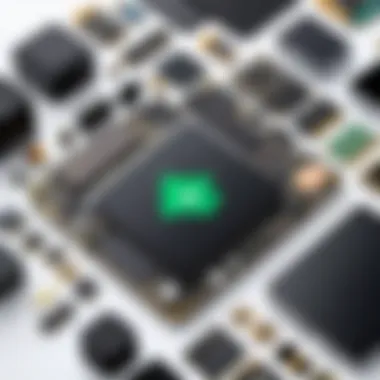
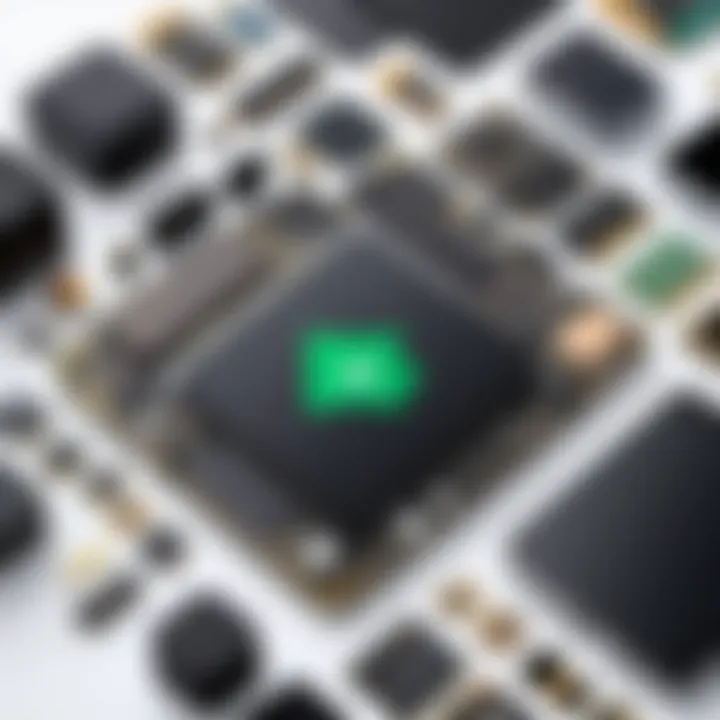
Intro
In the rapidly evolving field of technology, the understanding of Android hardware information plays a crucial role. Each Android device comprises a complex interplay of components, from processors to memory, and each element significantly affects performance and user experience. This exploration focuses on key features, product specifications, and diagnostic tools, aiming to demystify the technical aspects that often deter average users.
Analyzing device specifications is essential for anyone looking to purchase a new Android phone or tablet. With numerous options available, the ability to interpret these specifications can lead to informed decisions. Moreover, enthusiasts and tech-savvy individuals can better appreciate the nuances between different models and brands.
Having a grasp on hardware metrics also allows for a deeper understanding of system performance and its implications on daily use. In this way, we can navigate through the marketplace's myriad offerings with a more accurate map of what each device can truly provide.
Key Features
Design and Build Quality
When discussing Android devices, design and build quality are often at the forefront. High-quality materials and craftsmanship can enhance durability and user satisfaction. For instance, the use of aluminum versus plastic for the chassis can affect not only how a device feels but also its heat dissipation capabilities.
Moreover, a well-structured design can accommodate various hardware components effectively. An example of this is how the placement of the camera lens, speaker, and buttons can influence user experience. Here are some key features to consider:
- Material Quality: Premium materials contribute to a more robust device.
- Ergonomics: The design should facilitate comfortable interaction.
- Weight and Thickness: A device should strike a balance between portability and sturdiness.
Display and Performance
The display is another critical element of an Android device. An LCD or OLED panel can significantly affect viewing experience. Factors such as resolution and color accuracy also play crucial roles. Higher resolution displays are not just better for media consumption; they can also ensure a more enjoyable browsing experience.
Performance directly correlates with hardware configurations. The processor, RAM, and storage options will determine how well your device performs under various conditions. Let’s consider:
- Processor Type: Different processors (like Snapdragon or Exynos) handle tasks with varying efficiency.
- RAM Amount: More RAM allows for better multitasking capabilities.
- Storage Types: SSDs offer faster data access compared to HDDs.
"The choice of display technology and hardware configuration can elevate user satisfaction exponentially."
Product Specifications
Technical Specifications
Understanding the technical specifications of an Android device is crucial for evaluating its capabilities. Some key specifications to look for include:
- Processor Speed: Measured in GHz, this impacts processing efficiency.
- RAM Size: Determines how many apps can run simultaneously.
- Battery Capacity: Measured in mAh, this affects longevity and performance under load.
Compatibility and Connectivity
In today's connected world, compatibility and connectivity of Android devices with various technologies is paramount. Devices should support modern standards to enhance usability. Areas of focus include:
- Wi-Fi Standards: Wi-Fi 6 provides better speed and efficiency.
- Bluetooth Capabilities: Version 5.0 offers improved range and connectivity.
- NFC Support: Enabling quick data transfers and mobile payments.
Grasping these elements not only empowers users when choosing devices but also enhances overall comprehension of how hardware influences software performance on Android systems. Understanding these features allows informed decisions about devices best suited for specific use cases.
As technology evolves, the ability to analyze and understand these aspects becomes even more critical, equipping users to adapt to advancements and make choices that align with their personal or professional needs.
Prelims to Android Hardware
The topic of Android hardware is increasingly significant in our technology-driven world. As individuals, we rely on smartphones and tablets more than ever, often choosing devices based on their specifications. Understanding these specifications goes beyond mere numbers; it influences how we engage with these devices on a daily basis.
Diving into Android hardware information equips users with the ability to assess performance, durability, and suitability for their needs. When individuals grasp the core components that drive their devices, they are better informed when purchasing. Hardware insights can reveal manufacturers’ priorities, along with the intended user experience. Moreover, familiarity with hardware terminology can remove ambiguity and enhance conversations among tech-savvy individuals.
Considering these factors, the following subsections aim to demystify key aspects of Android hardware. From basic terms to intricate hardware interactions, readers will gain a solid foundation to navigate the complex world of their devices—be it for personal use, gaming, or professional tasks.
The Significance of Hardware Information
An in-depth understanding of hardware information allows users to optimize their device usage. One key element is how hardware specifications impact user experience. For example, a higher clock speed in a CPU can lead to smoother performance during multitasking. In contrast, limited RAM can lead to lag during high-demand tasks.
Moreover, hardware characteristics are pivotal in determining the lifespan and functionality of an Android device. Many users may overlook these specifications, leading to future frustrations or even premature device replacement. Familiarity with hardware archives can help one discern which features hold the most weight based on personal usage.
"Understanding the heart of your device will make all the difference in user satisfaction."
Basic Terminology
Before delving deeper into specific hardware components, it is essential to grasp some basic terminology related to Android hardware. Here are a few crucial terms:
- CPU (Central Processing Unit): Often regarded as the brain of the device, managing calculations and processes.
- RAM (Random Access Memory): Temporary memory that enables multitasking by storing active data.
- GPU (Graphics Processing Unit): Responsible for rendering images and graphics, crucial for gaming and visual performance.
- Storage: Refers to both internal and external memory where data and apps are stored.
Knowledge of these terms provides a framework to better understand how individual components work together within an Android device. Readers can now proceed to a more in-depth examination of core hardware components, enhancing their comprehension even further.
Core Hardware Components


Understanding the core hardware components of an Android device is essential for both users and enthusiasts. Each part plays a significant role in determining the overall performance and efficiency of the device. By delving into the specifics of these components, users can make informed choices regarding upgrades or new purchases. This section will cover the main elements that contribute to the functionality and capabilities of Android devices.
Processor or CPU
The processor, or CPU, acts as the brain of the Android device. It carries out instructions, manages data, and dictates overall performance. Understanding the CPU is crucial for users who want high performance and responsiveness in their devices.
Architecture Types
Different architecture types dictate how a CPU handles tasks. Common architectures include ARM and x86. ARM architecture tends to be more popular in mobile devices due to its power efficiency, which prolongs battery life. This characteristic makes ARM a preferred choice within the Android ecosystem.
However, it also means that some desktop applications may not run natively on ARM devices, posing a limitation for users seeking versatility in their software use.
Clock Speed and Performance
Clock speed measures how fast a CPU can process tasks. Higher clock speeds often suggest better performance, particularly for demanding applications. However, merely focusing on clock speed may be misleading. Factors like thermal throttling can impact performance. Therefore, while a higher clock speed can enhance performance, it must be paired with efficient cooling systems to mitigate potential slowdowns during intense use.
Multi-Core Functionality
Multi-core CPUs can perform multiple tasks simultaneously, improving multitasking and overall performance. Most modern Android devices feature quad-core or octa-core processors. This design allows for a smoother experience when running multiple apps at once or when dealing with complex processes like video editing. However, not all applications are optimized for multi-core performance, which can lead to underutilization of the CPU's capabilities in some scenarios.
Graphics Processing Unit (GPU)
The GPU manages rendering graphics and images on the device. Its performance is crucial, especially for gaming and visual applications.
Rendering Capabilities
The GPU's rendering capabilities define how detailed and fluid images are during use. Higher-end GPUs can produce richer visuals, which enhances user experiences in gaming and video playback. For device owners, understanding GPU specifications can help in selecting devices that offer superior graphics performance.
GPU's Role in Gaming
In gaming, the GPU takes center stage. It determines frame rates and graphical fidelity. Games that require high graphics quality benefit greatly from stronger GPUs. Users who play demanding games should prioritize devices equipped with advanced GPUs, as they provide a smoother and more immersive gaming experience.
Memory (RAM)
RAM determines how effectively an Android device can multitask. More RAM typically leads to a better experience when switching between applications.
Importance of RAM in Multitasking
The amount of RAM is crucial for effective multitasking. Insufficient RAM can lead to application slowdowns or crashes. Having a good amount of RAM allows users to run several applications at once without significant performance degradation. This is especially vital for users who frequently switch between apps.
Types of RAM used in Android Devices
Android devices utilize different types of RAM, such as LPDDR4 and LPDDR5. Each version offers faster data transfer rates and improved power efficiency compared to earlier models. Users should look for devices that employ the latest RAM types to ensure better performance and efficiency.
Storage Solutions
Storage solutions impact how much data a device can hold and how quickly it can access that data.
Internal vs External Storage
Internal storage refers to the device's built-in storage, while external storage options, like microSD cards, provide additional space. Internal storage is typically faster and more reliable. External storage can enhance storage capacity, but it may come with speed trade-offs. Users need to balance their storage needs with performance considerations when choosing their devices.
Storage Speed: HDD vs SSD
Generally, SSDs have faster read and write speeds compared to traditional HDD storage. Most Android devices use flash storage similar to SSDs. This contributes to quicker boot times and application launches. Understanding this difference helps users select devices that meet their speed and performance requirements.
Operating System and Hardware Integration
Operating system and hardware integration is key to understanding the functionality and performance of Android devices. The relationship between the operating system, primarily Android in this context, and the hardware is symbiotic. The operating system acts as a bridge, mediating communications between software applications and hardware components. This integration affects everything from user experience to device performance, thus making it a vital topic in comprehending Android hardware information.
Android is designed to be flexible, supporting a wide variety of hardware configurations. This versatility allows manufacturers to produce devices ranging from high-end smartphones to budget-friendly alternatives. Good integration means that applications can utilize hardware resources effectively, leading to improved performance and longer battery life. Understanding how this compatibility operates helps users to evaluate their devices better and make informed choices.
How Android Utilizes Hardware
Android maximizes hardware efficiency through a layered architecture. At the bottom, you have the hardware, which includes processors, memory, and peripherals. The Android Runtime (ART) sits atop this, translating high-level Java language commands into machine language that the hardware can execute.
Android's architecture also allows it to take advantage of specialized hardware features. For example, it can utilize GPU capabilities for rendering graphics more efficiently. This usage stems from the operating system’s ability to identify the available hardware resources and leverage them according to the demands of running applications. Consequently, users often experience smooth animations and faster app launches.
Performance Metrics
Performance metrics are essential for gauging how well an Android device operates, and they offer a lens through which to view the effectiveness of the operating system and hardware interaction.
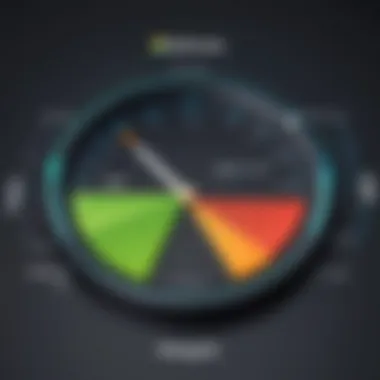
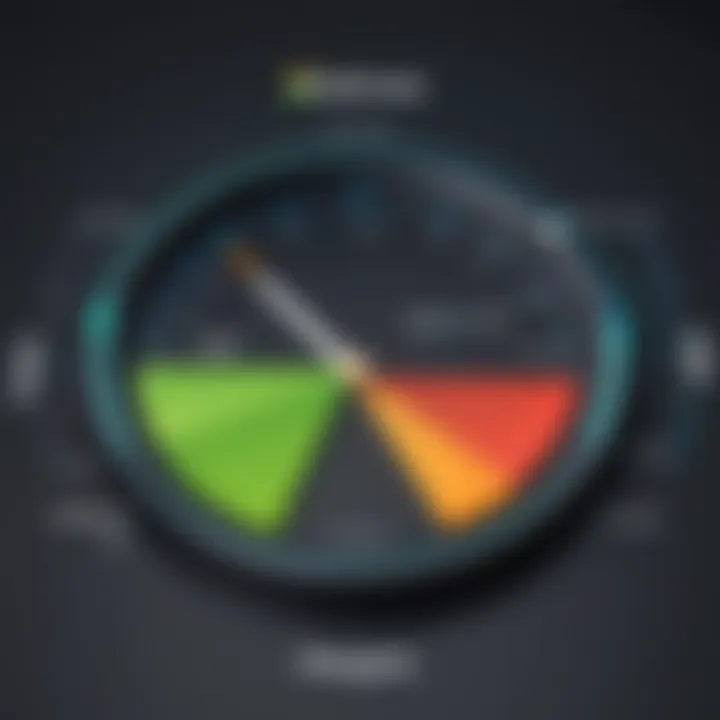
System Benchmarking
System benchmarking involves using applications to measure the performance of different hardware components. This provides data on areas such as CPU speed, memory operations, and storage read/write speeds. Popular benchmarking tools like AnTuTu and Geekbench generate metrics that compare devices against one another. The key characteristic of system benchmarking is its ability to quantify performance in a standardized way.
"Performance metrics provide insights that can influence purchasing decisions and usage strategies among tech-savvy users."
Benchmarking results can highlight strengths and weaknesses in a device. For instance, a high score in GPU tests might indicate excellent gaming capabilities. However, reliance solely on these scores can be misleading as they do not always reflect real-world usage.
Real-World Performance Indicators
Real-world performance indicators take a different approach. Instead of synthetic tests, they measure performance based on everyday usage scenarios. This might include loading times for apps, multitasking efficiency, and the overall responsiveness of the user interface. The key characteristic of these indicators is that they present a more practical viewpoint, aligning closer to the user experience.
These indicators can help pinpoint how well a device handles multiple tasks or how it performs under load. For example, a device might show decent benchmark scores but struggle to maintain performance during extended gameplay sessions. Thus, while benchmarks serve a purpose, real-world indicators provide a tangible assessment, guiding users in their device evaluation decisions.
In summary, the operating system and hardware integration plays a significant role in Android device performance. How Android takes advantage of the hardware will ultimately determine how successfully applications run and how engaging the user experience will be. Understanding this relationship, alongside performance metrics, allows consumers to make educated choices when exploring Android devices.
Diagnostic Tools for Hardware Analysis
Analyzing Android devices requires a thorough understanding of hardware specifications and performance metrics. Diagnostic tools play a critical role in this process. They help users evaluate hardware capabilities, monitor performance, and identify potential issues. These tools provide insights that go beyond the surface level. They uncover intricate details about the device, thus informing users about its efficiency and reliability.
The benefits of utilizing diagnostic tools are numerous. They empower users to make informed decisions when selecting new devices or troubleshooting current ones. Additionally, they can enhance the user experience by ensuring that the hardware operates at optimal levels. Moreover, with the right tools, one can predict performance issues before they become critical, enabling proactive measures.
In this section, we will explore different diagnostic applications, delve into the specific features of AIDA64 and AnTuTu, and understand how to interpret the data they provide. This will equip you with the knowledge to effectively analyze Android hardware.
Overview of Diagnostic Applications
Diagnostic applications are designed to provide detailed information about an Android device’s hardware and software components. They serve as an essential resource for both developers and end-users. These tools can test various aspects such as CPU performance, memory usage, and battery health. Using them can reveal performance bottlenecks and hardware capabilities.
Some popular diagnostic applications include AIDA64, AnTuTu, and CPU-Z. Each tool offers unique features, but they all share a common goal: to empower users to understand their devices better. These applications vary in complexity, accommodating different levels of expertise. While some users may prefer a simple application with basic statistics, others may seek extensive analysis with comprehensive benchmarking features.
Using AIDA64 to Assess Hardware
AIDA64 is a popular diagnostic tool used for hardware assessment in Android devices. Its user-friendly interface delivers vast amounts of data and insights on various hardware components.
Key Features of AIDA64
AIDA64 provides a detailed overview of system information, including CPU specifications, memory details, and storage characteristics. One of its key strengths is the real-time monitoring feature. This enables users to see how resources are allocated and utilized as apps run.
Another standout characteristic is its benchmark capabilities, allowing for comparisons among devices. This unique feature is beneficial for users looking to evaluate hardware performance against industry standards. However, while AIDA64 is generally recognized for its depth of information, navigating through its extensive options may require some time to fully understand.
Interpreting the Data Provided
AIDA64 presents data in a structured format, making it easier for users to digest complex information. The data includes numerical values and descriptive categories that help users identify specifications and performance metrics.
Understanding the quantitative results is vital. For instance, recognizing high memory usage may indicate that an application is not optimized, resulting in lag or crashing. The interpretative aspect is beneficial for troubleshooting and for tweaking device performance. Nonetheless, it can be overwhelming for beginners to analyze all the data. It requires a degree of familiarity with hardware metrics to make full use of AIDA64's capabilities.
AnTuTu and System Benchmarking
AnTuTu is another widely recognized benchmark tool that evaluates the overall performance of Android devices. It focuses on various components, such as CPU, GPU, memory, and storage. Users find it beneficial for comparing device performance in real-time.
Running the Benchmark
To run a benchmark, users initiate the test through AnTuTu’s interface. The app conducts a series of performance tests, simulating various tasks that a user would typically perform on their smartphone. This process assists in gauging the device's power and efficiency under stress.
Its key feature is the overall score it generates after testing, which gives a quick indication of how a device ranks relative to others. However, it’s important to note that while benchmark scores are helpful, they should not be the sole criterion for assessing hardware quality, as real-world performance can vary.
Understanding Benchmark Results
Interpreting AnTuTu's benchmark results is essential for drawing conclusions about a device’s performance. The results are typically presented in a comprehensive format that covers individual component scores alongside an overall score.
This breakdown allows users to see strengths and weaknesses in various performance aspects. For instance, a high GPU score combined with a lower CPU score can suggest effectiveness in gaming but limitations in other applications that depend on the CPU.
However, users should approach these results with caution. While they provide a valuable reference point for comparison, they do not account for all variables that affect usability in everyday scenarios. Thus, combining benchmark results with practical usage insights is advisable.
"Understanding hardware capabilities through diagnostic tools leads to informed decisions about Android devices."
By leveraging these diagnostic tools, users can attain a deeper understanding of their devices' hardware. These insights can lead to enhancements in performance and overall user experience.
Understanding Hardware Limitations and Upgrades
Understanding the limitations of Android hardware is crucial for users who seek to maximize their device's potential. Devices today come with various components that can affect performance, storage, and overall user experience. Being aware of these limitations presents opportunities for informed upgrades, ultimately leading to enhanced functionality. Decisions about hardware upgrades can determine a device’s longevity and efficiency in meeting users' needs.


Common Hardware Limitations
Performance Throttling
Performance throttling occurs when a device automatically reduces its processing speed or performance to prevent overheating or to optimize battery life. This is a significant factor affecting the performance of many Android devices, particularly during resource-intensive tasks like gaming or video rendering. The key characteristic of performance throttling is its ability to protect the hardware from overheating damage. While performance throttling is a necessary safety feature, it can cause noticeable slowdowns during demanding applications, which can be frustrating for users.
Key Point: Throttling can prevent damage but leads to unpredictable performance in high-load scenarios.
Storage Constraints
Storage constraints refer to the limits placed on how much data can be stored on an Android device, which can impact app installation, user files, and system updates. The key aspect of storage constraints is the difference between internal and external storage options. Internal storage is typically faster but less flexible, while external options like microSD cards can expand storage capacity but may be slower in performance.
Users often find themselves facing the limitations imposed by storage capacity. This can hinder their ability to use additional apps or access media files. Understanding these constraints helps users manage their storage more efficiently and make informed decisions on how to upgrade or optimize their storage solutions.
Upgrading Android Device Hardware
Possibilities and Restrictions on Upgrades
Upgrading hardware in Android devices can improve performance but comes with various possibilities and restrictions. Many manufacturers design their devices with specific components that can limit upgrade options. For example, some devices allow RAM or storage enhancements, while others may have fixed components. The main point here is to understand that not all devices support hardware upgrades, which is crucial for planning enhancements effectively.
Unique features include add-ons like external GPUs or memory expansion options that can significantly boost performance, especially for gaming or multitasking. However, restrictions based on device design must be considered, rendering some upgrades impractical. Thorough research on specific models can unveil the potential for hardware upgrades and their benefits.
Evaluating Cost vs. Benefit
When considering hardware upgrades, evaluating the cost versus benefit is essential. Users must weigh the price of new components against the expected improvement in performance and functionality. This evaluation helps prioritize upgrades that truly enhance the user experience. Factors such as compatibility, the expected life of the device post-upgrade, and the resale value after enhancements play a significant role in this analysis.
This method of evaluation leads to more strategic purchasing decisions. For instance, investing in additional RAM might produce a more noticeable performance gain compared to just expanding storage. Users should consider how each upgrade aligns with their usage patterns and performance expectations, balancing immediate needs against potential long-term benefits.
Understanding hardware limitations and the opportunities for upgrades allows users not only to enhance their current devices but also helps them make better choices for future purchases, optimizing their overall experience.
Emerging Trends in Android Hardware Development
The landscape of Android hardware is continuously evolving, shaped by advancements in technology and shifting user demands. Understanding these trends is crucial for anyone interested in the capabilities and future of Android devices. New hardware enhancements not only improve performance but also influence the user experience significantly. As hardware capabilities expand, so does the potential for innovation in apps and services, creating a cycle of improvement that benefits both developers and users alike.
Advancements in Mobile Processors
Mobile processors are at the heart of any Android device. Recent trends show an increasing emphasis on efficiency and performance. Companies like Qualcomm and MediaTek have introduced processors with enhanced architectures.
- Efficiency: Modern processors focus on minimizing power consumption while maximizing processing power. This is key for user experience as battery life remains a top concern.
- Integration: Many new mobile processors integrate additional functionalities such as AI acceleration. This allows for improved computational tasks like image processing or voice recognition.
- Performance: With the introduction of 5G technology, newer processors are being designed to handle higher data speeds, enhancing gaming and streaming experiences.
These developments not only make devices faster but also allow for richer applications to run seamlessly.
The Role of AI in Hardware Design
Artificial intelligence has begun to play a significant role in hardware design for Android devices. The integration of AI capabilities directly into chips is becoming more common.
- Smart Features: AI can learn user behavior, optimizing device performance based on how consumers use their devices. This creates a more personalized experience.
- Improved Imaging: Recent hardware developments allow for real-time image processing through AI, enhancing photography capabilities. For instance, devices can automatically adjust camera settings based on the environment.
- Battery Management: AI helps in managing power more effectively. It can predict when certain applications are used and allocate resources accordingly, thereby extending battery life.
These advances signify a move toward smarter hardware, which is better equipped to meet user needs.
Future of Storage Technologies
As data consumption continues to rise, the future of storage technologies is an important topic in Android hardware development. Current trends point toward significant changes in how data is stored and accessed.
- Solid-State Drives (SSD): SSDs are becoming more prevalent due to their speed advantages over traditional hard drives. This leads to quicker boot times and faster app loading.
- Cloud Integration: OEMs are increasingly focusing on seamless cloud integration for backups and storage management. This makes managing storage easier for users while providing ample space for data.
- Expandable Storage: Despite the trend toward cloud storage, users still value the option of expandable storage through microSD cards. Future devices will likely continue to offer this flexibility alongside built-in options.
These developments emphasize the importance of storage technologies in enhancing user experience and device functionality.
In summary, the emerging trends in Android hardware development reflect a trajectory toward smarter, more efficient, and user-centric technologies. Keeping an eye on these trends is vital for users who wish to leverage the full potential of their devices.
Finale
The conclusion of this article ties together the essential elements of Android hardware information. It reinforces the significance of understanding device specifications, which can greatly influence user experience. Grasping these concepts is vital for making informed decisions when selecting or evaluating Android devices. Readers can navigate the complexities of specifications and performance metrics through a systematic approach.
Summation of Key Points
In summary, the discussion centralizes on several critical themes:
- Core Hardware Components: Knowledge about the processor, GPU, RAM, and storage options helps users understand performance capabilities.
- Operating System Integration: Recognizing how Android interacts with hardware is essential for maximizing device efficiency.
- Diagnostic Tools: Tools like AIDA64 and AnTuTu provide insight into hardware performance and limitations.
- Hardware Limitations and Upgrades: These factors dictate potential device upgrades and their feasibility.
- Emerging Trends: Awareness of advancements in mobile processors and AI integration can inform future purchases.
Each of these points illustrates a unique aspect of the Android hardware ecosystem, contributing to a more comprehensive understanding of how devices function.
Final Thoughts on Hardware and User Experience
The relationship between hardware and user experience cannot be understated. A well-equipped device not only enhances performance but also ensures smoother multitasking and graphics rendering. Users must consider their individual needs against hardware capabilities when choosing devices. As technology evolves, staying informed about hardware trends and specifications will continue to be crucial. Investing time in understanding these elements leads to better choices and ultimately improves the overall experience with Android devices.
"In a rapidly changing tech landscape, knowledge is power. Arm yourself with understanding to navigate your hardware choices effectively."
In essence, the synthesis of knowledge about Android hardware leads to enhanced decision-making and improved satisfaction with technology. Embracing this understanding ensures that users can make the most out of their Android devices.



