Navigating the Android 12 Update: A Comprehensive Guide
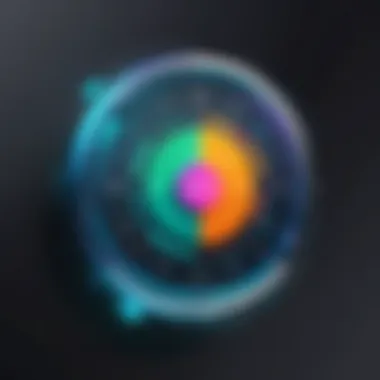

Intro
The release of Android 12 marks a significant advancement in mobile operating systems, showcasing a range of features and enhancements aimed at improving user experience. As a well-established name in the tech world, Google continues to innovate and refine its platform to cater to the demands of its users. Understanding the updates, along with how to access them, becomes essential for those eager to optimize their devices. This guide will provide an overview of the key features, essential specifications, and critical steps for navigating the Android 12 update.
Key Features
Android 12 introduces Material You, a design philosophy that enables users to personalize their device interfaces in ways that resonate with their tastes. The adaptive color extraction feature adapts system colors to match the user's chosen wallpaper, resulting in a cohesive and visually appealing user experience. The new Privacy Dashboard also stands out, allowing users to manage and visualize app permissions more efficiently.
- Design Enhancements: The interface is more fluid and dynamic, with rounded corners and transitions that improve usability. This is complemented by new widgets that are both functional and aesthetically pleasing.
- Performance Improvements: Applications load faster and run smoother, with optimizations in background processes. This is particularly noteworthy for users who rely on multiple apps simultaneously.
"Android 12 is not just an update; it is a reimagination of how we interact with our devices."
Product Specifications
In terms of technical specifications, Android 12 requires devices to meet certain criteria to ensure optimal performance. The overall compatibility landscape encompasses a wide array of phones with varying hardware capabilities, making it important for users to verify whether their devices can support the update.
Technical Specifications
Android 12 demands a minimum version of the 64-bit architecture, which means devices must have at least a Qualcomm Snapdragon 855 or equivalent processor. Additionally, a minimum of 3GB of RAM is recommended for a smooth experience, especially when multitasking.
Compatibility and Connectivity
Before attempting to update, users should first confirm that their device is eligible. Various manufacturers, such as Samsung, Google, and OnePlus, have specific timelines for rolling out Android 12 updates. It is important to check the manufacturer's website or community forums for the most accurate information. The update can typically be downloaded over Wi-Fi, minimizing data usage, and ensuring a stable connection throughout the installation process.
Prelude to Android
Updating to a new operating system can offer many benefits, especially for users deeply engaged with technology. Android 12 introduces numerous enhancements that elevate user experience and device performance. This section emphasizes the importance of Android 12 in improving both functionality and aesthetics, making it crucial for anyone seeking to maximize their device's capabilities.
Overview of Android
Android 12 represents a significant evolution in the Android operating system. It prioritizes user customization and privacy, offering a more personalized experience. One of the standout features is the Material You design, which allows users to tailor the interface colors based on their wallpaper. This responsiveness creates a visually cohesive experience.
Furthermore, Android 12 enhances user privacy by highlighting when applications access sensitive information such as location or camera. This functionality comes in handy for tech-savvy individuals who are aware of potential data vulnerabilities. The revamped notifications and quick settings also contribute to better navigation and ease of use. Overall, Android 12 encapsulates innovation while addressing long-standing user concerns around privacy and personalization.
Significance of Updating
Updating to Android 12 is not just a matter of aesthetics; it is essential for security and performance. The benefits of updating include:
- Security Improvements: Each update often includes patches for vulnerabilities, ensuring your device remains secure against threats.
- Bug Fixes: Android 12 addresses bugs from previous versions, enhancing stability.
- New Features: Users gain access to functionalities that can improve productivity and overall experience.
- Compatibility with Apps: Newer applications frequently depend on the latest OS features. By updating, users can utilize the latest apps seamlessly.
"A smooth transition to new operating systems is vital for maximizing device uses."
Embracing the latest update also signifies an investment in the overall longevity of your device, ensuring it continues to perform effectively in the fast-paced world of technology.
Device Compatibility
Device compatibility is crucial in understanding the Android 12 update. Not all devices will receive this update, and knowing which ones are eligible helps users avoid frustration and disappointment. Android updates often come with new features, security enhancements, and performance improvements. Therefore, keeping up with the latest version is essential for both usability and security of your device.
Having a compatible device ensures that users can access the full range of Android 12’s features. This could include personalized notifications, improved privacy settings, or refined user interface enhancements. Recognizing the specific devices eligible for the update allows users to make informed decisions about their current devices or, potentially, about upgrading to a newer model better suited for the new operating system.
Moreover, understanding compatibility helps manage expectations. Users may wish to consider the longevity of their devices, especially when buying new models. Budget is also a significant factor, so knowing which devices are eligible for newer updates allows users to make investment decisions that will last over time.
Eligible Devices for Android
As Android 12 began its rollout, certain devices were designated as eligible. Manufacturers like Google, Samsung, and OnePlus had initial support to receive the update. Specifically, the Google Pixel series, ranging from Pixel 3 onwards, were confirmed as recipients. Samsung’s Galaxy S21 series is also among the earliest models to receive the update.
Other brands quickly followed suit. OnePlus 9 is compatible, while devices from Xiaomi, Oppo, and Motorola generally have updates scheduled. It’s vital to consult the official sources or manufacturer announcements to see the specific makeup of eligible devices for a detailed list. Knowing the precise model is essential, as minor variations within a model can impact updates.
"Staying informed about eligible devices can save users a lot of headaches."
Checking Compatibility


Checking the compatibility of your device with Android 12 is a straightforward process. The users can simply head to the settings menu on their device. Under the "About Phone" section, users might find details about the current operating system version. If the version listed is prior to Android 12, the device might still have a chance for an update, depending on the manufacturer’s schedule.
For device enthusiasts, the Android developer website is a reliable place for verification. Users can also follow forums on platforms like Reddit or manufacturer's websites for real-time updates. There, the community often shares insights on availability and compatibility facets that may not be officially documented.
To ensure a seamless experience, users should regularly check for system updates through their settings. If Android 12 is available, the option to download it will appear, allowing users to proceed with the installation. In contrast, if an update is not visible, the device may not be compatible, and users should use alternative means to access the latest features, such as upgrading to a newer device.
Preparation for the Update
Preparing for the Android 12 update is essential for ensuring a smooth installation process and minimizing potential risks. This stage involves careful consideration of your device's data and storage. Users must recognize that while updates can bring improvements and new features, they also carry some risks, such as data loss or installation failure if not handled properly.
Being well-prepared will not only enhance your update experience but also protect your valuable information. Ignoring this step can lead to complications that could have been easily avoided with a few precautionary measures.
Backing Up Important Data
The first step in preparation must always be backing up important data. Updates can sometimes result in unexpected issues. This can include app crashes or, in worst-case scenarios, a complete loss of data.
- Utilize built-in backup options on your device like Google Drive, which allows users to save contacts, photos, and app data.
- Make sure to copy important files to a computer or external storage. This gives another layer of security.
- Verify your backup. It’s critical to check that all necessary data is saved before proceeding.
Backing up not only protects data but also helps users feel safer about the update process. If any issue arises during the installation, having a backup can be a lifesaver.
Clearing Storage Space
The second crucial element in preparing for the Android 12 update is clearing storage space. Updates, especially major ones like Android 12, often require significant storage capacity. Failing to ensure there is enough space can result in installation failure.
Here are some effective methods to clear storage:
- Review apps and remove any unused ones.
- Delete old photos or videos that are no longer needed. Consider using a cloud service for storage.
- Clear cache from various apps. This helps to free up additional space without deleting important data.
Maintaining sufficient storage not only ensures a smoother update experience but can also improve overall device performance.
It’s advisable to keep at least 10-15% of your device's storage free to accommodate new system files and updates.
Methods to Get the Update
Understanding how to obtain the Android 12 update is crucial for any tech-savvy individual. Knowing the various methods allows users to select the most convenient and effective approach for their devices. The right choice can impact not only the user experience but also the overall performance of the device post-update.
Over-the-Air (OTA) Updates
The OTA update process is the simplest and most common way to install Android updates. Users receive notifications on their devices when the update is available. This method ensures that updates are automatically downloaded and installed with minimal user intervention.
Benefits of OTA updates include:
- Convenience: Users can update their devices without needing any external hardware or software.
- Safety: OTA updates are tested for compatibility and security, making this method generally safe for most users.
However, a downside exists. Some users may find that OTA updates are released later than other methods. This could mean waiting for the update even if it has been released to others.
Manual Installation Process
While OTA updates are convenient, some users may opt for a manual installation process. This method requires more technical knowledge but offers flexibility.
Downloading the Update Package
Downloading the update package is a critical step in manually installing Android 12. Users need to get the correct firmware for their devices. This package contains all necessary files to complete the update.
The main characteristic of downloading the update package lies in its accuracy. It allows tech-savvy users to ensure they are installing the right version for their specific device model. This can be particularly beneficial for those with modified devices or using custom ROMs.
However, there are some disadvantages. It can be time-consuming to find the correct firmware, and there is a risk of downloading files from unreliable sources. This may affect system performance or even brick the device if the wrong firmware is used.
Installing via Recovery Mode
Installing via Recovery Mode is another option in the manual process. This method involves booting the device into a special mode that allows the user to install firmware directly. It is a powerful method for resolving issues that arise from previous updates.
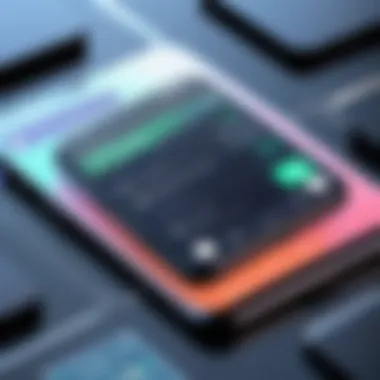

One key characteristic is the access it provides. Using Recovery Mode can help users bypass certain errors that might prevent an update through normal means. This option can be a lifeline for struggling users, turning a frustrating experience into a successful update.
However, this approach also has its drawbacks. It requires a certain level of technical skill, and improper use can lead to serious issues. Users unfamiliar with the recovery process may find it challenging and risky.
Utilizing the Android Emulator
The Android Emulator offers a different method to experience Android 12. It is primarily designed for developers, allowing them to test their apps on various Android environments. However, tech enthusiasts can also use it as a way to familiarize themselves with Android 12 without affecting their primary devices.
This approach allows users to explore new features in an isolated environment. Yet it is important to recognize that this method does not involve the physical update of the device. Thus, it serves more as a preview than an actual system upgrade.
Troubleshooting Issues During the Update
Troubleshooting issues during the Android 12 update is a critical section of this guide. As technology users know, encountering problems during an update can lead to frustration and confusion. Being prepared can enhance the user experience. Addressing common issues efficiently saves time and allows for a smoother transition into the new features Android 12 offers.
Common Problems Encountered
Users may face various challenges when updating to Android 12. Recognizing these problems promptly enables effective resolutions. Here are some frequently encountered issues:
- Slow download speeds: This can occur due to server issues or network congestion.
- Error messages: Users might receive error codes that halt the update process.
- Incompatibility warnings: Some devices may show alerts regarding software compatibility.
Understanding these issues helps users take appropriate action. Knowledge of potential setbacks makes the update less daunting.
Solutions to Update Failures
Finding solutions for update failures revolves around addressing the root causes effectively. Here, two significant issues are elaborated upon:
Network Connection Issues
Network connection issues are often a primary cause of update failures. A strong and stable internet connection is essential for smooth downloads. The key characteristic of network-related issues is their impact on the update process. Users may find their updates stopping, resuming, or failing completely due to network instability.
The unique feature of network connection issues lies in their variability. The connections might be affected by external factors such as bandwidth limitations. Wi-Fi networks can also experience interference from other devices, complicating the update process. Consequences include prolonged update times and failed installations. It is beneficial to troubleshoot these issues by:
- Restarting the router: This can refresh the network connection.
- Switching to a wired connection: If possible, this provides more stability.
- Using mobile data: In some instances, mobile connections can be faster.
Insufficient Storage Problems
Insufficient storage problems represent a substantial hurdle during Android updates. As devices accumulate data and apps, available space diminishes. The key characteristic of insufficient storage is that it prevents the installation of necessary files. Users often find themselves receiving notifications indicating low storage.
The unique feature of this issue is its ease of resolution. Identifying space-consuming apps or files allows users to free up storage. Advantages of addressing this include a better overall experience post-update. Users should consider:
- Deleting unused apps: This makes room for new system updates.
- Clearing cache data: Temporary files can be removed without affecting data.
- Transferring files: Moving personal files to an external device or cloud storage can also free up space.
Being informed of common problems encountered during the update process, and having methods of resolution, ensures users can embrace Android 12 without unnecessary hindrances.
Post-Update Adjustments
After updating to Android 12, users often find themselves in need of making several adjustments to ensure the best experience possible. Post-update adjustments are vital as they allow users to familiarize themselves with new features, optimize hardware and software interactions, and rectify any issues that may have surfaced during the upgrade process. Not making these adjustments could lead to performance inefficiencies and undermine the benefits of the new system. Here, we will examine two primary areas of focus: exploring new features and optimizing device performance.
Exploring New Features
Android 12 introduced a range of new features that enhance user experience. Familiarity with these updates can significantly improve how you utilize your device. Some noteworthy additions include:
- Material You: This design change personalizes your device's aesthetics by allowing dynamic color adjustments based on the wallpaper.
- Privacy Dashboard: Provides an overview of what data is accessed by your apps, increasing transparency.
- Quick Settings: Instant access to toggles such as microphone and camera usage, improving user control over their privacy.
After the update, take time to navigate through the settings. This is an opportunity to customize your experience. Activating new features could lead to greater efficiency in tasks. For example, adjusting notification settings can help manage distractions. Additionally, exploring the accessibility features might benefit users with specific needs, enhancing usability across different contexts.
Optimizing Device Performance
Once familiar with the new features, attention should shift towards optimizing device performance. While Android 12 aims to improve stability and speed, some users may experience lag or unresponsiveness immediately following the update. Here are several strategies to consider:
- Clear Cache: The cache may contain data from older apps which can slow down performance. Clearing it can often lead to a noticeable improvement.
- Disable Unused Features: Not all features are necessary for everyone. Disabling what you do not use will free resources and enhance battery life.
- Update Apps: Ensure all your applications are updated to their latest versions. This tends to provide compatibility with Android 12 and may include performance improvements.
- Restart Regularly: A simple restart can resolve minor issues and refresh system processes, keeping the device running smoothly.


Regular maintenance is crucial for your device's longevity. By integrating these practices, you ensure that your device remains responsive and efficient.
User Feedback and Experiences
Understanding user feedback and experiences is essential when discussing any software update, including the Android 12 update. It provides insight into how real-world users interact with the new features and improvements. User feedback highlights both the strengths and weaknesses of an update, guiding others in making informed decisions.
Reviewing User Perspectives
User perspectives are diverse and multifaceted. Some users eagerly embrace the fresh design elements and new functionalities introduced in Android 12. They often express excitement for the Material You feature, which allows extensive personalization and dynamic theming based on the user's wallpaper. For many, this enhances the overall user experience, offering a more aesthetic and tailored interface.
Conversely, some users report challenges, particularly concerning performance issues that may arise during the update. Communication around these aspects can be critical. Users share their thoughts on forums such as Reddit and Facebook, discussing what improvements they appreciate and which bugs they encounter. This community discourse plays a pivotal role inm shaping the expectations of new adopters.
"The best part for me is customizing my home screen to reflect my mood, but I did not expect a few app crashes after the update."
Addressing Common Concerns
User concerns often center around stability, performance, and compatibility with existing applications. These topics are crucial for anyone considering the Android 12 update. Commonly mentioned issues include unexpected app behavior, battery drain, and notifications not functioning as intended.
It is important for users to verify that their essential apps run smoothly post-update. In some cases, developers quickly release patches to address these issues, while in others, users may need to wait for a planned update. Being aware of these pitfalls helps mitigate frustration for those who upgrade.
Additionally, many users express worries about data privacy features that come with new updates. They may feel uncertain about how these changes affect their information security. Addressing these hesitations through clear, accessible communication from both Google and the broader community is vital. This should also extend to matters of how user data will be handled under the new framework of Android 12.
Future of Android Updates
The future of Android updates represents an essential aspect of the Android ecosystem. Understanding what lies ahead helps users make informed decisions about device purchases and update strategies. Future versions of Android carry enhancements both in features and functionality, aiming to elevate user experience.
With each new release, Google aims to refine the operating system based on user feedback, technological advancements, and emerging trends. Knowing what to expect in subsequent versions prepares device owners to utilize their devices effectively, ensuring they stay abreast of essential updates that enhance security and usability.
What to Expect in Subsequent Versions
Future Android versions are expected to introduce a range of significant improvements. These include:
- User Interface Updates: A continuous evolution of the user interface can be anticipated, focusing on simplicity and accessibility. This may include new design languages or modifications that align Android with contemporary aesthetic preferences.
- Enhanced Features: Expect updates that offer more robust customization options, intuitive features, and improved AI capabilities. Enhanced machine learning may facilitate smoother personal assistant functionalities and predictive text suggestions.
- Performance Optimizations: Each update typically brings performance enhancements. This could mean improved battery life, faster app launches, or better multitasking capabilities, ultimately leading to a more fluid user experience.
"Staying informed about future updates enables users to leverage their devices to the fullest, enhancing overall satisfaction."
- Integration with Emerging Technologies: As tech advances, new Android versions may better integrate with devices like wearables, smart home products, and IoT solutions, enhancing user and device interaction.
In summary, keeping an eye on these features can provide users with valuable insights into how their devices will evolve.
Continued Support and Security Updates
Android's commitment to security and ongoing support is crucial for its users. Regular security patches are essential to protect devices from vulnerabilities. Each new version of Android often brings alongside it a revised framework for security, which addresses emerging threats that users might face.
- Timely Updates: Google prioritizes timely security updates, often releasing them monthly. This practice ensures that all supported devices remain protected against malware and other cyber threats.
- Long-Term Support: Understanding the schedule for long-term support (LTS) is beneficial. Some devices may receive extended support for several years, ensuring continued updates that enhance security and performance, which is particularly important for users who plan to keep their devices for extended periods.
- User Notifications: The Android system frequently notifies users of available updates, making it easy to stay secure. It is vital to pay attention to these alerts and execute updates promptly.
In summary, the emphasis on security throughout future updates ensures that users have the necessary tools to safeguard their data and enjoy a worry-free experience with their devices.
Closure
The conclusion section plays a vital role in wrapping up the insights presented throughout this guide on the Android 12 update. By summarizing the essential aspects, this section helps reinforce the core messages conveyed, aiding readers in retaining critical information. It emphasizes the importance of staying informed about Android system updates, which can enhance device performance, security, and user experience.
Summarizing Key Takeaways
In reviewing the key points discussed:
- Device Compatibility: It's essential to know if your device supports Android 12. Understanding eligibility ensures you can safely proceed with the update.
- Preparation: Backing up critical data protects against loss. Clearing storage space can streamline the installation process.
- Update Methods: Different methods exist to obtain the Android 12 update, including Over-the-Air updates and manual installations. Each has its own steps and considerations.
- Troubleshooting: Knowing how to address common issues can save time and frustration.
- Post-Update: Exploring new features and optimizing performance helps you make the most of the Android 12 experience.
These takeaways serve not only as a checklist but also as a guide for effective navigation through the update's various phases.
Encouraging Informed Decisions
As technology evolves, informed decisions become crucial for maximizing user experience. Understanding the implications of an update is vital. Here are a few considerations:
- Assessing Needs: Each user has different needs. Evaluate if new features align with your usage habits.
- Researching Updates: Before proceeding, read about potential changes and improvements. Look into community feedback on platforms like Reddit.
- Staying Updated: Regularly check for software patches and security updates. This strategy ensures your device remains secure and functions optimally.
By adopting an informed approach to updates, users can enhance their interaction with technology, leveraging it more effectively to suit their personal or professional needs.



