In-Depth Analysis of Messaging App Design


Intro
In today’s digital communication landscape, messaging apps have become central to how people connect. Understanding the design and functionality of these applications is essential for anyone involved in technology or user experience. This article offers an analytical examination of messaging app design, focusing on various elements that contribute to both user engagement and satisfaction.
The key features of a messaging app can greatly influence its effectiveness. Users expect a seamless interface alongside robust features that fulfill their communicative needs. Moreover, security is paramount in this environment, requiring designs that prioritize user safety and privacy. Through a detailed exploration of these aspects, we will illuminate how different components work together to create an intuitive user experience.
The following sections will delve into these themes, equipping readers with a deeper understanding of the intricacies and considerations involved in messaging app development.
User Interface Design Principles
The user interface (UI) design principles hold a crucial position in the development of messaging applications. UI design affects how users interact with an app, which often dictates its success or failure. A well-designed interface can lead to a pleasant user experience, while a poorly designed one can frustrate users enough to abandon it altogether. This section details key UI design elements that contribute to user engagement, ease of use, and aesthetics.
Visual Hierarchy
Visual hierarchy in UI design is about organizing and presenting information so that users can easily understand and navigate an app. This can be achieved by emphasizing important features or messages through size, contrast, and placement. For example, a prominent chat button should be big and easy to locate, ensuring that users can initiate conversations without confusion. A clear visual hierarchy also aids comprehension; users can scan the interface to find what they want at a glance, which enhances their overall experience.
Utilizing visual cues like whitespace also brings clarity to the interface, reducing clutter and helping users focus on tasks at hand.
Color Schemes
Color schemes evoke emotions and can significantly impact usability. The right colors can create a comfortable environment for users while ensuring readability. A messaging app's color palette should be consistent, inviting, and easy on the eyes. For instance, many successful apps use softer tones for background and high-contrast colors for text, making communication seamless.
Moreover, accessibility must be a consideration here. Color-blind users should be able to navigate the app effectively. Adding patterns or icons alongside color can help users discern distinct features and improve their interaction. A well-thought-out color scheme contributes to brand identity and makes the app memorable to users.
Typography
Typography plays an essential role in a messaging app's user interface. Clear, legible fonts are vital for effective communication. When users read messages, the text must be readable across various screen sizes. A simple, sans-serif font often serves best due to its clean lines and modern look.
Furthermore, font sizes must be adjustable to accommodate different user preferences. The spacing between text and characters should also be carefully considered to enhance readability. Just as a well-organized conversation flows smoothly, good typography promotes ease of reading. Ultimately, the combination of typeface, size, line height, and color impacts how users perceive and interact with the messaging experience.
Core Features of Messaging Apps
The core features of messaging apps play a crucial role in defining their utility and effectiveness. In a world increasingly reliant on digital communication, these functions must meet high standards of performance and user expectations. The essential elements including text messaging capabilities, voice and video calls, and file sharing options are fundamental to the overall user experience. These features not only facilitate user interaction but also serve to enhance connectivity and collaboration.
Text Messaging Capabilities
Text messaging forms the backbone of any messaging application. It is the most basic yet vital aspect users look for. The capability to send and receive text messages quickly and reliably is non-negotiable. Factors such as message delivery confirmation and read receipts contribute to a more engaging interaction. For instance, apps like WhatsApp and Telegram have gone beyond simple text sending. They incorporate rich media such as stickers, emojis, and even message reactions. This diversification enriches the user experience and fosters a more personal communication style. Furthermore, the ability to create group chats is a significant enhancement, allowing multiple users to engage in a singular conversation seamlessly.
Voice and Video Calls
The rise in voice and video communication reflects shifting user preferences. These capabilities have become crucial as users desire more interactive methods of communication. Voice calls offer an immediate alternative for those who prefer auditory interaction over typing. Video calls extend this further, permitting face-to-face conversations in a virtual setting. Popular apps like Zoom and Microsoft Teams demonstrate the effectiveness of these features, especially during events like global pandemics, where physical interactions were restricted. The integration of high-definition audio and video has markedly improved the quality of remote conversations, making them more lifelike and satisfying.
File Sharing Options
File sharing is another indispensable component of messaging apps. Users often need to share documents, images, and other media quickly and securely. Platforms such as Dropbox and Google Drive can facilitate sharing, but native file transfer options within messaging apps provide a more fluid and immediate experience. Applications like Slack emphasize collaboration, enabling users to transfer files without switching platforms. This integration allows for enhanced productivity, especially in professional settings where document sharing and feedback are a common necessity.
Messaging apps must balance these core features with usability and security to remain competitive. Core features define how effective these apps are in fulfilling users’ needs, ultimately determining their success in this crowded market.
User Experience Considerations
In the realm of messaging app design, User Experience (UX) Considerations play a pivotal role. The effectiveness of a messaging application is often assessed by how intuitive and satisfying it is for users. A well-designed user experience can make an app stand out in a crowded market. Each element of UX, from onboarding to response times, significantly affects overall user satisfaction and retention.
Onboarding Processes
The onboarding process marks the first interaction a user has with the app. This stage is critical in setting the tone and offering seamless integration into the user's digital life. An effective onboarding experience should facilitate a user’s journey while drawing them into the app. This can include guided tutorials, easily understandable permission requests, and an engaging user interface that resonates with the audience.
Users today seek instant gratification. If onboarding is too complicated or time-consuming, they may abandon the app altogether. Therefore, it is imperative to simplify login methods and provide clear instructions that allow users to jump into using the app quickly. By reducing friction during this initial phase, developers can enhance user engagement and ensure users feel confident and supported from the start.
Ease of Navigation
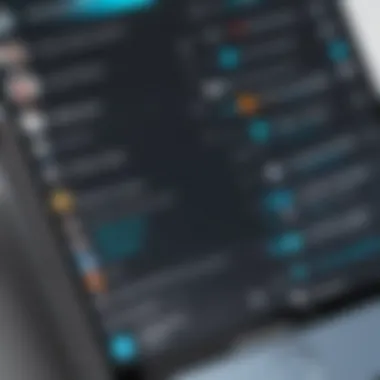

Navigation is vital for keeping users engaged. A straightforward and logical navigation structure helps users to intuitively find their way around the app. If users struggle to locate simple features, their overall experience diminishes, resulting in frustration.
Key aspects of navigation design include:
- Simple and effective menu layouts
- Clear labeling and organization of features
- Consistency across different sections of the app
Moreover, incorporating search functionality can significantly enhance navigation efficiency. Users prefer having quick access to messages, contacts, and settings without unnecessary complexity. Ensuring that navigation is smooth reflects positively on the app’s usability and contributes to client retention.
Response Time Efficiency
Response time is another crucial factor determining user satisfaction. A swift response time creates a perception of efficiency. Users expect instant messaging, meaning any delays might lead to frustration. This is especially critical in real-time communication environments.
Several strategies can improve response time efficiency, including:
- Optimizing backend processes for quicker data retrieval
- Implementing a reliable messaging protocol like WebSockets to maintain open connections
- Minimizing the size of payloads to reduce loading times
Efficient response times build trust between users and the application. When users perceive messaging as reliable and quick, they are more likely to use the app regularly, enhancing overall engagement.
In summary, user experience considerations intertwine intricate elements that need to be harmonized. The journey begins with onboarding, flows through seamless navigation, and culminates in prompt responses, ultimately enriching the user’s interaction with the messaging app.
Security and Privacy Features
In today's digital landscape, where personal data is highly susceptible to breaches and abuse, the importance of security and privacy features in messaging applications cannot be overstated. Users often communicate sensitive information—be it financial transactions, personal conversations, or shared media—over these platforms. Therefore, robust security frameworks and a commitment to privacy safeguards become essential for both user trust and regulatory compliance.
Several elements influence the effectiveness of security and privacy measures in messaging apps. They not only protect users from malicious attacks but also enhance the overall user experience. A transparent approach to data handling and security provides users confidence, encouraging them to engage more deeply with the application.
End-to-End Encryption
End-to-end encryption (E2EE) is a fundamental security feature that ensures only the communicating users can read the messages. In this system, messages are encrypted on the sender's device and only decrypted on the recipient's device. No intermediary, including the service provider, can access the content of these communications.
E2EE helps to prevent unauthorized access and breaches by ensuring that even if data is intercepted during transmission, it remains incomprehensible. Popular messaging apps like Signal and WhatsApp employ this technology, marking a crucial step in protecting user privacy.
"In the realm of messaging apps, end-to-end encryption is not just a feature; it is a necessity. Trust hinges on the ability to keep conversations private."
However, implementing E2EE can introduce challenges for app developers. While it enhances security, it can complicate functions like user verification and data recovery. These elements must be balanced to maintain both user trust and functional integrity.
User Control Mechanisms
User control mechanisms are vital in allowing users to manage their data and privacy settings effectively. These mechanisms can take various forms, including the ability to control who can send messages, view profiles, and access shared media. Features like blocking, muting, or reporting unwanted contacts contribute significantly to a personalized user experience while enhancing security.
Additionally, privacy settings should be user-friendly, ideally allowing quick adjustments without navigating complex menus. This ease of use encourages users to engage with these features rather than ignore them. The more empowered users feel to manage their information, the more likely they are to trust the platform.
Data Protection Policies
Data protection policies outline how user data is collected, stored, and utilized by messaging applications. These policies are crucial for compliance with data protection regulations such as General Data Protection Regulation (GDPR) or the California Consumer Privacy Act. Clear and transparent policies help build user confidence.
Effective data protection strategies might include:
- Regular audits and security assessments
- Data minimization practices to limit the amount of personal data collected
- Enhanced user consent protocols, ensuring users know what they agree to
Furthermore, companies must establish protocols for data breaches, offering timely notifications and responses to affected users. Protecting user data is not merely a legal obligation; it is essential for maintaining a platform's reputation in a competitive landscape.
Through robust data protection policies, protective measures like E2EE, and empowering user control mechanisms, messaging apps can create a secure environment that respects privacy while serving modern communication needs.
Interoperability with Other Services
In today's interconnected landscape, interoperability among various services has become a cornerstone for the effectiveness of messaging applications. This capability allows messaging apps to seamlessly communicate with other platforms, enhancing user experience and broadening the functional reach of the applications. The integration of various tools and services can significantly increase the value offered to users while positioning an app as essential in daily communication.
Integration with Social Media
Social media integration emerges as one of the most impactful features enhancing messaging app functionality. By linking to platforms such as Facebook, Twitter, and Instagram, users can share content, such as images and videos, directly within conversations. This feature not only streamlines the communication process but also encourages engagement across multiple platforms. Furthermore, it creates a rich, interactive experience by allowing users to leverage their social graphs.


An essential benefit of social media integration is its ability to keep users engaged within the messaging app. Users can easily share updates without switching between services, which reduces friction in communication. This aspect brings immediacy and relevance to conversations, as users can reference and cite social media content in real-time. Additionally, this level of integration can open doors for advertising and marketing opportunities within messaging platforms, creating a possible revenue stream.
Third-party Application Support
Another crucial element in interoperability is the support for third-party applications. By enabling integrations with external apps such as productivity tools, music streaming platforms, and even games, messaging apps can extend their utility beyond mere communication. Through partnerships with services like Trello or Spotify, users can schedule meetings, share playlists, and collaborate on tasks all within the messaging app.
Such interoperability encourages a more versatile use of messaging apps. Users no longer see these platforms as isolated communication tools. Instead, they become central hubs for various activities. Complexity does arise when managing permissions and ensuring smooth integration. Users must be given clear options regarding third-party access to their data. Without clear policies, trust can be eroded.
APIs and Extensibility
Application Programming Interfaces (APIs) are fundamentally crucial for the interoperability of messaging applications. APIs allow different software systems to communicate with each other. Through these interfaces, developers can build additional features and integrations that enhance the messaging experience. Many leading messaging apps provide robust SDKs (Software Development Kits) to facilitate this development process.
Extensibility ensures that a messaging app can adapt to users' evolving needs. For instance, if a user wants to incorporate a new language translation feature, having a well-structured API can enable developers to incorporate that functionality swiftly. Furthermore, APIs can simplify the development of chatbots, automating responses and tasks within the messaging environment, which is increasingly relevant in customer service sectors.
"APIs not only expand functionality but also help maintain a competitive edge by allowing new features to be introduced faster than ever."
In summary, interoperability with other services is indispensable in crafting a messaging app that is not only functional but also indispensable in the daily lives of users. From social media integration and third-party app support to well-defined APIs, the seamless exchange of information remains vital for user engagement and satisfaction.
Customization and Personalization
Customization and personalization are increasingly important in the landscape of messaging apps. They play a crucial role in enhancing user experience, reflecting individual preferences, and creating a sense of ownership. With diverse user demographics and varied usage patterns, the ability to tailor the messaging interface to one's liking fosters greater engagement.
This aspect includes elements like user profiles, avatars, chat themes, and notification settings. The benefits of effective customization and personalization are numerous. They include improved usability, increased emotional connection to the application, and, ultimately, enhanced user satisfaction.
User Profiles and Avatars
User profiles and avatars serve as digital representations in messaging platforms. They allow users to add a personal touch to their interactions. Creating custom profiles goes beyond mere aesthetics. Profiles can often include status messages, contact information, and links to social media accounts. Avatars, meanwhile, can be uploaded or generated using various tools, enabling greater originality.
The importance of personalization here cannot be understated. According to research, users are more likely to engage with an app that allows for individual expression. This inclusion fosters community and enhances social bonding among users. Moreover, brands like Snapchat and Instagram implement this strategy efficiently, making user profiles a focal point of interaction.
Chat Themes and Backgrounds
Chat themes and backgrounds are vital components of personalization that directly influence the atmosphere of conversations. Many messaging apps allow users to choose from a variety of themes, which can range from minimalistic to vibrant and colorful designs. These themes have a significant impact on the overall user experience.
In addition, users can utilize custom backgrounds to create a unique chat environment. This option gets rid of monotonony, allowing users to express personalities through visual styles. Importantly, themes and backgrounds can be changed regularly to keep the experience fresh. Apps like WhatsApp and Telegram have shown that users appreciate the option to customize their chat spaces.
Notification Settings
Notification settings comprise another critical element in customization, allowing users to control how and when they receive alerts. This flexibility significantly reduces potential distractions and enhances focus. Users can often modify sounds, vibration patterns, or even display previews according to personal preference.
Furthermore, the ability to prioritize notifications for specific contacts or groups fosters better communication management. Users can silence less important chats while ensuring critical ones get immediate attention, which is essential in today’s fast-paced environment. This level of user control reflects not only on customization but also on improving efficiency and satisfaction.
Challenges in Messaging App Development
In the domain of messaging app creation, developers frequently face intricate challenges that can impact app success and user satisfaction. This topic is crucial in understanding the multifaceted landscape of messaging applications. Addressing these challenges not only enhances the functionality but also improves user retention and engagement. The following subsections offer insight into three primary challenges: scalability concerns, maintaining user engagement, and regulatory compliance issues.
Scalability Concerns
Scalability is a major concern for messaging apps, particularly when user bases expand rapidly. As more users join, the infrastructure must support an increased number of real-time conversations without performance lags.
- Server Capacity: Messaging apps need robust server capabilities to handle thousands, or even millions, of simultaneous users.
- Load Balancing: Effective load balancing mechanisms can distribute traffic evenly across servers, preventing overloads.
- Cost Efficiency: It is essential to keep operational costs manageable while scaling.
Failure to address these scalability concerns can lead to slow response times, causing frustration among users and ultimately driving them to alternative platforms.
Maintaining User Engagement
Once a user starts to use a messaging app, keeping their attention is crucial for the application's longevity. User engagement involves understanding and addressing factors that can rival message app retention. Some strategies include:
- Regular Updates: Frequent updates with new features can keep the experience fresh and engaging.
- Feedback Loops: Listening to user feedback allows developers to make necessary improvements to the app.
- Gamification Features: Implementing game-like elements, such as achievements or badges, can encourage interaction.
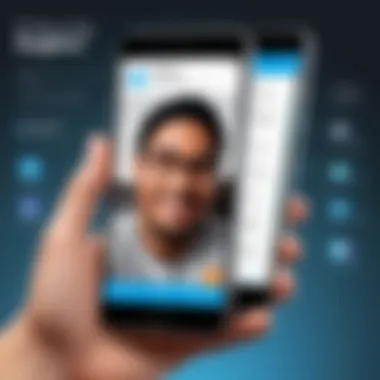

Neglecting user engagement can result in decreased user activity, which can harm the app's standing in a competitive market.
Regulatory Compliance Issues
With increasing global scrutiny concerning data protection, regulatory compliance is a significant hurdle in messaging app development. Maintaining compliance with laws like the General Data Protection Regulation (GDPR) is necessary for operating internationally.
- Data Storage: Apps must ensure that user data is stored securely and is not mishandled.
- User Consent: Clearly informing users about data usage and obtaining their consent is required to comply with various regulations.
- Reporting Mechanisms: Having effective mechanisms in place for reporting data breaches is essential for adherence to regulatory standards.
Ignoring these compliance issues can lead not only to legal challenges but also to a loss of user trust.
"Navigating the intricate landscape of messaging app development requires an understanding of both technical and regulatory challenges to achieve success."
The complexities surrounding scalability concerns, user engagement, and regulatory compliance must be addressed for a messaging app to thrive in a highly competitive environment.
Future Trends in Messaging Applications
The realm of messaging applications is undergoing rapid transformations, signifying an evolution influenced by the latest technology trends. As users become more sophisticated and demand-driven, it is essential for developers to stay ahead by integrating innovative features that address user needs while enhancing overall experience. This section explores future trends in messaging applications, shedding light on the implications of these developments.
Artificial Intelligence Integration
Artificial Intelligence (AI) is proving to be a powerful tool in the evolution of messaging apps. AI operators can personalize interactions, making them more responsive to user preferences. For instance, chatbots powered by AI can assist with customer service, providing instant responses to inquiries. This increases user satisfaction and speeds up communication processes.
Moreover, AI-driven algorithms can analyze user behavior and suggest relevant content or connections, thereby enriching user engagement. By implementing predictive text and auto-responses, apps can enhance communication speed and effectiveness. As AI continues to advance, its integration in messaging apps will become more sophisticated, aiding in both user retention and experience.
Augmented Reality Features
Augmented Reality (AR) is another emerging trend that holds significant potential in messaging applications. AR can add layers of interaction by placing virtual objects in real-world settings. This technology can enhance communication by enabling users to share experiences visually through AR features. For example, Snapchat has successfully integrated AR in its platform, allowing users to apply filters and effects in real-time during video chats.
The use of AR can also extend to collaborative tools where users may work together in a shared virtual space, making interactions more engaging and productive. Such capabilities offer a fresh avenue for socializing and can transform messaging into a more immersive experience.
Blockchain Applications
The rise of blockchain technology presents additional possibilities for enhancing messaging applications. By leveraging decentralization, messaging apps using blockchain can offer heightened security and privacy to users. This technology can ensure secure, tamper-proof communications while providing users with greater control over their data.
Additionally, integrating blockchain can facilitate peer-to-peer transactions within messaging applications, allowing users to send or receive payments securely without the need for a central authority. This feature could not only simplify in-app transactions but also attract users who prioritize privacy and security in their digital communications.
The integration of emerging technologies like AI, AR, and blockchain indicates a shift towards a more personalized, engaging, and secure messaging experience. Developers must keep these trends in consideration to remain relevant.
As messaging applications continue to innovate, it will be imperative for developers and designers to keep abreast of these trends. The evolving landscape offers a landscape rich with opportunities for enhancing user experience, ensuring that applications remain relevant in an increasingly competitive environment.
User Demographics and Preferences
Understanding user demographics and preferences is crucial in designing an effective messaging app. Different age groups and geographical areas show variances in how individuals use messaging applications. By catering to these demographic differences, developers can improve user satisfaction and increase the app's adoption rate.
Age Group Variations
Age groups exhibit distinct behaviors and preferences when it comes to messaging apps. For instance, younger users, typically aged 18 to 34, favor features such as image sharing, emojis, and video calls. Their inclination towards a more interactive interface means that apps targeting this demographic need to incorporate these elements effectively.
In contrast, older users, particularly those aged 50 and above, often prioritize simplicity and ease of use. They are more likely to prefer straightforward messaging functions rather than advanced multimedia sharing options. Moreover, older adults generally require larger text and icons due to vision challenges. This indicates that any successful messaging application must consider these factors to engage well with all age groups.
Geographical Distribution
Geographical factors also play a significant role in how messaging apps are utilized. Different regions have varying access to technology and internet speeds, which can affect usability. For example, in developing countries, messaging apps such as WhatsApp are often used for both communication and financial transactions. In contrast, in regions with robust internet infrastructure, users may lean towards apps like Telegram, which offers advanced features such as channels and bots.
Additionally, cultural preferences influence the choice of messaging applications. For instance, in some Asian countries, apps like WeChat dominate the market due to their integration of various services under one platform. Meanwhile, in Western countries, Facebook Messenger and iMessage are more prevalent. Understanding these patterns is vital for developers to target specific markets more effectively and cater to the users' expectations.
Usage Patterns
Usage patterns provide insight into how often and in what context users engage with messaging applications. For instance, data indicates that users mainly interact with these apps during commutes or breaks, emphasizing the importance of quick and efficient messaging functions.
Research suggests that the frequency of app usage can be influenced by the user’s lifestyle. Professionals may prioritize apps that enhance productivity, while younger individuals may engage more in casual chats or multimedia sharing.
"Understanding the usage patterns of different demographics helps in tailoring features to meet specific needs."
Apps should also consider the time of day when users are most active. Incorporating features like scheduled messages can improve user experience by aligning with their habits. The development of messaging applications should therefore be data-driven, focusing on delivering experiences that align with actual usage patterns.
In summary, a deep understanding of user demographics and preferences is invaluable in creating a messaging app that resonates with diverse user groups, ensuring that it meets their needs and expectations.



