Innovative Streaming Software: Alternatives to OBS


Intro
In the dynamic world of content creation, selecting the right software for streaming and recording can significantly impact the production quality and audience engagement. Open Broadcaster Software (OBS) has long been a favorite among creators, but its limitations may prompt users to seek alternatives. This article delves into innovative software options that serve as substitutes to OBS. We will evaluate their unique features, usability, and overall performance. By doing so, we hope to provide a thorough analysis that assists both casual users and tech enthusiasts in choosing the most suitable tools for their streaming and recording needs.
Key Features
When exploring alternatives to OBS, several crucial features warrant consideration. These aspects not only affect the quality of the streamed content but also influence user experience. Here are the primary elements to keep in mind:
- User Interface: A clean, intuitive interface allows users to navigate the software easily, enhancing efficiency and minimizing frustration.
- Customization Options: The ability to tailor settings according to specific needs can greatly enhance the user experience. Look for software that offers customizable layouts and settings.
- Streaming Quality: The software should support high-resolution streaming and recording to deliver visually appealing content.
- Integration with Other Tools: Compatibility with different broadcasting platforms and social media can streamline the workflow for content creators.
Design and Build Quality
The design and build quality of the software impact its usability. A well-structured program reduces the learning curve associated with new tools. Many alternative software options now prioritize sleek designs, focusing on providing an efficient user experience. Some popular alternatives like Streamlabs offer personalized themes and interfaces tailored to specific user preferences.
Display and Performance
Performance is paramount in streaming software. Alternatives to OBS should provide low latency, smooth transitions, and robust encoding options. Test results often show that software like XSplit excels in processing power, ensuring minimal disruption during streams. The performance of recording software must also be reliable to avoid interruptions while capturing content.
Product Specifications
In an age where specifications are crucial, analyzing the technical aspects of streaming software becomes necessary for discerning users. This section will cover key specifications, such as compatibility and connectivity features, which are essential for effective operation.
Technical Specifications
Understanding the technical requirements of different software alternatives can clarify which tools are the best fit for your system. Each software, like vMix or Wirecast, comes with its own set of requirements regarding processor speed, RAM, and graphic abilities. Checking these specifications will help ensure your chosen tool functions smoothly on your setup.
Compatibility and Connectivity
Finally, consider the compatibility of the software with various hardware and operating systems. Software that works seamlessly with multiple platforms offers versatility for users who may switch between devices frequently. Furthermore, connectivity with popular streaming channels, such as YouTube or Twitch, is essential. This compatibility ensures that content creators can broadcast their work without hindrances.
"Choosing the right alternative to OBS is a strategic decision that could elevate your content creation experience."
As you explore these factors, remember that the best choice will ultimately align with your specific needs and content goals. In the next sections, we will investigate notable alternatives to OBS, analyzing their strengths and weaknesses in detail.
Prologue to Live Streaming Software
As the landscape of digital content evolves, the reliance on live streaming software becomes increasingly critical. This article explores the various alternatives to Open Broadcaster Software (OBS), offering an insightful overview of innovative tools that cater to diverse user needs. Live streaming software serves as the backbone for content creators, enabling them to deliver high-quality broadcasts efficiently. Whether for casual gaming sessions, professional business presentations, or educational webinars, the right software can significantly enhance viewer engagement and satisfaction.
The Role of Software in Content Creation
In the realm of content creation, software plays a pivotal role in determining the quality and impact of the output. It not only affects the technical aspects of the stream, such as video resolution and audio clarity, but also shapes the overall experience for both the broadcaster and the audience. Without appropriate software, even the most compelling content can falter. Various functionalities of streaming software—such as scene switching, graphical overlays, and real-time editing—enable creators to elevate their presentations. Furthermore, user-friendly interfaces allow individuals of all technical backgrounds to immerse themselves in the streaming culture without steep learning curves.
Overview of Open Broadcaster Software
Open Broadcaster Software has been a staple in the streaming community since its inception. OBS is an open-source application, which means it is not only free but also boasts a robust community that contributes to its continuous development. OBS is renowned for its flexibility, supporting various operating systems including Windows, MacOS, and Linux. Among its defining features are customizable settings for resolution and bitrate, multiple scene setups, and integration with various streaming platforms like Twitch and YouTube. However, while OBS provides powerful tools for experienced users, its learning curve may deter beginners. This brings us to the necessity for alternatives that address these concerns and cater to wider audiences with varying levels of expertise.
"The right software can define a creator's success in the live streaming space, making it crucial to explore options beyond the established norms."
The exploration of alternative software not only broadens options for users but also highlights innovative features that may better align with individual streaming goals.
Key Features of Streaming Software
In the competitive landscape of streaming and recording, choosing the right software can significantly impact the quality of your content. Hence, an understanding of the key features lays a foundation for effective decision-making. Not all streaming software combines the same elements, and knowing what to look for can make the difference between an amateur appearance and a polished, professional output.
Video Quality and Resolution
Video quality plays a crucial role in audience engagement. Clear visuals foster viewer retention and contribute to a professional impression. Streaming software must support various resolutions, enabling users to tailor the experience according to their audience's bandwidth and preferences.
For instance, many applications offer capabilities up to 4K resolution, allowing for detailed graphics and crisp images. However, streaming in high definition also requires substantial resources. Hence, assess your hardware as well. It is also wise to check if the software supports encoding formats like H.264 or H.265, which can compress files without significant loss in quality.


Ultimately, focus on the balance between quality and your internet connection. Higher resolutions mean greater bandwidth. Thus, knowing your capabilities lets you choose software that suits your setup.
Audio Capabilities
Audio quality is often overlooked but is equally significant as video quality. Viewers can easily tolerate a less-than-perfect image; however, poor audio can turn them away quickly. A robust streaming solution must provide options for good audio capture and processing.
Key features to consider include:
- Multiple audio source integration: Some software can handle input from microphones, LINE in, and other devices simultaneously.
- Audio mixing: Being able to mix audio levels on the fly can enhance your broadcast.
- Noise suppression: Useful in eliminating disruptions from background noise, improving the listening environment for viewers.
Investing in streaming software that emphasizes strong audio capabilities ensures your audience enjoys clear and immersive soundscapes, crucial for effective communication.
User Interface and Accessibility
A well-designed user interface contributes significantly to user experience. Navigating complex software can be frustrating, especially under pressure during live broadcasts. Thus, when selecting a streaming solution, prioritize user-friendliness and accessibility.
Here are some points to keep in mind:
- Intuitive layouts: Look for software that organizes tools logically, allowing quick access to key functions.
- Customization options: The ability to adjust the interface according to personal preferences aids in comfort and efficiency.
- Tutorials and support: Good software often comes with rich documentation or community support, which helps users understand features and solve problems.
Streamers, whether novice or expert, benefit from a platform that is easy to navigate. It minimizes the time spent learning and maximizes the time creating content.
"A superior interface enhances productivity, allowing for more focus on the content rather than the tools."
Every element mentioned supports the broader goals of quality streaming: engagement and professionalism. Understanding these features enables users not only to select the right software but also to harness its capabilities effectively.
Popular Alternatives to OBS
In the evolving landscape of live streaming and content creation, having access to a range of software tools is crucial for success. Open Broadcaster Software (OBS) has long been a standard in the industry, but it is essential to explore alternatives that may better fit individual needs. Each streaming software option presents unique features, allowing users to tailor their experience based on their specific goals and requirements.
Different alternatives can provide specialized functions that OBS may lack. For instance, certain options are designed with user-friendly interfaces for beginners, while others offer advanced features for professional broadcasters. Furthermore, features like multi-platform streaming, enhanced audio control, and integrated overlay systems are worth considering.
By analyzing various alternatives, users can find solutions that enhance their streaming capabilities, be it in gaming, creative content, or professional presentations. Choosing the right software could lead to improved viewer engagement and overall satisfaction with the broadcasting experience.
Streamlabs OBS
Features overview
Streamlabs OBS stands out due to its integration with various streaming platforms and its streamlined setup process. The software combines features commonly needed for live streaming, which helps users eliminate the hassle of multiple applications. Its key characteristic is the extensive library of free overlays and alerts that can be customized based on individual branding requirements.
Among its unique features is the integration of chat and donation tools directly within the platform. This not only simplifies the streaming experience but also enhances interaction with viewers. However, it is essential to note that while Streamlabs OBS excels at user-friendliness, some power users may find it less customizable than traditional OBS.
Benefits for beginners
For newcomers to streaming, Streamlabs OBS serves as an accessible gateway into the world of content creation. Its intuitive interface is designed to be welcoming for those who might feel overwhelmed by technical jargon. A significant benefit for beginners is the built-in setup wizard, which guides users through the configuration process step-by-step.
This software also simplifies the task of incorporating branding elements into streams, allowing new creators to establish their identity quickly. Nevertheless, beginners should be aware that advanced features often found in more complex software may be limited.
Limitations
While Streamlabs OBS offers many advantages, it does have limitations. One key characteristic is its reliance on system resources; users with limited hardware may experience performance issues during high-quality streaming. Additionally, some users have reported occasional glitches, particularly during software updates.
Moreover, the software is primarily designed for online usage, which means local recording capabilities might not be as robust as competitors. As a result, this could deter those looking to record high-quality sessions for offline use.
XSplit Gamecaster
Core features
XSplit Gamecaster appeals to gaming enthusiasts with its robust feature set tailored for the gaming community. It includes functionalities like instant replay and highlight capture, which allow users to showcase exceptional gaming moments seamlessly. A notable aspect is its easy integration with popular gaming platforms and tools.


The software’s unique feature is the built-in social streaming capability, enabling users to share gameplay across various platforms quickly. However, the degree of customization, particularly for overlays and scenes, can be lower than some users might prefer.
Pricing model
XSplit Gamecaster employs a subscription model, where users can select different tiers based on their needs. This model can be appealing due to its flexibility, allowing creators to assess their needs and pay accordingly. Many find this payment structure beneficial as it provides continuous updates and improvements without the need for large upfront costs.
While subscription services may be convenient, it can become expensive over time. Users should consider how long they plan to use the software and whether the ongoing fees align with their budget.
Usage in gaming
XSplit Gamecaster is widely recognized in the gaming community for its user-friendly interface and functionality. Gaming users particularly appreciate the ability to stream with minimal impact on game performance. The software is known for its low-latency streaming, which is crucial for competitive gaming.
However, users should be cognizant of potential incompatibility issues with some graphics hardware and games. This could hinder usage for those using less common setups or older equipment.
Wirecast
Professional features
Wirecast emerges as a robust option for professional broadcast needs. Its comprehensive feature set includes instant replay, multi-camera switching, and remote guest support. These capabilities cater to intricate productions such as live events and webinars. The unique feature to note is its ability to incorporate pre-recorded videos into live streams, which can elevate production quality.
Nonetheless, the complexity of Wirecast may pose a steep learning curve for newcomers. This aspect may limit its appeal to casual users or those seeking simpler solutions.
Target users
Wirecast is primarily designed for content creators and professionals in broadcasting, including educators and business marketers. This software is favored by those who need to deliver high-quality and interactive productions. Its unique capability to manage multiple sources simultaneously makes it suitable for larger events that require coordination.
While Wirecast excels for professionals, its pricing and complex feature set might discourage small creators or beginners.
Comparative analysis with OBS
When compared to OBS, Wirecast offers a more comprehensive toolset but at a significantly higher price point. OBS is generally free and open-source, making it more accessible. However, it may lack some of the specialized features found in Wirecast.
For users considering a path to professional broadcasting, investing in Wirecast could lead to high-quality production. Yet, for general streamers, OBS may be sufficient without the financial commitment.
vMix
Production capabilities
vMix is tailored for those seeking advanced production features. This software boasts capabilities such as live video switching, graphics rendering, and integrated social media. One of its most notable features is the ability to stream in various formats and resolutions, providing flexibility for diverse production needs.
For comparatively complex productions, vMix is beneficial as it allows users to create impressive visuals and engage their audience effectively. However, this level of sophistication often comes with a steeper learning curve.
System requirements
The system requirements for vMix are notably more demanding than those for basic streaming applications. Users must ensure they have compatible hardware to fully utilize its features. This may limit accessibility for users with lower-spec machines. However, those with capable hardware can take advantage of enhanced performance levels.
Users should evaluate their current setup and consider necessary upgrades if they wish to utilize vMix. This foresight can prevent performance bottlenecks during streaming events.
Target market
vMix is particularly popular among professional broadcasters and corporate clients who need to deliver high-stakes presentations and live events. Its robust feature set attracts users who prioritize quality and functionality.
Conversely, individual streamers or hobbyists might find vMix overwhelming and costly. Its premium pricing and advanced capabilities are often best suited for those who are serious about their production quality.
Lightstream
Cloud-based advantages
Lightstream differentiates itself as a cloud-based streaming solution. Its remote capabilities allow users to conduct high-quality streams without significant hardware investments. This advantage means that creators can broadcast from virtually anywhere, making it attractive for on-the-go events.
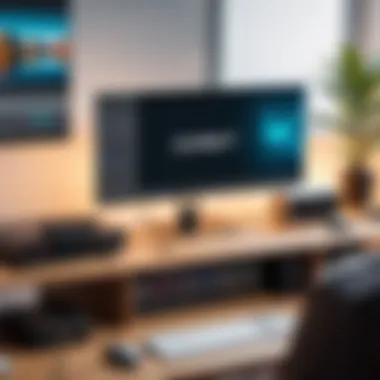

The cloud aspect minimizes the need for powerful local machines, which can be a barrier for some. However, reliance on internet connectivity can be a disadvantage if the user's connection is unstable.
Unique selling points
Unique selling points of Lightstream include built-in overlays and easy integration with cloud services. The software focuses on enhancing accessibility for users, especially newcomers to streaming. This ease of use makes Lightstream a popular choice for creators looking to establish or grow an online presence.
However, the customization options may not be as extensive as some standalone applications. This limitation can affect streamers wishing for more complex overlays and effects in their broadcasts.
User feedback
User feedback on Lightstream has been largely positive. Many highlight its user-friendly setup and the ability to stream without needing high-end hardware. The community appreciates the responsive support and continuous updates provided by the developers.
Nonetheless, some users comment on occasional connectivity issues that can disrupt streams. Moreover, a limited feature set could push professionals to seek other solutions.
In summary, exploring these alternatives to OBS opens doors for a variety of users in the content creation landscape. Each software mentioned offers unique sets of features, catering to a range of skill levels, budgets, and broadcast needs.
Comparison of Open Broadcaster Software and Alternatives
The comparison between Open Broadcaster Software (OBS) and its alternatives is a vital aspect of selecting the right streaming tool. OBS is widely known for its open-source nature and flexibility, but it may not cater to every user's needs. By examining various alternatives, users can identify features tailored to their specific requirements. Understanding these differences not only helps in choosing the best software but also informs about the evolving landscape of streaming technology.
When weighing options, several important elements arise:
- Features: Different software provide distinct functionalities. Some may excel in video quality, while others focus on user experience or specific use cases like gaming.
- User Needs: The target audience for each software can range from casual streamers to professional broadcasters. Assessing who will use the software influences the choice significantly.
- Performance: How different programs perform under various conditions is a key consideration. Factors such as CPU usage, lag, and stream quality are directly impacted by the software selection.
- Support and Community: Some alternatives have larger support communities, providing better resources and troubleshooting options. This can enhance the overall user experience.
With such diverse offerings in the market, users must consider both qualitative and quantitative factors when comparing OBS with other streaming software. This section aims to provide a comprehensive overview to facilitate informed decisions.
Feature Comparison Table
| Software | Video Quality | Audio Options | User Interface | Pricing Model | | OBS | 4K, 60fps | Multiple tracks| Customizable | Free | | Streamlabs OBS | 4K, 60fps | Built-in alerts| User-friendly | Free/Premium | | XSplit Gamecaster| 1080p, 30fps | Advanced | Intuitive | Subscription | | Wirecast | 4K, 60fps | Professional | Complex | One-time fee | | vMix | 4K, 60fps | Advanced | Professional | One-time fee | | Lightstream | 1080p, 30fps | Basic | Simple | Subscription |
Performance Benchmarks
Performance benchmarks provide insights into how well each software operates under similar conditions. Testing includes various factors:
- CPU Usage: A higher CPU usage can lead to delayed streams or poor quality. Lower usage generally indicates better optimization.
- Frame Rate: Consistent frame rates are crucial for a smooth streaming experience. Benchmarks can reveal the stability each software maintains over time.
- Latency: Lower latency is essential for real-time interactions, especially in live chats and gaming scenarios.
By analyzing these performance aspects, users can assess which software aligns best with their system capabilities and streaming needs. Results are often varied, making this comparison critical for those seeking optimal performance.
Choosing the Right Software for Your Needs
Selecting the right streaming software can feel overwhelming. Many options exist, each offering unique features and cater to different user needs. This section emphasizes the importance of evaluating software based on individual requirements. It is essential to consider factors like streaming goals, budget constraints, and long-term viability of the chosen platform. These elements play a vital role in ensuring that the software aligns with content creation aspirations.
Assessing Your Streaming Goals
Understanding your streaming objectives is the first step toward choosing suitable software. Are you looking to stream gameplay sessions, host live chats, or create professional broadcasts? Each goal may demand different capabilities from your software. For example, if your focus is gaming, a tool like XSplit Gamecaster may provide features tailored for that environment. Conversely, aspiring broadcasters may find Wirecast more fitting for its comprehensive broadcasting capabilities. Evaluating your objectives helps filter software options effectively, thus saving time and effort in the selection process.
Budget Considerations
From free versions to expensive subscriptions, streaming software comes at various price points. It is crucial to examine what you can afford and what features you require. Budget choices may impact functionality. Free tools like Streamlabs OBS can get you started, but may lack advanced features. On the other hand, vMix offers extensive capabilities but at a higher cost. Weighing these considerations can help you identify the software that provides the best value for your investment.
Long-Term Viability and Updates
In an industry as fluid as live streaming, software must consistently update its features to stay relevant. A robust support mechanism and regular updates can provide assurance that the software will evolve alongside your needs. Consider alternative paths based on your choices; some software may offer better longevity in terms of updates and community support. For instance, options like Lightstream often integrate user feedback for continual improvement. By anticipating future needs and track record, you can invest in a choice that lasts.
"The right software can enhance not just the streaming experience, but also the potential for growth within your content creation journey."
In summary, assessing streaming goals, budget, and long-term viability forms the backbone of making an informed choice regarding streaming software. By aligning your needs with the features offered by various tools, you enhance the chances of a successful streaming experience.
Closure
The discussion around streaming software is vital for anyone involved in content creation. As many users are seeking alternatives to Open Broadcaster Software (OBS), it becomes essential to understand the implications of choosing the right tools. This article outlines various streaming software options, comparing features, usability, and performance metrics that cater to diverse requirements.
The benefits of exploring alternatives to OBS lie in finding solutions that might be better suited to specific needs. Each software presents unique advantages, which could enhance the streaming experience for users. Not every tool is designed the same way; thus, familiarizing oneself with different applications ensures informed decisions.
Considerations for Selecting Software
When contemplating a choice, factors such as budget constraints, user interface comfort, and future software updates play critical roles. The streaming landscape often evolves. Keeping up with the latest innovations is also essential.
"Understanding the differences between various streaming software is not just about preference; it's also about maximizing the potential of your content."



