Top Alternatives to GarageBand for Music Makers


Intro
In the world of digital audio workstations, GarageBand has long been a significant player, particularly among novices and casual musicians. However, it may not cater to the specific needs of every user. There exist a multitude of alternative tools that can support music creation, enhance workflows, and provide features that appeal to varying levels of experience. Understanding these alternatives is vital for anyone looking to expand their musical toolkit or delve into different genres.
This article serves as a comprehensive guide that meticulously analyzes several options that stand apart from GarageBand. Each platform is evaluated for its functionality, user interface, and adaptability to different musical styles. By the end, readers will be equipped with insights to make informed decisions about which tools best suit their creative aspirations.
Key Features
A critical aspect of choosing a digital audio workstation (DAW) lies in its features. Different software platforms provide unique aspects that cater to certain workflows and musical styles. Here are some of the critical features to consider when exploring alternatives:
Design and Build Quality
The design can greatly affect a user's interaction with a DAW. Most modern DAWs prioritize user experience, with intuitive layouts and streamlined workflows. Some alternatives, such as Ableton Live and FL Studio, have interfaces designed for easy navigation and quick access to important tools. The look and feel can greatly influence productivity, especially in creative work.
Display and Performance
Performance metrics, such as latency and processing power, are essential in evaluating DAWs. Software like Pro Tools and Logic Pro boast impressive performance capabilities. These programs often provide powerful engines for mixing and mastering, allowing users to handle extensive audio tracks without lag. A smooth user experience is crucial for maintaining focus on musical creativity without interruptions.
"The right DAW can mean the difference between struggling with your tools and letting your creativity flow."
Product Specifications
Beyond features, technical specifications should not be overlooked. Most users need to ensure that their chosen DAW runs smoothly on their system. Below we navigate the core aspects:
Technical Specifications
Different platforms have distinct requirements when it comes to hardware optimizations. Some DAWs, such as Cubase and Reason, may demand higher CPU and RAM resources, thus limiting their usability on older systems. It's wise to check the official specifications from the software’s website or their community pages.
Compatibility and Connectivity
Compatibility extends to various operating systems, audio interfaces, and MIDI controllers. Many alternatives are designed to work seamlessly with a range of devices and systems. Software such as Reaper provides extensive support for both Windows and macOS, catering to a diverse user base. Proper connectivity ensures that musicians can easily integrate their equipment into their workflow, enhancing the creative process.
As the exploration unfolds, various alternatives will be highlighted, each offering something unique for users. Selecting the best DAW is a subjective decision, shaped by personal preferences, genre focuses, and technical needs. By understanding the nuances of each software, users can navigate their options with confidence.
Preface to Digital Audio Workstations
In the realm of music production, Digital Audio Workstations (DAWs) play a crucial role. They allow creators to compose, record, edit, and produce music using software. Understanding DAWs is essential for anyone looking to transition from basic tools to more advanced solutions. This section aims to elucidate what Digital Audio Workstations are, their importance in the music-making process, and why exploring diverse options, such as alternatives to GarageBand, matters for aspiring and established musicians.
Definition and Importance of Digital Audio Workstations
A Digital Audio Workstation is a software application or hardware device that enables users to record, edit, and manipulate audio files. They provide an environment where musicians can layer sounds, manage tracks, and apply effects, transforming raw audio into polished pieces of art. With features such as multitrack recording, MIDI support, and integrated sound libraries, DAWs have become indispensable tools for modern music creation.
The importance of DAWs extends past mere functionality. They serve as a canvas for creativity, offering musicians the freedom to explore ideas without the constraints often found in traditional recording studios. Additionally, DAWs facilitate collaboration, enabling multiple artists to work on a project together, whether they are across the street or across the globe.
Overview of GarageBand and Its Popularity
GarageBand, developed by Apple, stands as one of the most recognizable DAWs in the market. Its user-friendly interface and comprehensive feature set make it accessible to beginners. From recording vocals to mixing tracks, GarageBand offers an intuitive way to dive into music production.
The popularity of GarageBand can be attributed to several factors:
- Cost-Effectiveness: GarageBand is free with any Apple device, making it an attractive choice for newcomers without a hefty budget.
- Integration with Apple Ecosystem: It seamlessly connects with other Apple products, enhancing workflows for users who are already engaged in that ecosystem.
- Ease of Use: The interface allows users to create music quickly, with minimal technical barriers.
However, while GarageBand is an excellent starting point, it may not cater to all needs as users progress in their musical abilities. This leads many to look for alternatives that offer more advanced features and flexibility.
Considerations When Choosing Music Production Software
Selecting the right music production software is crucial for anyone serious about music creation. The variety of digital audio workstations (DAWs) available can be overwhelming. Each has unique strengths and weaknesses tailored to different user needs. Addressing your personal requirements will help in making an informed decision. This section highlights key considerations that can influence your choice of DAW.
Understanding Your Music Production Needs
Before diving into the options, it is essential to understand what you need from a music production software. Are you composing electronic music, or do you lean towards recording live instruments? For singer-songwriters, features that facilitate vocal recording and editing may be vital. On the other hand, electronic producers will benefit from software that excels in MIDI sequencing and virtual instruments.
Furthermore, think about the genre of music you want to produce. Different DAWs cater to various genres with functionalities tailored to those styles. Identifying the essential features will allow you to narrow down the software that aligns with your creative process.
Budget Constraints and Software Pricing
Financial considerations play a significant role in selecting music production software. While some programs like BandLab offer free versions, others like Ableton Live or Pro Tools come with a hefty price tag. You should assess your budget and find a balance between cost and the features you require.
Many DAWs offer tiered pricing structures. For instance, FL Studio provides several editions ranging from a basic version to a more extensive suite with advanced features. Free trials are also common, allowing you to explore the software before committing financially. Always check for special promotions or educational discounts, especially if you're a student.


User Interface and Learning Curve
The user interface of a DAW can greatly affect your productivity. A clean, intuitive design minimizes frustration and enhances the creative process. Beginners may prefer software that offers a straightforward layout, whereas experienced users might want more complex options. Flexibility in the interface can allow for a customized workspace tailored to your workflow.
Moreover, consider the learning curve associated with each DAW. Some platforms, such as Logic Pro, are packed with advanced features that could be daunting for newcomers. Tutorials and online resources are available for many DAWs, making it easier to learn. Searching through forums, such as reddit.com, can provide insights and advice from users who faced similar challenges.
"Choosing the right DAW is less about finding the "best" option and more about finding the one that fits your style and workflow."
Top Alternatives to GarageBand
Choosing the right music production software is crucial for anyone serious about music creation. This section explores various alternatives to GarageBand, each offering unique features and capabilities. By examining these options, you can identify one that best meets your specific needs, whether you are just starting or looking to expand your production skills.
Ableton Live
Key Features
Ableton Live is an innovative tool designed for both studio and live performance. One of its standout features is the Session View, which encourages experimentation and flexibility. The software's real-time capabilities allow users to manipulate audio and MIDI in new ways. Many users appreciate its workflow, which prioritizes intuitive arrangement and quick access to sounds. The powerful audio engine also supports high-quality sound without noticeable latency, making it a strong contender in music production.
While the learning curve may be steep for beginners, experienced musicians find immense value in its robust features. Additionally, its unique capability to record audio clips enhances creativity during production.
Suitability for Live Performance
For artists who perform live, Ableton Live shines with its tailored design for on-stage use. The software seamlessly integrates with various controllers, allowing for real-time audio manipulation and looping. Its clip-launching capabilities enable performers to improvise and adapt, making each performance unique and engaging. This adaptability is why many Touring musicans prefer Ableton live.
However, some may find that its focus on live performance detracts from traditional linear composition work, making it less suited for those primarily focusing on studio recording.
Pricing Structure
When it comes to pricing, Ableton Live offers several versions. The Intro edition is budget-friendly, while the Standard and Suite versions provide more extensive features. This tiered structure allows you to choose based on your requirements and financial constraints. The flexibility in pricing makes it accessible for both beginners and professionals, but the higher tier versions can become quite expensive for those on tighter budgets.
FL Studio
User-Friendliness and Workflow
FL Studio is famous for its user-friendly interface. The workflow allows composers to quickly create and arrange tracks without overwhelming complexity. Key features such as the step sequencer enable easy beat-making, making it popular among electronic music producers.
However, it does come with a different paradigm of using patterns compared to traditional linear scrolling of other DAWs, which might confuse some new users. Nevertheless, its straightforward approach fosters creativity and productivity, especially for those new to music production.
Available Plugins and Extensions
One of the most appealing aspects of FL Studio is its extensive selection of plugins and extensions. The software comes with built-in tools that cover a wide range of sounds and instruments. Users can also easily incorporate third-party VST plugins, which expands creative possibilities. This versatility makes it a preferred choice among producers of various genres.
However, the reliance on external plugins can lead to additional costs, which some users may find burdensome.
Versions and Pricing
FL Studio provides several versions, from Fruity Edition to the Signature Bundle. This caters to different levels of expertise and budget constraints. The one-time purchase policy (with free updates) can be advantageous for users seeking long-term software solutions. Each version offers diverse capabilities, letting you choose according to your production needs.
Logic Pro
Advanced Features
Logic Pro is known for its advanced features designed for serious music producers. It includes professional-grade audio editing tools, flexible MIDI options, and an expansive library of samples and loops. This abundance of features makes Logic Pro an ideal environment for both composition and sound design.
The only downside may be its limited compatibility, being exclusive to Mac users. Thus, those on other operating systems might have to seek alternatives.
Compatibility with GarageBand
A notable advantage for GarageBand users transitioning to Logic Pro is their compatibility. Projects created in GarageBand can be easily imported into Logic Pro, facilitating a smooth upgrade path. This makes it attractive for users seeking advanced tools without losing previous work.
Despite its advanced capabilities, the higher price tag and complexity might deter beginners who may prefer GarageBand's straightforward interface.
Target Audience
Logic Pro primarily targets serious musicians and sound engineers. It offers the tools necessary to produce high-quality music, appealing to both hobbyists and professionals. The software caters well to multifaceted audio projects, allowing for intricate audio manipulations or full orchestration.
However, this sophisticated audience may be left out as casual users can find it overwhelming and expensive.
Cubase


Comprehensive Toolset
Cubase stands out with its thorough toolset for music creation and editing. It includes features for both MIDI and audio production that cater to various musical styles. This makes Cubase especially useful for users who focus on complex arrangements and compositions.
Its efficient workflow allows for quick access to all essential tools, although some users might find it cluttered at first.
Industry Standard Applications
Widely recognized in the music industry, Cubase is a staple for professional music production. Many studios use it due to its industry-standard applications, making it a benchmark in digital audio. This recognition translates to a wealth of tutorials and resources available.
However, new users must invest time to familiarize themselves with its features, which can be daunting.
Learning Resources
Cubase offers extensive learning materials, including tutorials and community forums. This extensive support network makes it easier for new users to adapt to the software. The presence of many users means that finding solutions or answers to questions is more accessible.
But while resources are plentiful, they may vary in quality, and not all might suit every user's learning style.
Pro Tools
Professional Studio Standards
Considered the industry-standard software for professional audio production, Pro Tools excels in high-stakes environments. Many recording studios and post-production houses utilize it for its reliability and exceptional performance, especially in handling large sessions.
The depth of its tools supports comprehensive audio editing, making it attractive to serious audio engineers. However, this can contribute to a steep learning curve for newcomers.
Multitrack Recording Capabilities
Pro Tools shines in its multitrack recording capabilities, allowing users to handle numerous audio tracks with ease. This efficiency is vital for studio environments where many elements are recorded simultaneously. Users can edit and mix professionally without experiencing performance issues.
Yet, those focused primarily on MIDI might find its features somewhat lacking in comparison.
Subscription vs. Perpetual Licensing
Pro Tools offers flexible licensing models, including subscription and perpetual licensing. The subscription model provides access to ongoing updates, which can benefit users who require the latest features. However, the continuous cost can be a concern for users who prefer a one-time investment.
The perpetual license allows for a larger upfront payment but can result in significant savings long term, though it requires careful consideration of future updates.
Reaper
Customization Options
Reaper stands out because of its extensive customization options. Users can tailor almost every aspect of the software, adapting it to their workflow and preferences. This flexibility appeals to both seasoned producers and those looking to build a unique production environment.
However, setting up Reaper can be time-consuming, especially for beginners who may not know where to start in adjusting features.
Pricing and Licensing Models
Reaper's pricing model is uncommonly affordable. It offers a generous 60-day trial, allowing users to explore options without immediate financial commitment. Its pricing structure, which is a one-time purchase, is attractive compared to competitors who rely more heavily on subscriptions.
Though, its cost-effectiveness comes with limited resources for support compared to more popular DAWs, which may frustrate some users.
Trial and Community Support
One of Reaper's strengths is its engaged community of users. Many forums and user-generated content support newcomers in navigating the software. This sense of community fosters innovation as individuals share unique workflows and solutions.
Still, not having official support might leave some users feeling unsupported when encountering technical difficulties.
BandLab
Web-Based Collaboration Features
BandLab emphasizes collaboration with its web-based platform. Users can work on projects together in real time, making it ideal for remote collaborations. This is particularly useful during times where in-person interaction is limited.
However, the online format may pose challenges for those with unreliable internet connections.
Free Access and Accessibility
Offering free access improves BandLab's attractiveness. Users have access to a range of features without financial barriers. This opens the door to music creation for many who might not afford other software options.
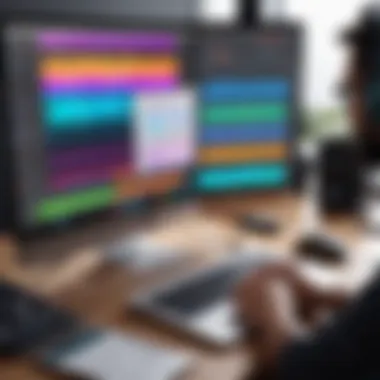
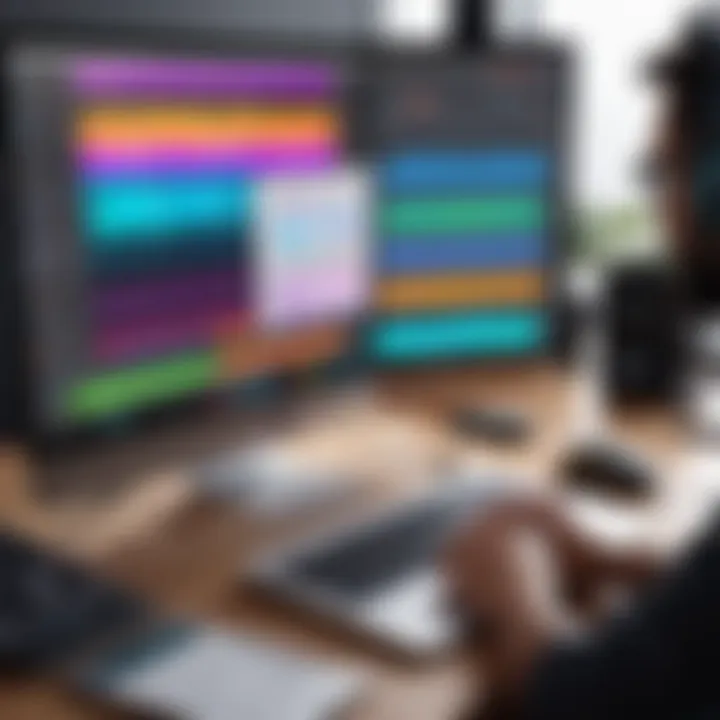
Yet, while free, some may find the platform lacks the depth and tools offered by paid software.
Limitations and Considerations
Despite its strengths, BandLab has limitations. It may not be suitable for professional-grade audio production, as its capabilities can be limited compared to more feature-rich DAWs. Additionally, users looking for advanced editing tools may find the platform lacking.
Soundtrap
Integration with Cloud Services
Soundtrap is noteworthy for its strong integration with cloud services. Users can save and access projects easily from any device, making it a convenient option for on-the-go musicians. This cloud-based functionality allows for seamless workflow and collaboration.
Nonetheless, reliance on cloud storage raises concerns about data privacy and security which some may find unsettling.
Collaborative Tools for Musicians
Like BandLab, Soundtrap offers collaborative tools, enabling musicians to connect and create together regardless of their location. The ability to share projects and invite collaborators is a major benefit for remote teams or those with diverse talents.
However, the user experience may vary depending on internet speed, as reliance on cloud infrastructure has its challenges.
Subscription Options
Soundtrap uses a subscription model, providing tiered options for users. The free version is limited, but the premium tier unlocks additional features and capabilities. This could be appealing for those wanting enhanced resources without significant financial commitment.
Nonetheless, users should consider how long-term costs accumulate, especially compared to one-time purchases from other DAWs.
Compatibility and Integration Features
Compatibility and integration are critical aspects to consider when selecting a digital audio workstation (DAW). They can significantly impact a user's workflow, creativity, and overall experience in music production. A DAW's compatibility ensures that it can operate seamlessly across different operating systems and devices. This is vital for modern music creators, as they often work on various platforms, whether it's a desktop, laptop, or tablet.
Furthermore, integration features with hardware and software tools play a crucial role in enhancing music production. Musicians often rely on external plugins, virtual instruments, and other technology to enrich their projects. Thus, a DAW that supports a wide range of third-party options allows for greater flexibility in sound design and mixing capabilities.
Ultimately, understanding these compatibility needs can help users avoid frustrations that arise from software limitations or conflicts, leading to a more efficient and enjoyable music-making process.
Cross-Platform Compatibility
Cross-platform compatibility is a significant consideration when choosing a DAW. This feature refers to the software's ability to run on different operating systems, such as Windows, macOS, and even mobile devices like iOS and Android. For users who switch between devices or collaborate with others, having a DAW that works across platforms is essential.
Adopting cross-platform software also means that projects can be accessed and edited on different machines without significant issues. Users can easily work on a desktop at home and then continue projects on a laptop while traveling. Such flexibility can enhance productivity and maintain the creative flow.
Additionally, some DAWs provide cloud storage solutions allowing seamless file sharing and collaboration with other musicians. This can foster a more dynamic creative environment. For instance, software such as BandLab allows easy syncing across devices, making it an appealing option for many artists.
Support for External Plugins and Instruments
Support for external plugins and instruments is another vital aspect of a DAW's compatibility and integration features. The music production landscape is rich with diverse sound libraries, synthesizers, and effects processors. Being able to incorporate these tools can significantly expand the sonic possibilities available to a user.
Many DAWs offer support for popular plugin formats such as VST, AU, and AAX. This support allows musicians to use virtually any third-party tool they find useful, from virtual synths like Serum to complex effects like FabFilter Pro-Q.
Moreover, the ability to connect with hardware instruments, such as MIDI controllers and audio interfaces, enhances the DAW's functionality. Musicians who rely on physical instruments will benefit from fast and reliable connections, making it easier to integrate both digital and analog workflows.
An extensive library of supported plugins and instruments can save time and effort in the long run. Users can quickly find tools that suit their specific needs, rather than being limited to a particular DAW's native options. This contributes to a more personalized music creation experience, making it crucial to examine the integration features when exploring alternatives to GarageBand.
End: Choosing the Right Software for Your Needs
In the landscape of music production, selecting the right software is crucial for both novice and experienced creators. A robust digital audio workstation (DAW) not only enhances productivity but also fosters creativity. This conclusion emphasizes the decision-making process that aligns personal or professional music needs with the functionalities offered by various alternatives to GarageBand. The importance lies in understanding that every production journey is unique. What works for one artist may not suit another.
Identifying the optimal software can lead to efficient workflows, innovative sound design, and streamlined collaboration. Without careful consideration, one may find themselves trapped in a software ecosystem that lacks necessary features or presents a steep learning curve. Therefore, comprehensive evaluation based on individual skills, genre preferences, and project requirements is important.
Furthermore, exploring DAWs can illuminate new functionalities or workflows that are better suited for one’s music style. Being informed about different platforms can lead to an enhanced understanding of digital audio creation.
Recap of Key Considerations
When selecting software for music production, key factors must be considered:
- Functionality: Ensure that the DAW meets your musical styles and technical needs.
- Budget: Analyze different pricing models to match your financial plan, whether it be subscription-based or one-time purchases.
- Learning Curve: Assess user-friendliness, especially if you are a beginner. Some software may require extensive tutorials and practice.
- Compatibility: Examine cross-platform capabilities and integration with external plugins and instruments. This can greatly enhance your production capabilities.
In light of these considerations, it’s advisable to utilize trial versions whenever possible. This can provide hands-on experience to gauge suitability before committing.
Final Thoughts on GarageBand Alternatives
GarageBand serves its purpose well, especially for beginners. However, as music creators advance in their craft or seek more complex capabilities, alternative software options become increasingly essential. Each DAW discussed throughout this article offers unique advantages that appeal to different facets of music production.
Considerations such as collaboration features offered by BandLab, advanced editing capabilities found in Pro Tools, or the live performance suitability of Ableton Live can all play vital roles in decision-making. A thorough exploration will equip you with insights, allowing for a software choice that genuinely supports your musical endeavors.
Ultimately, diversifying your toolkit can lead to fresh creative possibilities. This exploration will enhance not only your production quality but also open doors to new collaborative projects within the music community, thereby enriching your overall experience.



