Discovering Top Adobe Illustrator Alternatives for Designers


Intro
Adobe Illustrator remains a leading choice for graphic design. Yet, its price tag and complexity can be barriers for many users. As a result, alternatives—often referred to as "dupes"—are gaining traction. This article aims to explore these alternatives in depth, evaluating their features, advantages, limitations, and how they measure up against Adobe Illustrator. Whether you are a professional designer or a casual user, understanding these options can help refine your design workflow.
Users seek tools that are not just cost-effective but also versatile enough to accommodate various design tasks. The landscape is rich with options that promise similar functionalities as Illustrator. By analyzing these options, this guide seeks to equip readers to make informed decisions tailored to their specific needs.
In the following sections, we will examine key features of these alternatives, looking into design quality, performance, and specifications. Each choice will be laid out clearly to highlight how it fits into the broader design context. Ultimately, this guide is here to serve as a comprehensive resource that demystifies the choices available in the graphic design software market.
Prolusion to Adobe Illustrator Dupes
Adobe Illustrator has long been considered the industry standard for vector graphics design. However, the rising costs and subscription models associated with Adobe products have prompted many to seek alternatives. This situation gives rise to a plethora of design software options that can effectively replace Adobe Illustrator, commonly referred to as "dupes."
In this section, we delve into the importance of exploring these alternatives. Understanding the need for substitutes is not only essential for budget-conscious designers but also for those looking for features that might fit their unique workflows better. The variety found in alternative software offers a chance for designers to tailor their toolkit according to personal preferences and project demands.
Understanding the Need for Alternatives
The necessity for alternatives to Adobe Illustrator arises from several considerations. First, many users face financial constraints. Adobe products often come with a high price tag, making them less accessible to students and freelance designers. Furthermore, some alternatives provide solid performance for free or at a significantly lower cost.
Another aspect is functionality. While Illustrator offers robust capabilities, not every designer needs its extensive range of tools. Simpler, more streamlined options can sometimes meet the needs more directly, providing ease of use without compromising quality in design work. Knowing what is available allows designers to pick tools that cater to their specific tasks without unnecessary complexity.
Moreover, specific industries or project types may benefit from software that specializes in certain areas. For instance, collaborative environments or those focused on digital marketing may prefer tools that prioritize ease of team access and cloud functionalities, which some alternatives offer in greater measure than Adobe.
Overview of Adobe Illustrator
Adobe Illustrator is a vector graphics editor that has held a preponderant position in the design landscape for decades. It enables users to create digital artwork, illustrations, and typography with precision through its diverse tools and features. Some highlights of Illustrator include:
- Scalability: Vector graphics remain crisp and clear regardless of size.
- Versatility: Suitable for various design applications, from logos to infographics.
- Integration: Seamless interaction with other Adobe products enhances workflow.
Despite its strengths, Illustrator's subscription-based model presents substantial considerations. Users must weigh the investment against usage frequency and necessity for the robust feature set. Understanding both the application of Illustrator and its limitations lays groundwork for evaluating viable alternatives.
Evaluating Design Software
Evaluating design software is a crucial step for any designer looking to move away from Adobe Illustrator or simply exploring other options. The software you choose can significantly influence your workflow, design capabilities, and overall productivity. Therefore, understanding how to evaluate alternatives systematically can lead to better decisions that align with your specific needs.
A comprehensive evaluation involves assessing several key elements such as functionality, compatibility, performance, user interface, and cost. By considering these factors, designers can avoid pitfalls associated with adopting software that may seem appealing at first but lacks the essential features needed for specific projects or professional contexts.
Furthermore, the diverse range of design tasks, from vector illustration to collaborative projects, demands a nuanced approach to software selection. Different applications serve different purposes; for instance, tools tailored for professional designers might not fit the budget or skill level of students or casual users. Keeping these variations in mind ensures that decisions made now will pay off in future design endeavors.
Key Considerations When Choosing Design Software
When choosing design software, there are key considerations that should not be overlooked. First, features are critical. It is essential to examine what tools and functionalities are available in an alternative application. Features such as layering, grid options, and export settings should accommodate your design style and the types of projects you typically handle.
Second, evaluate compatibility with other tools and formats. Compatibility with file formats used in your workflow is vital. If the software cannot open or save in the formats you generally use, this can severely hamper productivity.
Third, investigate the learning curve associated. Some alternatives may offer powerful functions, but if the user interface is convoluted, it can lead to frustration and wasted time. Ensuring that you can quickly get up to speed with the software will save you effort down the line.
Additionally, consider the community and support available around the software. A robust user community can provide valuable resources, tutorials, and tips. Often, community support enhances the learning experience and broadens your understanding of the software’s capabilities.
Importance of Usability and User Interface
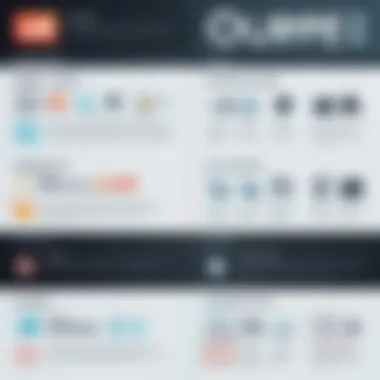

Usability and user interface are pivotal in the selection of design software. A well-designed user interface can streamline your workflow, reducing the time it takes to navigate the software and find necessary tools. Good usability translates to a more enjoyable experience, allowing designers to focus on creativity rather than struggling to use the tool.
Consider how intuitive the software is for a first-time user. Are the menus logical? Is it easy to customize the workspace? If the user interface is cluttered or counterintuitive, it will challenge even the most skilled designers.
Top Alternatives to Adobe Illustrator
In recent years, the demand for alternatives to Adobe Illustrator has increased significantly. Many designers are looking for options that can offer similar features without the high cost or subscription model associated with Adobe products. This section will delve into various software that serve as capable substitutes. Identifying the right tool can impact creativity, workflow, and budget. Choices vary widely in capabilities, price points, and functionalities, which makes understanding these alternatives essential for designers, both professional and hobbyist.
CorelDRAW: A Comprehensive Overview
CorelDRAW is one of the most recognized alternatives to Adobe Illustrator. It is a vector graphics editor known for its robust feature set. CorelDRAW offers excellent tools for illustration, layout, and typography. It also supports various file formats, enabling easier integration with other design software. The user interface is relatively intuitive, making it accessible to new users while also powerful enough for seasoned designers. Additionally, CorelDRAW has a flexible licensing model that contrasts with Adobe's subscription-based approach. This can often make it a more cost-effective choice in the long run.
Inkscape: Features and Benefits
Inkscape is a free, open-source vector graphics editor widely favored for its versatility. It supports a range of vector graphics formats, including SVG. The features of Inkscape include extensive path editing tools, text support, and a rich set of extensions that enhance its capabilities. Users appreciate its active community and frequent updates, which contribute to better functionality and resolved issues over time. Moreover, Inkscape runs on various operating systems, making it accessible to a broad audience.
Affinity Designer: Capabilities and Comparison
Affinity Designer has gained popularity as a highly capable alternative to Adobe Illustrator. It supports both vector and raster graphics seamlessly, allowing designers to switch between modes comfortably. The price point is significantly lower than Adobe's offerings, and it offers a one-time purchase model. Key features include precision tools for vector artwork, an intuitive interface, and robust performance. Many users have noted that Affinity Designer is especially effective for print and web design projects.
Gravit Designer: A Look at its Features
Gravit Designer stands out due to its cross-platform capabilities, available as both a web app and desktop application. It provides an easy-to-use interface while maintaining an advanced toolset that supports vector design. Key features include a variety of shape tools, advanced typography options, and a strong export capability that covers different file formats. Furthermore, Gravit Designer is available in a free version, making it accessible for casual users and students. For those who need more functionality, Gravit offers a Pro version with a one-time fee.
Vectr: A Free Option for Basic Design Needs
Vectr is a straightforward, free vector graphics software suitable for users with basic design needs. Its simplicity is its strong point, enabling users to create designs quickly without a steep learning curve. While it may lack some advanced features found in other software, Vectr covers the essentials for creating logos, social media graphics, and simple illustrations. Its web-based platform allows for easy collaboration, though users might find limitations in offline work.
Sketch: Its Position in the Design World
Sketch is tailored primarily for user interface and user experience design. Unlike Adobe Illustrator, which is more generalized, Sketch specializes in crafting layouts for websites and mobile apps. Its vector editing capabilities are strong, alongside powerful tools for prototyping and collaboration. However, it is only available for macOS, which might limit its accessibility for users on other operating systems. The subscription model is affordable, attracting many designers focused on UI/UX projects.
Figma: Collaborative Design Made Easy
Figma is a cloud-based design tool that emphasizes collaboration. Its unique selling point is real-time collaboration, allowing multiple users to work on the same file simultaneously. Figma combines vector editing with prototyping tools, making it versatile for both web and app design. Users appreciate its user-friendly interface and the extensive community resources available. Furthermore, Figma provides a free tier, which is particularly attractive for teams and freelancers.
Canva: Simplifying Graphic Design for Everyone
Canva has democratized graphic design, making it accessible to individuals without a formal background in design. It features a drag-and-drop interface that simplifies the creation of graphics for social media, presentations, and marketing materials. While it is not a direct competitor to Adobe Illustrator in terms of advanced vector capabilities, its ease of use has made it popular among casual users. The free version offers many features, and a paid version enhances its functionalities further.
Comparative Analysis of Adobe Illustrator and Its Dupes
A comparative analysis of Adobe Illustrator and its alternatives is crucial for designers looking to optimize their workflow and budget. Adobe Illustrator is a well-established tool with significant advantages like advanced features and industry recognition. However, not everyone needs the depth of functionality that comes with its price tag. By analyzing various dupe options, users can identify which software meets their requirements without the financial burden. This section will break down three critical areas of comparison: cost, functionality, and performance.
Cost Comparison
Cost is often the first consideration when choosing design software. Adobe Illustrator operates on a subscription basis through Adobe Creative Cloud, which can tally several hundred dollars annually. This ongoing expense is difficult for some individuals or small teams to justify. In contrast, many alternatives offer different pricing models. For instance:
- CorelDRAW provides a one-time purchase option or an annual subscription.
- Inkscape is completely free and open-source, appealing to budget-conscious users.
- Affinity Designer offers a reasonable one-time cost without a subscription requirement.
Considering these options shows that there are significan savings to be had. Users should assess their needs against these pricing structures, factoring in potential additional costs such as updates or added features.


Functionality and Feature Set
The functionality and feature set of design software can dramatically influence user choice. Adobe Illustrator is known for its robust tools and capabilities, such as advanced vector editing, typography, and extensive integration with other Adobe products. However, many alternatives are increasingly closing the gap in terms of services:
- CorelDRAW excels in ease of use and offers a wide range of templates and design assets.
- Inkscape provides essential vector editing tools, and while it may lack certain advanced features, it is quite capable for everyday design tasks.
- Affinity Designer stands out for its precision and speed, catering well to professionals looking for a responsive experience.
- Figma focuses on collaborative design, making changes visible in real-time, which is beneficial for teamwork.
Each program has unique strengths. Users should evaluate how these features align with their specific workflows and project demands.
Performance and User Experience
Performance and user experience are essential aspects of any design application. Adobe Illustrator is synonymous with high-performance output but can be resource-intensive, requiring powerful hardware. Alternatives, however, often take a different approach:
- Gravit Designer operates smoothly on various devices without demanding significant computational power.
- Canva emphasizes a straightforward user interface but lacks depth in functionality.
- Sketch provides a user-friendly environment specifically for UX/UI designers and optimizes workflows through its defined structure.
Performance also depends on how well software can be integrated into existing workflows. Users switching from Adobe Illustrator may experience a learning curve, depending on the alternative's complexity. Troubleshooting common challenges, like adjusting to different interface layouts or shortcuts, can impact transition experience.
"Choosing the right design software is not only about features but also about finding a tool that supports your creative process seamlessly."
Overall, a comparative analysis of Adobe Illustrator and its dupes is fundamentally about matching tools with user needs. Understanding cost, functionality, and performance aids in selecting the best software aligned with one's design objectives.
Specific Use Cases for Alternative Software
Understanding specific use cases for alternative software to Adobe Illustrator is critical for both professional designers and casual users. The field of design is vast. Different tasks demand different tools. Adobe Illustrator, while powerful, may not be the best fit for everyone. By identifying specific use cases, users can better align their choice of software with their needs. Ultimately, this ensures not only efficiency but also satisfaction in one's workflow.
There are significant benefits to choosing the right software based on the task at hand. For example, some alternatives excel in vector graphics, while others may be more user-friendly for beginners. This section will delve into various scenarios in which these alternatives can provide optimal results.
Best Dupes for Professional Designers
Professional designers often seek software that can handle complex projects while maintaining a high level of precision. CorelDRAW and Affinity Designer emerge as top contenders for such tasks. Both applications offer robust functionality that caters to seasoned designers.
CorelDRAW provides an extensive toolset tailored for professional graphic design. It allows for the creation of intricate vector illustrations, which is essential for branding and marketing materials.
- Advantages of CorelDRAW:
- Superior vector editing capabilities
- Color management tools for accurate output
- Extensive library of templates and design assets
On the other hand, Affinity Designer emphasizes ease of use alongside powerful features. Its one-time purchase model is appealing, especially for professionals who prefer to avoid subscription costs.
- Benefits of Affinity Designer:
- Seamless integration with other Affinity products
- Responsive performance with large files
- Versatile tools for both vector and raster graphics
These tools provide professional designers the versatility needed to tackle diverse design challenges.
Affordable Options for Students and Casual Users
For students and casual users, cost considerations take on greater significance. Many may not have access to the latest Adobe suite. Alternatives such as Inkscape and Canva stand out as affordable solutions that still provide rich functionalities.
Inkscape is an open-source vector graphics editor that boasts a comprehensive feature set. It is highly regarded for its accessibility and flexibility, making it suitable for students eager to learn the ropes of graphic design.
- Key Features of Inkscape:


- Supports various file formats, including SVG and PDF
- A wide range of drawing tools for intricate designs
- Strong community support for troubleshooting and tips
Canva, in contrast, offers a user-friendly interface that simplifies graphic design for those with little to no experience. Its drag-and-drop functionality allows users to create designs quickly, which is great for social media content and presentations.
- Strengths of Canva:
- Extensive library of templates and images
- Collaborative features enable team projects
- Accessible on multiple devices
Both Inkscape and Canva prove that effective design solutions don't always come with a high price tag, making them suitable options for students and casual users alike.
Transitioning from Adobe Illustrator to an Alternative
Transitioning from Adobe Illustrator to a different design software can be a challenging yet important step for many users. The decision to explore alternatives is often driven by various factors, such as cost considerations and the desire for a different user experience or specific features not found in Illustrator. For both professional designers and casual users, this transition opens opportunities to reassess their workflows and improve their productivity.
The significance of this transition lies in understanding the capabilities of alternative software. Each program offers distinct features that may resonate more closely with the user's needs. Additionally, making such a change can help users discover more affordable solutions that do not compromise quality.
Moreover, with rapid advancements in design technology, many alternatives are becoming more robust and competitive. Assessing these alternatives can enhance the creativity and efficiency of design processes without the hefty price tag associated with Adobe Illustrator. It is vital to approach this transition with careful consideration and a clear plan.
Steps to Effectively Make the Switch
Making the switch from Adobe Illustrator involves a methodical approach to ensure a smooth transition. Here are some steps to guide you through this process:
- Conduct Research: Investigate various alternatives, focusing on their features, usability, and compatibility with your design needs. Websites like Wikipedia provide valuable resources and comparisons.
- Trial Versions: Most design software offers trial versions. Use these trials to test out functionalities and user interface. Familiarize yourself with tools and workflows.
- Documentation and Tutorials: Utilize online tutorials and manuals specific to the software you choose. Many resources are available on Reddit and other forums where users share experiences and tips.
- Transfer Projects: Evaluate your current projects and assess how easily you can import or recreate them in the new software. Some applications offer conversion tools for this purpose.
- Create a Timeline: Develop a timeline for your transition. Avoid overwhelming yourself by setting realistic goals for learning and adopting the new program.
- Seek Support: Engage with communities or forums related to your new software for assistance. Peer support can ease the learning curve as you adjust.
Common Challenges and Solutions
Transitioning to a new design platform may present various obstacles. Acknowledging these challenges and having solutions can make the change less daunting:
- Learning Curve: Adapting to a new interface and toolset takes time. Solution: Dedicate regular time for practice and leverage online tutorials to enhance learning.
- Feature Disparities: Not all features in Illustrator may be available in the alternative software. Solution: Prioritize essential features that align with your workflow, and explore substitutes for those that are lacking.
- File Format Issues: Different software may handle files differently. Solution: Before transitioning, ensure the new application supports the file formats you commonly use, or check for conversion options.
- Stability and Performance: Some users may find performance issues or bugs in alternative programs. Solution: Opt for software with a solid reputation for stability and user reviews indicating reliable performance.
By addressing these challenges proactively, your transition can lead to a more enriched design experience, ultimately aligning better with your goals. As technology evolves, finding the right tools enhances not only creativity but also productivity.
Conclusively Assessing Your Options
In the realm of design software, the process of selecting an appropriate tool is both critical and multifaceted. The implications of this choice go beyond mere preference, impacting productivity and creative expression. This section underscores the importance of thoroughly assessing available options, especially when considering alternatives to Adobe Illustrator. As designers, users are endowed with unique needs, thus a one-size-fits-all solution is rarely sufficient.
When evaluating alternatives, several specific elements come into play. Understanding functionality is paramount. Each software alternative comes with its own set of features, which must align closely with the intended design goals. For instance, a professional graphic designer may prioritize advanced vector editing tools and precise control, while a casual user might seek simplicity and ease of use.
Moreover, affordability is a towering consideration. In an age where subscription models often dominate, identifying a cost-effective solution can significantly lessen the financial burden. The market presents various alternatives that offer comparable features to Adobe Illustrator at a fraction of the cost, a fact that should not be overlooked.
Another benefit of assessing different options lies in expanding one's design capabilities. Each alternative may introduce functionalities or approaches not available in Adobe Illustrator. For example, a tool like Figma promotes real-time collaboration, a feature that can be instrumental for design teams.
Finally, enhancing user experience is vital. The interface of each software can have a significant impact on workflow efficiency. Therefore, attempting trial versions and gathering firsthand experience can lead to a more informed decision.
In summary, the process of assessing options should focus on elements like cost, functionality, usability, and unique features. By meticulously examining these components, designers can choose a tool that not only meets their current needs but also adapts to their evolving requirements.
Final Thoughts on Choosing the Right Design Software
Choosing the right design software is indeed a crucial step in any designer's journey. It encapsulates not only what tools to wield but also how effectively one can execute creative visions. Here, we distil several guiding principles:
- Identify Core Requirements: Start by making a list of essential features you require.
- Research Options: Utilize resources like Wikipedia or Reddit to explore reviews and user experiences.
- Take Advantage of Trials: Most software offers some form of trial. This provides valuable insight into usability before committing.
- Consider Community and Support: Look for software that has strong user communities or support resources, which can help when facing challenges.
Ultimately, the right choice will heavily depend on personal preference and the specific project demands. By doing due diligence and reflecting on individual needs, designers can ensure that their chosen software serves as a powerful ally in their creative endeavors.
"The best software is the one that fits your workflow seamlessly, empowering you to create with ease."
This strategic approach to assessing options aims to position designers for success, allowing them to utilize their selected software as an aid rather than an obstacle.



