Ad-Free Browsing Solutions for iPhone Users


Intro
The widespread presence of advertisements on web pages has been a long-standing irritant for many iPhone users. As mobile browsing becomes ever more integral to daily life, the necessity for a cleaner, more efficient web experience is evident. This article aims to uncover the various ad-free browsing solutions available specifically for the iPhone. In a digital environment where attention is the new currency, it is crucial for users to navigate without distractions.
Key Features
Ad-free browsing options present several core features that ensure an enhanced user experience. Here are some highlights:
- User Interface: Many ad blockers and browsers emphasize a simplistic and uncluttered user interface. This minimalism allows users to focus on content rather than be interrupted by ads.
- Customizable Filters: Advanced ad blockers allow users to customize filtering options, thus enabling them to block specific ad types while permitting others. This selective approach caters to individual preferences.
- Privacy Protection: Ad-free browsing often correlates with improved privacy. Many browsers and blockers incorporate features that protect sensitive data from potential tracking by advertisers.
- Faster Load Times: Removing ads from web pages significantly enhances load times. Users can navigate to their desired content more quickly, improving overall browsing efficiency.
"The need for ad-free experiences has shifted from a preference to a necessity in modern browsing."
Privacy Considerations
With growing concerns around privacy, selecting an effective ad blocker or browser is essential. Most ad blockers not only eliminate ads but also provide additional privacy features like:
- Tracking Prevention: Many solutions come with built-in tracking prevention tools. These tools hinder third-party tracking, enhancing user anonymity online.
- Data Encryption: Some ad-free browsers offer secure connections that encrypt data. This feature safeguards user information while browsing.
- Cookie Management: Ad blockers can sometimes assist in managing cookies by helping users to control what data is stored through their browsing activity.
Comparison of Notable Ad-Free Browsers
There are numerous browsers specifically designed for ad-free experiences on the iPhone. Some noteworthy options include:
- Brave: This browser not only blocks ads but also offers a built-in cryptocurrency wallet and rewards program for viewing privacy-respecting ads.
- Firefox Focus: A privacy-centric browser that effectively blocks ads and trackers, designed for quick browsing sessions.
- Safari with Content Blockers: While Safari is a native app, it allows for the installation of third-party content blockers to enhance the browsing experience.
The End
The landscape of ad-free browsing is diverse and evolving. Users have a substantial variety of solutions at their disposal, tailored to meet different preferences and needs. Exploring these options can lead to a more pleasant and efficient browsing experience on the iPhone.
Prolusion
In today's digital age, the experience of browsing the web can be significantly hindered by intrusive advertisements. For iPhone users, the struggle against unwanted ads has become a genuine concern, overshadowing their online activities. In this article, we will explore various ad-free browsing options specifically designed for iPhone users. This subject not only underscores the necessity of streamlining web interactions, but it also highlights the importance of digital privacy and user comfort.
The first element worth considering is the impact of advertisements on browsing speed and user experience. Ads can slow down loading times and create an environment that feels cluttered and distracting. This is especially problematic on mobile devices like iPhones, where every second counts. By eliminating ads, users can enjoy a smoother, faster, and more pleasant browsing experience.
Furthermore, many iPhone users seek ad-free environments for enhanced privacy. Advertisements often track user behavior, creating profiles that invade personal space and compromise data security. The need for a browsing solution that respects user privacy is increasingly vital in a world where data breaches and surveillance have become commonplace.
In this article, we will analyze different ad-free browsing solutions, including apps, browsers, and VPNs that offer built-in ad blocking features. This overview will provide comprehensive insights into the mechanisms behind these tools and their impact on online interaction. Readers will gain valuable information catered to both tech enthusiasts and casual users alike, enabling them to make informed decisions that enhance their web experience on iOS devices.
The Necessity of Ad-Free Browsing
In today's digital landscape, advertisements have become an almost omnipresent element of web browsing. This ubiquity can lead users to seek experiences that minimize disruption and distraction. Understanding the necessity of ad-free browsing not only highlights user preferences but also reflects broader trends in internet usage and content consumption. iPhone users, in particular, get targeted advertising due to their device choices and user behaviors. Therefore, exploring the layers behind this demand is crucial for grasping the complete picture of user experience.
Understanding the Impact of Advertisements
Advertisements can significantly impact how individuals interact with online content. Depending on the website, ads can be intrusive, slow down browsing speeds, or even lead to a situation where users unintentionally click on misleading content. For many users, these ads detract from the intended purpose of visiting a site, leading to frustration.
Ad fatigue is a growing concern. Continuous exposure to adverts can lead to users ignoring them altogether, or even developing negative feelings towards the brands promoted. The result is a cycle where marketers must resort to increasingly aggressive tactics to capture attention, which often backfires.
Moreover, some ads may compromise user security. Malicious advertisements can lead to phishing attempts or inject malware onto devices. This potential for risk further emphasizes the necessity of seeking ad-free browsing solutions, which enable users to explore the web with reduced anxiety and greater focus.
Why iPhone Users Seek an Ad-Free Experience
iPhone users are particularly sensitive to their browsing experience, given Apple’s strong emphasis on privacy and security. With features like App Tracking Transparency, users are more aware of their data being harvested for advertisement targeting. This has led many users to appreciate the idea of ad-free or reduced-ad environments.
The appeal of a seamless browsing experience, free from distractions, becomes evident when engaging with content. Users who value efficiency are more likely to seek ad-free access. They desire quick loading times and uninterrupted reading. The pursuit of simplicity is driven by the notion that every second counts in a fast-paced digital world.
Additionally, there's a generational shift at play. Younger smartphone users have grown up with various ad-blocking technologies, leading to the expectation of ad-free experiences across all their devices, including iPhones. This demographic shift signifies not just a preference, but a fundamental expectation of how the internet should function.
In summary, ad-free browsing is a response to the complex landscape of online advertising, user experience, and privacy concerns. iPhone users, aligning with broader market trends, necessitate these solutions to enhance their engaging and efficient interactions with the digital world.
Types of Ad-Free Browsing Solutions
Understanding the types of ad-free browsing solutions is essential for iPhone users who aim to enhance their online experience. Each option provides unique features and benefits, addressing specific user needs. By exploring the various solutions available, individuals can determine which method best aligns with their browsing habits and desired level of privacy. This section covers three main types: Ad Blocker Apps, Ad-Free Web Browsers, and VPN Services with Ad Blocking Features.
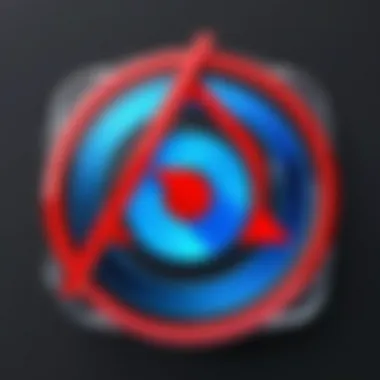

Ad Blocker Apps
Ad blocker apps are specifically designed to eliminate advertisements across various websites and applications. They work by identifying and blocking requests to known ad servers, allowing users to enjoy a cleaner browsing experience. Some popular ad blocker apps for iPhone include AdGuard, 1Blocker, and BlockBear.
Using these apps can result in several advantages:
- Improved Loading Times: By removing ads, pages can load faster, making for a smoother navigation experience.
- Reduced Data Usage: Ads can consume significant bandwidth; blocking them helps users save on data costs.
- Enhanced Focus: A clutter-free environment allows users to concentrate better on the content that matters.
Ad-Free Web Browsers
Ad-free web browsers are standalone solutions that incorporate built-in ad-blocking capabilities. Browsers like Brave and Firefox Focus prioritize user privacy and seamlessly filter out ads without requiring separate installations of ad blockers.
The importance of these browsers is evident in the following ways:
- Privacy Features: Many ad-free browsers come equipped with additional privacy tools. For instance, Brave blocks trackers and unwanted scripts by default, enhancing overall security.
- User-Friendly Interface: These browsers offer simple controls, allowing users to enable or disable ad-blocking features easily.
- Speed Benefits: Websites can load at significantly enhanced speeds since there are fewer elements competing for resources.
VPN Services with Ad Blocking Features
VPN services with ad-blocking capabilities combine privacy and ad removal into one package. These services encrypt user data while also blocking ads on websites. Some well-known VPNs that offer such features include NordVPN and Surfshark.
These solutions present unique advantages:
- Comprehensive Security: Users experience both ad protection and secure browsing without isolating the functions.
- Access to Geo-Restricted Content: Many VPNs provide access to content that may be blocked in certain regions while maintaining a clean browsing space.
- Anonymity Online: VPNs enhance privacy by masking the user’s IP address, offering an additional layer of protection.
"Choosing the right ad-free browsing solution largely depends on individual preferences and specific needs. Each option presents practical advantages that align with diverse goals."
Exploring Popular Ad-Free Browsers for iPhone
The discussion surrounding popular ad-free browsers for iPhone users is essential because it highlights key alternatives for enhancing browsing experiences. Advertisements can disrupt the flow of information and introduce unwanted clutter. By exploring specific browsers designed with ad-free features, users gain insights into tools that cater to their ever-evolving needs for speed, privacy, and effectiveness. Each browser offers unique benefits, and understanding these choices can lead tech-savvy users toward a cleaner web experience.
Safari with Content Blockers
Apple's Safari browser supports various content blockers that users can enable to minimize ads. These blockers are third-party applications that work seamlessly with Safari. Users can customize what elements they wish to block, such as banners, pop-ups, and even tracking scripts. The primary advantage of using Safari with content blockers is the integration of these tools with Apple's ecosystem. This ensures that the user experience remains cohesive. Additionally, since Safari is optimized for iOS, users can expect smooth performance without significant drains on battery life.
Brave Browser
Brave Browser stands out as a strong alternative for iPhone users. This browser not only blocks ads by default but also protects user privacy through its built-in features. Brave utilizes a system called Brave Rewards that allows users to opt-in for viewing optional ads in exchange for Basic Attention Tokens. This unique approach transforms how advertisements are perceived. With Brave, users can enjoy faster load times and a browsing experience that prioritizes their privacy without compromising access to quality content.
Firefox Focus
Firefox Focus is focused on privacy, making it an appealing option for those seeking ad-free browsing. It automatically blocks a range of web trackers, including ad networks and analytics tools, right out of the box. Users appreciate that Firefox Focus deletes browsing history after every session. This minimalist design limits distractions, contributing to a faster and more private experience. Moreover, this app emphasizes ease of use, which is beneficial for users who prefer straightforward solutions that don’t require constant adjustments to settings.
DuckDuckGo Privacy Browser
The DuckDuckGo Privacy Browser is another noteworthy contender for iPhone users wanting a secure and ad-free environment. This browser prioritizes user privacy, blocking hidden trackers and allowing users to search without being tracked. DuckDuckGo provides a seamless private browsing experience, highlighting how it fends off online advertising practices that compromise privacy. Thus, users can search without the burden of being followed by ads and tracking based on their prior activity. The simplistic interface further adds to its user-friendliness, making it accessible to a wide range of users.
In summary, exploring these popular ad-free browsers reveals unique features and capabilities aimed at improving browsing experiences for iPhone users. Each browser provides distinct advantages, ensuring that users have options that align with their individual preferences and needs.
Benefits of Using Ad-Free Browsers
Ad-free browsers provide significant advantages that resonate with users aiming for a more refined online experience. These benefits span various aspects, including efficiency, privacy, and overall enjoyment of browsing. Understanding these advantages helps users make informed choices when selecting their preferred browsing tools.
Enhanced Browsing Speed
One of the most immediate benefits of using ad-free browsers is the increase in browsing speed. Load times are often significantly reduced when ads are blocked. Advertisements can consume substantial resources and bandwidth.
"Blocking ads can lead to a faster, cleaner browsing experience, allowing users to reach content quickly."
For instance, pages may load 25% to even 50% faster, depending on the site and the ad density. This efficiency is particularly noticeable on pages burdened with numerous banners or pop-ups. Users notice they can access their desired content without delays, thus improving productivity and making online tasks more enjoyable overall.
Improved Privacy and Security
Ad-free browsers enhance user privacy and security, an increasingly vital consideration in today’s digital landscape. Ads often track user behavior through cookies and trackers, causing concern for privacy-sensitive individuals. Ad-free browsing solutions reduce the amount of personal data shared with advertisers. This reduced tracking helps minimize the risk of targeted advertising and enhances anonymity online.
Moreover, many ad-blocking tools incorporate features to detect and prevent tracking scripts. This means users can navigate websites with less worry about data breaches and privacy violations. Using these tools allows users to take back control over their own data, which is key for informed online engagement.
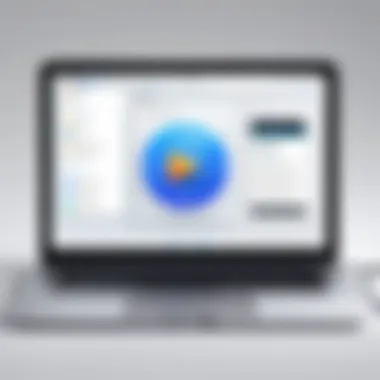

Reduced Data Usage
Utilizing ad-free browsers also contributes to reduced data usage. For users with limited data plans or those who simply wish to conserve bandwidth, this factor is critical. Ad content can account for a significant proportion of data consumption when browsing. By eliminating these elements, users can enjoy their online experience while utilizing much less of their data allowance.
This reduction is especially valuable for mobile users, where data plans may be capped. With the cutting down of unnecessary data use, users are left with more resources for the content they truly care about, whether that means watching videos, downloading files, or streaming music.
Limitations of Ad-Free Browsing Solutions
While ad-free browsing solutions for iPhone users can greatly enhance the web experience, they are not without limitations. Understanding these drawbacks is essential for users who aspire to strike a balance between a cleaner interface and full web functionality. In this section, we will delve into the primary limitations of these solutions, which include compatibility issues with certain websites and the impact on free content.
Compatibility Issues with Certain Websites
One notable limitation of ad-free browsing solutions is compatibility issues with certain websites. Many sites rely on advertisements for revenue generation. When an ad blocker is active, these websites may not display properly or may restrict access altogether. Some content is hidden behind paywalls or requires viewing a certain number of ads. Consequently, users may find that they cannot access their favorite websites or specific features without disabling their ad blocker.
Additionally, websites designed with ad-heavy structures may rely on specific scripts that are blocked by ad blockers, resulting in a suboptimal browsing experience. Users may encounter broken layouts, missing images, or non-functional interactive elements. This can create frustration, especially for users seeking reliable information or entertainment.
Impact on Free Content
The use of ad-blocking technologies can inadvertently affect the impact on free content available on the internet. Many creators and websites depend on advertising revenue to sustain their operations. When users block ads, they reduce the income that supports the content they consume. While the intent behind ad-blocking is understandable, it raises ethical questions about supporting the creators who provide value to users, often at no cost.
This situation presents a dilemma: should users prioritize a streamlined browsing experience, or should they accept some level of ads to support their favorite sites? Free content models may struggle without advertising revenue, leading to potential closures or subscription-only models.
In summary, while ad-free browsing presents significant advantages, it is equally important to recognize the inherent limitations. Compatibility issues can hinder the user experience, while the impact on free content raises ethical considerations for internet use. Users must weigh these factors against the appeal of an ad-free experience to make informed decisions about their browsing habits.
Privacy Considerations
In today’s digital landscape, users are increasingly aware of their privacy as they browse the internet. This awareness becomes especially relevant for iPhone users who wish to enhance their browsing experience without sacrificing personal information. Privacy considerations are crucial when discussing ad-free browsing because many ad blockers and browsers collect user data. Understanding how these tools handle data privacy can help users make informed decisions.
Data Collection Practices of Ad Blockers
Ad blockers serve a vital role in enhancing user experience by eliminating unwanted ads. However, it is important to recognize that not all ad blockers are created equal regarding privacy. Some popular ad blocker apps may collect data on user behavior to improve their services or for other purposes. This raises questions about how data is used and whether users can maintain anonymity while using these tools.
For instance, certain ad blockers track the websites you visit. They might use this information to create profiles which could potentially be sold to third parties. Users should read the privacy policies of these applications to understand what data is collected and how it is managed.
The following factors are critical to consider:
- Transparency: Look for ad blockers that explicitly state what data they collect.
- User Consent: Many reputable ad blockers seek explicit consent before collecting personal data.
- Data Minimization: Effective ad blockers limit data collection to only what is necessary to function efficiently.
Therefore, users interested in ad-free experiences should choose tools that prioritize privacy and are upfront about their data collection practices.
Balancing Privacy and Functionality
Using an ad blocker should not compromise overall browsing functionality. However, a conflict often arises when trying to maintain privacy while enjoying a seamless online experience. Some ad blockers may interfere with the functioning of certain websites, limiting access to content. This is partly because some sites rely on ads as their primary revenue source to provide free content.
Users have to strike a balance. On one hand, the goal is to block intrusive advertisements. On the other hand, this may impact website performance or user experience. Many websites may not load correctly or may display messages asking users to disable their ad blockers.
To effectively balance privacy and functionality, consider the following strategies:
- Whitelist Selection: Users can selectively disable ad blocking on specific websites that they trust and wish to support.
- Adjusting Settings: Many ad blockers allow you to customize which elements to block. This can improve compatibility with websites while still enhancing privacy.
- Privacy-Focused Browsers: Some browsers offer built-in privacy solutions that block ads while minimizing impact on functionality.
Ultimately, users should choose tools that provide robust privacy features without sacrificing the quality of their online experience.
Evaluating the Top Ad Blocker Apps
Ad blocker apps have gained prominence due to their capability to significantly enhance the browsing experience on iPhones by mitigating the effect of intrusive advertisements. Understanding how to evaluate the top ad blocker apps is crucial for users who desire smoother and faster web navigation. It is important to look beyond mere promises. Instead, users must consider critical elements such as effectiveness, ease of use, compatibility, and privacy policies. Evaluating these factors will lead to a more informed choice and better overall experience while surfing the web.
Comparison of Features
When comparing features among leading ad blocker apps, attention must be given to several key aspects. Here are a few important features one might consider:
- Ad Blocking Technology: Different ad blockers utilize various technologies. Some focus on URL filtering, while others use more sophisticated methods like machine learning to detect and eliminate ads.
- Customization Options: The ability to customize ad blocking settings can vary. Some apps allow users to whitelist certain sites or types of ads while blocking others.
- Privacy Protection: Many ad blockers offer additional features that aid in privacy protection. This could include features like tracker blocking and data encryption.
- User Interface: A clean and easy-to-navigate interface is vital for ensuring that the user experience remains positive. Complicated interfaces can deter effective use.
- Performance Metrics: Some ad blockers provide metrics on how many ads were blocked and how much bandwidth was saved.
When weighing these features, users might favor blockers that not only excel in blocking capabilities but also prioritize user privacy without complicating the browsing experience.


User Experience and Performance
Evaluating user experience and performance is essential in the quest for an optimal ad blocker. Several factors contribute to how smoothly an app functions:
- Speed Improvements: The primary advantage of using an ad blocker is increased loading speed. Tools like AdGuard or 1Blocker can cut down on load times by removing ads that could otherwise slow down page rendering.
- Impact on Browsing Stability: An effective ad blocker should maintain the stability of browsing sessions. Apps that frequently crash or freeze can lead to frustration.
- Compatibility with Browsers: The performance of an ad blocker can be influenced by its compatibility with different browsers. Some blockers work better with Safari, while others may perform well in browsers like Brave or Firefox Focus.
- Feedback from Users: User reviews can provide insights into how well an app performs in the real world. Issues such as false positives in blocking, or conflicts with certain websites, can inform decisions.
The End
Evaluating top ad blocker apps is an essential process for users seeking an enhanced browsing experience on iPhones. Understanding the comparison of features, as well as user experience and performance, can help in making a well-informed decision. With many options available, it is crucial to prioritize what matters most for individual use cases, ensuring a tailored experience.
How to Set Up Ad Blockers on iPhone
Setting up ad blockers on an iPhone is an important step for users who desire a cleaner and more streamlined browsing experience. This process not only enhances user satisfaction but also contributes to faster loading times and improved overall performance of web pages. Understanding how to effectively install and configure ad blockers is essential for users, especially in a digital landscape where intrusive advertisements are becoming increasingly disruptive.
Installing the Ad Blocker
To begin the process, choose a reputable ad blocker from the App Store. Some popular options available for iPhone are AdGuard, 1Blocker, and AdBlock Plus. After selecting your preferred app, follow these simple steps for installation:
- Open the App Store: Launch the App Store from your iPhone's home screen.
- Search for the Ad Blocker: Use the search function to find the ad blocker you want to install.
- Download and Install: Tap the download button to install the app on your device. The app will appear on your home screen once the download is complete.
- Open the App: Launch the ad blocker app to proceed with the setup process.
Please note: Some ad blockers may require additional permissions to function effectively. These permissions will enhance the ad blocker’s ability to detect and eliminate ads thoroughly.
Configuring Settings
Once the ad blocker is installed, the next step is to configure its settings for optimal performance. This customization typically involves choosing the types of content to block and adjusting additional features based on user preferences. To configure settings:
- Open the Ad Blocker App: Launch the app you installed.
- Access Settings: Look for a settings icon or tab within the app interface.
- Customize Block Lists: Most ad blockers will allow you to toggle various filters or lists. Choose what you want to block, such as tracking cookies, social media widgets, and annoying pop-ups.
- Enable Whitelisting: Some sites may rely on advertisements for their revenue. Consider using the whitelisting feature to allow ads on sites you want to support.
- Activate the Content Blocker in Safari: Go to Settings on your iPhone, scroll to Safari, tap on Blocked Content, and enable the ad blocker you just installed.
Once these settings are configured, users should experience a noticeable difference in their browsing experience. This step is crucial for anyone looking to eliminate unnecessary distractions and focus more on the content that matters to them.
"By taking the time to set up ad blockers properly, users can navigate the web with greater peace of mind and efficiency."
Ad blockers on iPhone can significantly improve search experiences, making content consumption seamless and more enjoyable.
Future Trends in Ad-Free Browsing Technologies
The future of ad-free browsing is pivotal for users looking for a seamless online experience. With the rise in digital advertisement saturation, a growing number of users are opting for environments that prioritize content over ads. This section explores key trends shaping the next era of ad-free browsing, focusing on advancements in technology and changing user behavior.
Advancements in Ad Blocking AI
Artificial Intelligence is dramatically transforming the landscape of ad blocking. Traditional methods relied on lists of known ad servers and scripts, but AI can analyze vast amounts of data to identify intrusive ads more accurately. This technology is able to adapt in real-time, enhancing its effectiveness in blocking new and evolving advertisement tactics.
AI-driven ad blockers can also learn from user behavior, optimizing ad filtering based on individual preferences. For example, if a user clicks on certain types of ads, AI can adjust settings to tailor the ad experience better. This not only makes browsing faster but also provides a more personalized experience.
Integrating AI into ad blocking promises significant improvements:
- Dynamic Detection: Continuous learning algorithms identify new ad formats quickly.
- User-Centric Adjustments: Ad blockers that learn user preferences, creating a custom browsing environment.
- Performance Optimization: Faster website loading times and reduced resource consumption.
"Ad blocking technologies are evolving rapidly, and AI integration plays a crucial role in these advancements. Users can expect more tailored solutions that prioritize their needs."
Shifts in User Preferences
User preferences are shifting towards privacy and control. As data breaches and invasions of privacy become more common, a growing segment of the population seeks tools that give them autonomy over their online presence. Ad-free browsing solutions not only minimize distractions but also provide a layer of protection against intrusive data collection practices.
Recent surveys suggest that a notable percentage of users consider ad-blocking as a necessary step not only for improving browsing experience but also for protecting their personal information. This shift in mindset is pushing developers to create innovative solutions that emphasize user empowerment and privacy.
Factors driving this trend include:
- Increased Awareness of Privacy Issues: Users are informed about how data is collected and used.
- Demand for Control: People want to decide what they see and protect their online identity.
- Evolving Expectations: Such a personalized browsing experience is becoming standard rather than optional.
End
The discussion surrounding ad-free browsing options for iPhone users is increasingly relevant in today’s digital landscape. Advertisements can create distractions and compromise the overall browsing experience. Thus, understanding the benefits of exploring ad-free solutions becomes essential for users seeking a streamlined online presence.
One of the primary elements this article has covered is the variety of ad blockers and browsers available. Users have different preferences, which span from dedicated ad blocker applications to integrated features in awareness when comparing their functionality. These choices lead to enhanced speed, improved privacy, and reduced data consumption. In an era prioritizing security, having the ability to block unsolicited ads can not only offer a smoother experience but also protect against potentially harmful content.
Furthermore, it is crucial to weigh the limitations of these technologies. Users might encounter compatibility issues with specific websites or consider the delicate balance between free content and ad-supported models. These factors must carefully be thought as they hold significant weight in the decision-making process.
Finally, recognizing the nuances in user preferences reveals the dynamic nature of browsing habits. Attentive exploration of ad-free browsing solutions empowers users to customize their experience while reinforcing the importance of privacy.
By synthesizing these areas, users can make informed decisions about their browsing preferences. The proper ad-free solution can profoundly impact their online activities.
The advancements in ad-blocking technologies highlight a shift in how users engage with web content, making it an essential topic for the modern web.



