Custom Skin Acquisition in Minecraft Mobile: A Guide
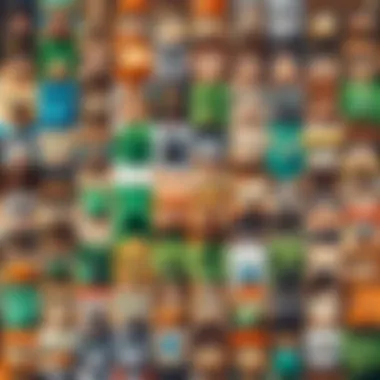

Intro
In the world of Minecraft, customizing one's character through skins is an integral part of personal expression and identity within the game. As players engage with the endless possibilities of creativity, acquiring custom skins on mobile devices serves as a means to enhance personal style. This guide explores various methods for obtaining custom skins in Minecraft Mobile, ensuring users understand their options and the steps involved. Whether you are a novice player seeking to add a unique flair to your avatar or a seasoned veteran looking for advanced techniques, this comprehensive guide has something for everyone.
Key Features
Tools and Resources
To start acquiring custom skins, players need a few essential tools and platforms. Understanding the available resources can streamline the skin acquisition process. Here are some prominent platforms:
- Minecraft Skins: A popular website that offers a vast array of user-generated skins.
- Skindex: Known for its extensive library of skins, users can browse or create their unique designs.
- This is Minecraft: A community-driven platform that allows sharing and customization of skins.
Step-by-Step Process for Custom Skins
The following steps outline how to acquire and apply custom skins:
- Select a Platform: Choose from one of the aforementioned websites.
- Browse Skins: Explore the categories or use the search function to find a skin you like.
- Download the Skin: Once you find the desired skin, download it to your mobile device.
- Open Minecraft: Launch the Minecraft app on your mobile device.
- Navigate to Profile: Tap on the profile icon to access the options menu.
- Choose Edit Character: Locate the option for editing your character's appearance.
- Upload the Skin: Select the option to change skin and upload the skin file you downloaded earlier.
- Confirm Changes: Save the changes to apply the new skin.
"A personal touch in Minecraft is not just about aesthetics; it’s a fundamental part of a player's identity and community engagement."
Considerations for Custom Skins
As players embark on this journey, it's vital to consider compatibility and design aspects of the skins:
- Compatibility: Ensure that the skin format is supported by Minecraft Mobile. Most platforms will save skins in the correct format.
- Design Choices: Think about design elements that reflect your personality or interests. Custom skins can enhance your gameplay experience and showcase your creativity.
In summary, this guide aims to provide an insightful look into acquiring custom skins on Minecraft Mobile. By harnessing the available tools, players can personalize their gaming experience effectively.
Foreword to Minecraft Skins
Minecraft skins are an integral aspect of personalizing the gaming experience. In a world where virtual aesthetics play a significant role, understanding how to acquire and utilize custom skins becomes essential. Players interact with their environments, and their character's appearance can greatly influence their immersion and enjoyment of the game.
Understanding Minecraft Skins
In Minecraft, skins control how a player's avatar appears to others. A skin is a graphic overlay that changes the default look of the character. Each skin is composed of pixels, creating the visual representation of the player’s in-game persona. The ability to alter this appearance allows players to express individuality and creativity. Players can choose from a vast array of existing skins or create their own, providing them with the freedom to showcase their unique style.
Like most aspects of gaming, skins can impact gameplay in subtle ways. Although they do not alter the mechanics of the game, having a distinctive skin can enhance social interactions within the community. Players might find that their carefully chosen skin opens dialogues or reflects affinities with certain themes, from superheroes to pop culture references.
Importance of Customization in Gaming
Customization is a vital part of modern gaming. It allows players to create identities within the game world. As games evolve, so do the expectations regarding customization options. Players want their avatars to reflect their personal tastes and preferences. In Minecraft, this customization is particularly impactful.
By personalizing their skins, players can transform their gaming sessions into a more engaging experience. It fosters a sense of ownership and pride over their character. Customization also promotes creativity, as players often delve into design software or skin editors to create something entirely new.
In summary, skins and customization enhance player engagement, encourage social interaction, and add a level of personalization that is often sought in immersive gaming environments. Players not only want to play the game; they want to be represented in the way that resonates with them.
Platform Capabilities
Understanding the platform capabilities is essential for anyone looking to acquire custom skins in Minecraft on mobile. The performance and options available depend heavily on the version of the game players are using. Recognizing these differences allows players to make informed choices about their skin selection and installation processes, ultimately resulting in a better gaming experience.
Minecraft Java Edition vs. Bedrock Edition
Minecraft is available in two primary editions: Java Edition and Bedrock Edition. There are significant distinctions between these two that affect how custom skins are handled.


Java Edition is the original version of the game and is primarily played on PC. It offers a vast array of customization options for skins, along with an active community that frequently shares new designs. Players can easily upload their custom skins, and there is a vast variety of resources to help with unique skin creation. However, the downside is that Java Edition does not support cross-platform play with mobile or console users.
In contrast, Bedrock Edition is designed for multiple platforms, including mobile devices, consoles, and Windows 10. This version of Minecraft has a more integrated system for obtaining and applying skins. While it has its own marketplace for official skins and user-generated content, the selection can be more limited compared to Java Edition. Players need to navigate this system to find suitable options, and while it might seem more restricted, it does facilitate a more cohesive user experience across devices.
Key Differences:
- Customization Options: Java Edition offers more freedom for skin design.
- Community Support: Java has a larger community for skin sharing.
- Platform Integration: Bedrock allows for cross-platform gameplay but with limitations on customization.
Mobile Version Limitations
The mobile version of Minecraft comes with its unique set of limitations. It is essential to understand these restrictions when discussing custom skins. One major drawback is the restricted access to certain features that are available on PC versions. While mobile players can still acquire and upload skins, the process is different and somewhat simplified.
Mobile devices have constraints such as screen size and processing power, which can affect how skins are rendered in-game. Users may also experience limitations on the number of skins they can download or use simultaneously. Furthermore, the mobile version lacks direct support for community-created skins akin to those found in the Java Edition. This means that players must rely on specific apps or websites to obtain their desired designs.
Important Note: Before proceeding with skin customization, ensures that your device has enough storage and that you understand the nuances of skin application to avoid issues later on.
Overall, understanding these platform capabilities and limitations is critical. It helps players navigate the skin acquisition process more effectively and fosters a better gaming experience.
Required Tools and Resources
In order to effectively acquire custom skins for Minecraft on mobile devices, understanding the requisite tools and resources is crucial. Not all players are aware of the significance these tools hold in enhancing their gaming experience. Custom skins allow players to express their individuality, making the game more enjoyable and personalized.
Mobile App Options for Skin Downloads
There are various mobile applications available for downloading skins directly to your device. These apps simplify the process by providing user-friendly interfaces and extensive skin libraries. Popular options include Skinseed, which offers a vast collection of user-generated skins. It enables users to search by categories, making it easier to find a skin that resonates with their style. Another noteworthy application is Minecraft Skin Studio. This tool allows players to create and edit their own skins, offering a layer of customization rarely found in other apps. Third-party apps like these often come with additional features, helping players to organize and share their skins. Using these apps can save time and effort compared to browsing websites on a mobile browser. However, it’s important to be mindful of app permissions and privacy when selecting apps for skin downloads.
Websites for Custom Skin Designs
In addition to mobile apps, several websites offer a broad range of custom skin designs. Websites like NameMC and The Skindex showcase an extensive gallery of skins created by the Minecraft community. These platforms allow users to filter skins by trending, popular, or new categories, enhancing the likelihood of finding a desired design. Moreover, many of these websites provide a feature enabling users to customize existing skins, which adds another level of personalization.
When browsing these sites, players should look for skins that are compatible with the mobile version of Minecraft. Important details such as resolution and format should also be considered to avoid potential issues down the line. Remember, the community aspect of these sites encourages users to share and critique designs, which can inspire creativity.
Ultimately, having the right tools and resources in place can significantly streamline the process of obtaining custom skins. Always ensure to follow safe practices and check reviews before using any tool or resource.
Step-by-Step Guide to Download Custom Skins
The process of downloading custom skins is fundamental for players who seek to personalize their Minecraft experience. This guide provides a systematic approach to navigating the complexities involved in obtaining and implementing skins. Players benefit from tailored aesthetic choices that align with their unique preferences. Moreover, understanding this process can enhance user engagement and satisfaction within the game.
Navigating Skin Websites
Finding the right skin website can seem daunting at first, but it is a straightforward process once familiarized. Popular websites like NameMC, Miners Need Cool Shoes, and The Skindex act as repositories where players can browse thousands of user-generated skins.
When visiting these sites, it is essential to utilize search and filter features. You can narrow down choices by categories such as popular, newest, and trending. Also, consider checking skin ratings and comments to ensure quality before downloading. Here are some useful steps:
- Use specific keywords when searching for skins based on themes you prefer, such as fantasy, animals, or characters.
- Take note of skin previews to visualize how the skin looks in the game.
- Explore community features on these sites, including forums where users share experiences and tips.
This understanding helps streamline your search and avoids wasting time on low-quality designs.
Choosing the Right Skin
The selection of a skin is highly subjective and taps into a player's personal identity within Minecraft. While some might prefer vibrant and cartoonish designs, others may favor more realistic or darker themes. When browsing skins, consider the following:
- Style & Theme: Decide on what fits your character best. This can reflect personal interests or gaming style.
- Skin Format: Ensure that the skin is compatible with Minecraft's 64x64 or 128x128 pixel formats. Some skins may have different resolution settings, which affect how they appear in-game.
- Originality: Evaluate whether a skin is unique or widely used. Opting for less common designs can enhance your distinctiveness.
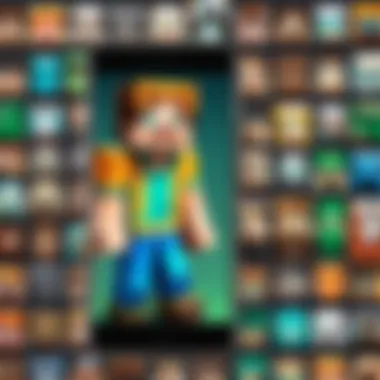

Keep in mind to periodically update your skins as trends and personal preferences evolve.
Downloading Skins to Mobile
Once you have selected the ideal skin, the next step is downloading it to your mobile device. The process is relatively simple but may vary depending on the website you choose. Here are general steps to follow:
- Click on the download button on the skin's page. This action typically triggers a prompt to save the file on your device.
- Select the appropriate file type, which usually are ".png" files. These files maintain transparency and are compatible with Minecraft mobile.
- Check your device's download location. Ensure you know where your downloaded files go – usually, it is the "Downloads" folder.
- If using specialized apps for skin downloads, follow app-specific instructions for obtaining and storing skins.
This process ensures that you have ready access to your chosen skins during subsequent installations.
Installing Custom Skins on Minecraft Mobile
Installing custom skins on Minecraft Mobile is a crucial step in personalizing your gaming experience. The ability to modify your character’s appearance makes your gameplay feel unique and tailored to your preferences. This section will explore how to effectively install these skins, including what to consider during the process and the benefits you may gain.
Accessing Skin Settings
To begin with, accessing the skin settings is essential to implement any skin you choose. To do this, you first need to launch Minecraft on your mobile device. Once in the main menu, navigate to the profile icon, typically found at the bottom of the screen. Tapping this will take you to a new screen where you can see options related to your character. Look for the button labeled "Edit Character" or similar. This is where all the skin-related adjustments happen.
Once in this menu, you should locate the skin settings. Here you will find options to choose your skin, change the model (whether to go classic or slim), and more. This is also where you can see your currently equipped skin before making any changes. Understanding this step is the foundation upon which the other steps are built since you cannot proceed to upload a new skin without accessing these settings first.
Uploading the Downloaded Skin
After selecting your desired skin from the resources like websites or mobile apps mentioned earlier, you are ready to upload it to your Minecraft profile. On the skin settings screen, there should be a button that says "Upload Skin" or something similar. Clicking this will prompt you to choose a file from your device’s storage.
It's important to remember that the skin file often needs to be in the correct format, typically a PNG. Ensure the dimensions align with Minecraft's skin specifications, as any deviation could cause the skin to display incorrectly. Once you have selected the skin, confirm the upload. Depending on your device, it may take a moment to process the new skin.
Confirming the Changes
Finally, once the skin has been uploaded, confirming the changes is a critical last step. After the skin uploads, look for an option to save or apply the changes. This is often just a matter of clicking a button labeled "Confirm" or "Save". Without this action, the skin will not be applied during your gameplay.
After you confirm the changes, it is advisable to restart the game to ensure all settings properly take effect. When you enter your world, check your character’s appearance. If the skin is not displaying correctly, revisit the skin settings to ensure everything was done correctly. You might find that your skin appears as a default character, indicating a problem with the upload process.
Installing skins allows any player to express their individuality in the world of Minecraft. It promotes creativity and encourages players to engage more with the community.
By following these steps, you will appreciate the customization that skins offer, enhancing not only your aesthetics in-game but also your overall enjoyment of Minecraft.
Common Issues and Troubleshooting
When acquiring custom skins on Minecraft Mobile, players often encounter issues that can disrupt their experience. Understanding these challenges is crucial for a seamless gaming journey. This section addresses common problems and offers solutions for enhancing the overall interaction with Minecraft's customization features.
Skin Not Displaying Correctly
One common problem players face is when the skin does not display as intended in the game. This can occur for several reasons, each requiring different solutions.
- Check Skin Format: Ensure that the downloaded skin file is in the correct format, typically PNG. Files in other formats may not render correctly in Minecraft.
- Version Compatibility: Verify that the skin is compatible with the version of Minecraft you are using. Sometimes skins are designed for specific editions, and discrepancies might arise, especially between Bedrock and Java editions.
- Installation Errors: If the installation process was not followed correctly, the skin may not appear. Double-check the steps for uploading the skin in the settings.
- Cache Issues: In some cases, the game's cache may prevent an updated skin from displaying. Clearing the cache can sometimes resolve this issue. To do this, go to your device’s settings, find Minecraft in the application list, and clear the cache.
"Updating or reinstalling the game can sometimes address persistent issues with skins not displaying correctly."
Taking these steps can often resolve display issues. If problems persist, seeking help from community forums such as reddit.com may provide additional insights.
Compatibility Problems
Compatibility problems can arise due to differences between Minecraft versions or user device settings. These issues may hinder the use of custom skins effectively.
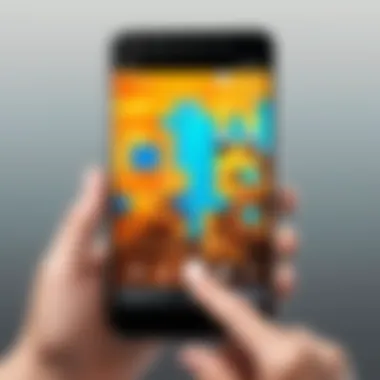

- Device Specifications: Ensure that the mobile device meets the required specifications for running Minecraft smoothly. Older devices may struggle with rendering detailed skins or may not support certain features.
- Skin Size Limitations: Minecraft has specific dimensions for skins. If a skin exceeds these dimensions, it may not work. Typical skin resolutions are 64x64 or 64x32 pixels. Always check your skin’s dimensions before downloading.
- Conflict with Other Mods: Sometimes, other modifications or skins may conflict with the custom skin you are trying to use. Consider disabling other mods temporarily to see if that resolves the issue.
- Updates and Patches: Ensure that the game is updated to its latest version. Compatibility issues may stem from running an outdated version that does not support the latest skins or features.
By addressing these compatibility problems, players can enjoy a more fluid gaming experience and utilize custom skins to their full potential.
Exploring Community Creations
Exploring community creations in Minecraft can significantly enhance your gaming experience. This aspect dives into the vast reservoir of creativity generated by players from all around the globe. Not only does this encourage players to personalize their characters, but it also fosters a sense of community and collaboration. Engaging with community creations allows players to gain insights into different design styles, techniques, and emerging trends. By immersing yourself in this aspect, you open up avenues for inspiration and innovation, which can be beneficial whether you are new or a seasoned player.
Participating in Skin Design Contests
Participating in skin design contests can be a thrilling experience. These competitions are hosted by various Minecraft communities and forums. They often challenge players to showcase their creativity and skills. Stakeholders in these contests may include both novice designers and seasoned artists, offering an excellent platform for learning and sharing. By entering these contests, you also earn the chance to receive feedback from fellow players, which can help you improve your design skills. Moreover, winning a contest can bring recognition to your work, and you may find your designs potentially being downloaded by others who appreciate your artistic style.
Sharing Your Custom Skins
Sharing your custom skins with the broader Minecraft community is an integral part of the customization experience. Once you've created a skin that you are proud of, offering it to others can generate appreciation and connections. Platforms like Reddit and specialized websites allow users to upload and showcase their skins. Additionally, sharing your skins opens doors to receiving constructive criticism. This feedback can help you evolve your design aesthetic over time. Furthermore, you may inspire others to create their own skins, thereby contributing to a cycle of creativity and innovation within the Minecraft ecosystem.
A vibrant community fosters shared creativity and encourages artistic expression.
By exploring community creations and participating in contests, players cultivate an environment of collaboration. It enhances not only personal satisfaction but also the overall quality of the skins available, thereby enriching the Minecraft experience for all users.
Maintaining Your Custom Skins
Maintaining your custom skins is crucial for a seamless gaming experience in Minecraft mobile. As players often change their skins to reflect different themes or interests, keeping these skins updated and backed up can enhance personal expression. Also, by managing storage effectively, players can prevent issues related to outdated skins or insufficient device space, ensuring their gaming sessions run smoothly.
Regular Updates and Backups
Regular updates and backups of custom skins should not be overlooked. As Minecraft itself receives frequent updates that might alter skin compatibility, it is wise for players to ensure their skins are still functioning correctly after these changes. Moreover, outdated skins can lead to issues like missing textures or distorted appearances, diminishing the gaming experience.
To prevent losing a custom skin, always keep a copy saved in a secure location. This could be an external hard drive or a cloud service like Dropbox or Google Drive. Regularly assess your skins and review if they need updating or replacing. This habit allows players to stay fresh and innovative in their choices, enhancing their interaction with the game environment.
Skins are not just a form of expression; they reflect your gaming persona. Updating them regularly maintains interaction with your community.
Managing Storage on Mobile Devices
Managing storage on mobile devices is another essential aspect of maintaining custom skins. Mobile devices often have limited storage capacity, which can affect the performance of both the device and the game. If you download too many skins or apps, you may find yourself low on space, which leads to lag and crashing.
To effectively manage your storage:
- Remove unused or outdated skins regularly.
- Organize skins into designated folders for easier access and to control clutter.
- Use optimization apps that can help clear up space by removing unnecessary files.
By staying organized and optimizing your storage, you ensure that Minecraft runs well and your custom skins are readily available when you want to change your character's appearance.
The End
In closing, understanding how to acquire custom skins on Minecraft Mobile is not just a matter of aesthetics. It encompasses a broader landscape of personalization and expression in gaming. Each skin not only reflects personal style but also communicates identity within the gaming community. The versatility offered through skins allows players to stand out in a world where creativity knows no boundaries.
The process discussed earlier—from the tools required to the troubleshooting steps—highlights significant aspects of customization. Players can utilize various resources, such as dedicated mobile apps and community websites, to find or even create unique skins that resonate with their preferences. This guide emphasizes the importance of maintaining these skins through regular updates and management of storage on mobile devices, which can affect overall gameplay experience.
Custom skins can greatly enhance a player's immersion. They turn a simple avatar into a representation of the player’s unique vision.
Looking ahead, the future of customization in gaming appears promising. With advancements in technology, we can foresee more sophisticated tools and platforms that will facilitate skin creation and sharing. The growing popularity of mobile gaming means that more resources are becoming available, ensuring that users can continually refresh their in-game identity. Ultimately, embracing these customization options not only enriches the gaming experience but also allows players to engage deeply with the Minecraft community.
Summary of Key Points
- Customization is essential to personal expression in Minecraft.
- Various tools and resources are available for downloading or creating skins.
- Manage skins actively to avoid compatibility issues and ensure optimal display.
- The gaming community supports skin sharing and creativity.
- Stay updated with new technological advancements for future customization features.
Future of Customization in Gaming
As gaming technology progresses, the possibilities for customization in titles like Minecraft will expand. We may see enhanced interfaces for skin creation, potentially integrating augmented reality elements, allowing players to visualize how skins fit into their gameplay. Anticipated trends include the rise of user-generated content with advanced editing tools, fostering a stronger community around creativity.
Furthermore, cross-platform compatibility may become more prevalent, enabling customized skins to be utilized seamlessly across devices. This will encourage more players to engage in skin development, knowing their creations can be appreciated universally. Expecting robust marketplaces for player-made skins could soon emerge, giving creators an opportunity to monetize their designs. This will create a dynamic ecosystem of creators and users, leading to a revolution in how we think about in-game identity across platforms.



