Techniques to Access Blocked Websites on iPhone
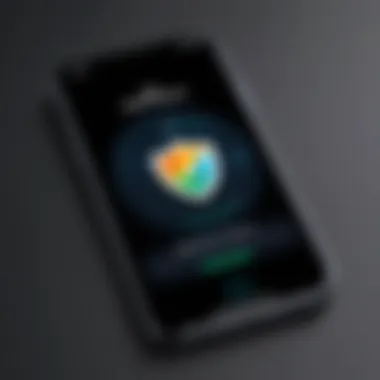

Intro
Accessing blocked websites on an iPhone can be quite challenging. Many factors play into whether a site is accessible, including geographical restrictions, network policies, or parental controls. In a world where digital information is abundant, knowing how to navigate barriers is essential. This article provides insight into practical techniques for bypassing such restrictions. The strategies offered here are designed for tech-savvy individuals who wish to explore the digital landscape without unnecessary hindrances.
Key Features
Navigating blocked websites on an iPhone requires a mix of effective tools and techniques. Understanding the key features of each method ensures that users can select the right approach based on their specific needs and limitations.
VPNs (Virtual Private Networks)
A VPN creates a secure tunnel for your internet traffic, making it appear as though you are accessing the web from a different location. VPNs encrypt data and mask IP addresses. Popular VPN options include ExpressVPN, NordVPN, and Surfshark. Here are some of the advantages of using VPNs:
- Privacy: Your online actions remain anonymous.
- Security: Encryption protects your data from potential threats.
- Access: It bypasses geographical restrictions effectively.
Proxy Servers
Proxy servers act as intermediaries between your device and the internet. They can help access blocked content by routing requests through a different server. Some common types are web proxies and dedicated proxies. Key benefits include:
- Simplicity: Easy to set up and use.
- Anonymity: Masks your IP without the complexity of a VPN.
- Speed: Generally faster than VPNs for regular browsing.
Browser Settings and Extensions
Some browsers have built-in features or allow extensions that help to access blocked websites. Browsers such as Opera come with integrated VPN functionalities. Additionally, specific extensions can enable the bypassing of restrictions. Important options include:
- Tor Browser: Ideal for users seeking the highest level of anonymity.
- Web-based proxies: Allow quick access without downloads.
The End
In summary, the methods detailed in this article provide users with various techniques to access blocked websites on their iPhones. Understanding the functions and capabilities of each option allows for informed decisions tailored to individual needs. Embracing these tools helps one navigate the complexities of online restrictions effectively. Whether for educational purposes, research, or personal interests, these techniques can significantly enhance your digital experience.
Foreword
In today's digital age, accessing information online should be straightforward. However, many users encounter barriers when trying to visit certain websites. These barriers may stem from various restrictions placed on internet usage. These restrictions can be frustrating, particularly on portable devices like the iPhone, which have become integral for many people's daily activities.
Website blocking can occur for several reasons, such as corporate policies within an organization, parental controls at home, or even government regulations in specific regions. Understanding how to access blocked websites is crucial for maintaining the freedom to explore content online. This article aims to equip readers with knowledge on effective methods to bypass these restrictions.
By delving into techniques such as utilizing VPNs (Virtual Private Networks), proxy servers, and browser adjustments, readers can find reliable options for accessing restricted sites. Each method will be explored in detail, offering insights into the steps involved and any potential risks associated with them. This comprehensive guide is designed for tech-savvy individuals who wish to navigate the complexities of online limitations while prioritizing responsible internet usage.
Take note, it's essential to understand the implications of bypassing restrictions, including legal concerns and ethical considerations. While there are effective methods available, users should exercise caution and make informed decisions regarding their online activities.
Understanding Website Blocking
Understanding the concept of website blocking is crucial for anyone trying to access restricted content on their iPhone. This process can involve various methods and motivations which ultimately determine whether a user can reach desired online destinations. Knowing how and why certain websites are blocked provides a foundation for exploring effective workarounds, ultimately equipping users to broaden their online horizons responsibly.
Types of Website Blocking
Website blocking can generally be categorized into three primary types. Each serves a different purpose and has its unique implications for the users.
Geographical Restrictions
Geographical restrictions primarily occur when access to online content is limited based on the user's physical location. This is a common practice employed by streaming services, like Netflix or Hulu, that tailor their content offerings to specific regions. The key characteristic of geographical restrictions is its reliance on the user's IP address. It determines whether or not access should be granted. This method is beneficial because it can assist in enforcing local laws regarding content distribution. However, it can frustrate users who are traveling or living in regions with limited content availability.
Advantages of geographical restrictions include compliance with international copyright laws and regional laws. On the downside, users often face disappointment when they discover their favorite shows or websites are unavailable in their region, making it a significant hurdle for many consumers.
Network Restrictions
Network restrictions are typically imposed by organizations or internet service providers. Corporates often choose to block certain websites to maintain productivity and protect sensitive information. Schools and libraries may do the same to ensure a focused learning environment. The defining aspect of network restrictions is that they are enforced at the network level rather than being dependent on location.
These restrictions can sometimes be beneficial, as they help maintain a certain level of order and usability within shared networks. However, they can also limit access to educational resources or social media platforms necessary for communication, creating a frustrating experience for users who do not understand why access is blocked.
Content Filtering
Content filtering encompasses a broad range of practices aimed at restricting access to specific content online. It is often utilized by parents or guardians who want to control the websites their children can view. The main characteristic of content filtering is its ability to analyze and categorize online content, thus determining which pages align with predefined criteria (such as age-appropriateness).
While content filtering serves a protective role, it can sometimes cross into over-censorship, resulting in legitimate websites becoming inaccessible. Users may find themselves blocked from useful educational sites or forums, which can limit their resources for learning and communication.
Reasons Behind Blocking


Website blocking is driven by various factors, each with its particular considerations.
Corporate Policies
Corporate policies provide a significant basis for website blocking within organized settings. Companies often establish guidelines to maintain productivity and curb distractions during work hours. The primary characteristic of corporate policies is their role in safeguarding intellectual property. Though they can ensure a focused work environment, these measures may inadvertently limit employees' access to valuable industry-related content or networking opportunities.
Parental Controls
Parental controls enable guardians to restrict what children can access online. The primary component of this approach is the power parents have in setting boundaries. While these controls are essential for protecting children from inappropriate content, they can also hinder access to educational platforms that complement schoolwork. Users may find themselves struggling against unjust barriers, highlighting the need for balance in these restrictions.
Government Regulations
Government regulations are often put in place to uphold laws and societal norms. With this type of blocking, the laws target various elements, including copyright issues and national security concerns. The unique feature lies in its ability to affect large groups of individuals quickly through laws that govern internet usage. While this can be positive for maintaining public order, there are risks of overreach leading to limited access to free expression and information. Users may find legitimate sources blocked, highlighting a conflict between regulation and access.
Understanding these blocking methods and motivations is essential, as it allows users to navigate effectively through restrictions while being cognizant of the implications of their browsing behavior.
Using a VPN
Using a VPN is critical in accessing blocked websites, particularly on iPhones. VPNs, or Virtual Private Networks, create a secure connection between your device and the internet. This connection allows users to bypass restrictions set by governments, networks, or even geographical boundaries. By encrypting user data, VPNs offer privacy and enhance security remarkably.
What is a VPN?
A VPN is a service that routes your internet traffic through a private server. This process hides your actual IP address and replaces it with one from the VPN server. Therefore, websites you visit see the IP address of the VPN server rather than yours, masking your geographical location. It is a widely-used tool for those seeking to maintain anonymity while surfing the net.
Setting Up a VPN on iPhone
Choosing a VPN Provider
Choosing a VPN provider is a crucial step. The provider's reputation and service quality directly affect the overall effectiveness of a VPN. A good VPN provider should offer a variety of server locations and strong encryption protocols. For instance, ExpressVPN and NordVPN are well-regarded for their performance and reliability. The unique feature to consider is the no-logs policy, which ensures that your online activities are not stored by the provider. This characteristic enhances trust and privacy for users.
Downloading the VPN App
Downloading the VPN app is the next vital step in the setup process. Most reputable providers offer apps for iPhone, ensuring easy installation. The app's user interface should be intuitive, allowing for a smooth experience. Moreover, many apps provide one-click connection options, making it simpler for users to navigate. It’s crucial to check app reviews and verify that the app does not drain the phone's battery or resources excessively.
Connecting to a VPN Server
Connecting to a VPN server is the final part of the setup. Once you've launched the app, you typically select a server and click connect. The key characteristic of this process is swift server-switching capabilities, which enhance user experience by allowing fast access to various geographical locations. A potential disadvantage might be server overloads during peak times, which can slow down the connection. However, many advanced VPNs allow connections to multiple servers and choose the fastest available.
Benefits and Limitations of VPNs
Improved Security
One of the main benefits of using a VPN is improved security. By encrypting data, VPNs prevent unauthorized access and protect sensitive information when browsing. This feature is especially important when using public Wi-Fi networks, where the risk of data theft is higher. Enhanced privacy when accessing financial or personal information is a major appeal for many users.
Potential Slowdowns
While VPNs offer numerous benefits, potential slowdowns may occur. Routing your connection through a VPN server can lead to reduced speeds, mainly if the chosen server is far from your actual location. Some high-quality VPN providers, however, work to minimize this impact through optimized servers. Users should weigh the trade-off between speed and security based on their needs.
Legality Considerations
Legality considerations are important when using VPNs. In many regions, VPNs are legal and commonly used, but some countries impose restrictions. It’s important to understand local laws regarding VPN usage to avoid legal repercussions. Also, while a VPN can provide anonymity, it does not exempt users from laws related to engaging in illegal activities online. Being aware of these factors is crucial for ethical internet use.
Proxy Servers as an Alternative
Using proxy servers presents a valid alternative for accessing blocked websites on iPhones. Proxies serve as intermediaries between a user's device and the internet, allowing users to request web resources indirectly. Their ability to bypass restrictions is particularly significant in contexts where direct access is inhibited. By routing traffic through a different server, users often find ways to traverse firewalls imposed by various entities.
How Proxy Servers Function
Proxy servers operate by acting as a gateway to the internet. When a user connects to a proxy, their requests are first sent to the proxy server, which then forwards these requests to the destination website. This process essentially masks the user's original IP address, making it appear as if the request originates from the proxy instead. Consequently, if a specific website is restricted in the user's region, the proxy may access the site without hindrance, granting the user visibility.
Configuring a Proxy on iPhone
Setting up proxy settings on an iPhone can be done in different ways, tailored to user preferences and needs. The two main approaches are manual setup and using proxy applications.
Manual Setup Instructions
Manual setup involves entering proxy details directly into the iPhone's settings. This is significant because it provides control over the configuration. Users can specify the proxy server address and port number, which are essential for establishing a connection. The key characteristic of manual setup is its direct approach and lack of reliance on third-party apps.
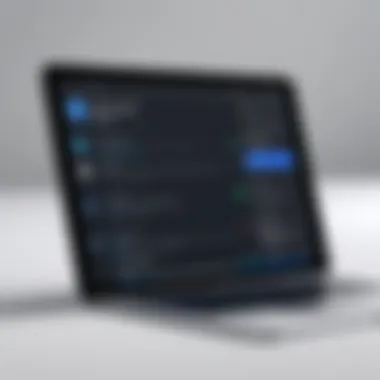

This method is popular for users who enjoy customization and direct access to their device's network settings. However, it may be less convenient for those unfamiliar with technical parameters needed for setup. The advantage is that it does not impose the additional software overhead and can be done quickly within iPhone settings.
Using Proxy Apps
Using proxy applications offers a more automated solution for accessing blocked websites. These apps simplify the process for the user as they handle configurations internally. The benefits include user-friendly interfaces and often additional features like address rotation and enhanced privacy.
The unique feature of proxy apps is that they remove much of the complexity involved in setting up proxy servers. Users just need to install the app and follow the few on-screen prompts to connect. Nonetheless, there are some disadvantages, including potential slower speeds and reliance on app updates and maintenance.
Considerations for Proxy Use
While proxies can be effective, several important considerations warrant attention before deciding to use them.
Security Risks
One of the primary concerns around using proxy servers relates to security. Many public proxies can expose users to various threats, including data interception and malicious activities. The key characteristic of security risks is that they vary greatly depending on the proxy's trustworthiness.
Using reliable proxies helps mitigate some risks but does not eliminate them entirely. The advantage of being aware of these risks lies in the user's proactive approach to securing their online activity, especially when handling sensitive information.
Effectiveness
The effectiveness of proxies can fluctuate based on the type of blocking in place and the robustness of the proxy being used. Certain content restrictions may be rendered ineffective by low-quality proxies. The unique characteristic here is that effectiveness often correlates with the proxy provider's specifications and support.
Users should be aware of how proxies may vary in their success rates at unblocking certain content, so selecting a reputable provider is crucial. A strong advantage of using quality proxies is their ability to provide consistent and reliable access to previously blocked content.
User Experience
User experience remains a vital aspect of employing proxies. Factors influencing user experience include connection speed, latency, and overall ease of use. A good proxy should provide enhancement in accessibility without compromising browsing speed.
The key characteristic of user experience is its subjective nature; different users may have varying expectations and realities. It becomes important to choose a proxy that aligns well with individual browsing habits. The unique feature of focusing on user experience ensures that users remain satisfied and motivated to access content they need.
Browser Extensions and Settings
Browser extensions and settings play a crucial role in accessing blocked websites on iPhones. They can be simple tools to enhance your browsing experience, offering a direct way to bypass limitations set by networks or governments. Familiarizing yourself with these tools not only helps in immediate access to content but also raises awareness of privacy and security issues involved in web browsing.
Utilizing Browser Features
Private Browsing Mode
Private Browsing Mode is a feature found in most mobile browsers, including Safari and Chrome. This mode allows you to surf the internet without saving your browsing history, cookies, or form data. The main characteristic of Private Browsing Mode is its temporary nature; once you exit, all traces of your activity are removed. This can be especially helpful when you want to access blocked websites without leaving evidence of your visit. However, it's essential to note that while your browsing behavior may not be recorded on the device itself, this does not hide your activity from your internet service provider (ISP) or network administrators. The benefit of using this mode lies in its simplicity and immediacy, as it is often just a click away in your browser settings.
Clearing Cache and Cookies
Clearing cache and cookies is another important action for maintaining your privacy and circumventing some website restrictions. The cache saves copies of visited web pages to load them faster in the future, while cookies store information about your preferences and login status. When these files accumulate, they may cause issues with loading updated content or can inadvertently lead to access problems regarding specific sites. Regularly clearing your cache and cookies can help in ensuring that your browser fetches the latest version of a page. This is crucial when certain sites are blocked based on previous visits or saved information. While this method is effective, it also means losing all the saved login sessions, making it less convenient for frequent users.
Installing Useful Browser Extensions
Beyond built-in features, installing browser extensions can significantly enhance your ability to access blocked content. Various extensions can help in tunneling through restrictions by masking your IP address or providing direct connections to alternative servers. Some popular options include content blockers, which not only facilitate access but also improve loading times and overall internet speed. It is important to evaluate extensions for effectiveness and security, as poorly designed extensions may introduce vulnerabilities. Regularly updating and monitoring these tools can ensure they remain functional and safe to use.
Modification of DNS Settings
Changing DNS settings can be accessed from the iPhone settings and is a practical technique to navigate blocked websites. Domain Name System (DNS) acts as a translator for website addresses, converting them into IP addresses that computers understand. By modifying DNS servers, users can bypass certain restrictions and improve their access to a range of content.
Altering DNS settings can also enhance internet security and improve loading speeds. Many public DNS servers offer filtering options to block malicious sites, offering an additional layer of protection for users. Understanding the role of DNS is vital for making informed decisions regarding online access and security.
Understanding DNS
DNS is the backbone of the internet. It translates user-friendly domain names, like www.example.com, into numerical IP addresses. This process is crucial, as computers use IP addresses to communicate. There are various types of DNS servers, and they operate within a hierarchy. Some are public, while others are private.
When the default DNS settings assigned by Internet Service Providers (ISPs) cause internet blocks, changing to an alternative DNS can bypass this. Popular alternatives include Google Public DNS and Cloudflare, which offer fast and reliable services.
Changing DNS Settings on iPhone
Changing DNS settings on an iPhone is a relatively straightforward process. It allows users to select which DNS server their device will use to resolve domain names. This flexibility can potentially enable access to sites that may otherwise be blocked by default DNS settings. Here’s how to do it properly:
Step-by-Step Guide
- Open the Settings app on your iPhone.
- Go to Wi-Fi settings.
- Select the information icon next to your connected Wi-Fi network.
- Scroll down to the DNS section.
- Change the settings from Automatic to Manual.
- Enter the DNS server addresses you wish to use. For example, you can input 8.8.8.8 and 8.8.4.4 for Google Public DNS.
- Tap Save to apply changes.
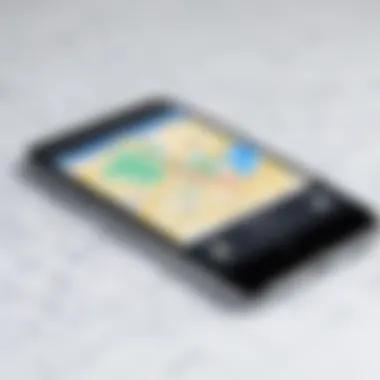

This method is popular because it does not require additional apps or services. Users directly engage with the settings of their device, empowering them to take control of their internet browsing experience. It is also a safe choice, as modifying DNS settings can be reverted anytime if necessary.
Recommended DNS Servers
When selecting DNS servers, consider the following:
- Google Public DNS: Known for high-speed access and reliability. Recommended addresses: 8.8.8.8 and 8.8.4.4.
- Cloudflare: Focuses on privacy and speed. Recommended address: 1.1.1.1.
- OpenDNS: Provides additional filtering options for security. Recommended addresses: 208.67.222.222 and 208.67.220.220.
Each of these options brings distinct benefits. Google Public DNS tends to be recognized for its fast response times, while Cloudflare prioritizes user privacy. Nevertheless, users should also understand potential drawbacks, such as reliance on a third-party service.
Navigating Through Different Networks
Accessing blocked websites on your iPhone sometimes requires an understanding of how different networks function. In this context, the ability to switch between mobile data and Wi-Fi can be a key element in bypassing restrictions. Each network type has its unique characteristics, and knowing how to utilize them efficiently can enhance the user experience.
Using Mobile Data
Mobile data can be a powerful tool for circumventing website blocks. Unlike many home or public Wi-Fi networks, mobile data typically has fewer restrictions. This is particularly true in regions where certain content is more strictly regulated on local networks. By simply switching to mobile data, users might find that they can access websites that are otherwise blocked on Wi-Fi.
However, there are essential considerations while using mobile data. The first is data consumption; accessing heavy content like videos or images can quickly exhaust one’s data plan. Additionally, depending on your mobile carrier, there may be additional throttling or restrictions based on your usage or plan capacity.
To enable mobile data on your iPhone:
- Open the Settings app.
- Tap Cellular.
- Toggle on Cellular Data.
This process allows you to navigate directly toward the content you require without being impeded by network restrictions.
Changing Wi-Fi Networks
Switching Wi-Fi networks can also be effective in accessing blocked websites. Different Wi-Fi connections may have varying levels of content filtering imposed by the network admin. For instance, a network at a coffee shop might allow access to more sites compared to a school or corporate network.
To change Wi-Fi networks on your iPhone, follow these steps:
- Go to the Settings app.
- Tap Wi-Fi.
- Choose a different available network from the list.
- Enter the password if required.
This simple task can expose you to a wider range of websites, especially if you can connect to a network known for its leniency.
Different networks offer varying access levels, so being proactive in navigating through them can significantly impact your online experience. Consider the context of your network choice, as it can make a noticeable difference in the ability to access needed content.
Risks and Ethical Considerations
Understanding the risks and ethical considerations surrounding access to blocked websites is crucial for anyone looking to navigate online restrictions effectively. When users employ various techniques to bypass these barriers, they often step into a complex interplay of legal issues and ethical dilemmas. Such considerations not only shed light on the implications of their actions but also guide them towards responsible use of technology.
Legal Implications
The legal landscape regarding internet access varies significantly across different regions. In some countries, bypassing website restrictions may be a violation of laws. For example, circumventing censorship can lead to penalties or even criminal charges. Users should be aware of the local laws before attempting to access blocked content. Ignorance of such laws is no defense when legal actions are taken. It's imperative for individuals to consider the consequences of their actions, especially in areas where regulations are stricter.
This section highlights critical points to consider regarding legal implications:
- Jurisdiction-Specific Laws: Different countries have varying laws on internet access, creating the need for users to understand their local regulations.
- Potential Consequences: There could be fines or other legal repercussions for accessing prohibited content.
- Privacy Concerns: Using tools like VPNs might not guarantee anonymity and could attract scrutiny.
"Understanding legal implications is as vital as knowing how to bypass restrictions."
Ethical Use of Circumvention Techniques
The ethical use of tools to access restricted websites extends beyond legality. It involves a moral evaluation of the motivations behind these actions. One must consider whether accessing a blocked website serves a beneficial purpose or undermines the intentions of the blocking entity.
Key ethical considerations include:
- Intention Behind Access: Is it for genuine research, or to evade accountability? Understanding the purpose can clarify the ethical stance.
- Respect for Digital Content: Many websites impose restrictions for reasons such as copyright or age ratings. Ignoring these can be viewed as a form of digital disrespect.
- Impact on Vulnerable Groups: In some situations, bypassing restrictions can endanger groups who are protected from certain content for their safety.
Users must thus commit to a thoughtful approach when using circumvention techniques. Recognizing that one's actions can have broader implications is an essential part of responsible internet usage.
With a comprehensive understanding of both legal and ethical dimensions, users are better equipped to make informed decisions when navigating blocked websites on their iPhones.
Ending
In the realm of digital access, understanding how to circumvent website blocks on an iPhone is increasingly significant. As restrictions arise from various sources such as geographical barriers, corporate firewalls, or parental control settings, equipping oneself with the right knowledge becomes a necessity. This article has outlined several methods, including VPN use, proxy servers, and modifying browser settings, to provide practical solutions.
Each technique carries its own benefits and limitations, which are vital to consider when deciding on the best course of action. For instance, VPNs offer enhanced security and overall anonymity while navigating the internet. However, they might introduce latency, potentially slowing down your browsing speed. On the other hand, proxy servers can be simpler to set up but may not offer the same level of security.
A critical aspect of accessing blocked content is to remain informed about legalities and ethical considerations. As you utilize these techniques, it is crucial to respect the laws in your jurisdiction and the ethical standards governing internet use. Ignoring these elements can lead to serious consequences.
Ultimately, finding the right balance between accessibility and responsibility will empower users to make informed choices while surfing the web. In a world where information is increasingly vital, being able to access blocked websites isn't just a convenience; it's an essential skill. As technology continues to evolve, users must stay up-to-date and adaptable to ensure uninterrupted access to information.



